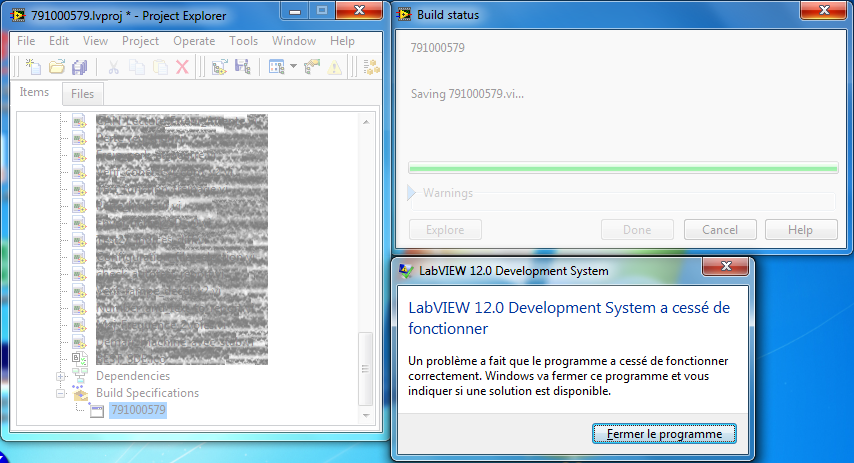Build 64-bit DLL
Hello
I'm with LabWindows/CVI 9.0.1 (375) under Windows 7 64 bit and I need to build 64-bit DLL.
According to this page http://zone.ni.com/reference/en-XX/help/370051P-01/cvi/programmerref/creating32bitappsversus64bitapp... "" "" I should have a menu build ' Configuration ' release x 64 or build ' Configuration ' Debug x 64 but I only have the option Debug and Release.
Thanks for your help
Yannick
You need LabWindows/CVI 2009 to create 64-bit applications.
Tags: NI Software
Similar Questions
-
Problems with the implementation of 32 or 64-bit DLLs in LabView 2013 13.0f2
Dear Sirs and Madams,
I try to order a motorized device (MGZ30-WORD thorlabs) with LabView 2013 (32 bit), product version 13.0f2 on a PC under Windows 7 64-bit. Unfortunately, there is no support of LabView for the WORD MGZ30, which means that there are no libraries or VIs for LabView.
First of all, I want to describe the component or rather its functionality. It is connected to the PC via USB and managed by the v5.0.2153.1 Trinamic Virtual Serial Port Driver. If you wish, for example, adjust the position of the device, there is a small program (written in C++ by the seller). There are 2 different folders for 32 and 64-bit, each containing a .exe, .dll two (a ThemeControl.dll called, who apparently does not have the feature described in the h.file, I want to talk about later, and a ThorZStepper.dll called), a .lib (ThorZStepper.lib) file and an .xml file (ZStepeprSettings.xml, which contains the used COM Port and baud rate information). In addition, there is a folder that contains the driver and a folder called "SDK", that contains the subfolder with a .h file, samples and once more the files mentioned before.
To use your device, you must modify the COM - ID in the .xml file and run the 64-bit .exe as administrator.
First of all, I tried to use the VISA-USB-controls, which worked well with another device. However, he did not for the WORD MGZ30 as I did not have the possibility of obtaining the necessary chains of command although I used a sniffer port. Observed communication seems to be more complex than I expected and I was unable to extract the relevant information. To add, the device seems to communicate constantly with the PC even if it is inactive.
The next idea, which came to my mind was to put in place the .dll files. Therefore, I used the import via Tools/Import/SharedLibrary function and the only h-file that I found in the file and the dll file which stood next the .exe in the folder of 64 bit. LabView created a file .lvlib and I got access to a few screws, which have also been described in the header file. The problem is that I can't run these screws because the .dll file is 64-bit while LabView is only 32-bit (at least, LabView suggests that this is the error.
After that, I tried the same thing using the same header file (there is only one), but using the .dll file located in the folder of 32 bits. When I now try to run the files, execution of works, but I get an error message "call library function Node in ThorZStepper32.lvlib:Find Devices.vi. There are also a few screws, which do not generate this error, but will not work.
My next test was to use the "call library function Node", as well as documentation in the .h file, but it didn't work. I don't know if I missed something or the 32-bit .dll file does not work on 64-bit operating system. Could you please help me to use the "call library function node" to investigate the weather that the 32-bit dll does not work properly?
Please find the file h., (html.zip) documentation of the h.file and the VI, it must indicate the position, attached.
Best wishes and thanks in advance!
-
Do we not have an option to convert / upgrade 16-bit dll in 64-bit dll.
Hello
I have a few 16-bit dll that I built using Visual Basic 4 and I lost the codes source DLL. Do we not have an option to convert / upgrade of these DLLs from 16-bit to 64-bit dll.
You will need to re - compile the original source code. They cannot be updated as - is (if that were possible, it would be a dream for "never to backward compatibility", but, unfortunately, is not possible with the compiled code.
-
How to register a 32-bit dll in Windows 7
I am trying to register the dll in Windows 7 by using this command. I am already registered in this dll without problem and now I'm trying to unregister it and save a newer version of the dll. I use the following command, as previously
Regsvcs [my.dll]
32-bit DLL compiled in .NET 4.0
I get the following error
The following installation error occurred:
1: you must have administrative credentials to perform this task. Contact your s
system administrator help.
2: access is denied. (Exception from HRESULT: 0x80070005 (E_ACCESSDENIED))I've already taken measures:
I'm the administrator on the machine, I asked my network Admin make open as it and run the command.
I made sure that the folder where the .tlb file will be written is not read-only
I'm not running all instances of the VS or any software that uses this dll.
I have run the cmd with administrator option.
I tried to use VS congratulate Prompt (as an administrator and normal)
I tested it on an other Machine W7 someone else and we were in registry and Désenregistrez the dll very well.
Is there some sort of a KEY that I have to remove the register that I don't know? My person admin disabled the system restore so I can't go back to my previous state of the operating system. Is there hope for me other than to reinstall the OS and starting from scratch?
Technical specification
W7 64-bit Enterprise
I wonder if this is the correct command. Try this
regsrvr32 yourdll -
No extproc for Oracle 64-bit 11.1.0.7 on Win 2003 64 - bit 32-bit DLL load?
Hello
Background:
We have Oracle 11.1.0.7.0 EE 32-bit on Windows 2003 32-bit EA and now migrated to 64-bit (OS and DB) and everything worked brilliantly ok except...
Problem:
We used to connect to an external application (zip code more than AFD) via extproc to search postal codes / addresses etc. However, after migration, the error:
ORA-06520: PL/SQL: error loading of external library
ORA-06522: could not load the DLL
Configuring listener.ora and tnsnames.ora as exactly the same as what we had on 32-bit machine (with the exception of the host name).
For more convenience, I attached the two here:
Listener.ora (on a 32-bit machine):
SID_LIST_LISTENER =
(SID_LIST =
(SID_DESC =
(SID_NAME = PLSExtProc)
(ORACLE_HOME = C:\Oracle\product\11.1.0\db_1)
(= Extproc PROGRAM)
(ENVS="EXTPROC_DLLS=C:\Oracle\product\11.1.0\db_1\LIB\pcpOracle.dll:C:\Oracle\product\11.1.0\db_1\LIB\afdutl32.dll')
)
(SID_DESC =
(SID_NAME = CLRExtProc)
(ORACLE_HOME = C:\Oracle\product\11.1.0\db_1)
(= Extproc PROGRAM)
)
)
LISTENER =
(DESCRIPTION_LIST =
(DESCRIPTION =
(ADDRESS = (PROTOCOL = CIP)(KEY = EXTPROC1521))
(ADDRESS = (PROTOCOL = TCP) (HOST = 192.168.30.241)(PORT = 1521))
)
)
tnsnames.ora (on a 32-bit machine):
MYDB32 =
(DESCRIPTION =
(ADDRESS_LIST =
(ADDRESS = (PROTOCOL = TCP) (HOST = 192.168.30.241)(PORT = 1521))
)
(CONNECT_DATA =
(SERVICE_NAME = MYDB32)
)
)
EXTPROC_CONNECTION_DATA =
(DESCRIPTION =
(ADDRESS_LIST =
(ADDRESS = (PROTOCOL = CIP)(KEY = EXTPROC1521))
)
(CONNECT_DATA =
(SID = PLSExtProc)
(PRESENTATION = RO)
)
)
Listener.ora (on a 64-bit machine):
LISTENER =
(DESCRIPTION_LIST =
(DESCRIPTION =
(ADDRESS = (PROTOCOL = CIP)(KEY = EXTPROC1521))
(ADDRESS = (PROTOCOL = TCP) (HOST = 192.168.30.247)(PORT = 1521))
)
)
SID_LIST_LISTENER =
(SID_LIST =
(SID_DESC =
(SID_NAME = PLSExtProc)
(ORACLE_HOME = C:\Oracle\product\11.1.0\db_1)
(= Extproc PROGRAM)
(ENVS="EXTPROC_DLLS=C:\Oracle\product\11.1.0\db_1\LIB\pcpOracle.dll:C:\Oracle\product\11.1.0\db_1\LIB\afdutl32.dll')
)
(SID_DESC =
(SID_NAME = CLRExtProc)
(ORACLE_HOME = C:\Oracle\product\11.1.0\db_1)
(= Extproc PROGRAM)
)
)
tnsnames.ora (on a 64-bit machine):
MYDB64 =
(DESCRIPTION =
(ADDRESS = (PROTOCOL = TCP) (HOST = 192.168.30.247)(PORT = 1521))
(CONNECT_DATA =
(SERVER = DEDICATED)
(SERVICE_NAME = MYDB64)
)
)
EXTPROC_CONNECTION_DATA =
(DESCRIPTION =
(ADDRESS_LIST =
(ADDRESS = (PROTOCOL = CIP)(KEY = EXTPROC1521))
)
(CONNECT_DATA =
(SID = PLSExtProc)
(PRESENTATION = RO)
)
)
Issues related to the:
1 does extproc for Oracle 64-bit 11.1.0.7 on Win 2003 64 - bit 32-bit DLL load?
2 when searched got a quite a lot of link on extproc32 (for all versions of UNIX), but not for Windows and found this link - what want to say it is not possible to load the 32-bit on Windows 64-bit installation DLL?
3. is there no work around? Or am I confused so I would now go back and restore the 32-bit Setup?
Any input / recommendation is appreciated!
Concerning
KhaldiThis means is not possible to load the 32-bit on Windows 64-bit installation DLL?
Yes, it is not possible, see MOS/metalink:
Is it Possible to call 32-bit libraries on 64-bit Windows using external procedure Agent Extproc? [372512.1 ID]
Werner
-
LabVIEW Application Builder Crash: ntdll.dll module failing
Hello guys,.
I am currently having problems during the construction of my project (LV2012 (32 bit), Windows 7). At the end of the application generation, LabVIEW crashes without explanation (screenshot in french, sorry)
Following Windows errors logging:
Event 1000 Application Error Faulting application name LabVIEW.exe, version : 12.0.0.4024, time stamp : 0x4fea600e Faulting module name : ntdll.dll, version : 6.1.7601.17725, time stamp : 0x4ec49b8f Exception code : 0xc0000374 Fault offset : 0x000ce6c3 Faulting process id : 0x16fc Faulting application start time : 0x01cda5350f41f87c Faulting application path : C:\Program Files (x86)\National Instruments\LabVIEW 2012\LabVIEW.exe Faulting module path: C:\Windows\SysWOW64\ntdll.dll Report Id : 8e5b1344-1128-11e2-97d8-c0f8dae81bad
I had the same problem on LabVIEW 2011. I tried to create my application with another computer (also LV2012 32-bit) and Windows 7 64 bit and I have no error.
What is the problem with my computer?
For french, french subject people
Thank you for your help,
Kind regards
Quentin
Solution found:
-Uninstall all products of OR
-The keys to clear registry associated with LabVIEW
-Remove the directory of National Instruments in Application Data
-Reinstall LabVIEW
-
OR CAN ON FIND file CTL3DV2. En 64-bit DLL
the where CAN WE FIND file CTL3DV2. In DLL 64 bit?
Thank you
Why are answering a question of French in Portuguese?
-
App builder includes library dll
I am trying to build an exe application in LV6i. I have problems with a couple of dll, which is ours and the other a library NIDAQ dll, lvdaq.dll.
App builder includes support files and wants to put them in the data directory. I want that they in a common space, because other applications use.
If I leave them in place, the build fails (probably due to a source/destinationclash).
If I move the source location, the App Builder won't find them unless I'm recording with them. I can't change the field of generator of the app it here to point where I want to.
If I register with the location of the 'source', I modify the destination location for what I want and the build succeeds, but the program cannot find the dll files and does not start correctly. I have manually pointing them at startup.
I am doing something stupid? (my head spinning) I'm very happy for App Builder just ignore them and install them manually on the target computer.
It works fine when running in the environment of development (base) of the screw.
Malcolm
Malcolm Bebb wrote:
I am trying to build an exe application in LV6i. I have problems with a couple of dll, which is ours and the other a library NIDAQ dll, lvdaq.dll.
App builder includes support files and wants to put them in the data directory. I want that they in a common space, because other applications use.
If I leave them in place, the build fails (probably due to a source/destinationclash).
If I move the source location, the App Builder won't find them unless I'm recording with them. I can't change the field of generator of the app it here to point where I want to.
If I register with the location of the 'source', I modify the destination location for what I want and the build succeeds, but the program cannot find the dll files and does not start correctly. I have manually pointing them at startup.
I am doing something stupid? (my head spinning) I'm very happy for App Builder just ignore them and install them manually on the target computer.
It works fine when running in the environment of development (base) of the screw.
Malcolm
If you want Builder app for ignoring them you prefer to copy in the path system or Windows and delete all other copies on your development computer. You will ignore the DLLs located in one of these locations by Builder app as being provided by the system.
Of course, in order to start your application on another system, need to ensure that these DLLs are installed. They can either go to the Windows directory or system referred to above, or if you put them somewhere else you must make sure to add this directory to the PATH environment variable. LabVIEW will simply Windows for the DLL, and if it isn't in the Windows directory or system (or the directory of the current application) or in a directory path variables windows won't be able to find it.
I would not mess with lvdaq.dll. It is necessary to LabVIEW for hardware access DAQ and access the system will install the NOR-DAQ drivers.
Rolf Kalbermatter
-
Hello..I'm doing a DLL with the hep of this link given below: -.http://lists.pjsip.org/pipermail/pjsip_lists.pjsip.org/2013-February/015831.htmlEverything is going well but facing a problem when I'm building @c pjsua_lib then .lib file does not create in pjsip/bin folder but .dll created in the same folder.Please, help me bypass this problem so that I can go to the next step.Thank youRavinder koffi
Try posting your question in the MSDN Forums.
http://social.msdn.Microsoft.com/forums/en-us/home
Good luck.
-
Error building WinSRV03_64-Bit Edition
I get an error when I try to build a VM from scratch for Windows Server 2003 64 - Bit edition. It would be the first such VM so I don't know that the error has something to do with the way in which I'll put up my VM options? I must give at least 2 CPUs? I have attached the exact error I get when I turn on my VM for the first time to start on the host ESX, CD player. Any help with this would be greatly appreciated.
Several CPU is not a problem. To run a 64 bit OS, you need a 64-bit processor (in fact, you need the right type of 64-bit processors, but that's another story). ESX does not virtulize the processors as well as to present them to the virtual machines
-
How to build 64-Bit Solaris VM?
My configuration is:
CPU: Intel Core 2 duo E8400 (it's active VT and EM64T) I turn on VT of Bios
Memory: 8 GB
Image of Solaris use (s): sol-10-u6-ga1-x86-dvd.iso
VMware workstation: 6.5.1
I want to create a 64 Bit Solaris VM. But when start installing solaris 64-bit VM, it shows me it starts in 32-bit mode. It would be very tahnksful if someone guide me on how to create solaris 64-bit VM
First of all, Solaris 10 GA will not work in 64-bit on your processor. Processor model number, you have to at least Solaris 10 update 4 or Solaris 10 update 6 for a family of Core 2 CPU.
Second, if Solaris 10 GA is start in 32-bit mode rather than simply restart immediately, then 64-bit mode is disabled in your virtual machine. You have activated the VMI paravirtualization (which disables the 64-bit mode), or VT is not enabled on your processor. Can you post a file vmware.log for this virtual machine?
-
Hello
On the same PC under Windows 7, I installed the server Oracle 11 g 64, Java 64 and 32 of Weblogic.
There seems to be a way to reinstall Weblogic with a 64-bit JVM, but I can't.
Thanks a lot if you can help.Hello
For the 64-bit JVM, I believe that we should use the [generic installers | http://download.oracle.com/otn/nt/middleware/11g/wls/wls1034_generic.jar].
Install 64 bit JDK, java-jar wls103x_generic.jarKind regards
Krishna -
VBAIInterfaceC.dll was not found on the 64-bit computer
I am currently trying to run a program of vbai with .net as in the DotNET examples included in the "Examples of API" plan. I added the NationalInstruments.VBAI.2008 to my references in visual studio 2008 and the program works fine on my Windows XP SP3 32-bit of the system. When I run the program on a 32-bit Windows 7 computer it works too, but when I test it on a Windows 7 64 bit, the program crashes as soon as I try to run this line of code:
VBAIEngine engine = newVBAIEngine (string "Engine". Empty, false);
I get the error:
System.DllNotFoundException: Unable to load DLL VBAIInterfaceC.dll.
It is a 64-bit problem cause when I look at a dll file that I find on 32-bit computers in the C:\Windows\System32 folder and in the 64-bit machine, it lies in the C:\Windows\SysWOW64 folder.
Can I use the wrong DLL files or is there something else I need to consider using 64-bit?
Thanks in advance for any help.
You must configure your 64-bit MSVC project to run in 32-bit mode, then he will find the 32-bit dll in 32-bit Windows\SysWOW64 directory. You should be able to go to Build > Configuration Manager... and together the x 86 platform. The instructions may be slightly different for the different versions of MSVC, so what are the indications for MSVC 2010. I found this here:
Hope this helps,
Brad
-
INSTRSUP.dll on windows 64-bit missing
Hi people,
I use a third party device to measure the density of fire power. They provide a 32 and a 64-bit DLL as a driver of the device, which uses NEITHER VISA 5.1.1 Runtime.
Third-party drivers Setup includes a dll OR called "" INSTRSUP. "» "DLL," 08 version. November 2010
Unfortunately this INSTRSUP. DLL is available in 32-bit and is deployed in C:\Windows\SysWOW64
Then when I open the third driver in Microsoft Dependency Walker may not locate and load the INSTRSUP. DLL
That is why the pilot is not executable on win7 64 bit mode (mode 32 bits, it is, but this isn't a solution for me
 )
)My question now is:
Is INSTRSUP. DLL a generic dll that can be replaced with any standard installation of NOR? And if so, where can I get 64-bit natively?
Thanks for your help and greetings from the Germany.
Martin H.
In my PC (7 x 64), there INSTRSUP. DLL, located in the System32 directory (although I don't know if it's really 64 bit DLL). The detail information of this said device of LabWindows/CVI Driver Support DLL.
My PC install 64 bit 2011 LabVIEW and LabWindows/CVI 2010 IVI Compliance Package 4.4.
Try installing the latest Runtime CVI or NI IVI Compliance Package 4.4.
-
How to save a file .dll on a x 64 bit Windows Vista.
I am trying to save the file corefoundation.dll on my Windows Vista x 64 machine, using the RegSvr32.exe utility via cmd run. Error message check the compatibility of the module with the x 64 version of regsvr32. I appreciate if someone could help me solve the problem.
If it is a 32-bit DLL, you must use the 32-bit version of RegSvr32 in C:\Windows\SysWow64.
For an example, see http://support.microsoft.com/kb/282747
Maybe you are looking for
-
I just use the reset to default and I lost all my Add ons (particularly the speed dials) etc, how can I cancel the restoration?
-
My site is not secure for only the users of firefox, how can I solve this problem?
My site is not secure for customers who use firefox only, how can I solve this problem? wizardsofthewest.com
-
"Windows Movie Maker has stopped working
Original title: Movie Maker of Window I'm doing a library of DVDs of my son's football, but every time I try to use Movie Maker of Window I immediately or after I spent hours working get a message saying "Windows Movie Maker has stopped working" then
-
Lack of Vista Ultimate Office Top - bar for shortcut menu?
I recently reinstalled my Vista Ultimate 64-bit version. After the reinstallation, a useful desktop bar is missing and I could not find how to get it back. This bar is actually on the desktop, used as a shortcut toolbar above (not sure if the termino
-
NAT, ASA, 2 neworks and a VPN tunnel
Hello. I have a following question. I am trying to establish a VPN tunnel to a remote network used to be connected to our via a VPN tunnel. The problem is that the previous tunnel their share has been created for the x.x.x.x our coast network which w