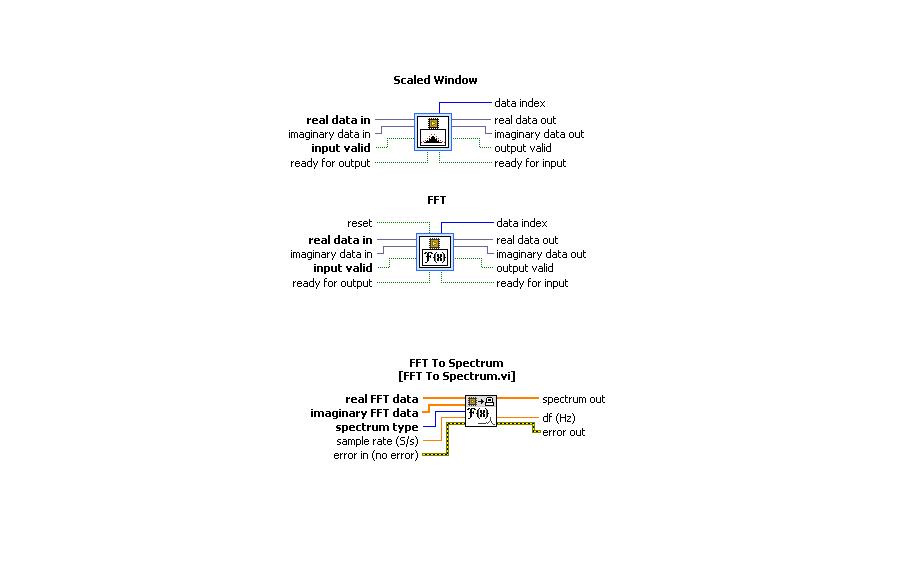By using the permissions got my disc screwed
I M me an administrator.
I have a big problem, that my drive does not open.
This all happened ' coz of PERMISSIONS.
I just have 1 disk right click & passed to SECURITY & then PERMISION EDITED TAB on leave I check MARK RIGHT {full CONTROL} & THEN APPLIES.
The image below will help you better u.
So now, I just can't open my disk every time is to try to open the drive it is significant that ACCESS IS DENIED.
& whne I'll try the same thing & give ACCESS, when I right click on the SECURITY TAB is mising.
Please help wat should I do!
I guess you want to change all the files on the I: drive
Open an elevated command prompt. Right-click on command prompt and choose Run as administrator. Run the following command in elevated command prompt
ICACLS I:\ /grant:R everyone: F
Kerry Brown MS - MVP - Windows desktop experience
Tags: Windows
Similar Questions
-
I try to recover my system using the xp pro installation disc get message that the version on the computer is newer tha the version on the cd
You have probably updated to SP-1 and SP - 2 maybe since then and the CD is without both.
You try to restore the system from the cd, or re - install the OS from it?
-
How to use the Windows 7 recovery discs!
I have a pavilion DV6-1245DX and sent in for repair with windows 7 installed on it (the free upgrade). I sent the recovery with the computer disks and it came with VISTA (THANKS!). I have no idea of friggin how to use the recovery discs to recover windows 7. Help, please!
When you've got a free upgrade to Windows 7 would have received you a HP disk to use.
-
The upgrade using the Windows 7 installation disc
My OS is Windows Vista Home Premium SP2 x 64, and I intend to upgrade to Windows 7 Ultimate x 64 using the installation disc.
Is it possible to do this (without the dual boot or formatting)?
If so, are there disadvantages (i.e. lose any saved configuration, data stored or installed program)?First run the Windows 7 Compatibility Checker
http://www.Microsoft.com/Windows/compatibility/en-us/default.aspxWindows 7 Upgrade Advisor
http://www.Microsoft.com/downloads/details.aspx?displaylang=en&FamilyID=1b544e90-7659-4BD9-9e51-2497c146af15Here are answers to some common questions about the 32-bit versions and 64-bit Windows.
http://www.Microsoft.com/Windows/Windows-7/compare/32-bit-64-bit-FAQ.aspxUpgrade Windows Vista to Windows 7
http://Windows.Microsoft.com/en-us/Windows7/help/upgrading-from-Windows-Vista-to-Windows-7How to upgrade from Vista to Windows 7 Edition Home Premium:
http://www.howtogeek.com/HOWTO/6892/how-to-perform-an-upgrade-from-Vista-to-Windows-7/
Upgrade Windows Vista to Windows 7 (custom installation)
http://Windows.Microsoft.com/en-us/Windows7/help/upgrading-from-Windows-Vista-to-Windows-7-customNote: Create as always a Vista of the Image backup before you start. Use a backup software utility that works in both Vista before the upgrade and once you upgrade to Windows 7 to create another backup.
Acronis True Image 2012 - has a fully functional trial version of 30 days available.
(Note: install Acronis and then create a bootable media restoration/rescue CD before you start creating your first image backup)
http://www.Acronis.com/homecomputing/products/
30-day trial: http://www.acronis.com/homecomputing/products/#tryorbuy
True Image User Guides and documentation:
http://www.Acronis.com/support/documentation/index.htmlJ W Stuart: http://www.pagestart.com
-
Does anyone use the permissions-based help?
Afternoon everyone,
I was wondering if somebody deploys the permissions-based help (and if the application supports that).
Someone has permissions to view help?
James
The release of knowing assistance would contribute to the answer.
He may be out of the box, it would need developer input. If she is webhelp is on a Unix machine, it is easier and there is a method to my site.
See www.grainge.org for creating tips and RoboHelp
-
using the VMware workstation 100% disc
Hi all
I have amd multi-purpose 8350 with 12 GB of ram and 1 TB hard drive (no ssd). I created a few 10 vms and when I try to start few of them suddenly disk use increases to 100%. I turn them all at the same time, I give some time between each vm poweron. Always the same problem occurs. In addition, even after some time, after activating my vms, same problem occurs. on my windows host computer, the use of the disc is 100% most of the time. because of this my vmware workstation crashes and I am not able to do anything. I have to wait until the use of the disc is free again. I disabled windows search on my host machine, but no luck.
I added the lines on all my machines virtual vmx files but no use.
MemTrimRate = '0 '.
mainMem.useNamedFile = "FALSE".
sched.mem.pshare.Enable = "FALSE".
prefvmx.useRecommendedLockedMemSize = 'TRUE '.
Can someone help me out here?
Thank you
Chaitanya.
Hi Shawn,
Thank you for your response...
At start-up, if it's slow, it's fine. But it happens all of a sudden, even when I'm working. When it freezes, I can't do anything. Just count numbers to kill some time... I have to wait until he's back to normal and I donno when it happens.
While I was looking on the internet, someone posted on an Internet site that disabling superfetch-bit, and windows update services can reduce disk performance. I'm 100% sure they are stopped on my windows host computer. So, I disabled the. But I was really surprised to see the performance of disk after I disabled the services. Now, I have a lag for a few seconds and that occurs only when I start the vms system. After that they are running no problem at all. I donno why a stopped service would cause such an impact. Subsequently, if I do not have a service, I turn it off, turn it off.
Finally, after you turn off the 3 services, I have no problem.
Thank you
Chaitanya.
-
I tried to do it in the list of folders on the left side, but records show only if his pictures are not missing. IE I already found its missing photos the laborious way.
See Figure 4
-
Hi, this is how things went wrong: I tried to restrict access to a folder on our server by using the permissions denied, file security. When I try to locate the file for other machines connected to the server I can not see it now, which is kind of what I was aiming for. However, I am not sure what I have done because even though I can see the folder by using the server machine, I can't actually access.
When you try to open the file I get now: \Accounts documents refers to a location that is unavailable, it could be on a hard drive on this computer or on a network. Make sure that the disc is inserted correctly, or that you are connected to the internet or to your network and try agaiun. If it can't be located, the information may have been moved to a different location.
When I right click and try and go to the tab Essensials in this folder, I get: the required guarantee inforamtion is either unavailable or cannot be displayed. Help please!
Hello
The question you posted would be better suited to the TechNet community. Please visit the link below to find a community that will support what ask you
-
Means of hard drive failure cannot use the recovery partition. Alas! recovery discs will not read!
Hard drive decided to throw a wobbly and abandon me. I can't access the drive at all so decided to but a new and use the recovery at least discs bring the machine to its status as an out-of-box.
That's the problem... It will not read the recovery disc. I know there is some stuff about it because I read in another machine. Until you tell me to change the DVD hardware... it reads very well all the other disks. I loaded Arcronis, as well as other system repair stuff, using the DVD Player/Recorder.
I have a pukka Product Code for the software, Vista Home Basic. Can I get a Vista Home Basic disc and then use my key to sting? I'm happy to pay a price, but do not want to buy at the price high. After all, I already paid for it once!
Any help/suggestions will be much appreciated.
Mr. Blue Screen.
Hello
Some manufacturers have more available Vista recovery disks.
If this happens, you may need to try this instead:
You can also borrow and use a Microsoft Vista DVD, which contains the files for the different editions of Vista (Home Basic, Home Premium, Business and Ultimate) must be installed. The product key on your computer / Laptop box determines what Edition is installed.
Other manufacturers recovery DVDs are should not be used for this purpose.
And you need to know the version of 'bit' for Vista, as 32-bit and 64-bit editions come on different DVDs
Here's how to do a clean install of Vista using a DVD of Vista from Microsoft:
"How to do a clean install and configure with a full Version of Vista '
http://www.Vistax64.com/tutorials/117366-clean-install-full-version-Vista.html
And once the operating system is installed, go to your computer manufacturer's website and get the latest drivers for your particular model or laptop computer.
And phone Activation may be necessary when you use the above installation method.
"How to activate Vista normally and by Activation of the phone '
http://www.Vistax64.com/tutorials/84488-activate-Vista-phone.html
See you soon.
-
Satellite A300: Vista 64 bits after the new installation by using the recovery disk
I have a Toshiba Satellite A300 A300 / M00 and when I got it, it had Windows Vista Home Premium 32 Bit. But after awhile, I started to have problems so I decided to reinstall Vista on my laptop. After crossing with the product recovery media, my system become so 64-bit.
Was not my system suppose to have 32-bit when it was originally with her?
If no, then how can I install 32 bit once more on my laptop like 64-bit gives me problems with the installation of some of my programs.If I need to buy a copy of Vista 32 Bit, where can I find the drivers for my system, because the product recovery media has all the drivers on this subject.
Thank you for your time.
Hmm. Your ad is a little confusing.
Why would you say that Toshiba Recovery disk contains a version of Vista 64-bit?
How did you check that?
From my experience, the Toshiba recovery disc still contains the preinstalled operating system.Also as much as I know the new notebook from Toshiba are not delivered with the recovery disk, but with a HARD drive recovery option.
This option allows you to reinstall the OS from the second partition of HARD drive recovery.
Alternatively, you can use the preinstalled Toshiba recovery disc creator software to create the own recovery DVDs! And this recovery disk contains the same preinstalled OS!Good bye
-
Can I get the contacts and email from an old record without using the Migration Wizard?
Can I recover Contacts and messaging of an old record without using the Migration Wizard? Disc of the user in question has been very corrupted with several programs having a weird behavior. Migration wizard migrated corrupt files, so, even a clean install with only migrated users gave rise to an unusable installation.
I have now all own installed now, but need old email files and contacts. How can I transfer this information a copy of the old/bad drive and only this info?
Yes. With the old drive mounted and available, open Mail and choose import mailboxes... from the file menu of mail. In the dialog box import data from , choose Apple Mail.
Navigate to the Mail folder to the user of the old library drive. According to the version of courier used, you might see folders named V2 and / or V3. Choose the applicable folder, and then click Choose.
-
Upgrading HP HPE H8-1070uk to SSD using the mirror or new installation?
I bought my H8-1070uk this time last year (Oct 2011) and decided to upgrade with an SSD.
SSD of choice is Samsung 803, 2.5 inches Sata III 6 GB/s, 128 Gb. including the kit of accessories and Norton Ghost.
Can we see problems with this choice for my office?
Important information to take into account for the following questions, it's that I did a restore of complete system only 1 months ago. Recovery system was conducted using disks system recovery DVD created via HP Support Assistant at the time of purchase. I also upgraded from 8 GB to 16 GB of RAM only 1 week ago.
I want the SSD as a boot drive for my Windows 7 Home Premium 64-bit OS, as well to run my applications of 3D animation; Autodesk Softimage, Autodesk Mudbox and master of Adobe Creative Suite 6 thus than some other apps from day to day. Then use my HARD drive existing as a second car for the media and personal files, etc.
Copy all my personal files (videos, photos, documents, etc.) on a drive external hard, my HARD C: drive partition is currently at 92 GB used space (I imagine that I might be able to find that a bit smaller) and Partition D: 10 GB 11 GB used.
My basic question is what would be the best for my system and for the future, to create a mirror using the Norton Ghost software or do a clean install?
Own Samsung promo videos of the 830 Norton Ghost seems very honest and will create a complete copy of my HDD to the SSD, fair enough.
However do a few minor readings, there seems to be a fair few who suggest that in order to get the best of the SSD is to do a clean install. I don't really know how I would go to this topic but, would it not as simple as the insertion of the SSD, remove the HARD drive temporarily and then start using the system recovery DVD discs to create the clean install?
What would be the recommendation of HP?
Tips, tricks or general recommendations on this process would be greatly appreciated.
Oh, also is there a slot specific SATA, that I should connect the SSD or are they the same?
Thanks for your time,
Steve
Many before you have tried mirror/clone the OS for the SSD and ran into problems. A search on this forum or the internet should indicate what has been tried and failed. There seems to be no direct way to do what you want. The method below doesn't require activation and reactivation if you change most of your hardware as would be normally will not happen if you are using Windows with a standard COA key.
It is a completely clean install and will require the installation of the drivers and software HP, if you chose for her, she.
(1) download and unzip ABR beta for Windows 7. This is the homepage of ABR for Windows Vista. Please follow the section "How to use" for information and instructions on how to use it. These steps also apply to Windows 7. The 'activation' on your original with factory HP OEM Windows installation hard disk backup, backup the backup files in several locations (USB stick, SD card, external hard drive, etc.).
(2) download your version (the version that has been preinstalled on your HP computer) Windows 7 from Official Windows 7 SP1 ISO from Digital River. Using the built-in Windows 7 CD/DVD burning software, burn the ISO image of Windows 7 downloaded onto a DVD.
(3) install Windows 7 from your new "Windows 7 disk" to your SSD, following all prompts as needed. Do not enter a product key Windows and do not allow Windows try to scoped. After the windows installation is complete, run ABR 'restoration of activation' to 'install' the previously saved until the product key and the certificate. Verify that Windows is activated, if not activated... repeat "restoration of activation" until Windows 7 is activated.
Good luck.
-
Using the Interface of FPGA functions palette
Hello
I use the card PCI-5640R and PXI-5600. I want to use the "scale" and "FFT" exspress screws to the range of functions 'Mathematical FPGA and analysis' in my VI "FPGA VI" and "FFT spectrum for '"FPGA interface"in my"host VI.
A poster of the code examples in which these three subVIs are used can.
Thanks in advance.
Kind regards
Rashid
The answer to this question is available to
-
Create signals that are customized by using the spreadsheet of settings.
Hello
I'm quite new to LabVIEW but I have a complicated program to create. This framework requires a waveform from a spreadsheet of settings, attached.
I have attached a chart of the appearance of the waveform. As you can see the different parameters related to durations and amplitudes of the wave as well as the frequency and the amplitude of the sine wave in the middle.
In addition to this the program must travel creating each waveform in succession that the values in the change of worksheet for each different test.
I managed to read the file in spreadsheet, make a chart from this and then I tried index table online to send to a loop for which would go through each test, but I don't know how to create the waveform of these values. I have tried to use the labView signal generators to create individual sections of the wave but struggled.
Thanks for any help.
Combine the GERD and my suggestions. I had not used the Signal generation pallet front screw, but they manage most of the "math" for you. The key step, you have to decide is what interval to use for "dt", "quantum" time, usually the same as the sampling interval. Looking at your picture of waveform, you have a pulse, a ramp, a series of sinusoids, another ramp and a final push. When you look at an individual Palette, it has parameters "dimensionless" you need to adjust to your particular situation.
Consider the ramp time T3, starting at V1 and ends at V3. Assume that your sampling interval is "dt". You samples, end, thread and start entries in the ramp model based on the samples as follows:
- samples = T3 / dt
- end = V3
- Start = V1
Since you continue where you left it, I think that you do not want to "exclude the end?" thread true (to avoid double points), but I could be wrong on this matter.
To the sinusoid, you have need samples, amplitude, phase and cycles. Samples is again the total length of the sinusoid divided by dt. The amplitude is one, phase is 180 (notice that your sinusoid starts negative), and cycles is however several cycles you want during the period of the sinusoid. This sine wave, however, will be about 0, so you will need to add the offset constant V3 on the table.
After having assembled all the pieces of this wave form complex and are concatenated berries resulting from it, have to turn them into a proper waveform. Drop a wave function of building on the block diagram, drag to the top of its upper part a 'click' to expose dt and wire in dt and your table (Y). You now have a good waveform.
Bob Schor
-
The last time I asked a question like that, someone made it is perfectly clear that they would not help me to crack a password..., three times. If you have any suggestions that may help me in fact, I'd be in your debt. Otherwise, save your time and ignore all this.
I am trying to perform a repair to the XP operating system. When I try to boot from the CD drive using the original Windows XP disc, I can not connect. It's a dead-end.
When I try to boot from the hard drive, the system reaches a certain point, and then it re-boots. If I just sit and watch, it keeps re-initialization. Strange thing is that recently, I changed the password. I simply do not remember what it is. And, seriously, I have experienced repeated amnesia episodes. The obvious thing to do is to keep my own hand written records..., I only using computers since 1982, before IBM introduced its first PC.
The BIOS provides a way to clean up all the stored passwords? This is where I'm going next.
I apologize for being a little rough. Part of that comes with age.
Jeff
Hello, Jeffrey. I just read one of your other threads. Brian Tillman brings a great point that you missed. The BIOS password (if it still exists) has absolutely NOTHING to do with the other passwords, including those for things like a Windows XP profile.
Unless you have created passwords, while they do not exist. So, if you need to boot from the Windows CD using the Recovery Console, and you are prompted for a password, then chances are that just by pressing the Enter key (indicating an 'empty' or empty password) is all you need to do.
So, if I were you, I would not at all concerned about your BIOS.
In addition, I think you mentioned that you couldn't even see the administrator account. Assuming you have Windows XP Home Edition, this is how it is supposed to be. If you want to see it, you will need boot mode safe. Then you will see. :-)
If you DID create a password and have no idea of what it is, there are tools to reset your password. But I think that people don't post links to these programs in these forums Microsoft (not very well why). But they are easy to find if you use a search engine.
You say that you have recently changed a password, but you did not indicate what it was for. It is important to understand that the built-in Administrator account is NOT the same as another account that you are using happens to have administrator privileges. And assuming that you never set a password for the built-in Administrator account, so if you are using the Recovery Console, everything you need to do is press the Enter key.
HTH.
Maybe you are looking for
-
My Apple's Mail crashes regularly during the day when sending electronic mail. I'll create an e-mail, press send and it will crash. It does not send first of enamel. When I re - open, an empty message is open (I would create a new message). All t
-
Bad sectors on the HARD disk in cell A10 satellite
Hi all... I use Win XP on an A10 Satellite with 512 MB of Ram.The problem is that my pc is too slow after a format I did yesterday. After checking the hard drive found some bad sectors... do I have to replace the drive hard and how can I do?Do you kn
-
Hello! I'm integrating signals from acceleration to get moving but I was much lower than the actual travel. To do this, I need the signal to engineering scale units and I really have no undesratnd entry [EU] dB reference. What is the meaning of it? I
-
help with error on IO file vi...
I get an error messege that reads, "Scan failed. The input string does not contain data in the expected format. "when I scan of the file... It's my 'string format' on the 'scan from the file vi "? Should I just format result to their required formats
-
I have a question about sky drive. For a month, I get Sky player problem. Every time I open my folder on drive sky he says that our server has a problem. We are working to address them as quickly as we can, so try again in a few minutes. It is a mont