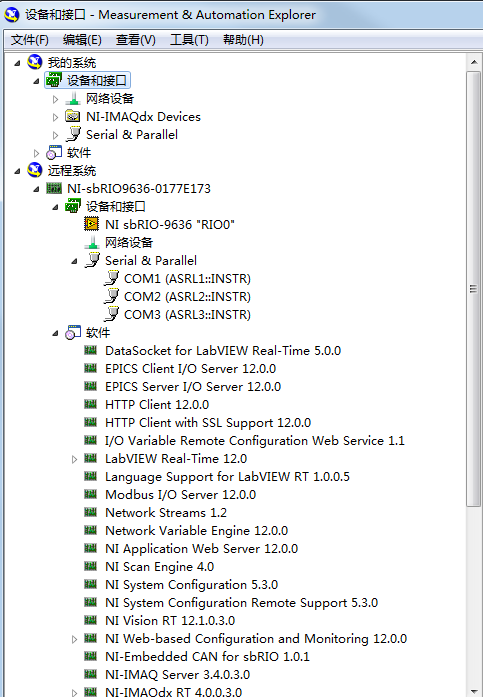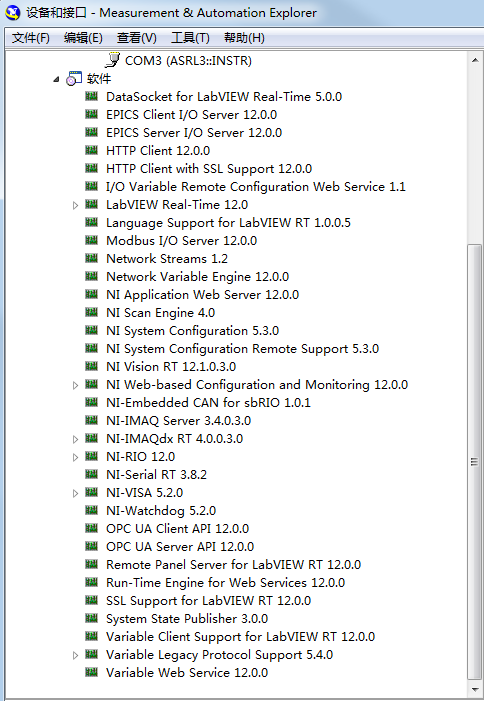camera web 3113sa
Hi I have 2 problems in my computer dv6-3113SA Windows Mobile 7 64B - webcam works do not.
Problem started when I installed new windows 7 why because when someone to return to the top for me and dellete partition with the backup and I lost my CD of backup so I need install empty windows 7 on my laptop. After that everything is ok but the camera does not work I install drivers cyberlink and touchsmart mediasmart and always my camera work don't not too on my device showing Manager / imagin devices Vimicro USB camera (Altair) his average camera should work but when I open any program for mediasmart cyberlink and touchsmart camera does not show something else little light beside of my camer is switch on.
Can you help me sort this thank you and sorry for my language
Thanks for the reply.
If you look at your Maintenance and Service Guide Manual, it will list the product numbers for everything that can be ordered for your laptop, including compatible upgrade parts.
These parts can be purchased from HP Partsurfer.
Please let me know if it helps.
Good luck!
Tags: Notebooks
Similar Questions
-
How do I sett the link of web cam web Cam
I want sett my Web on my pc except live comin video from another email address how this UI
In reading the documentation for the web cam, or contacting their support desk.
-
How to fix the camer web on my computer acer laptop
cannot open the web camera and also my laptop warm-up
Hi, Cathy,.
Right-click on my computer and select Manage
Click Device Manager in the left index
Click on the + sign next to imaging devices
Double-click on the camera
Click driver
Click on uninstall. Click Yes if asked whether you are sure you want to perform this action.
Restart your computer, and a new driver will be installed
It is normal for an AC adapter / CC or a computer to run from hot to warm but should never be too hot to the touch. If the adapter is hot enough to burn the skin or feel uncomfortable, Please contact Acer support.
http://Acer.custhelp.com/app/answers/detail/A_ID/21/kW/laptop%20gets%20Hot
-
Foscam IP camera Web site has now all the "undefined" with worm 13 fields. It worked before
After the upgrade to ver 13.0.1 web site has all the descriptions of the data listed as "undefined" fields it worked yesterday.
Now it's working. Problem may be due to slow download on Internet network connection speeds by Satellite Hughes
-
the use of camera web usb on sbrio 9636
Hello
I want to use logitech camera / webcam C170 on single board rio sbRIO9636 to the perception of the vision.
(a) is this unit supported by sbRIO9636, page on http://digital.ni.com/public.nsf/allkb/33131C00626C5B6E8625788D00025FC1 shows that the manufactured by Basler and axis IP camera are supported.
(b) are there any drivers must be installed on sbRIO and where I could find the drivers?
(c) Is there examples for the usb camera capture?
The software is installed in sbRIO9636 is displayed as shown in the pictures:
Thank you!
You will not be able to use a USB camera on a target RT LV.
-
Camera Web Campeau forms image
Hi Sir,
I want to take a picture of the webcam and display the picture about to image on my form.Once you will have to use the timer to call each image taken from the camera
the camera takes pictures the pictures of my quickcam images folder.
for this you can use the dir/b c:\mypictures\quickcam\images > zz.txt
then use the text_io package for each file to be read.
then delete all files and use read_image_file with the parameters as already received the text_io package
After you open the file zz.txt.
timer must be 1000 mili seconds. -
Web camera does not work on Satellite L50D
Satellite L50D-B-136
Try got the camera web get to work, without success.
Apparently, web camera initialization failed according to Toshiba Web Camera Application.Check the BIOS settings please. Less advanced > system configuration you can find the option to enable/disable webcam. Check please if your webcam is properly enabled.
-
Re: Satellite A660 - Toshiba - Web Camera missing Application utilities
I have a new Satellite A660 with camera web inbuiilt, but there is no software of Toshiba (as stated in the manual) to run the web camera, nor face recognition software.
I have not checked anything else yet, but not in the programs directory and nowhere in the start menu.
Any help where to find the software?
Hello
Hmm. If the webcam is available on this laptop, good software must be installed as well.
Please check all the programs-> Toshiba if the webcam is installed.
In addition, you may visit the European driver Toshiba page and download the driver for the Webcam for Win 7 64 bit.
Facial recognition software is also available on the driver page.PS: It's very interesting to know if the two applications would be available after the new recovery procedure. If you want you can try to recover the laptop using the HDD recovery procedure.
Welcome them
-
Satellite X 200-191-online laptop turns on the screen for 4 seconds, black, loud snoring
* Satellite x 200-191 _ * _
Intel Core 2 Duo T7700 processor
* Origin: * 1024 MB + 1024 MB of memory 667 MHZ/512 MB of VRAM * replaced: * Kingston Kingston KVR667D2S5 / 2G (I have this x 2)
* Origin: * 200 + 200 GB SATA hard disk drive (4200 RPM) * replaced: * only 1 HDD on the left, the other I'll be back in 2 days.
17 WSXGA + TFT TRUBRITE screen
HD DVD-ROM drive
56K Modem / Lan
W Lan (802.11 A/G/N)
1/3MPixel camera Web
Bluetooth
Microsoft Vista Home Premium 32 Bit_ * My problem: * _
I removed the battery, plug it into the power. Charging light lights up.
I press the power button, power led turns of. Followed to the hdd led tower which flashes real quick, on, stays on for 1 second and then turns of. The power led stays on all the time.
2 seconds after the power button, a fan starts to blow, while the hard drive the mention above led blinks for 1 second, 2 seconds after the fan starts blowing, it turns off.
We are now 4 seconds later, roughly, all stopts, except a very small minor hum. (I just left on during a few minutes, his rest, nothing happens.) (Writing this all let him down for 10 minutes, the computer laptop op warms a bit, the card becomes warmer, but still only a tiny buzzing minor.)+ My laptop works for 4 seconds, will not be any screen (black screen) does not load even BIOS. What could be the problem? +
_ * Fixing? : * _
OK so I let the laptop after a few months, said he was dead, just dusty. (Read the story to get it)
But since last week, I thought that becomes dusty, I never opened a laptop before, why I try to make that custom._ + * I replaced the modules of memory, Slot A and B, so many memories, same time, at a time, all means. * + _
_ + * Since I have only 1 HDD, I used it in both slots. Looks like no difference. Using no. HDD, I don't have the zoom very tiny minor! *+_
I followed a guide [http://www.irisvista.com/tech/] to open my laptop, to see what is inside.
Find no loser caps, but found a see oil and a white paste.
Closing the laptop to try, I've accidentally screwed some wrong in the laptop screws, drill the top cover of my laptop, but no fleas have been affected in this: P (Yes, Im a little towards the fort, I thought I'd use force for a couple of the screws was not the best thing I could do, but now I know) : p).************************************************** ************************************************** ************************************************** ***
* SOOO * my question, while I wait for the extra HDD (do in 2 days). (Probably not make any difference)
What could be wrong, more precisely. I love should try to take the video card or something?
Is there something I should do with some soldering?
All tips/tricks that might work, weather to repair the laptop, or to refine the problem, a small part that I could replace it?Best regards
Danny Visser
The Netherlands
************************************************** ************************************************** ************************************************** ***_ * History: * _
Don't know if it's not important, but just to let you know, so interested what happened at the laptop ;)
I bought the laptop in the form of computers (in the Netherlands) asked that laptop mentioned above, with 2 things have changed. I wanted more memory, and I wanted windows XP. The shop told me it was possible. They bought me the laptop, they replaced with memories of kingston memory. They installed windows XP instead of Vista. They portable worked at that very moment. So, I bought the laptop to work with 1 year warranty.
With the additional files given with the laptop, I could increase my warranty from 1 to 2 years free, so I did.After a few weeks that I noticed that the laptop became real probably hot after prolonged use. But according to the manual, it was normal.
I used the laptop to the games, but also 2 months for a study of play. So I take several times at school in a backpack.
After using only not for school, I reinstalled Windows Vista 32 BITWhen a very uncertain when exactly, I noticed that it does (probably same problem as I have now) but I was really relaxed about, tried subsequently and in some way, it worked again. It happened maybe about 5 times in total.
Knowing something was wrong, I brought computers to the form. They checked. (No not showing me what they did to her) But he told me that I had nothing to fear.After about 2 years, I actually sold this laptop to my mother. She used once or twice (she really looks like noob, just about computers in general, without even knowing if it should double click on the icons or not) she took him one or two times on TRIPS and they after about 2 years and 2 months... this problem happened.
My mom knows a guy and a friend of this guy, work a lot with laptops broken, who told me that the problem was the motherboard _ + _.
I decided to take it back to the shop. After a long class being there (about 6 to 8 weeks) (I go to the store like 15 times). The shop was able to tell me it was the motherboard. That the motherboard could not be fixed and a new way to expensive.
+ (I have known at this point, after the motherboard, what this laptop was not open yet. The screws were still new). +
Funny information (not for me), this period of about 8 weeks, in fact we me lies like... I left a message on your voicemail, I do not HAVE a voicemail... Sorry for the caps, but im still xxxxxx on these lies.Therefore still believe in the shop... my laptop has gone... dead... but so since last week, I started looking into the laptop I... (Fixing)
Hello
To be honest that s a very long history and I think that we can t help you here and tell you what the problem is exactly because it s just a user to user forum. I think that you need professional help technicians of laptop, they can check what the problem is.
According to your assignment I think that it s a hardware malfunction, perhaps the card mother, but this should be verified by professional technicians.
You need to contact a service provider authorized in your country. You can find a list here:
http://EU.computers.Toshiba-Europe.com > support & downloads > find an authorized service providerI m sure all you can specify with the ASP. The guys are really friendly and do a good job.
Good luck! :)
-
Portege Z930 - minimum installation Windows 7
I bought the z930, but after the first start, I only 59 GB of space available! Is there a way to have a new facility with a minimum occupancy of storage, get rid of all the Toshibe software? In addition, it is possible to resume the partition of 8 GB is dedicated to hibernation?
Thanks in advance for any advice!
da
Post edited by: dogoargentino
>... getting rid of all the Toshibe software
This very bad idea of s. If you want to have total control over your laptop, you can delete some of them, but not all. You can remove Tempro, Toshiba service station or something like that, but don t remove Toshiba value added package, the utility of fingerprints or camera Web app. You need all of this.Remove some additional and unnecessary applications. You can remove preinstalled antivirus and use something else.
By the way: I think this laptop is designed for work and basic operations so I put t think you need so much free space. For data backup, you can use any USB key or external HARD drive. For example, you can buy 16 or 32 GB USB stick. You can save a large amount of data on it.
-
Satelite A500 upgrade Vista to Windows 7
I received my upgrade of Toshiba drive. I intend to do a clean install of Windows 7. I want to know is where can I get the software that came preinstalled on my laptop once everything is deleted when Windows 7 is installed. Toshiba Software, I want to say is the face recognition software, the camera WEB etc.
One of my friends has a laptop computer from a different manufacture and he received 2 discs with the upgrade - one was Windows 7 program and other programs.
Any help you can give will be appreciated.
Thank you
You can also use some drivers Vista, tools and utilities.
What A500 do you have exactly?
Win7 tips is available for your laptop model? -
Satellite L755 - 16 c (PSK2YE): no microphone in Win7 x 64
After a clean install of Windows 7 x 64 Home premium (and all the drivers of course) microphone has disappeared from the list.
Theare is only Conexant HD (unrelated) mic In Sound control panel applet.
No hidden devices or disconnected.I tried: install/uninstall/reinstall the drivers of the device HD Audio and Web - and got the same result: no microphone.
WEB cam driver is the driver Webcam Toshiba Windows 7 - 64 bit 2.0.0.19 08/10/11
Camera Web in Device Manager looks like "TOSHIBA Web Camera - MP" with 3 lines of drivers:
ksthunk.sys (Microsoft)
pgeffect.sys (Toshiba)
usbvideo.sys (Microsoft)Please, help me to solve this problem.
Hello
You are able to record movies and sound using the installed webcam software?
Please check this!
Start software webcam and record a video of the sample to verify the sound.Usually, the audio in the movie should be noticeable and it would mean that the internal MIC is available.
I use my internal webcam microphone in connection with Skype.
-
Satellite L500D - integrated webcam does not work properly
Hello world
I have a L500D (I got it for about 2 months now) and yesterday I realized that my webcam did not work properly even if it worked just fine a couple of days.
Here's the problem: when I turn it on (via Skype or through application of camera web toshiba), the colors are reversed: it's exactly like I had added an effect on the image as 'Posterize' or 'threshold '. Everything is bright, grainy, saturated...
I tried in low light and high, and the night mode is not on.
I couldn't solve the problem with the webcam settings, but regardless, I, can not do anywhere near a normal image.I spent a lot of time surfing the web but couldn't find a solution (or someone with a similar problem, in fact). I have windows 7 64 bit.
Any help would be greatly appreciated. I run my laptop with a lot of care, which makes even more beat when something goes wrong... Thanks in advance!
Jminiz
Hi mate
Didn t find such a problem described discussions, it seems that you are the first person who has reported this
Have you tried to reinstall the webcam software?
Try this.
First remove the software of webcam and then after new reboot, install the new downloaded webcam software.PS; have you removed the thin sheet secure the lens of the webcam?
Check it! -
Satellite Pro L510 - question webcam - initialization failed
Hello.
I got my Satellite Pro L510 since February and the integrated webcam works perfectly until last week when I went to turn it on, but it came with the message "camera Web initialiation has failed.
Please check your device and restart the application or your computer. »
I then spent countless times, trying to find the problem, and I conclluded to the device itself, while the microphone works very well (which I thought was an attachment with the webcam).This confuses me for many reasons.
Why was my camera works perfectly and then one day my computer can not recognize it? What has gone wrong?
How should I do?Useful suggestions, answers or any reccomendations would be greatly appreciated.
Thank you.
It is not easy to say what the problem is there but what you can try is to remove the Camera Assistant software system and after restarting the laptop installed the last driver of the webcam, you can find for your laptop model on the Toshiba download page
http://EU.computers.Toshiba-Europe.com > support & downloads -
Satellite A200 webcam is used by another application
After a few seconds when I have turned on-camera web on my Satellite A200, it stop working and displaying the message "used by another application. Is there any officially recommended by TOSHIBA method to decide this problem?
This was very often discussed here in this forum. If please use advanced search option and put in use by another application as search terms.
Number of threads is listed as the search result. Will you please check and I hope that you will find answer how to properly use the webcam.
Bye and good lock!
Maybe you are looking for
-
ITunes has always "join tracks"?
HELP, I have not used iTunes for some time and I'm looking for the feature "the slopes."
-
Satellite PM30: Not able to write CD
Whenever I try to write in a new CD, I get an error message indicating that the CD cannot be written to. I tried different CD without success. My wife also has a Toshiba and has no similar difficulty with CD.If I changed a parameter and if yes, how c
-
Add a date to pictutres I took
How can I add a date on a photo I've taken? I see where to CHANGE the size, color, etc., but I can't find where to insert a date on the picture. I'm uploading photos from a SONY CYBERSHOT camera to my computer. What I am doing wrong? Ray
-
How to convert a scanned to a .doc file?
I have a paper that I must return as a .doc with a photo attached file. Once I scan the document how to make it in a word document that I can change and turn it into a .doc file that will be sent?Thanks for any help!Mary Ellen
-
Hello friends, I'm create 15 unmodifiable filed, code for which is below. for (int i = 0; i){EDF [i] = new EditField(EditField.NO_NEWLINE |) EditField.READONLY);} When I press a lable, whose name is edit profile profile information will be displayed.