Can I add an image field that allows the user to insert a picture on the form?
I use LiveCycle CS3 and I would like to create a form that allows the user to add an image. Is this possible and if so, how?
In LiveCycle, you can add an ImageField object library to the form...
Execution, the user can click on the image and choose an image file in the local system and the display of the form.
Make sure you check the image embed checkbox in the properties of the ImageField. Otherwise, the image may not be retained if you open the same file in another machine...
Thank you
Srini
Tags: Adobe LiveCycle
Similar Questions
-
Help! Can I add an additional field to an existing PDF form?
I have an existing PDF I created from a Word Doc and have made this PDF file in a form with many drop-down list fields, specially formatted fields, fields, ect.
Now I need to add another field of this form (i.e. a table "office use only"), however I don't want to do it in the Word Doc, convert to PDF and then having to recreate the PDF form from scratch, I did a huge amount of work, the creation of all fields in the form.
Is there a way I can make the necessary changes to my Word Doc, covert, he to a new PDF and then merge to my existing PDF, while keeping all the form fields is just to add an additional field that and as I can then turn it into form fields?
I already tried - to create the table in Word, print screen, save it in JPEG format and insert into my existing PDF. The picture is not as crispy as it should be and looks like a ' add to ' I don't really want to.
The table I want to insert has formatting special meets a company style guide, so I really need to create it in Word to keep the required formatting.
HELP PLEASE!
Hi jlgrobbelaar,
Yes, you can use the Replace Pages to keep all the form fields and scripts, as they are now in your original PDF. Here is a tutorial on the use of Pages - replace
https://acrobatusers.com/tutorials/how-to-replace-the-background-pages-in-a-PDF-form
If you add your new field/area to the form results in changes of layout for the form then you may need to move the fields in place, but it's better than having to add everywhere.
Hope this helps,
Dimitri
WindJack Solutions
www.pdfscripting.com
-
How to access screen that allows the addition of a name, delete a name or a touch edition?
In Windows Live Mail, the new Message 'To' when clicked on gives a list of contacts; but the list does not allow adding, deleting or changing one or more of the names. How can I get to a screen that allows the same?
Open the list of Contacts (address book), and they do. Simply click on this icon.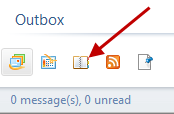 You can add an address by right-clicking on a message of a received email and Add sender to Contactsheader.
You can add an address by right-clicking on a message of a received email and Add sender to Contactsheader. -
I can cause a ticking a box to add 1 to a calculated field? I have a field that summarizes the numbers entered in several previous fields and must be able to add '1' If a checkbox is enabled as well.
My first sample: If all the checked Checkbox event.value wins 1
My next sample: If one of the boxes is enabled event.value wins 1
Event.Value =
this.getField ("Check Box16") .isBoxChecked (0) |
this.getField ("Check Box17") .isBoxChecked (0) |
this.getField ("Check Box18") .isBoxChecked (0) |
this.getField ("Check Box19") .isBoxChecked (0) |
this.getField ("Check Box20") .isBoxChecked (0)
-
How can I create a field that allows you to change by a mouse click?
THE field is blank, click first between "/", then click on entry changes to 'X' and third click changes in an empty field. Bascially I want a field that allows to use to scroll with the mouse click.
It is possible. What you describe can be considered a multistate checkbox. The following demo illustrates a number of different implementations: https://acrobat.com/#d=xRrSL3NBQy2hu5qFANPvqA
You will have to study the code in different areas (box/text for the button combinations) and at the level of the document to understand how it works.
-
Graphic/image field that works with the drive
Acrobat allows you to set up a button to display a graphic/image and allows the buttonImportIcon field of JavaScript method to allow a user to select the icon of the button. This allows you to work with the player, but was taken away for some reason any. Create forms with LiveCycle Designer to an image field that can work with the player, but Acrobat is no longer made. There is no good reason to not allow for this type of functionality.
I agree!! This feature is needed and necessary! Especially for us Mac users who cannot use LiveCycle!
-
Can I add an image to a rollover area?
Hello
Can I add an image to a rollover area? For example a 'mouse hover here prompt? "
Additionally, my rollover area and the rollover image keep block so if I move one another to move. Anyone know why, or how to remedy?
Thank you
PeterHi Peter
While you may not use an image as part of the bearing, there should be nothing stopping you from simply insert an additional image to use for this.
In regard to the two regions being selected and moving when you want only one, I would ask if the image is large enough that it covers part of the rollover area? If so, who could explain it. The regions should be able to be controlled independently. But sometimes, he must first reduce the size of the rollover image to make room for the rollover area, if you want to focus on that. Once done, you should be able to restore the size of the image and reposition if necessary.
-
How can I add an image to a movie in favorite under my windows live profile things
How can I add an image to a movie in favorite under my windows live profile things
Hello Pratik Mazumdar,
Thank you for your message. Please ask your question in the Windows Live Solution Center for assistance in this matter.
See you soon
-
How can we add a text field on the stage, but without the text label?
How can we add a text field on stage, but without the left text label by default? I want just the field.
I thought about it. Go to the page layout palette and change the options of caption for the text box.
-
How in a canvas HTML5 can I add multiple images,... is an order of the stack
How in a canvas HTML5 can I add multiple images,... is an order of the stack?
BTW, above you have used:
window.localStorage.canvasImage;
It's the same as:
window.localStorage.getItem ("canvasImage");
or
window.localStorage ["canvasImage"];
??
Yes, these 3 are the same, I just used the shorter
--
Kenneth Kawamoto
-
How can I add another image on a cube 3D cs5
How can I add another image to the right of the cube.
You can use load texture from the dropdown to the right of diffuse.
MTSTUNER
-
How to create a button that allows the user to check their form to find errors?
Hello
I use LiveCycle ES3. I would like to add, at the end of my form (independent, NOT on a web form), a button that allows the user to check their form for errors, and then display a list of errors and highlight areas with errors. Finally, he must turn off highlight these fields when the errors have been corrected.
Also, in the form, if the user makes selections, they must include an attachment with their form. I want to make sure when they make selections that requires an attachment, a field is generated at the end of the form that lists all required attachments. Is this possible?
Thank you.
The button validate calls a Script called "controller" object If you look at the hierarchy of the form Variables example there are two Script objects: controller and validation. Script objects are used to maintain the reusable script functions.
You have to re-create those for validation to work. If you right click on 'form1' (or whatever your node in the foreground is called in the hierarchy), you can select "insert a Script object. You will need to do it twice.
In the hierarchy, there is then a node Variables with two Script objects. Name them even as the form of the sample and copy and paste the sample form scripts in them.
-
How can I add narration on my project to the Director of windows with background instrumental music?
How can I add narration on my project to the Director of windows with background instrumental music?
Hi penny of Jaycee.
You can see the following link to add the music to the narration. Make sure you import music files that are supported by Windows Movie Maker.
For more information, you can consult the following link:
Hope this information is useful.
-
Can I add watermarks to PDF files using the PDF package?
Can I add watermarks to PDF files using the PDF package?
Hi Susannah,
Adobe PDF Pack does not allow to edit a PDF file. To do this, you would need Acrobat. We invite you to try Acrobat free for 30 days: see http://www.adobe.com/products/acrobat.html for more information.
This help document describes how to watermark a PDF in Acrobat: add watermarks to PDF
Best,
Sara
-
How can I add Lightroom to another account on the same computer mac user?
How can I add Lightroom to another account on the same computer mac user?
If you have installed normally he is already there. Simply go to the folder applications and double up until it clicks.
Maybe you are looking for
-
The print on the websites function does not work in Firefox.
I want to print information from a Web site by clicking on the view print button. This works. But when I select the function print, nothing happens. In other words, Firefox has stopped printing from Web sites. Other print functions (for example Word
-
I changed the storage location of the profiles for versions of Firefox prior to version 3.6.8 on other computers by changing profiles.ini to point to the modified location, using the same file successfully profiles.ini for different user accounts. Wh
-
Any program that you are trying to run requires .exe
Original title: be able to use the programs! Rundell 32exe.doesn't work. What I'm trying to do requires .exe.An opensto box asking me to choose what kind of program I want to use to open(any program). I make a choice. A window opens Amyuni Doc Conver
-
Fact hp photosmart d110 windows 8.1 support
-
Second hand windows 10 gave the error 0x0000c14. Formatted with win 7, now nothing works.
Hello! So, I recently bought a second hand with 10 installed windows laptop. After a few days, he stopped working and got 00x0000c14 error at startup. I fully formatted using a disc of windows 7, and now I cant get it up and working properly. It star

