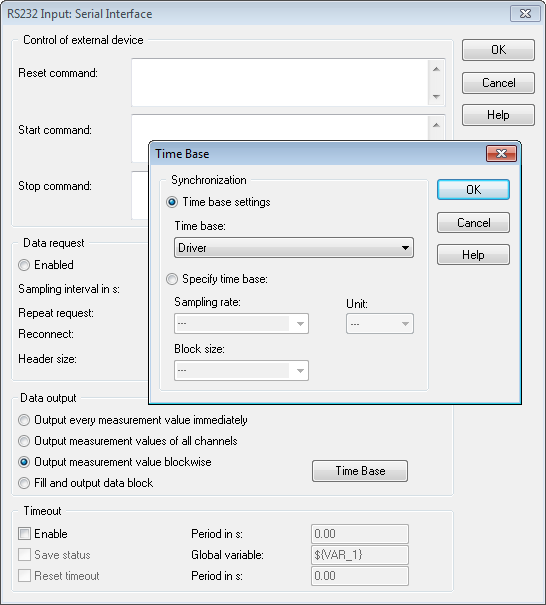Can I copy or sync GPS data in LR2?
Hello. I use the Nikon GP1 GPS with my D700. When I'm inside I often don't get a signal, so I would be able to take a photo with the GPS data outside of a building and then copy these data GPS in LR to photograph inside the building at the same location. Is this possible?
Thank you
Peter
Here's a plug-in, is not sure if it works the way you need it, and there might be other ways
http://regex.info/blog/Lightroom-goodies/GPS
Tags: Photoshop Lightroom
Similar Questions
-
Windows broke down and I need to reinstall Vista. So I can make a backup of my favorites, but I guess that there is a file somewhere on my crashed disk that bears this detail. If so, can I copy this file and replace in my new installation of firefox. If this file exists, I would like to know the name of the file that I need to copy and that I could find it in the directory.
The anonymous gives path is for Vista not XP.
The "places.sqlite" file is the file that contains your bookmarks and history. It is located in your profile folder.
See:
http://support.Mozilla.com/en-us/KB/profiles#How_to_find_your_profile
Display the hidden files and foldersIn XP, the path is usually:
C:\Documents and Settings\UserName\Application Data\Mozilla\Firefox\Profiles\xxxxxxxx.default
("xxxxxxxx" is a unique alphanumeric identifier)When you copy data from your OLD profile to your NEW profile, copy individual FILES (some require more than 1 FILE). DO NOT copy the entire OLD PROFILE folder; It will not work.
See: recovery of data from an old profile
Other topics: ~ ~ Red: you have installed the plug-ins with known security issues. You must update them immediately. ~ ~
Java Update: version 1.4.2 (~ ~ Red: very old ~ ~); current version 1.6.0.20 (important update 15/04/2010)
(Firefox 3.6 and above requires Java 1.6.0.10 and above; see: http://support.mozilla.com/en-US/kb/Java-related+issues#Java_does_not_work_in_Firefox_3_6 )
(Windows users: do the update manually, very easy.)
Check your version here: http://www.mozilla.com/en-US/plugincheck/
See: Java Update
Do the update with Firefox closed.Install/update Adobe Flash Player for Firefox: your version 10.0 r45; current version 10.1 r53 (Security important update 2010-06-10)
Check your version here: http://www.mozilla.com/en-US/plugincheck/
See: Flash update
-use Firefox to download and SAVE to your hard drive (save to the desktop for easy access)
-the release of Firefox (file > exit)
-Make sure that Firefox is completely closed (Ctrl + Alt + Delete, choose Task Manager, click the processes tab, if "firefox.exe" is on the list, made a "firefox.exe" right-click and choose end process, close the Task Manager window)
-Double-click the Adobe Flash Installer, you just download to install/update Adobe Flash
-When Flash is installed, start Firefox and test the installation of Flash here: http://kb.adobe.com/selfservice/viewContent.do?externalId=tn_15507 & sliceId = 1- NOTE: under Vista and Windows 7 you may need to run the installer of plugin as an administrator by starting the installation program via the context menu if you do not get a UAC ask permission to continue (that is, nothing seems to happen). See this: http://vistasupport.mvps.org/run_as_administrator.htm
- NOTE for IE: Firefox and most other browsers use a Plugin. IE uses ActiveX of Flash version. To install/update IE ActiveX Adobe Flash Player, same instructions as above, except use IE to download the ActiveX Flash Setup.
- See also: http://kb.mozillazine.org/Flash ~ ~ Red:AND~ ~ How to change options to add Adobe to the list of allowed sites
-
How can I copy the folder my documents in my iCloud drive and then I sync the two after that?
How can I copy the folder my documents in my iCloud drive and then I sync the two after that?
You can simply drag in iCloud reader, but I pass and move documents in their files app instead. It will probably take a while to download all documents.
It is not a way to sync without some third party software that synchronizes folders, or learn how to use rsync in the Terminal.
Instead of synchronization, simply use the iCloud drive in the 'Documents' folder after you move the files.
-
The GPS data with other analyzed data record
Hello!
I am a new user of DASYLab and not very good with coding, so please bear with me! I try to record (timestamp, latitude, longitude) already analysed GPS data with other data (accelerometer, etc.) in the same. DDF file. Right, GPS analysed is now sent through a series of three demultiplexers for each signal and only 1 of 16 channels, reducing the size of the output data. This data is then saved in a. The CAD file. Other data on average, recorded in one. DDF file, then saved another. The CAD file. We used to compare the data from the GPS and other devices by comparing timestamps.
I would like to save all data to a file, either. DDF of. CSA (.) DDF would be preferable).
When I try to add more channels in the. DDF save the module after the demultiplexer black box and GPS data to it, I get an error saying "the data to an entry in this module are the wrong type." I also receive this error when trying to send the data GPS to the. CSA Save module. I learned that this means that the size of the files is not the same of this thread. My question is, how can I make sure that the data have the same characteristics of time so I can save to the same file?
If you need more information I would be happy to provide it, I apologize if I have something important to go.
Thanks for reading,
etdiv
That's what I needed. Your time is the driver. In the RS232 input module, click the Options button.
Select the measurement of output value, and then click the button on the time Base and select sync/time Base driver.
That should allow you to write to the DDF file.
-
Importing opening plugin doesn't matter of GPS data
I try to switch from Aperture to Lightroom with the importer Aperture plugin, but manually set the GPS data are mit imported into lightroom. GPS data created by a Holy iPhone in lightroom.
I found a solution for this:
Causes (as far as I can see):
When you manually add to a photo in Aperture, added location information longitude and latitude, but the Version ID of GPS and especially the geodetic GPS do not get added. When these data are then imported to LR, the plugin ignores all the GPS info, when the GPS map format is not defined.
Solution:
- Create a smart folder in Aperture that selects pictures, where the GPS version is empty and the GPS latitude is not empty.
- These export as a versions files
- Use a geodetic GPS Exif tool builds the files. I used pyExifToolGUI more ExifTool by Phil Harvey , which allows to copy exif info of a file to other files. Load a file that has the correct exif info (taken with the iPhone, for example). Copy Exif information to the tool. Then load the exported files that have broken GPS info. Update the map loaded, GPS reference with , but do not update the actual longitude / latitude.
- Import updated photos updated in LR, and you can see the info from map.
Always try this first point with a backup!
-
Can't connect to sync. "This connection is not approved.
I can not sign in sync because of this connection is untrusted message, even if my date and time settings are correct. I can't ignore this message.
Is the same case here?
If you cannot inspect the certificate by "I understand the risks", then try this:
Open the chrome URI by pasting or typing this URI in the address bar to open the window "Add the Security Exception" and to check the certificate:
- chrome://pippki/content/exceptionDialog.XUL
In the field location type and paste the URL of the Web site: https://accounts.firefox.com/
- retrieve the certificate via the button 'Get certificate '.
- Click on the "view..." button. "to inspect the certificate in the certificate display
Check which is the issuer of the certificate.
You can get more details like the certificate chain in the Details tab of the certificate display. -
How to save pictures of Photos in the form of files without losing the GPS data?
Hello!
Can someone advice me in the following cases:
I want to erase my Photos from iPhone and iMac. Before that, I wish I had pictures of my library of Photos saved as a regular directory with files. As Windows does, for example.
Can someone tell me how to save all Photos in the form of files without losing the GPS data? Thank you!
Just export them (File menu) in unmodified versions.
-
I restored the password of Firefox Sync and data are not synchronized.
I reinstalled Windows and downloaded Firefox, but forgot the password synchronization. Restore successfully, I logged into my account. But the synchronization only has not occurred. Other devices synced are not available. Can I recover the data somehow?
When you request a new password to sync, your data are deleted from the synchronization server.
-
My reminderfox module missing after firefox update. How can I reinstall without losing any data?
my module of Fox reminder disappeared after updating firefox. I can install this add-on again, but then I lose all the data that existed before the update. How can I reinstall without losing any data?
Back up your ReminderFox data before reinstalling. This is stored in a separate file in the folder of the parameters active Firefox (also known as your Firefox profile folder). You can find this file by using a button on the page of troubleshooting information. Either:
- Help > troubleshooting information
- type or paste everything: in the address bar and press Enter
In the first table, click on "view file". Look for a folder named reminderfox and copy it somewhere safe.
More information: http://www.reminderfox.org/documentation-faq-troubleshooting/#r5
-
How to force the Photos up-to-date original jpeg file after you have added the GPS data and rotation
Hello
Pictures has the ability to add GPS data to an image file, but stores the GPS data in a catalog instead of the actual image file. The same seems to apply to the rotation of the image. Is there a way to force the Photos up-to-date the actual image file?
The only solution I have found so far is to export images updated, remove them from the library of Photos and re - import. This process, however, replaces the original creation date with the date of the export in the file. (i.e. a photo taken in 2007 with a creation date of 2007 will now have the date it has been exported photos as a creation date.)
The reason why I want to update the original file, it is that I use Google Photos automatically create albums using the content of the image, the GPS data and dates. The backup utility Google downloads the file Master Original therefore excludes files and changes to images in the photos.
I use the photo Version 1.5 (370.42.0)
Thank you.
The same seems to apply to the rotation of the image. Is there a way to force the Photos up-to-date the actual image file?
No, Photos will never alter the original image file.
You can export the photo with the GPS and reimport with file > export and activate "include location information:
Or use a tool to add location data before importing photos to Photos. I use Jetphoto Studio.
-
Apple's music songs can be copied to an iPhone
I get this message when you try to sync my music. I would like to manually manage my music so I can select the playlists I want to synchronize. If I have the cloud, I can not choose what to synchronize selections. Even after the synchronization of the playlist, music from Apple is not copied to the device and I have to manually download the Apple music to fill the playlist. If I have the cloud off the COAST, I can choose the playlists, including those with Apple music, but I get this message "title song" was not copied to the iPhone "IPhone of Greg" because the songs in Apple's music can be copied to an iPhone"is there a way to copy Apple music downloaded on my PC so that it syncs with my iPhone and copy music Apple on? If not, is there a reason why?
Thank you
Greg
Anyone?
-
I can't use the Sync feature in my computer
I created an account to synchronize my Firefox settings on my computer. But I did not complete the entire process earlier. Now, I try to use my sync account. But I can't create a sync with my account key sooner. And also I tried to create a new account with my same email id. But he said that the account already exists. so I can't use this sync feature. Please do the needful.
See Firefox Sync troubleshooting and tips and replace your synchronized data
-
Can I use Firefox Sync on a public computer, like I did with Xmarks?
I'll miss Xmarks. How can I use Firefox Sync when I go to an internet café?
You cannot use an Internet café to access bookmarks, the add-on Firefox Sync is limited to synchronization data, it does not include an option to access the bookmarks from any computer online. There are other companies that offer online access to favorites such as Google Bookmarks and Delicious bookmarks.
Xmarks can continue, but you will have to pay to use it, for details, see http://blog.xmarks.com/?p=1945
-
How can I copy all the 18 000 pictures on my imac to an external hard drive to give to my daughter and keep them all on my imac
Your daughter have a Mac and use Photos? If so just copy your library of Photos to SMT, it must be formatted OS X Extended (journaled) with the defined property is ignored. Then she can use the SMT library or copy it on his Mac.
If she doesn't have a Mac do the following:
1 - Create a new folder on the external drive.
2 - Select all photos in the library (in the window of Photos).
3. Select the file ➙ ➙ export export Original unmodified for XXXXX items menu option.
4. in the format of subfolder select Export window = name of the time
5. in the next window, select the folder that you created on the external drive as the destination of export and export all your photos to this. Photos at every moment in your photo library will be put in a folder with the date of that moment and this issue will be put on the EHD in the folder that you created.

-
Hello world
I use a module in series or with cRIO 9870 9014. I have need to acquire analog data with the GPS data and lang + long for each data point.
I am able to get to the host vi gps data, but I am confused about the acquisition rate. I was curious and place a control on front panel to watch the gps in my RT vi data and I see a lot of spaces. (photos attached). I watched a lot of good examples on gps with the readers of visa, but since I'm on a cRIO with a TCP connection, I don't know how to process the data of succession on the controller.
Can anyone help me please with ideas to use the module straight series.
Thank you
Tamanna
Since it is a serial connection, you need to be constantly read the 9870 on the FPGA. Even if your gps only updates once a second, that "update" has strings of unsigned 8 bit integers representing all of your characters - each read one of these U8s, seize only if you read at 1 Hz, will NOT correct data.
So... Read on the FPGA continuous, faster better and passing in a FIFO to pass off to the host so that you can decipher your data. You may need to adjust timeouts on i/o reads. Definitely take a look at the examples in the example for communication finder series with this module.
And... as a diagnosis... you should be able to do this easily plug into the port series to your controller and use the controls VISA ON THE HOST RT - ethernet connection has nothing to do with it.
For diagnosis, the indicators more the better. Let me know if you more specific issues.
Maybe you are looking for
-
Pavilion Elite HPE - 380t: Pavilion Elite HPE - 380 t cpu upgrade options?
What are my options for upgrading CPU? http://support.HP.com/us-en/document/c02250428 Thank you
-
C850-1JV Windows XP satellite card its not in Device Manager?
Hello However, I done a workaround for my laptop and installed a dual boot system with windows xp and 7 - xp for my audio productive work and 7 for the rest. XP was a bit problematic, because there is only some drivers only offered by Toshiba.So I se
-
Sleep with the Ideapad S10-3 problem
A week barely returned this Ideapad S10 - 3 to the initial state to overcome a problem with mode 'sleep', which has recurred just - worked well in sleep for a few days then back to this question - that's why this message - when I put the netbook to s
-
Where can I find the drivers for phone mobil LG KC910i
I found the answer, but they want me to download and purchase a few stupid drivers downloader. What should you do? Thanks Bojan
-
Running Windows XP... Check disk on an external hard drive at startup. How can I disable this feature?