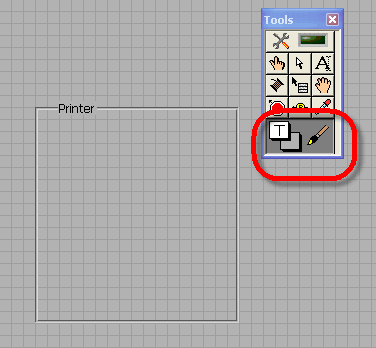Can I export my logo for a logo designer symbols without giving him the entire .fla file?
Hi, I'm working on a Flash model, which is a large file, .fla that contains all of the site. I have a friend who wants to customize the logo for me (adds a little animation, etc.). The problem is, I don't want to give it my all .fla file. Is there a way I can just send him the symbols that match my logo and it works on these alone? There is no need to start from scratch, because the text is already there - he just needs to add things, like a background and an animation or two.
So is it possible to export my logo symbols to him that he can change and then come back to me? I really want to give him (or someone) the entire .fla file...
Simply copy the symbols in the library of another empty file and send that to your designer.
Tags: Adobe Animate
Similar Questions
-
How can I export to PDF for printing Offset, including colors and grayscale of the photo?
After reading dozens of forum, I not yet found the answer.
I made a photo album with full-colur and b & w photos for Offset print. I want to be for the b & w grayscale avoid the hues of colors possible. It seems that InDesign does not support the shades of gray, how images become dark. Even with export without any conversion of color or the destination and/or including profiles of original colors, the images are exported to obscurity as a PDF to grayscale.
How can I export to PDF for printing Offset, including colors and grayscale of the photo?
Yes, Photoshop & ID CMYK working spaces are the same
This can become difficult because 3 programs manage proofing differently.
Work spaces don't matter, document profiles that handle the preview. So here's the same image in grayscale, placed in the ID on the top and PS on the bottom. I put my info in Photoshop to display the profile of doc in the lower left corner. I can see the profile of my InDesign CMYK Document in my test format (CMYK work is different and is not used). The two profiles are actually the same coated FOGRA39 (Black Ink FOGRA in the case of the PS).
But the previews do not match because I disabled, so the preview InDesign is Gamma 2.2 or a "screen" media preview overprinting.
If I turn on overprint preview, I get a match because I'm soft proofing for printing:
-
Generate image (for iOS app) in assets could Photoshop create the contents.json file at the same time?
Hi iolnation,
I'm sorry, but currently there is no such feature available in Photoshop.
However you can surely place the feature request here: Photoshop community customer family
Concerning
Jitendra
-
I can't send messages, whatsapp for group discussions and I feel really lost. my friends can't receive my message and I am only able to send individual text messages. I think that its because of the version update of ios which is not compatible with my iphone 5 s. is a solution to this problem?
I have the same problem, started this morning.
I'm in iOS 9.1, using the iPhone 6. Don't know what happened, but I have also opened a disturbance with Whatsapp support as well.
A focus group work, group chat messages cannot be delivered. Individual messages are working properly. I tried to remove and reinstall the application, remove the discussion group and recreate, all has not helped.
A lack of ideas.
-
Does anyone know how to write an apple logo or symbol of command with the text tool?
It is made by alt + shift + K with mail etc. on a mac, but not in photoshop. PS 3 macbook pro
Thanks Chris
While this is an apple under the name of the layer logo, it's a place on the Web.
So I think the problem is with the police.
Have you tried using another one (preferably one of those default)?
-
Question
I can't set up defined page before printing.
I'll file to all pages that comes very close up and tabs Format & Options and margins, headers/footers.
Here is the entire depth... running above the bottom. I can't put footers. I can't print from the webWhen I go to preview before printing I get a totally gray screen
See this:
http://KB.mozillazine.org/Problems_printing_web_pages -
I just got a touch screen of Windows 8. In Yahoo mail, if I choose to send an email and highlight the part of the wire that I do not want to sign up at the front, and then press DELETE, it deletes the entire email.
Before I could highlight text, delete that text, then send some part of email that I wanted to convey.
Yes Ron, I had the same problem until a few days ago and through the search for answers, I found a way that works. Other advice was me nowhere so if there is an easier way, I don't know what it is to try the following I found to work in gmail, outlook, wind livemail, as I tried it too
It has nothing to do with any browser you use. I tried this in Win 7 & Win 8 so it doesn't matter because you are in your e-mail account and that's where you want to be.Here, you answer:Click on TRANSFERIn the BOX ENTER in TO the receiverMove your mouse to the email you forward and left click. This will give you the location of the blinking cursor and when you click the previous button will erase the info you want to delete. To continue to remove each line, you must position your cursor on the blank line below or next to the info you want to delete.Now, I hope that you get not confused because some people refer to the pointed arrow as cursor that is NOT. The cursor is the flashing vertical line that everyone sees and uses to enter and write text.I hope this helps you to Ron that I was pulling my hair looking for a response.Take care AL P -
Where can find lens profile correction for EF 17-35 f/2. 8 the goal using ACR 6.2?
Using Photoshop CS5 Extended on iMac 10.6.4.
I work with wedding photos taken by a friend, but I can't find the profiles of correction lens for Canon EOS 20 d or the EF 17-35 f/2. 8 the goal. When I search online, he said simply «no profiles found online» Is there a download for old profiles of goal? I checked and I'm using ACR 6.2. I don't have the camera so there is no way to take test shots to create my own profile. But it should not be an available profile; the camera is not old?
I don't know why you keep referring the 20 d. As long as the crop factor is the same than your 20 d model camera is not serious. If the lens profile on any Canon camera with a 1.6 crop factor, it works perfectly with your 20 d. However, as noted above, the goal didn't has not been profiled by Adobe for any camera model and it seems that no one in the community of users has created a no more.
FWIW, I wouldn't hold my breath waiting for someone else to create a. Since your Rebel XSi has a 1.6 crop factor, you can use it to create your own profile.
-
How can I get a replacement for my CS5 Design Standard installation DVD
I'm eager to replacement installation DVD to my CS5 Design Standard
Adobe download
-
When restoring to icloud for my new phone I have to restore the entire contents, or then I choose?
When restoring from a backup to icloud for my new phone I have to restore everything or can I choose?
Everything, after the restoration, you can delete things.
-
Voicemail for the removal of blackBerry Smartphones without listening to the entire message
One of my children made a habit of 'butt dialing' me by mistake, leaving messages of 5 minutes. Lack of knowledge what else to do, I have to listen to him walk around with a voice hushed for a full 5 minutes before I can hit "7" to remove the message. There must be a better way forward quickly at the end of a message. I tried all the keys as well as the # and *... Help!
So you kick 7 is not fast enough?
Delete, repeat, fast forward, etc., keyboard shortcuts for your voicemail come from your operator, not BlackBerry. You should check with your carrier about voice shortcuts.
For example, on mine, typing press the 3 deletes the virtual machine.
-
Can I subscribe to two simple applications in creative cloud rather than getting the entire suite?
I have a subscription for first, already, but really just need an extra subscription for Photoshop. I can subscribe to two apps? I'm thinking that might save me $10 a month, rather than getting the CC range.
Yes, you can.
I suggest with the Plan of photography for $10 / month. You do not have to use Lightroom.
Then it will be $30 / month (first + photography Plan) instead of 50 $par month for all applications.
Check the differences between the Plan of photography and unique App below to see which meets your needs
Using Photoshop | Differences between Photoshop and creative photography programs Cloud
* The "Plan Photography Photoshop", mentioned in this link is a discontinued product
-
I installed Firefox 4 on my laptop but not on my PC because of 2 problems: -.
(1) Firefox 3 would always ask me if I wanted to keep the tabs open, what I almost always do. Firefox 4 is no longer offers this option and closes all tabs. Why?(2) Firefox 4 closed all float ins without asking or advising me. This allows not only my life more complicated, it also prevents clients download freebe offers because they are completely unaware of them. Why you play 'Big Brother' and decide for us what we see online?
Blessed be
Karma Singh
I think that it is assuming you are using the new FF4 Menu button. If you use the old style of 3.6, page options would be under the menu 'tools '.
-
How can I correct D 0 and 0 get replaced by 0D 0a in the written text file?
Hello
I'm using LabVIEW 2009. As I am currently using LabVIEW for my diploma, I'd appreciate any help on my problem. So here's my problem:
The VI I wrote it constantly reads data out of a VISA Serial Port and the string obtained is saved in a text via "writing text file.vi" file (The "write to the binary" produces additional data (for the most part, 00 s) I don't want to have in my data.) But when I open the text file and try to analyze the data that each instance of 0a or 0D is replaced by 0D 0. If the data is already 0D 0 what would not be affected.
Does anyone have a solution for this problem?
Thank you for taking the time to read my question...
What happens if you do a right click of the 'writing on a text file' and uncheck the box "convert EOL?
-
How to put a heading for a group of controls without line below the title text?
Hello
Is it possible to write a heading for a group of controls and indicators made by "chiseled online", such as the chiseled line remain invisible under the title text and remain visible everywhere else? For example, the titles 'Printer', 'Range', 'Copies' and 'Zoom' in a Microsoft Word form in the PDF file attached. Note that there is no line under the title text and there is no text box surrounding the text of the title. I want to have that kind of title for the Group of controls and indicators in a GUI of my LabVIEW application.
Any help will be appreciated.
Thank you.
Javed
Any label you use as long as you COLOR IT CORECTLY. Use the background with transparent border color... just set the boxes of color as shown.
Maybe you are looking for
-
Recent update asking for permission to put on my camera and audio without my knowledge, what then?
Recent update asking for permission to put on my camera and audio without my knowledge, what then? Does this mean that Big Brother or anyone who can turn my Audio/video and see what I do?
-
Hi all, I am having NEITHER 4551 Currenltly I need to do a project in Wavelet, so I installed the version of labview toolkit advanced signal processing 13. Kindly tell me what are all the device drivers and the DAQ cards to install.
-
Print driver for OfficeJet 8500 A909a for Windows 10
Having trouble getting my printer to work with windows 10. Do not really need the full software on this PC so just print driver would work. I downloaded OJ_AIO_P8500_A909_Full_Win_WW_140_408 - 5.exe several times and I still get the same results afte
-
Windows wants to install updates for Office 2002 and Office XP and I have VISTA and Office 2007
I have read many topics and I can't seem to find the same problem I have. I use Windows VISTA Home Premium (32 bit) for awhile and since June 30, 2009, I had bad download and install Windows updates. I installed updates today, but I continue to be
-
How do you remove Trojan horse from the Windows\system\svchost.exe file located?
How do you remove Trojan horse from the Windows\system\svchost.exe file located? I worked on this problem for 5 days. I've tried everything except wipe the hard drive completely and starting over. Windows xp pro sp3 I bought a new diagnosis program a