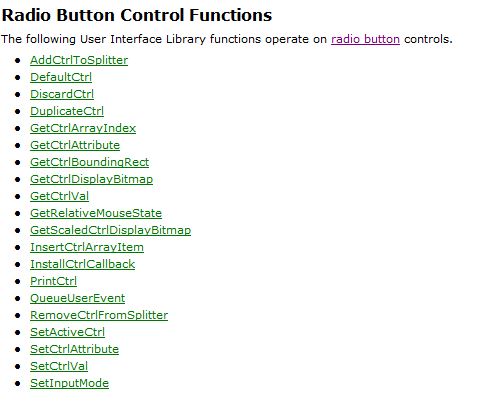can I set up a button to automatically add items to a shopping cart?
OK, same project, I am working on new criteria. Here is the summary of the project.
We do a digital catalog, in our catalogue, we have diagrams, but in the digital version, I use flash to link parts of these diagrams to the page with this merchandise. OK everything is resolves.
now, I have received certain requirements more, my boss wants me to add a "Add to cart" button, so they can automatically add to their basket instead of a link to our Web site and adding it here.
How can I do this? I think our shppping cart software is called "bird dog" or something like that (I couldn't find it online). any ideas?
unless your shopping cart software has an actionscript api or some other api, you can access via actionscript (like javascript), you must either create features of the basket in independent flash from your current software or a link to a page outside of flash that implements this software.
Tags: Adobe Animate
Similar Questions
-
How can I set a certain web page automatically start and open when I connect Windows?
How can I set a certain web page automatically start and open when I connect Windows? My company as a "Home Page" that I would like it to appear when I connect Windows.
Hello.
Yes, you can do it. The only way to do this is to create a startup items.
STEP 1- Make sure that the home page is set correctly
Second STEP- Creating a startup items
How to create a startup items:
- Right click on the shortcut of browser (Internet Explorer, Mozilla Firefox, Google Chrome), then click on copy.
- Open the start menu, click all programs.
- Right click on the startup folder, click Explore.
- Right-click on an empty area of the Windows Explorer, click Paste shortcut.
STEP 3- Restart the computer to apply the changes and see the effect
Response to see if it helps.
-
can I set up my desktop to automatically load on the web site of my brother at the start?
Is it possible to have easily a web site specific, called automatically when I turn on my computer? Or will it be manipulation with the Autoexec.bat?
Create a website shortcut in your startup folder:
C:\Documents and Settings\
\Start -
I want to create a folder so that after thirty days of files placed in there she is deleted and remain only the files that are less than 30 days?
Thanks to advanced - Vondy
Create a batchfile with the command shown here modified to suit to the--> http://stackoverflow.com/questions/51054/batch-file-to-delete-files-older-than-n-days
Place the command batch file in your startup folder. It will run when you start Windows and delete the specified files.
-
How to stop the logic to automatically add events midi Volume/Pan
Hello
How can I prevent the Logic Pro X automatically add the volume/pan events whenever I cut a clip into two?
I have a volume/pan at the beginning of each track event and sometimes I want to just insert new midi events existing in-between, so I cut the clip, the second part of move to the right and the record or paste my new events.
The problem is that LPX is insert automatically the events of volume/pan at the beginning of the clip cut and then, when I join these clips, I have many events unwanted volume/pan
How can I stop doing that?
Version LPX is 10.2.1
Thank you!
Just figured it out myself
"Go to Midi - project settings - file and uncheck the box 'Change of order 7/10...' under the ' send after loading project" section.
-
How can I set an automatic sleep period Win 7 Pro
How can I set the duration of sleep to a Win 7 Pro PC, for example go to sleep automatically an hour given while wake up automatically at a specific time?
This PC is basically unattended but files hosts used by the other computers on a peer-to-peer network.
Run this batch file to put the machine to sleep:
================================
Powercfg/h off
Rundll32.exe powrprof.dll, SetSuspendState================================
The Powercfg /h off command requires that the scheduled task will run with the highest privileges.
If you want to stop the computer rather than put it to sleep, use the command shutdown instead of the command of powrprof.dll, SetSuspendState rundll32.exe.
To start the computer it just create a simple task and go to the properties of the task a 'Conditions' tab, select the option to enable the computer to run the task.
Note that the condition of 'Wake computer' relies on the BIOS clock to wake the computer, the computer must support this (do most desktop computers), and the option must be enabled in BIOS power options. When you enable the option in the BIOS do not allow the timer to all zeros, enter a manual setting any or although the BIOS is unable to activate the feature, Windows will overwrite the timer with the correct date & time when you started the scheduled task.
Note that a computer into hibernation do not wake to run a scheduled task.
John
-
I'm unable to deselect specific fields when you set the Reset button in a form. I can only "select all" or "deselect all". Someone at - it happen?
Yes, this is a common problem. Use the SPACEBAR to toggle individual mailboxes.
-
How can I integrate a form on my site and to set up a button "submit" for when people fill out and click Submit, the form will be sent to me in the form of attached pdf file?
Thank you!
Salvation;
This isn't a workflow that is supported by solutions of Adobe forms at this time.
Thank you
Josh
-
How can I set the page # s in a text to update automatically?
The book I am train has an introduction that quotes in the main text and give page numbers. How can I set these referenced page numbers update automatically when I change the number of pages in the main text? The introduction and chapters are all separate files, but they are grouped in a single Indesign book file.
Thank you!
You need cross-references installation
http://www.Adobe.com/DesignCenter-archive/InDesign/articles/lrvid4024_id.html
-
How can I set the graph on the Panel like buttons?
Hi all
I'm trying to control a camera by sending control signals and receive signals from IT. After I take a picture and display it on the screen, I want to put it in the form of an array of bool 2D controls. While I can click on some pixels, to send the next control of the signals that are for addresses. I also want to perform a zoom in and zoom back functions, by which I can clearly see the pixels (buttons). I can only implemented in LabVIEW? If I build a table 2D buttons, I can't get rid of the spaces between the buttons. I'm using LabVIEW 8.5. Any suggestion will be appreciated.
Best wishes
Bo
I'm not clear on what the 2D Boolean table has to do with a photo.
If you have a photo and when you click on the image means something. You can use an image control. Use a mouse on this image event. Use the mouse coordinates to determine where the image was clicked.
-
How can I set my tabs so google opens as soon as I open a new tab?
I had firefox put in place, that if I open a new tab, google would be the page. About: config the browser.newtab.url still says www.google.nl, but all I get is a choice to have the tiles or a page completely empty.
41 of Firefox is no longer uses the browser.newtab.url setting in about: config because he was constantly attacked by malware. From 41 of Firefox, you need an add-on to change the new tab page.
Here are a few options (I'm learning more all the time):
- If you are already using the extension classic restaurateur theme: There is an option somewhere (!) in his dialogues of the parameters to select another page in the new tab.
- If you want to use your home page on the new tab - if www.google.nl is your homepage, too: Try https://addons.mozilla.org/firefox/addon/new-tab-homepage/
- If you want to set another page or a completely blank page: Try https://addons.mozilla.org/firefox/addon/new-tab-override/
Use only one of these methods at the same time, otherwise there may be conflicts and dysfunctions.
Setting up substitute again tab
After installing this extension, you must use the Options page to set the new desired tab page (instead of use subject: config).
Open the page modules using either:
- CTRL + SHIFT + a (Mac: Cmd + shift + a)
- "3-bar" menu button (or tools) > Add-ons
In the left column, click Extensions. Then on the side right, find the new tab override and click the Options button. (See first screenshot attached).
Depending on the size of your screen, you may need to scroll down to enter the address in the form. (See second screenshot attached). For example:
- (Default) page thumbnails = > subject: newtab
- Blank tab = > subject: empty
- Built-in Firefox homepage = > topic: welcome
- Any other page = > full URL of the page
Then tab or click this form field and you can test using Ctrl + t.
Success?
Once you have set it as you wish, you can close the Add-ons page (or use the back button to return to the list of Extensions of this Options page).
-
How can I set my homepage to a new request tab rather than "suggested" or "white"?
With the latest updates of Firefox, the tabs have changed. In the past, I was able to have a new tab open to my homepage (google), but seem to now have sites either empty or suggested/frequently visited. Although this sounds like a minor problem, he build a movement additional/click/selection and is a bit of your time and irritating - most of my use of the internet has its source in a research rather than a favorite site.
Someone knows a way back?
Thank you very much.
RThe preference of browser.newtab.url has been added to Firefox 13. Over the years, he was repeatedly attacked by malware. From Firefox 41, the preference can be changed using an interface programming or, in simpler terms, an extension.
For example, you can use this extension:
https://addons.Mozilla.org/firefox/addon/new-tab-override/
After installing the extension, you must use the Options page to set the new desired tab page (instead of use subject: config).
Open the page modules using either:
- CTRL + SHIFT + a (Mac: Cmd + shift + a)
- "3-bar" menu button (or tools) > Add-ons
In the left column, click Extensions. Then on the side right, find the new tab override and click the Options button. (See first screenshot attached).
Depending on the size of your screen, you may need to scroll down to enter the address in the form. (See second screenshot attached). For example:
- (Default) page thumbnails = > subject: newtab
- Blank tab = > subject: empty
- Built-in Firefox homepage = > topic: welcome
- Any other page = > full URL of the page
Then tab or click this form field and you can test using Ctrl + t.
Success?
Once you have set it as you wish, you can close the Add-ons page (or use the back button to return to the list of Extensions of this Options page).
-
How can I make the downloads button open the downloads/library window?
I have a copy of Firefox on a computer that opens sort my list of downloads in the section downloads of the Library window. Meanwhile, there is another computer with Firefox which opens a whole tab with my list of downloads. I prefer to use the library view of the window instead of the display by tabs. I have the download button in the Menu, rather than on the toolbar. Can someone please help me find an option or another way to set the download button to open the view windowed on my other computer? Thank you.
Firefox opens the topic: downloads page in a tab when you're in private browsing mode.
The downloads folder is only open in normal mode. -
How to programmatically set the option button selected on a group of radio buttons
Hello, I have another question for you.
How can I set an option specifically button selected programmatically on a group of Radio buttons? I think it's very simple, but I can't find a solution.
Thank you in advance.
You can use the SetActiveCtrl function
-
How can I set up a website that charges a small fee when landed on?
Original title: Mother Mary
How can I set up a website that charges a small fee when landed on? I have something to show to the world & I, that the award is not unreasonable
[Moved from the community centre of Participation]
First of all, this is not the arena for that. Do some research on Google and Bing.
Then, if someone has to pay a fee, it should be their choice, whether they pay or not. It'snot automatic. You will need to research the acceptance of credit card, merchant gateways, set bit. And it won't be cheap.
Maybe you are looking for
-
When I check the link all that shows is http / / and nothing else. She does several times. I use Outlook for Windows 8.1. I have not tried the links embedded to see if this is a universal or just isolated problem to this email in particular.
-
Change the path for every 24 hours
I need a code to vi to change the path for each new file created. The file in the path will be a new file. Please please answer me.i don has an idea. The pseudo-code for this is IF (NEW FILE IS AVAILABLE IN THE FOLDER) { PERFORM THE CALCULATION IN TH
-
Get the call from the tech to fix PC
original title: who was talking with me 2 day wanting almost 300.00 to fix my PC WAS not Legit? And my PC OK? CA: ME AS SOON AS POSSIBLE! or write to me as soon as possible to * address email is removed from the privacy *
-
I can send emails on Outlook Express but I have not received email 5 days
Please help me? I learned by the folks at Microsoft that my problem is in my mail exchange server settings. They suggested that I ask this question here for not paying additional fees. Any assistance in finding ways to fix the problem would be much a
-
Rapid deployment for Dell Compellent SC8000
Hello team Dell, I just want to confirm if we have the fast deployment for SC8000 Compellent Guide. We have incoming deployment month next to this storage and we have to prepare and learn about how to install and configure the storage array. http://i