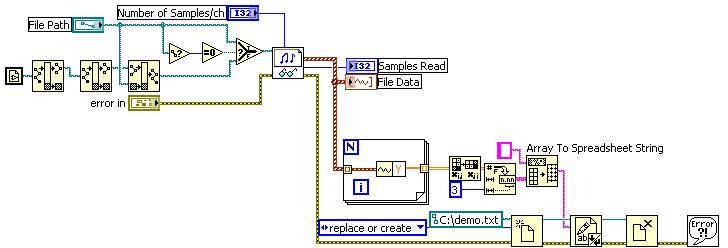can't save a style I create heading styles
I can't understand how to save a style I create in the section "title".
- My steps are that I have create a title on my calendar with Ctrl-T
- Appears in the window title
- I click on a heading style similar to what I want
- I have change the style in the properties I want (that works)
From there, how to update the style so the next time I use this style of title, I get the same settings? I can't understand how to create a new style that is not just the default values.
Create a style
- Select an object that has the properties you want to save it as a style.
- Do one of the following:
- In the title Styles Panel menu, choose New Style.
- Click the right button (Windows) or Ctrl-click (Mac OS) in the Panel Heading Styles, and then choose New Style.
- Type a name for the style, and then click OK. Depending on the display option selected, either a sample displays the new style or the new style name appears in the title Styles Panel.
Tags: Premiere
Similar Questions
-
Hello world. I get the concept of the takes, but I can't work out how to save the position of the head of characters and then in another concentrated on the position of the students, then to another socket just eyebrows and so on. If I try to do now he simply wrote on the previous setting. Different things have a record arm but changing just the value of the resistance. So is it possible to do or position the head, eyebrows, mouth students must be registered at the same time? Thank you
Here's a way to try (worked for me)
In the Panel of puppets Ch, add behavior of face for each eye and each eyebrow. In the scene, activate the record on only the face, then make a recording. Then the face, activate and deactivate the eyes (or one eye) and record. Then activate only the other eye, or eyebrows, etc.
-
New version loaded, no I can't save the site I created, keeps crashing!
It was made in the latest version, must admit is not a complex site, he has only a few items scroll on it as a single page scrolling and a photo library, but afraid to open the other and I do not see the old version to reinstall but to continue on what I created :-0
Select "View previous Versions" in the section "Find additional Apps", then the button 'Install' for Muse will be a context menu of the latest versions.
-
Unable to save object Style and can't open the Style of ERROR object manager
HY
I'm confused. When you try to save a Style I can click OK and nothing happens.
When you try to open the Captivate 8 style Manager is colapsing with a fatal error. (Captivate 8.01.242)
When I open examples of projects I don't have this problem. It is when creating new projects.
What can I do?
Greetings
Joachim
What do you see in the themes? In German, I see that the button has the label "design"? I try just, totally baffled by your problem.
The Layouts folder that I was talking about seems to be corrupted. That's why I asked if you removed before reinstalling. The path is:
-
Installed CC 30-day trial. Getting the error "Lightroom can't create a catalog named"ightroom catalog on volume OC (c) because Lightroom can't save the changes to this place". Tried to "Choose a different catalog" same mistake several times.
Hello
Try resetting preferences
Note:-back up your Lightroom Catalog beforehand and save Photoshop preferences
* Now reset preferences Hold Down CTRL + ALT + SHIFT (WIN) CMD + OPTION + SHIFT (MAC) while starting Lightroom. A dialog box appears prompting you to restore Preferences (LR)
Once done open again Lightroom
Make sure you have a lot of read/write of the location where you save the catalog... To create a folder on your desktop, confirm, then try to create the catalog again it
I would like to know if there is a question...
Thank you
Assani
-
I can't save any file that I create in the computer
I can't save any filein my laptop. This includes any office program, google sketchup etc. I click on save or save as and nothing happens!
HelloStep 1:You can try to start in safe mode and check if the problem persists.Advanced startup options
http://Windows.Microsoft.com/en-us/Windows-Vista/advanced-startup-options-including-safe-modeStep 2:If the problem does not occur in safe mode, and then try to perform the clean boot and see if the problem still occurs. Clean boot helps eliminate software conflicts. For more information, see the following link:
http://support.Microsoft.com/kb/929135NOTE: When you are finished troubleshooting, make sure that you reset the computer in start mode normal such as suggested in step 7 of the article mentioned above.I hope this helps! -
I can't save complete Web pages for newegg.ca
Hi Mozilla, when I try to save complete Web pages below in Firefox 42 it fails. It creates a folder for each of them, but not the .html file. When I click on the download arrow in Firefox, it says failed. I refreshed Firefox, but it does not solve the problem.
I can however save complete pages below in Internet Explorer 11 but I did shorten the file name. I have included the Web pages below. My card Alienware M14XR2 i7-3630QM, 8 GB of RAM, NVIDIA Geforce GT 650 M, Windows 7 Home Premium Service Pack 1 64-bit.
http://www.Newegg.ca/product/product.aspx?item=9SIA7RD3E65538
http://www.Newegg.ca/product/product.aspx?item=N82E16834232777
http://www.Newegg.ca/product/product.aspx?item=N82E16834232564
http://www.Newegg.ca/product/product.aspx?item=N82E16834232793
http://www.Newegg.ca/product/product.aspx?item=34-232-769Start Firefox in Safe Mode to check if one of the extensions (Firefox, Tools/menu key > Modules > Extensions) or if hardware acceleration is the cause of the problem.
- Put yourself in the DEFAULT theme: Firefox, Tools/menu key > Modules > appearance
- Do NOT click on the reset button on the startup window Mode safe
-
How can I save an email as a text file before you delete it my Inbox?
Some emails I want to save on my computer so that I can view without opening to the top of my email. I'm used to be able to do this by registering in a document as a text file folder. (Outlook express). I don't find this capablity in Thunderbird. If it is there, I have not found it.
File | Register under gives you several options. By default, it will save in an .eml file, which will need an e-mail client to display. You can usually save drag-and-drop, but that creates an .eml file too.
You can save as HTML by putting in a file html extension when you do file | Save as.
This add-on:
https://NIC-NAC-project.org/~kaosmos/mboximport-en.html
offers several options to save one or more messages in different formats.
-
How can I save data in text format
How can I save data in text format in labwindows cvi
Hello
If your data is in a table, the easiest is to use the ArrayToFile function.
Automatically, it creates a file and puts your data in it depending on the size you provide.
If you have individual samples you need to write from time to time, you can either collect them in a table and then use ArrayToFile or open a file with fopen and write them as they are acquired with fwrite.
Hope this helps,
-
How can I save a table 1 d of waveforms in excel
How can I save a table 1 d of waveforms in excel. The picture is from a vi that reads and graphic a wav. file
Hi Navident,
Before you create the excel worksheet do not forget, you cannot configure Excel to exceed the limit of 65 536 rows and 256 columns in Microsoft Office Excel 2003. I hope that the HRT help for you
.
Siva
-
I can't save my project (mswmm) file on windows movie maker 5.1 as a video file
Hello
I worked on a project to create a movie about 500 MB with windows movie maker, but when I try to save as movie on my computer, I am unable to save him, while the CPU usage is 100% and windows movie maker says, "estimated time remaining" for about 15-30 min and projects then a mistake. I checked my files several times that are ok, but... .can not save my project. My system configurations are provided for in:
P - IV - 2.4 GHz processor
512 MB of RAM
Graphics 128 MB
Is that what I need to improve my system or there is another problem? I will be grateful if you could suggest any remedy, please. CHere is how to divide a movie complex in small projects
http://www.myvideoproblems.com/tutorials/MovieMaker/SplitComplexProject.htmHow many records you in the project?
Are what kind of file all?MM do not like certain types of files, and it appears when you come to save the movie, this tells you what types of files are better use
http://www.myvideoproblems.com/tutorials/MovieMaker/File_type_compatibility.htm -
How can I save xml file n, run the xml file? Please help me
How can I save xml file n, run the xml file? Please help me
Hello
The question you have posted will be well suited in the MSDN forum. Click on the link below.
http://social.msdn.Microsoft.com/forums/en/categories/
In the meantime, I suggest you to return the item mentioned below.
How to use XML Notepad to create an XML document
-
How can I save my emails while typing online? I have Windows XP. My emails sometimes disappear in the middle of my type.
You can not. Best solution is to create in your word-processing program and then copy / paste the results into the Web site message box. Bruce Hagen
MS - MVP October 1, 2004 ~ September 30, 2010
Imperial Beach, CA -
How can I save my files to ensure their safety?
How can I save my files to ensure their safety?
To make sure that you do not lose the files you create, edit and store on your computer, you must save the regularly. You can back up your files any time or manually configure automatic backups.
Note: the ability to set up automatic backups is not included in Windows Vista Starter and Windows Vista Home Basic Edition.
· Click Start, click Control Panel, click system and Maintenance, and then click backup and Restore Center.
· Click back up files, and follow the steps in the wizard. If you are prompted for an administrator password or a confirmation, type the password or provide confirmation.Notes
No backup files on the same hard disk that Windows is installed. For example, to make the back not files on a recovery partition.
Always store media used for backups (CD, DVD, or external hard drives) in a safe place in order to prevent unauthorized access to your files; a separate fireproof place of your computer is recommended. You can also consider encrypting the data on your backup.
-
How can I save items on a USB key with Vista?
original title: using Flash Drive
How can I save items on a USB key with Vista
Plug the Flash drive. Go to start / computer and find your USB drive listed there. Find what you want to record on the FlashDrive (from other units identified in Explorer) and copy / them (CTRL + C) and then go to your USB key and click it to open it and press Ctrl + V to paste the files. That's all there is to it. You can create folders to store files, like flash drives have limits on the number of files can be stored in the root directory (but not folders).
I hope this helps.
Good luck!
Lorien - MCSA/MCSE/network + / has + - if this post solves your problem, please click the 'Mark as answer' or 'Useful' button at the top of this message. Marking a post as answer, or relatively useful, you help others find the answer more quickly.
Maybe you are looking for
-
Satellite L510-009 - How to register on the site Web of Toshiba?
My gifted friend bought a laptop Toshiba Satellite L510-009 of the Canada and when I tried to save it to Dubai, this shows the valid serial number and when I tried to register in toshiba canada website, he is asked for details as a province, price et
-
Please check once more! Access denied when I tried to do my hidden folder not hidden.
So I did one of my folders - one with all my important data hidden. I can see the folder in the F-drive(where i saved it), but I cannot perform all the functions in this regard. I tried to change the attributes to no hidden, but every time I try I ge
-
Mouse and keyboard not working not
Hi, I was recently infected with Antispyware Soft virus. In my attempts to remove it and done, so I had to restart my computer. After that my computer began to update its self, but when she had finished. My keyboard touchpad does not work at all the
-
Remember - this is a public forum so never post private information such as numbers of mail or telephone! Ideas: VeriSoft Access Manager I forgot my password Recent changes to your computer What you have already tried to solve the problem
-
Windows 7 Home premium without recognizing the LG DVD RAM drive
Hello. My computer suddenly stopped recognizing my LG DVD RAM (LG GH22NS50) drive and so I can't play or download anything on the disc! The only thing I did recently was (against-heart/foolishly?) to update iTunes! I did the driver check etc, but not