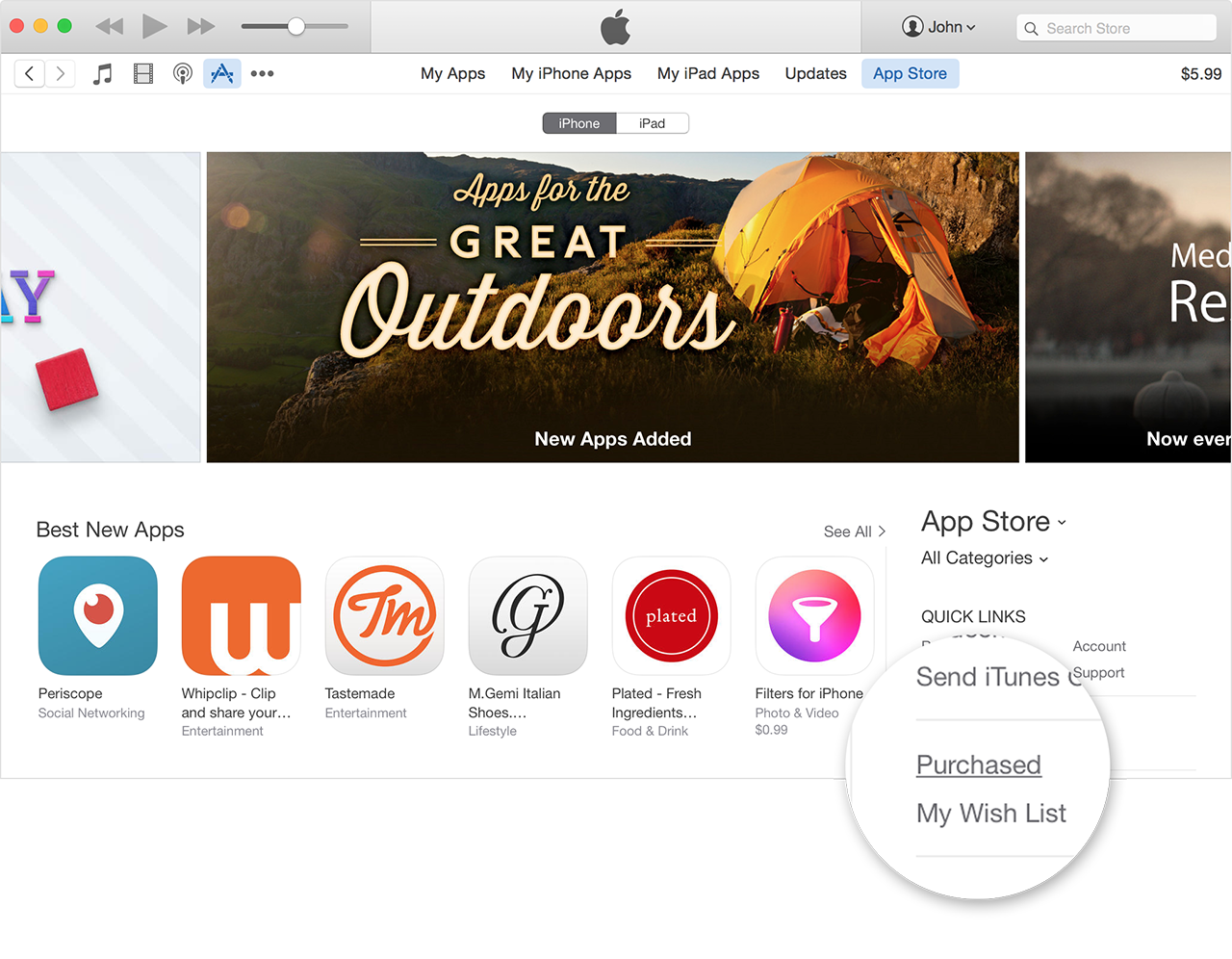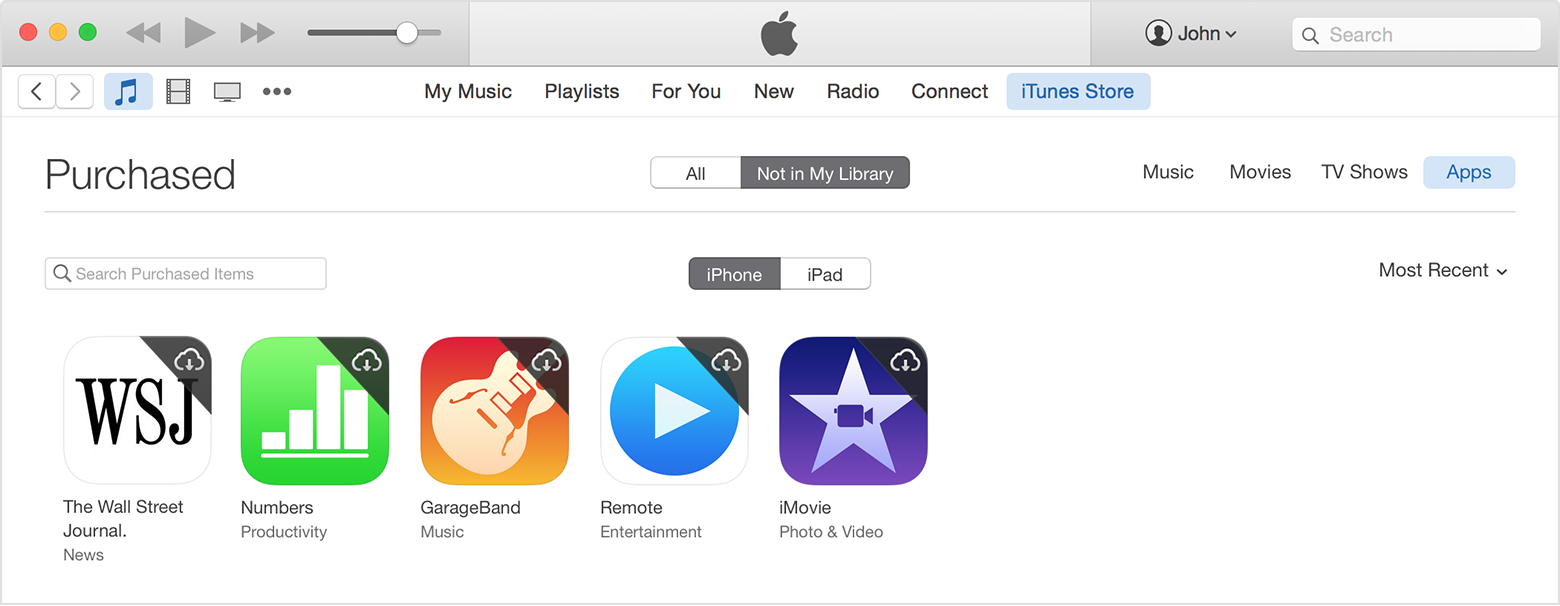can't see all apps purchased in the iTunes library
Just bought an iMac and have created most of the things. However, for the life of me, I can't library iTunes App to display any content.
I opened iTunes, open the App library and under "My Apps" everything he says is "Apps, Apps you download for your iPad, iPhone or iPod touch appear in your application library. Each of the other choices, "My iPhone Apps", "My Apps iPad" and "Updates" show the same thing.
In addition to this, when I connect my iPhone to iTunes, there is no application in the column on the left in the selection of Apps is highlighted.
So far, I synchronize my phone, backed up my phone to the iMac, signed out / again and transferred purchases via "File-> appliances-> transfer purchases from my phone" but nothing has worked.
The Mac is currently in OS X EL Capitan 10.11.2
iTunes version is 12.3.1.23.
any help/pointers would be greatly apprectiated.
See you soon
Hi Willy,.
Congratulations on your new iMac. I understand that you want your iOS devices applications appears in iTunes. It's something I can help you with that.
To take care of this, you must actually download those from the iTunes Store. They will only appear in the areas need you once they have been downloaded to your iMac. Take a look at the quotes section below to guide you through the download of your previous purchases.
Download your latest purchases
https://support.Apple.com/en-us/HT201272
On a Mac or a PC
You can redownload the apps for iOS in iTunes devices and applications for your computer in the Mac App Store.
From iTunes:
- Open iTunes.
- Click More
in the upper left corner.
- Choose the Apps
in the menu.
- If prompted, sign in with your Apple and the password.
- Under quick links on the right side of the App Store, click purchase.
- Select No in my view purchased content library that is not on your computer.
- Scroll down until you find the item you want to download.
- Click on the download icon
in the upper right corner of the item you want to download. Your application will download to your library. If an application is already in your library, the download icon will not appear.
Nice day
Tags: iTunes
Similar Questions
-
I would like to have instant access to all my favorites that I keep my RSS links and ongoing projects there. When they are too many to fit into a line across the screen firefox makes a small drop down menu at the end with everything else in. I find it really boring, it's just the same thing as the bookmarks menu normal; I find it really hard to keep things organized when I can't see all the time. I would like to make a second or even third place in the toolbar, so I still see all my current RSS feeds and Pages. Can I do this? If this does not work on firefox someone know another browser FS, BONES or FREE software that will be?
Try this extension:
https://addons.Mozilla.org/en-us/Firefox/addon/6937/ -
Can't see all my images in the library after LR 4 upgraded
First of all, let me explain that when it comes to LR and catalogs I am a positive newbie, I just use LR to tweak the images and I am not very organized. So excuse the dodgy terminology below.
When I used the LR3.6 option library listed all my files on the left side under "Folder" and showed a subfolder for each year from 2009-2012. I've now upgraded to LR4, and all I see is 2011. During the installation process of LR$ he asked me if I wanted to spend the process model, that I said yes and he did. Then, because I had read that 4.1 fixed a lot of issues, I downloaded and installed RC4.1 I run now.
How can I make LR4 show me all my folders? I don't think I should be re - import all.
Thank you forecast and soryy for the vagueries above.
I realize that I did and raised a new question to help me fix it.
-
Hello. How can I see all my annual appointments on the calendar in windows at the same time?
Hello. How can I see all my appointments for the year calendar of windows at the same time?
Thank you.
Majid of AfghanistanHello Mack,
It is not possible. You can only show monthly appointments at one fell swoop.
You can view the following items:
Create a family calendar with Windows Vista
You can download Windows Live mail and check if you get this option there.
Windows Live Essentials: Other programs
Also check out the link:
-
Can not see all the colors of Rayman 3
IM on windows 7, I start playing rayman 3, but not all the colors imagined such as I can't see rayman and most of the things, I don't see any, I see little things like the background and that's it, u can you please help identify my problem, thank you.
I would first of all that the game is patched and perfectly up-to-date.
So I would like to confirm that all your hardware drivers (specifically the video card) and Direct X are up-to-date.
-
I upgraded to IE 9, now I can't see all the images. How can I fix it
I can't see all the images on the sites Web or on explore all I have is the script.
Try this
http://Windows.Microsoft.com/en-us/Windows-Vista/why-cant-I-see-the-pictures-on-a-website
-
Cannot open links in electronic-mail/does can not see all the pages option
(1) in some of my emails (Windows Live), I have only an icon where there should be text, photos, etc. I tried to reset my security settings but nothing helped.
(2) when I opened the pages, IE the list of modules, I can't see all of the selections. There is only a partial view of the elements. When I scroll down, it always gives me a partial view of the next item on the list.
I use Windows Vista, IE8 and Windows Live Messaging. I have a 32 bit OS.
Paula Vista user
(1) in some of my emails (Windows Live), I have only an icon where there should be text, photos, etc. I tried to reset my security settings but nothing helped.
(2) when I opened the pages, IE the list of modules, I can't see all of the selections. There is only a partial view of the elements. When I scroll down, it always gives me a partial view of the next item on the list.
I use Windows Vista, IE8 and Windows Live Messaging. I have a 32 bit OS.
Paula Vista user
I would START by checking if your IE8 has all its flaws. Any time we're not able to open links in emails, the Internet Explorer problem, the majority of the time.
Start button > Default programs > Set Your Default programs > left side, select Internet Explorer...
He said "this program has all its defaults"?
If not, click on choose by default for this program > tick on each entry in the list > saveSee if that solves all the problems you have.
P.S. Check with your shipper, see if your sender uses Microsoft Outlook. If so, ask your sender to go to the Format of the mail and select HTML.
t-4-2
-
Hi, I have a question. After installing this program in my (brand Asus k 4 table) the icon of my program its very small and I can not see all of the icons...
What exact version of After Effects you are trying to use? 13.7.1 is?
-
where can I see all the business rules that are running
Hello
We said that it does not exist in our planning v11 but can't find it.
where can I see all the processes (such as business rules) that users are running?
Thank you.Hello
They probably meaning that the work console > tools > console work.
More information > http://download.oracle.com/docs/cd/E12825_01/epm.111/hp_user/job_stat.htmlSee you soon
John
http://John-Goodwin.blogspot.com/ -
Hi, I can´t see all my programms installed creative cloud. What can I do?
Hi, I can´t see all my programms installed creative cloud. What can I do?
Contact adobe during the time pst support by clicking here and, when available, click on "still need help," http://helpx.adobe.com/x-productkb/global/service-ccm.html
or you can install it directly.
Available downloadable Setup files:
- Suites and programs: CC 2015 | CC 2014 | CC | CS6 | CS5.5 | CS5 | CS4, CS4 Web Standard | CS3
- Acrobat: DC, XI, X | Suite X | 9,8 | 9 standard | 8 standard
- Captivate: 9 | 8 | 7 | 6 | 5.5, 5 | 1
- Cold Fusion: 11: 10 | 9.0.2 version 9.0.0, 9.0.1, 8.0.1, 8.0.0, 7.0, 6.1, 6.0, 5.0, 4.0
- Contribute: CS5 | CS4, CS3 | 3,2
- FrameMaker: 12, 11, 10, 9, 8, 7.2
- Lightroom: 6.4| 6| 5.7.1| 5 | 4 | 3
- Photoshop Elements: 14,13,12,11,10 | 9,8,7 win | 8 mac | 7 mac
- Premiere Elements: 14,13,12,11,10| 9, 8, 7 win | 8 mac | 7 mac
Download and installation help links Adobe
Help download and installation to Prodesigntools links can be found on the most linked pages. They are essential; especially steps 1, 2 and 3. If you click on a link that does not have these listed steps, open a second window by using the link to Lightroom 3 to see these "important Instructions".
-
I can't see all folders in library mode because my hard drive had to be replaced. How to restore files and photos, so I can link to the catalog?
The original drive I had was called E:... THAT IS, FILE NAMES ARE!
If you would like to recommend that I go to each of these lines and redirect each of these folders, right?
Yes, reconnect the top-level folder on drive E:, as shown in Figure 4 here: Adobe Lightroom - find folders and files moved or missing
-
Where can I see all my muse CC sites and remove 1 or more?
Where can I see all my muse CC sites and remove 1 or more?
Hello
You can click on the link below and then you can get the list of sites published by you.
http://BusinessCatalyst.com/PartnerPortal/index.html
Once you sign in with your Adobe ID and password, you must left click on my Sites and you will get a list desired by you.
Concerning
Vivek
-
My computer with two hard drives and 2 starting systems has the car crash in the solid state. When I got the new drive and tried to restore from time capsule, I lost some data. How can I see what backups are on the time capsule? My laptop is also saved to the time capsule. Everything is in 'Data' when I look through the Airport utility. I think that the information that I've lost are still there since I was a Capsule 3 to.
Time Machine backup to a sparsebundle.
The sparsebundle will use the share name of computer. So, it should be obvious who is your Macbook and that is your Macpro.
Open the sparsebundle in Finder and keep open the subfolders until you get to the backup of each separate hard drive...
You has of course set the exclusion in Time Machine?
By default, Time Machine will exclude your second drive unless you have included it. Did you?
Once you get to this level during the backup, you can do a full restore manually whenever you want.
-
app purchase where the physical store is not present
I am from Bangladesh and that you wish to purchase an app on the app store, but there is no shop in my country. is there an alternative way for app purchases where the physical store is not present
TIA
Mubaswir
No, the only place to get iOS apps is on the app store (via iTunes on a computer or an App Store app on an iOS device) and you must be in a country to use its iTunes/App store (which is part of the terms of the store) - until if/when Apple open an iTunes store in Bangladesh (we are fellow users we do not know what might happen until Apple announce something) Unfortunately you will not be able to download any content from the iTunes store.
-
Can I leave all my pictures from the iPhone where I imported on my Mac?
It is easy and a stupid question, I know, but I want to be sure that doing the right thing!
Please tell me: can I leave all my pictures from the iPhone where I imported prior to my MacBook?
Is that what your iPhone sync in any way with your Mac? My photo stream? iCloud photo library?
You import photos in iPhoto on your Mac? Or perhaps the Photos for Mac application?
Maybe you are looking for
-
Xincrement is not agree with sampling frequency
I use two PXI-5114 scanners that are being synchronized. I am taking 5 seconds worth of data. I have = 1e3 sample rate and record length = 5e3. I get only about 1.3 seconds worth of data. I looked at the actual length of the record and the actual s
-
Impossible to install KB982168, KB983583, KB2418241 & KB979909
Installing no updates
-
We tried raising help but not very far!
-
Smartphones from blackBerry PlayBook: back button after download starts
I found something embarrassing in the App World App on the PlayBook: when you start to download an application, open the list of installed applications, but there is no back button to go back to the app I just downloaded (or to the category, the app
-
How do reformat you a hard drive?
I have a Compaq SR5214X and I would like to reformat the drive and start with a clean load of my operating system. How can I do this?