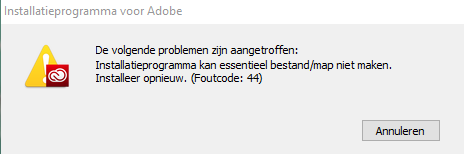Cannot install Creative Cloud point 8.1 Windows
I also tried to install Adobe Applications Manager as part of a potential solution, however to get the answers. One is that some of the files cannot be opened due to problems of sucurity
The other tells me that I need to run as administrator, which I am already
I spent 20 minutes with Adobe support and they couldn'; t understand. I'm not too tech savey, but think that the associated error can be 12180. Can anyone help with this?
Thanks for the reply Sharma. So, I thought that I had already upgraded to 8.1, but had apparently not. I did so and after that has been able to download the Applications Manager, then creative cloud. All resolved.
Tags: Adobe
Similar Questions
-
Cannot install Creative Cloud desktop update and complete software lost
Cannot install Creative Cloud desktop update and complete software lost
Hi Titanouk,
Besides what % Rajashree 20Bhattacharya suggested you can also make reference to: error "Unable to install" received when installing Adobe Creative Cloud desktop App.
-
Cannot install creative cloud to your computer.
Cannot install creative cloud to your computer. I paid for the plan for photographers: Lightroom and Photoshop for 299 rubles. I tried to restart and update, but nothing happens. A month passed, and nothing works. I am very angry, because for a month, I have not a single day has worked for these programs.
You should check to see if your computer meets the system requirements for the software.
Creating cloud - https://helpx.adobe.com/creative-cloud/system-requirements.html
-
Cannot install creative cloud Installer
Cannot install creative cloud Installer
Please refer to the site link below and follow the instructions:
-
Cannot install creative cloud on window 10 apps after the new update
I recently clean install window 10. After that I successfully installed the creative cloud but when I try to install any application such as Photoshop, Illustrator, I got an error (exit code 7 error DF024 cannot move files to c\program file\comman file\something,... to file C:\program * 86\something...) ... {I don't remember now} but I try a clean install, creative cloud cleaning tool, safe mode but still get this error. Please tell me what to do because I'm really going! t tired of this thing...
If you have antivirus software installed, disable it, and then try to reinstall your applications
-
It cannot install creative cloud after uninstall?
Today,Creative Cloud cannot be updated, so I was uninstalling to creative cloud.
so, I was again install creative cloud, but it is impossible to install.
the second time, I use AdobeCreativeCloudCleanerTool & Creative Cloud Uninstaller to remove Creative cloud.
Who can tell me what is happening? How can I solve this problem?
Thank you!
Moving to the cloud creative download & install
Hello
Please, try the following steps:
- Uninstall Adobe CC of the machine (Creative Cloud help |) Uninstall the creative Office Cloud app)
- Set to "Full control" permissions on the files of Adobe for all users in the following locations:
- [System drive]: \Users\ [user name] \AppData\Local\
- [System drive]: \Program Files (x 86) \Common Files\
- Restart the computer.
- Install the application Adobe CC (Creative Cloud help |) Creative cloud for office)
Kind regards
Sheena
-
Cannot install Creative Cloud (error 44)
Good so I recently got a new laptop and am trying currently install creative cloud but keep encounters an error.
Here is a picture of the error, it translates as: program Setup could not create a folder/file essential. Install again. (Error: 44)
I tried almost everything: by running as an administrator, the performer of a repertoire of different files, turning AVG and Malwarebytes, did a "sfc/scannow", cleaned the file %Temp%, has run the cleanup tool. Absolutely nothing seems to work, and I'm quite confused now.
Someone at - he had no idea on what to do?
Thanks in advance for the help,
Sam
Hi Sams66276009,
I understand your concern. As you mentioned that you have already tried the basic troubleshooting and it still does not work, I recommend you follow the troubleshooting steps in the following thread: 44 error code
We invite you to update this discussion in the case where you need help
-
Cannot install creative cloud-error code 201
Hello to all who can help you!
I tried several times to install software install creative cloud, only to get the message:
«We encountered the following problems: there seems to be a problem with the download process.» For troubleshooting tips, please visit our customer support page. (Error code: 201)
I have read many many posts here and tried:
Change my security settings to allow the download of applications
Make sure that firewall is disabled
Create a new administrator account to see if it would work
Try another internet connection
The programme of cleaner cloud creative (although there really was nothing to clean up)
I keep going in circles and not can't understand something new to try. Looks like most of the people have solved their problems through some of the suggestions here, but if someone else has found another way to get creative cloud Setup to install correctly?
I don't see much on the Adobe page itself on this particular error code, even if there is information on many others.
IM on a Mac Book Pro running OS version 10.10.5 Yosemite
I make you cookies or really do almost anything to get this problem solved!
Thank you very much
AQ
Error 201 & 205 & 206 & 207 or several U43 errors
-https://helpx.adobe.com/creative-cloud/kb/download-update-errors.html
or
While the forums are open 24/7 you can't contact Adobe support at any time
Chat support: Mon - Fri 05:00-19:00 (US Pacific Time)<=== note="" days="" and="">
Don't forget to stay signed with your Adobe ID before accessing the link below
Creative cloud support (all creative cloud customer service problems)
-
Cannot install creative cloud. Is it because the drive on the MAC is encrypted logical partition?
Hello
I'm fighting to install creative cloud app. I get the error A12E5. I can't understand where I'm wrong. My mac drive is formatted as an encrypted logical Partition. Could this be the problem?
Hey. Thanks for your help. Manually, I downloaded the creative cloud app and downloaded the demo THAT LRCC thanks to that and it seems to work now!
-
Cannot install creative cloud desktop application
I get an unknown error:
https://www.dropbox.com/s/l8wcse0qkn30ih9/Captura%20de%20pantalla%202014-02-03%2015.26.29. PNG
Cesar dubo please see application Error 'Failed to install A' Creative Cloud Desktop - http://helpx.adobe.com/creative-cloud/kb/failed-install-creative-cloud-desktop.html for more information on how to fix your current error.
-
Cannot install Creative Cloud (A12E1)
Hey guys,.
Ive tried to install Creative Cloud to get Photoshop CC but whenever I continues to be encountered the error
A12E11 and it will not stop appear no matter what I try, I tried everything that you guys have noticed
down to the people who have this problem but without success
Hi Bill,
Please see KB: http://helpx.adobe.com/creative-suite/kb/troubleshoot-creative-cloud-installation-download .html
-
Cannot install Creative Cloud desktop application. It freezes just at some point.
I have a brand new machine running Windows 8.1. I don't know much on the card, so if you need more information about my setup, please tell me where to find it.
I can't install the creative cloud desktop application. It freezes just at some point. I had this problem several months ago. I had a conversation with someone from Adobe, and they had no idea what it was. I then called and the phone was essentially passed around a person trying to figure out what it was. They took my screen, they tried all the stuff I've read in the forums. Finally, I asked for the highest in person at the office and that this person finds a workaround solution that worked for all these months.
However, now that I tried to update the desktop creative cloud application, the update froze about 40-50% each time, so I uninstalled the creative application of Cloud and then tried to reinstall. Now, I have the same problem that I had several months ago, where when I double click on CreativeCloudSet-Up, and he says it is downloading, it freezes quickly and it's there. No error message, it is there forever until I kill the process. I can't cancel it even properly.
I have very slow internet. I don't know if that has anything to do with it, but I was download all the CC apps directly on the internet, but since I pay close to $60 a month, I would really like the CC desktop application. I'm sick of every update manually on the download Web site.
I've read all the threads, empty or packed full of answers, and none of the suggestions seem to help me. Maybe I don't know what I'm doing, but I really don't think not that paying $60 a month should oblige me to play with a bunch of files and cleaners, etc.. I can't believe that this problem has not yet been resolved.
It might have something to do with my computer? Or my internet provider is blocking something Adobe? I have no idea and I'm honestly so frustrated. I just work every day and spend the rest of the night trying to solve this problem, and I'm sick of it. I call again, because it was a disaster last time. I've been on the line for more than 4 hours, and again, they didn't solve the problem correctly.
I am desperate and tired of this 100%.
Nothing? Is there no solution to my problem? Have no choice but to cancel my subscription? Software piracy Adobe would me much less worry than that, and this isn't the way it should be.
-
Cannot install Creative Cloud Desktop
I restored my computer to a previous point, when I installed something, (I think it was something like Visual C++) but when I tried to install Desktop CC, I got this message "Adobe Creative Cloud is necessary to solve this problem. However, it is missing or corrupted"I tried a lot of things, but no matter what I do, I can't reinstall it. What should I do?
Hi Brodend77761606,
As you mentioned that you cannot uninstall Adobe Creative Cloud desktop application, I recommend you use the uninstaller available in what follows to remove it:uninstall the Adobe Creative Cloud desktop application.
Once uninstalled follow "Solution 2" given in what follows a link and then reinstall Adobe Creative Cloud:error "Unable to install" received when installing Adobe Creative Cloud desktop App.
Let us know if that helps.
-
Cannot install Creative Cloud/Photoshop on Chromebook-free trial
I tried to install the trial version of Photoshop on my daughter Chromebook, she sent me an e-mail with a link, but clicking on the link sent me just the same email! It has an implemented Adobe account, and the pop up blocker is disabled, running an updated version of the Chrome. Don't know what else to do? Research indicates this should be able to run on the Chromebook, but we seem to be stuck in a loop. No data error.
Thanks for any help!
I didn't Photoshop settle on anything other than Mac or Windows
-Requirements for programs of cloud... scroll down and check each program
-http://helpx.adobe.com/creative-cloud/system-requirements.html
-
Cannot install creative cloud... Stuck
Hi all
I'm stuck right now. My creative cloud erased when CC 2015 applications have been displayed. I have the following host applications:
Photoshop: CS5 - CC 2014
Illustrator: CS5 - CC 2014
InDesign: CS5 - CC 2014
InCopy: CS5 - CC 2014
So, I uninstalled creative cloud, in the hope to reinstall. However, when I try to reinstall - it crashes in silence to this screen: Screen Shot-2015-07-16 at 5.08.49 PM.png
So, I googled around and found these steps (they seem to be fairly common and describe a situation similar to what I saw). I tried to follow the steps, and here are my results:
Solution 1: Upgrade the current version of the CC desktop application.
Cannot do (see above).
Solution 2: Uninstall all CS5 applications and 11 elements
Also can not do, when I try to uninstall CS5, I get the following error message: Screen Shot 2015-07-16 to 5.25.08 PM.png
And when I try to download the instructions, I get this error: Screen Shot 2015-07-16 at 5.25.18 PM.png
Solution 3: Restart your computer and restart the desktop CC application.
Does not help.
Solution 4: Delete the opm.db file, restart your computer and restart the desktop CC application.
Does not help.
Solution 5: Remove the contents of the OOBE folder and relaunch the CC desktop application.
Does not help.
Can anyone help?
Please retry the procedure - below
- Trash Adobe Application Manager and Adobe creative cloud Application > Utilities folder.
2 - trash Adobe Creative cloud from Applications.
3 - trash AAMUPDATER and OOBE ~/Library/Application Support/Adobe (make sure you use ~ symbol)
4-trash Adobe Application Manager and OOBE in/Library/Application Support/Adobe
5. download and run the tool for cleaning adobe from the link below
6. run cleaning on "Adobe Application Manager for Mac OS X 10.6" using cleaning tool.
7 - Download and install the office creative cloud Application using https://creative.adobe.com/products/creative-cloud .
I hope this helps.
Kind regards
Vivet
Maybe you are looking for
-
Hello. I received a bill from Apple for a purchase that I did not. The link to cancel the transaction request bank details? http://supportcenter.apple.online.op3213512.secure-ltd-ssl.com/account/login.php? = _connect-run itunes & safe = 5540zef14154.
-
NO VIDEO won't play - youtube or other sites - 16 Firefox and Flash 11.5.502 - please help!
problem started after downloading ADBLOCKER PLUS - removed Program, reinstalled Firefox, Flash update for later. Still no video and can not display "photo albums" sent to Shutterfly. Firefox 11.5.502 16 and Flash. Windows 7 Adblocker Plus has complet
-
I couldn't find the option to choose from on Firefox to automatically display the latest version of web pages whenever I come. I was need to hit the Refresh button.
-
What do I need be wary in iTunes, if I'm going to El Cal.
Where am I on El Cap in a timely, what should I do to be wary as iTunes is concerned. I remember the debacle when I updated iTunes 11.3.1 and lost all my album artwork. It took a long time to restore.
-
Dell Precision 690 workstation several hard drives
I have a Dell Precision 690 and I am trying to connect the hard drives in the right order. The documentation says they must go into the HARD drive marked locations on the motherboard, but they do not work. The only slots that work are the SATA slots.