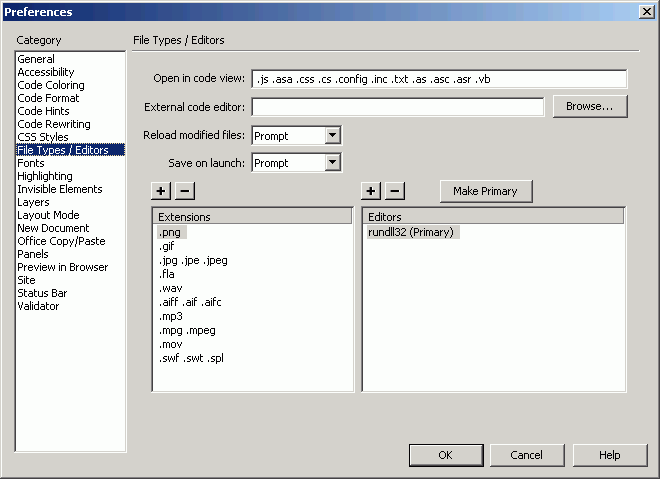Cannot open Photoshop CC after purchase of CC app unique member
I recently bought a single creative cloud membership application. I had Photoshop CC installed under a trial. When it expired, I opted to buy the membership. When iI open Photoshop CC, I ask me for a serial number. I have disconnected CC, closed Photoshop and such MAO indicated in Q & As, however I'm always invited to put a serial number when opening Photoshop. Help, please.
Hi Kimcamjon,
Please see the Ko: http://helpx.adobe.com/creative-cloud/kb/ccm-prompt-serial-number.html.
Kind regards
Romit Sinha
Tags: Adobe
Similar Questions
-
Cannot open photoshop files after using Appcleaner! Help!
Help! I just used the AppCleaner and now I can't open any photoshop file, I get this message "Could not complete your request because the disk is not available." I obviously didn't know what I was doing, I thought I was just clearing out unnecessary files. Is it possible to fix this?
Thank you
Christine
AppCleaner is a Mac application? Has it a function "undo"?
I want to uninstall/reinstall Photoshop to replace the missing files.
-
I cannot open Photoshop after getting a new computer. Can you help me?
I cannot open Photoshop after getting a new computer. Can you help me?
Thanks for the update.
If it is getting locked on screen 'sweep of the presets', press the ESC key to skip this part and then check out.
-
Cannot open photoshop like im finding the info - verification of license. What should I do?
Cannot open photoshop I get info - verification of license. What should I do next?
When you ask a question you will need to provide some basic information
-Forum quick start https://forums.adobe.com/docs/DOC-5601
Mac or Windows and EXACTLY what version of the operating system?
Recent Mac AND Windows operating systems have been known to cause problems "weird."
Using a full account of computer administrator with read/write permission?
Exactly what version of Photoshop which problems do you have?
-
I downloaded After Effects for 30 days, and when I want to send this message appears "you cannot open the"Adobe After Effects CC 'application because' it is damaged or incomplete. (in fact, I speak Spanish, I just translated it...)
I have OS X El Capitan, maybe that's the problem? How can I solve this problem? Help! Thank youFirst, see if the update to the fixed bug Mac 10.11.1 will help you
-an exchange of views of 10.11.1 https://forums.adobe.com/thread/1986008
He has problems with Mac 10.11 El Capitan... which is perhaps one of them
See answer #5 in https://forums.adobe.com/thread/1965850 for several solution links
-the first link that the answer is a possible solution to install problems
-There is also a link on the video display problems in Premiere Pro
- and many other programs... MORE Microsoft Office also has problems
-
I use CS5.1 and cannot open it all at once. I get the prompt to get the SC6 JAVA run-time inheritance. I installed, but still cannot open Photoshop. Any ideas?
Would you please install Adobe Application Manager from the link below, then try again to install the application again:
Adobe - Adobe Application Manager: for Macintosh: Adobe Application Manager
~ Sarika
-
Cannot open Photoshop after installing Yosemite
Hi all, not sure if this the right place? I have a Macbook Pro and recently just installed the OS of Yosemite. After installing it, I tried to open Photoshop, but it is not allowing me to do. Photoshop tells me to install Java 6.0 - although I already did twice! Can someone advise please?
Take a look at this thread, post of the gene in particular: Re: Error message 150:30
If it makes no sense at all, you will need to re - install. Here are some links that can help to find your serial number: quickly find your serial number
Here is the link to download the CS5 Installer: https://helpx.adobe.com/creative-suite/kb/cs5-product-downloads.html
Benjamin
-
Error message - Windows cannot open this file after downloading program
After several days in offline mode, I went online to update Microsoft Security Essentials and click on analysis complete. It took an hour. After that, I found that all my programs were virgins, almost of all of the standard microsoft Microsoft Security Essentials is. I tried to download it again, plus others such as adobe acrobat, but all said "windows cannot open this file". I asked help from Microsoft but received access denied. I feel like an illegal immigrant, as all the doors were closed. What does that mean? My OS would be illegal? It is Windows XP and was purchased new in the retail price in 2004 and has only once been out of my hands when I sent it repairs and have 2 GB ram added. Any ideas?
Hello
1. What is the full and exact error message?
Try the steps from the following link and check if it helps:
I hope this helps.
-
Cannot open photoshop elements 11
just purchased and downloaded photoshop elements 11 (to my macbook pro). whenever I try to open the package, I get an error message and cannot open it.
Thank you for your quick response. I realized what the problem was. It was the akamai download manager related problem. something does not work with the Manager, because when I decided to download the product again using another method, I was able to open the package. I have the latest os x mountain lion. What's funny, is that I have chatted with an adobe technology 'specialist', who insisted that I was 'necessary' to download and install the package using a wired internet connection. I really didn't know the person, that's why I decided to download the product using another route. Adobe needs to better train a support technique ther and also should reconsider the use of akamai. those of you who can read this b/c, you have also the same problem I had, try to use the alternate download method. It is slower and takes longer to download than akamai, but you should be able to open your package at least.
-
I cannot open Photoshop CS with El Capitan, can anyone help?
now that I've installed EL CAPITAN on my 8 years old MacBook Pro, I can't open Photoshop CS 1. message comes up saying that you cannot open the application Adobe Photoshop CS, because the PowerPC applications are no longer supported. any body can help?
There is no way someone can help. Photoshop CS1 is simply too old to run on El Capitan.
-
9.1 Safari cannot open the page after el capitan 10.11.4 updated updated
have an imac (retina 5 k, 27 ", end of 2014)
4 GHz of processor intel core i7
8 GB 1600 Mhz DDR3
1 TB of flash storage
running Safari 9.1 (11601.5.17.1)
Safari opens but does not open the page - get - Safari cannot open the page - safari can't open the page because the server dropped the connection unexpectedly.
Journal of the console after repeated attempts-
appreciated all help to solve them.
Go step by step and test.
1. turn off the power to the router. Unplug it from the wall. Wait a while.
Plug it in, back to the wall. Turn on the router. Wait for all lights are light up properly. It will take a while.
Restart the computer.
Boot mode safe.
https://support.Apple.com/kb/PH18760?locale=en_US
2 remove Caches.db
Close all windows and close all applications.
Hold down the 'option' key, then click on the "Go" menu in the Finder menu bar.
Select 'Library' in the menu dropdown.
Library > Caches > com.apple.Safari > Caches.db
Right-click on the Caches.db file and select "move to trash".
Close the windows.
Restart and restart Safari.
3 empty Caches
Safari > Preferences > advanced
Tick the box "Show develop menu in menu bar."
Develop menu will appear in the Safari menu bar.
Click on develop and select 'Empty cache' in the menu dropdown.
4. remove the Cookies
Safari > Preferences > privacy > Cookies and other data from the website:
Click on the button "Details".
Delete all cookies except those from Apple, your internet service provider and the banks.
5 Disable Extensions and test them.
Safari > Preferences > Extensions
Uncheck 'Enable the Extension' and test.
Enable the Extensions one by one and test.
To uninstall any extension, select it and click the "Uninstall" button
-
Help! MicrosoftOffice 2011 cannot open the files after the recent update
After the recent update (security 2015-006, Mac OS 10.10.5, Yosemite), I can longer open all files in Microsoft Excel or Word.
When I tried to open the files in the "Open recent" list, Excel reports "Excel cannot open the workbook. The file name or path contains invalid characters (for example, /). "Same error message appears when I go into the folder and open the file in Excel.
When I tried to open an existing file of the word, he pointed out that "this is not a valid file name.
PS: Please do not suggest you use everything as your other favorite programs.
Click the folder just below the recent and see if documents are on my Mac. Additionally, click on a reader-Documents-then the file name and see if the same thing happens. I downloaded the update of security on the App Store and have no problem. Also, in your menu bar, go to help in the Office applications and updates. An Office 2016 update was released last Friday, December 11.
-
Cannot open PS files after update of CC
Whenever I try to double-click a .jpg file in Dreamweaver (which normally would open in PS) I get the message "unable to launch 2015\Photoshop.exe C:\Program Files\Adobe\Adobe Photoshop CC. Please make sure the demand is there and it has enough memory to run it. "If I open directly in PS, there is no problem, but I of course want the ability keep opens the files simply by double-clicking on the file.
Is this a problem of file cache or something else?
Hi Pouillon,
Dreamweaver is trying to run Photoshop CC 2015 which was replaced by Ps CC 2015.5 after the update.
Try changing Dreamweaver preferences to open Photoshop in CC 2015.5 type file
Kind regards
Assani
-
Cannot open photoshop without buying license
When I open photoshop, I have an option to buy a license. I paid full freight for photoshop, which is CS6 for Apple. If I refuse to purchase the license, photoshop quits. How can I open photoshop without buying a license for the use of my own property?
If I'm not wring so I understand that you have a uninstalledalled of instOnce CC desktop application which asks you to purchase whenever you try to use CS6.
If that's the case then you can use the cleanup tool to uninstall the desktop app CC as well as the CS6 use the Adobe Creative Cloud cleaning tool to solve installation problems
Once uninstalled and then re install the CS6 from the disc or the direct download link. Other downloads
Concerning
Stéphane
-
Hello! I tried to open a PDF file in Photoshop, after 10 Min, that nothing happened so I quit the program. Now I can't open Photoshop more.
On pain of having someone bite my head to suggest this, press ctrl-alt-shift on Windows cmd-opt-shift on Mac and with the still depressed keys launch Photoshop. A dialog box opens allowing you to remove the preference settings. With a bit of luck Photoshop is paused for thought then open.
Terri
Maybe you are looking for
-
Hello I forget pasword to icloud with my old email
Hello I have a problem with icloud, which is to connect on my old email, where I do not remember password. I coudnt sighn on my iphone to put in place with the new email and password.
-
Do not know how to contact Firefox so using this method.Please pass on scam warning
-
Skype is imported pls do something
I own this 701coz Skype but? Please do something to Skype thanks
-
Possible timeout in VISA read/write in While loop
As the title says, I have a while loop that is constantly written followed by reading using VISA read/write. I'm waiting for buffer correspond to a certain one, which the true value would end the loop. In this loop, I have an indicator showing how
-
How is BFG NVIDIA GeForce 8400 GS 512 MB PCIe graphics card
How much is this video card