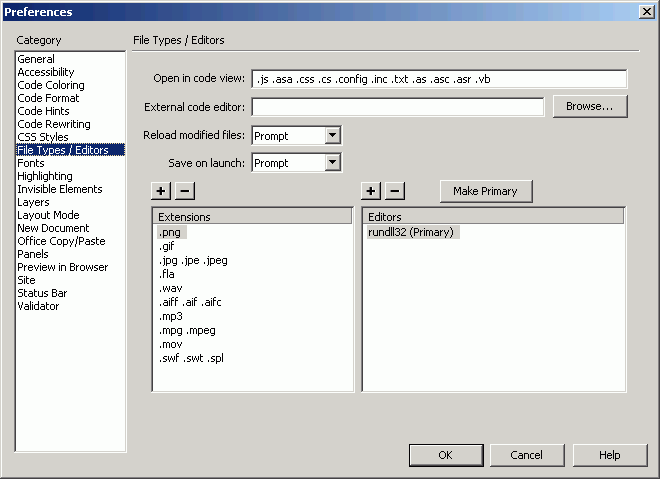Cannot open photoshop files after using Appcleaner! Help!
Help! I just used the AppCleaner and now I can't open any photoshop file, I get this message "Could not complete your request because the disk is not available." I obviously didn't know what I was doing, I thought I was just clearing out unnecessary files. Is it possible to fix this?
Thank you
Christine
AppCleaner is a Mac application? Has it a function "undo"?
I want to uninstall/reinstall Photoshop to replace the missing files.
Tags: Photoshop
Similar Questions
-
Error message - Windows cannot open this file after downloading program
After several days in offline mode, I went online to update Microsoft Security Essentials and click on analysis complete. It took an hour. After that, I found that all my programs were virgins, almost of all of the standard microsoft Microsoft Security Essentials is. I tried to download it again, plus others such as adobe acrobat, but all said "windows cannot open this file". I asked help from Microsoft but received access denied. I feel like an illegal immigrant, as all the doors were closed. What does that mean? My OS would be illegal? It is Windows XP and was purchased new in the retail price in 2004 and has only once been out of my hands when I sent it repairs and have 2 GB ram added. Any ideas?
Hello
1. What is the full and exact error message?
Try the steps from the following link and check if it helps:
I hope this helps.
-
I just tried to update Firefox to version 9.0.1. Extract of 13%, and then I got the error message cannot open output file.
The file can be uploaded incorrectly. Could you it redownload again from http://getfirefox.com?
-
Help! MicrosoftOffice 2011 cannot open the files after the recent update
After the recent update (security 2015-006, Mac OS 10.10.5, Yosemite), I can longer open all files in Microsoft Excel or Word.
When I tried to open the files in the "Open recent" list, Excel reports "Excel cannot open the workbook. The file name or path contains invalid characters (for example, /). "Same error message appears when I go into the folder and open the file in Excel.
When I tried to open an existing file of the word, he pointed out that "this is not a valid file name.
PS: Please do not suggest you use everything as your other favorite programs.
Click the folder just below the recent and see if documents are on my Mac. Additionally, click on a reader-Documents-then the file name and see if the same thing happens. I downloaded the update of security on the App Store and have no problem. Also, in your menu bar, go to help in the Office applications and updates. An Office 2016 update was released last Friday, December 11.
-
Cannot open RAW files after reinstalling Photoshop CS4
I recently did a system restore in my computer because of the downgrading to Windows 7. However, after that I installed Design Premium to my PC, I am not able to open RAW files in Photoshop. He urged "Could not complete your request because it is not the right kind of document." I tried to check the updates of Photoshop, but there is no update available. I tried to reinstall Design Premium, but the problem persists.
My system configuration is as follows:
- Windows 7 Professional x 64 (still to install Service Pack 1, but I don't think it really matters)
- Adobe Creative Suite 4 Design Premium (Photoshop Version 11.0)
- Canon EOS 50 d (Firmware Version 1.08)
Anyone can have an idea on how to fix this? Thank you very much!
Screenshot as follows:

When you reinstalled CS4, you are returned to the original version.
Now you must apply all the updates of Photoshop and Adobe Camera Raw manually.
You can't count on the automatic updater for Adobe to tell you that you are up-to-date. This update has been broken for years, and which has been and is certainly the case with CS4.
Adobe is a not regroup until CS6 updater.
You must also manually update the ACR plug-in.
-
RAV of the camera cannot open NEF files after update 2015?
Hi, my camera raw can't open NEF file form nikon D300s after update. It seems that Raw can not load the version 9.1.1. I also installed the zip file with the version 9.1.1. Adopes support site, but it does not erase the pain.
Someone who can help?
Windows 7 pro
Photoshop CC 2015
Hi 2hani,
- Open Bridge or Photoshop
- Go to preferences - camera raw preferences and uncheck CPU chart use
- Restart /Bridge PS and then check again.
Concerning
Rohit
-
Cannot open .zip files after AutoUpdate
I recently had an automatic windows update and since then I can't open .zip files and my files wihtin a folder have been reorganized without doing me anything. When I try to open the .zipfiles (which were downloaded on the internet July 2010) w Internet explorer tries to oppen a component but done this several times per second, so I get white flashes but no connection. I don't know what they opened with before. The only way I can stop the flashing windows (which eventually come with the message "not responding" is to restart the computer. However if I try to get on the internet, normally there no problem. Some of the text files, are some of the videos. Before this recent update, I never had a problem opening these files. Can you please help.
Hello
You have somehow associated. Zipper with Internet Explorer.
Do a Restore Point to use in case you make a mistake, then you can skip a few steps.
How to create a Vista System Restore Point
http://www.Vistax64.com/tutorials/76332-system-restore-point-create.htmlIf you need later:
How to make a Vista system restore
http://www.Vistax64.com/tutorials/76905-System-Restore-how.html----------------------------------------------------------------------------------------
- Click on the Start Orb
Search regedit - Click continue on user account control
- Go to HKEY_CURRENT_USER\Software\Microsoft\Windows\CurrentVersion\Explorer\FileExts\.zip
- Click on the drop down arrow to the left of the file .zip
- Right-click on OpenWithList
- Click Remove
- Click Yes
- Right-click UserChoice
- Click Remove
- Click Yes
- Exit regedit
Your .zip files should now open with the native compression/decompression system that comes with Windows Vista.
If necessary the 1st 3 here should fix you up
How to restore Vista built-in ZIP files Support
http://www.Vistax64.com/tutorials/65254-zip-file-support-restore.html
How to enable or disable the files compressed in Vista
http://www.Vistax64.com/tutorials/93827-zip-file-compressed-folders.html
Restore the Type Associations by default Vista file extensions
http://www.Vistax64.com/tutorials/233243-default-file-type-associations-restore.htmlI hope this helps.
- Click on the Start Orb
-
Cannot open PS files after update of CC
Whenever I try to double-click a .jpg file in Dreamweaver (which normally would open in PS) I get the message "unable to launch 2015\Photoshop.exe C:\Program Files\Adobe\Adobe Photoshop CC. Please make sure the demand is there and it has enough memory to run it. "If I open directly in PS, there is no problem, but I of course want the ability keep opens the files simply by double-clicking on the file.
Is this a problem of file cache or something else?
Hi Pouillon,
Dreamweaver is trying to run Photoshop CC 2015 which was replaced by Ps CC 2015.5 after the update.
Try changing Dreamweaver preferences to open Photoshop in CC 2015.5 type file
Kind regards
Assani
-
Windows cannot open this file (after update to CC 2015.3)
Hello..
I've just updated 2 days ago, and now all the file adobe icons give me this message when clicked on:
"To open this file, Windows needs to know what program you want to use to open it. Windows can go online to look it up automatically, or you can manually select from a list of programs installed on your computer. »
If I manually select the program, he acts as if nothing is selected,
If I try to watch online, it returns without any results...
My only solution is currently launching Adobe Premiere, After Effects or any software and the use of the menu open from inside the application.
Opening files of their records is not an option now at all :/Please advice
Please check if it works Premiere Pro 2015.3 problems after update to 2015.2 if it's for Premiere Pro.
You will be advised to discuss with us to Support Adobe
Concerning
Stéphane
-
Cannot open Photoshop CC after purchase of CC app unique member
I recently bought a single creative cloud membership application. I had Photoshop CC installed under a trial. When it expired, I opted to buy the membership. When iI open Photoshop CC, I ask me for a serial number. I have disconnected CC, closed Photoshop and such MAO indicated in Q & As, however I'm always invited to put a serial number when opening Photoshop. Help, please.
Hi Kimcamjon,
Please see the Ko: http://helpx.adobe.com/creative-cloud/kb/ccm-prompt-serial-number.html.
Kind regards
Romit Sinha
-
Cannot open dng files after formatting my computer using Photoshop CS4.
I have Photoshop CS4 installed on my office and because I couldn't open my raw taken with my Sony A99 files I downloaded DNG Data Converter.After that I could open my DNGs using Photoshop CS4 files. After a few months, I formatted my computer and I reinstalled Photoshop CS4. Now I can't open my old dng files and I get an error message. Also I can not update my first version of Photoshop since version 11.0.
Mark the thread as answered...
-
Cannot open the files after moving from Photoshop to a new computer
Loading a document, I get the information:
Fatal error - missing element:
/ Library/Application Support/Adobe/Adobe Version Cue CS4/Client/4.0.0/VersionCue.framework
I use MAC OS X 10.8 and took the program from the old computer with OS X 10.6.
Title of the message was edited by: Brett N
If you mean that you transferred just it, it usually doesn't. See THIS thread.
-OB
-
Cannot find my files after using Floder Lock 6
Hello..
I used a pogram called lock floder 6 to get some personal information on my files, it keeps all the files in a folder named locker and since yesterday I can not find my files in this folder and when I open it it seems empty, I went into the properties of the file & folder had like 62 GB! I tried to uninstall the program, uninstallng disables the only thing about privacy and does not affect the files, still nothing changed & properties are always the same... What can I do to find my files?
Please understand that these forums will deal mainly with Windows Vista operating system. And please note that Folder lock is a product designed independently of Microsoft, and we have no direct information on this subject. Therefore, we are unable to determine how she runs in Windows Vista. Please understand that the problem is beyond my knowledge. You will need to contact the support team for locking folder as they will be able to help you with this. Perhaps someone who knows his job may be able to help here. Thank you for your understanding.
-
Cannot open RAW files after upgrade to windows 10
Hello world!
I've been unsing the PC version of CS6 x 64 with windows 7 x 64 for a while now, no problems at all.
I have recently upgraded to windows 10(fresh install) and re-installed CS6. Even if Photoshop says that I have the updates, my raw, taken with the Nikon D800, files are not open.
Someone else encountered this? Is there a work around?
Thank you.
Make sure you have the latest version of camera raw installed: install plug in Camera Raw
-
I cannot open Photoshop after getting a new computer. Can you help me?
I cannot open Photoshop after getting a new computer. Can you help me?
Thanks for the update.
If it is getting locked on screen 'sweep of the presets', press the ESC key to skip this part and then check out.
Maybe you are looking for
-
Cannot start addon because there is no longer the 'Tools' menu
I can't launch addon because there is no longer the 'Tools' menu. Is there a solution?
-
I downloaded FF4 and my MAC 10 x does not support. You must reinstall 3.5 to 3.6. How?
After having received the information from Firefox 4.0, I decided to load it down. I replaced my 3.5 with the 4.9 only to find out that my OSX 10.4 will not run FF 4.0. Now I've lost everything because I have more 3.5 on my hard drive! How can I rein
-
move track from GarageBand to Itunes
I just recorded a guitar track. How can I move it to Garage Band ('09, 5.1 (398)) to Itunes (12.3.2.35) so that I can charge my iPod (Classic, 2.0.5)?
-
HP 71 345 LAPTOP CL G: my HP g 71 can connect a bluetooth headset?
Im trying to connect my head set to my laptop HMDX. My computer has the capabitity do wifi?
-
Videos lost P6620f desktop; simple monitor went dark. However, monitor seems to agree; at the start of "LG" symbol appears (LG monitor). No separate video card in the machine. Any suggestions?