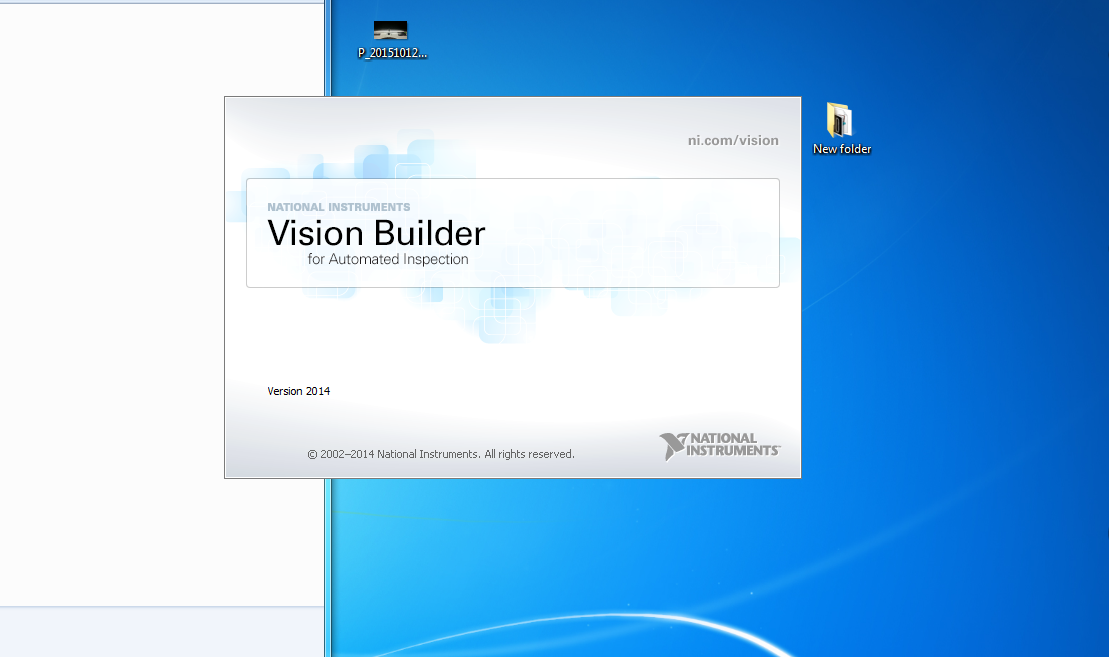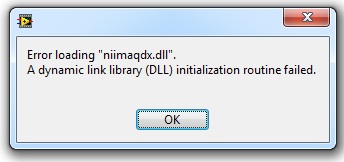Cannot open VBAI 2014
Hello
I have been using different versions of Labview, VBAI. Then I uninstalled all the software of NOR and reinstalled the Labview 2014 and 2014 VBAI.
Now when I try to open VBAI, it does not pass the logon process. Attached to the screenshot.
Sometimes it gives an error on an entry point cannot be opened in nivissvc.dll. I googled and found similar situations that explains the reason for the problem is IMAQ and Windows itself. I uninstalled the drivers IMAQ and nothing has changed.
Also, I try to reinstall VBAI, and gave no results.
Windows format is not an option for me. So, I wonder why this phenomenon happens and how to fix this?
Moreover, I was able to use VBAI 2014 first place before uninstalling all software of NOR.
Thanks in advance.
Hello
I removed all the software of NOR and installed VBAI and VDM 2013 this time. VBAI was once again on the start screen. And in labview Vision screws gave this kind of error:
Then I seek redress Labview Run Time, but it was not listed separately. So, I try to repair Vision Run Time Engine.
Now the above error is fixed, and I can acquire images in Labview, as well as in VBAI. I have not tried the VBAI 2014 yet and I do not intend to install it again
But obviously there is something fixed to fix the engine to run Vision.
Tags: NI Hardware
Similar Questions
-
After you have installed indesign 2014, I get this message: could not launch Adobe InDesign that you do not have sufficient permissions to access the preferences folders. Make sure that you have the appropriate permissions and then restart Adobe InDesign.
It happens to indesign
Here's what solved it for me. Went into ~/Library/Preferences/Adobe Indesign / and copied my 9.0 prefs 10.0 in the directory. Now it starts very well.
Also note, my previous version of Indesign CC still implemented as usual during all this. I had previously tried using disk utility to repair permissions, but that did not help. When I looked the permissions on the folder 10.0 they were identical to the 9.0. So, not sure what was going on there.
-
I just downloaded updates for 2014 PS on mac OS 10.7.5. Now, he opens all the images - error message cannot open because the open parts are incorrect?
Hi Akash.
Download Installer Camera Raw and it seems to have solved the problem.
Thanks for your time.
Concerning
Peter DeBeer
-
IAM cannot open PNG file in adobe PS CC 2014 and when I try to open the PNG file, message: could not complete your request because it is not just some kind of document
try to make a copy of the file and change the suffix for .jpg and see if it opens then.
-
Cannot open files of 2014 illustartor cc of the bridge
Cannot open files of 2014 illustartor cc of the bridge... after I installed Illustrator CC 2014 and bridge CC update, I can't open the Illustrator of the bridge files because it seems that the path to open these files always points to the Illustrator CC old folder that I uninstalled it from my computer
You can set the management of files in Bridge preferences.
Mylenium
-
9.1 Safari cannot open the page after el capitan 10.11.4 updated updated
have an imac (retina 5 k, 27 ", end of 2014)
4 GHz of processor intel core i7
8 GB 1600 Mhz DDR3
1 TB of flash storage
running Safari 9.1 (11601.5.17.1)
Safari opens but does not open the page - get - Safari cannot open the page - safari can't open the page because the server dropped the connection unexpectedly.
Journal of the console after repeated attempts-
appreciated all help to solve them.
Go step by step and test.
1. turn off the power to the router. Unplug it from the wall. Wait a while.
Plug it in, back to the wall. Turn on the router. Wait for all lights are light up properly. It will take a while.
Restart the computer.
Boot mode safe.
https://support.Apple.com/kb/PH18760?locale=en_US
2 remove Caches.db
Close all windows and close all applications.
Hold down the 'option' key, then click on the "Go" menu in the Finder menu bar.
Select 'Library' in the menu dropdown.
Library > Caches > com.apple.Safari > Caches.db
Right-click on the Caches.db file and select "move to trash".
Close the windows.
Restart and restart Safari.
3 empty Caches
Safari > Preferences > advanced
Tick the box "Show develop menu in menu bar."
Develop menu will appear in the Safari menu bar.
Click on develop and select 'Empty cache' in the menu dropdown.
4. remove the Cookies
Safari > Preferences > privacy > Cookies and other data from the website:
Click on the button "Details".
Delete all cookies except those from Apple, your internet service provider and the banks.
5 Disable Extensions and test them.
Safari > Preferences > Extensions
Uncheck 'Enable the Extension' and test.
Enable the Extensions one by one and test.
To uninstall any extension, select it and click the "Uninstall" button
-
Vision Builder HAVE: (Hex 0xFFFA960C) cannot open the record of inspection.
I HAV built an inspection in the generator of vision for automated inspection (the code, the image and inspection is provided in the attachment)
but my program cannot open the inspection is to launch an error: error-354804 occurred in VBAI Interface - open Inspection.vi.I am using the NI 1742 smart camera and run the program on the remote target
I don't get the reason for this error.
If smbdy can solve... Please...
I think the problem is that the path you specify is invalid for a goal of RT. On the RT, the 'path' should just be the name of the inspection. If you look at help for the VI open Inspection, it says to use the get target Inpections VI to see what paths for all controls are... sometimes the path is a name of numbers subsequent, though it may not be what you think.
Hope this helps,
Brad
-
. ZXP download: 'CC cannot open files of this type." What to do next?
I searched up and down through this forum and Google, I updated my app CCloud twice (today), I updated to the latest version Photoshop (today), I looked into the link "Where" the desired Web page plug-in:
https://creative.Adobe.com/addons/products/12143#.V7SXuI6XuQ8
But after downloading the plug-in, I can't figure out how to get the file in my downloads folder into something that I can use.
Whenever I try to unzip/unpack/open the file in the downloads folder, I get
< < the document 'FreePuzzlePieces_1_0_0.zxp' could not be opened. Creative cloud cannot open files of this type. > >
If my desktop creative cloud application cannot open the file .zxp, which should then try? Thank you very much.
[MBPro retina mid-2014, BONE 10.11.4, fully paid subscription, latest browser Firefox CC]
Hi Mika,
Sorry to hear that. First, please make sure that you have enabled in the desktop synchronization CC application and you use the same ID website modules like the CC desktop application. If this does not work there is a free utility that would allow to install a file .zxp like this to:
I hope this helps.
Jonathan
-
Cannot open the file pupbld.sq
Hi all
on 11.2.0.3 on Win 2008 standard edition:
I ran scott.sql to create SCOTT, then:
C:\Users\administrateur > sqlplus scott/TIGER@orcl
SQL * more: Production of the version 11.2.0.3.0 Fri Oct 24 10:59:19 2014
Copyright (c) 1982, 2011, Oracle. All rights reserved.
ERROR:
ORA-28000: the account is locked
Enter the user name: scott
Enter the password:
Access to the PRODUCT_USER_PROFILE error
WARNING: Product user profile information has not loaded!
You may need to run PUPBLD. SQL as SYSTEM
Connected to:
Oracle Database 11 g Release 11.2.0.3.0 - 64 bit Production
Output.
sqlplus / as sysdba
SQL > show user
The USER is "SYS".
SQL > @C:\app\administrateur\product\11.2.0\dbhome_1\RDBMS\ADMIN\pupbld.sql
SP2-0310: cannot open the file 'C:\app\administrateur\product\11.2.0\dbhome_1\RDBMS\ADMIN\pupbld.sql '.
Thank you.
The script that you want is not in $ORACLE_HOME/rdbms/admin, it's in $ORACLE_HOME/sqlplus/admin.
David Fitzjarrell
-
New Illustrator 2015 cannot open files EPS of Shutterstock.
What bullheck is who? Downloaded Illustrator Upgrade, removed from 2014. Downloaded 2 EPS of Shutterstock. Cannot open them.
Illustrator screen is all white and I can't do anything.
At the opening of one of them two it says something about Slice9 and it would be different now, but when I say OK, it does not work like the others.
Adobe doesn't test its software before polydioxanone it?Problem has been resolved by the support of the United States. I contact my national support and 3 people could not help me. I'm very angry because of their incompetence and re - configure my entire system and sacrificed 6 hours of my day. So American support told me to convert unboxing 1 setting in preferences and voila, it works. He said that this is wanted in future update.
Check this box: Performance GPUS
-
Cannot open the document. You may not have permission or the document can be opened already.
Whenever I try to open a document on our Mac server I get this error message: "cannot open the document. You may not have permission or the document can be opened already. "After that, I click Ok and then am able to open it. What is interesting is that immediately after the first time I try to open the file and get the error message that I noticed a .idlk (file locking) gets created even if she could not open. After that, I open it. Then, once I close it, the lock file goes.
Someone knows something about this problem? For this particular user permissions are read/write on the file and all documents.
Yosemite 10.10.3
InDesign CC 2014
Well, the problem has been resolved. It ends up being ESET antivirus v.4.xx for
company. After I disabled it temporarily everything worked normally. So created
exclusions for the shared network resources that they are working for.
-
Photoshop cannot open EM5 II RAW files even with 8.8 ACR?
I have a subscription Adobe CC so my Photoshop is already the latest version, but when I try to open EM5 II. ORF files, I get message "Photoshop cannot open this file." (see attached screenshot)

EM5 II is already officially supported according to the page Announces Camera Raw 8.8 then why can't Photoshop it open? I thought that there is something wrong with my setup so I downloaded and installed the plugin Camera Raw installation program manually, but the result is always the same.
I even uninstalled my 2014 of CC in Photoshop using creative cloud and reinstalled, I get just the same message.
All the other things I can try?
Thank you. The link is on the same page that has been specified in my original post that I already downloaded and installed before but it didn't work.
According to the instructions here Troubleshooting Camera Raw | Photoshop I uninstalled Photoshop CC and reinstalled and finally installed the plugin again and finally CameraRAW now it works!
-
Can I open file 2014 muse in 2013?
I made my site in 2014 version but my license expires soon.
I still have a perpetual license, 2013.
I can save them in a format that will be compatible with 2013?
No, once a file is converted to the latest version, you cannot open it in an earlier version. Also, AFAIK, Muse has always been on subscription.
-
Cannot open the file, update the plug-ins? Help.
First of all, I have InDesign CC and use InDesign CC files. Whenever I open a file that is a model of InDesignCC file, the warning window opens and says:
"Cannot open file. Could not open the file. Please update your plug-ins their versions the latest, or upgrade to the latest version of Adobe InDesign. »
Well I've already updated InDesign so I guess it's plug-ins. Can someone direct me on how to update or how to solve this problem? I'm on a Mac.
Thank you
You must either upgrade your InDesign CC to 2014 CC, or you have installed both of them, the file has been created with CC 2014 and you try to open the file with InDesign CC.
-
ERRORS not Muse menus working, JSON, cannot open the old files
With the help of 2014.4CC
I built a site, went to save a download in British Colombia.
At halfway through the upload, got a JSON error... See screenshot below. He went down, has reopened the case and to breed.
Renamed the folder to ~/Library/Preferences/Adobe/Adobe Muse CC to force a refresh of pref... Muse opens, but no menus, cannot open pages, output, etc.
Then I uninstalled Muse by using the uninstall program in the Apps folder, deleted the files in ~/Library/Preferences/Adobe/Adobe Muse CC
Reinstalled Muse of CC app... opens, can create a new site, but open no matter what 'old', the menus are still not working.
How can I get a new installation and reopen my older files?
As it is due to an error of BC at the time... referring to this thread
[JSONT/parseError] JSONParseError: unexpected< encountered="">
closing of
Maybe you are looking for
-
How to erase data from the iphone if I lost and iphone is offline
How to erase data from the iphone if I lost and iphone is offline < post branched out by host >
-
Hello, I have a list of addresses on the Pages, how do I print labels?
-
System recovery format a drive?
When you do a restore of the system from the recovery partition - it formats the drive before copying the files or copy it just above then? -If i not I thought formatting the drive me beforehard. (The os partition)
-
Get inluded games to work in Vista Business.
I use Vista Business and I try to get the games to work which are included. On the Microsoft answers site, I found the following instructions; "The games are included in Business, but they are not installed by default. "Go to control panel, program
-
How can I report an error in Windows 7 64 - bit Windows Update?
I'm trying to figure out how to get a bug... you guys really should facilitate this. I get message center alrets asking me to set my preferences up to date. They have been defined many times and I really can't say whether they are actually defined