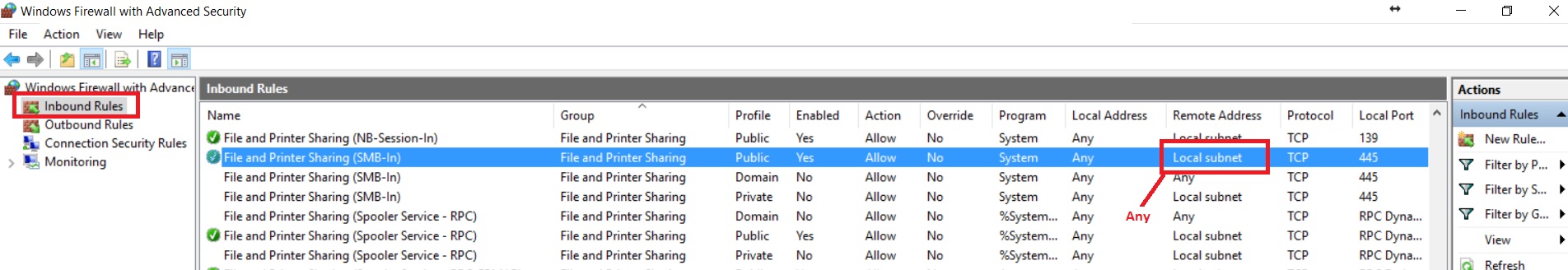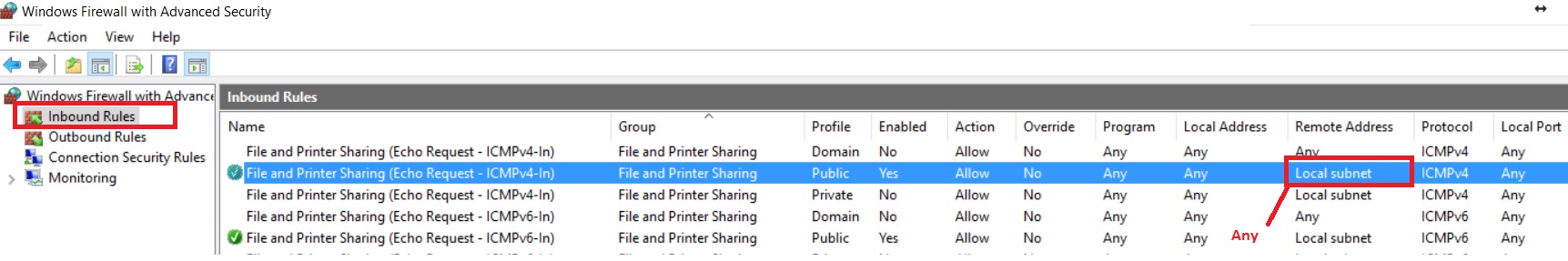Cannot view hidden folders
I use Windows 7 and I can't figure out how to show hidden files. I tried through the "file properties", through Control Panel (Classic Mode and Control Panel Home', but I couldn't find the "OPTIONS RECORDS' anywhere.) Is there another way to find my hidden folder?
That's what I see in the CONTROL PANEL---> APPEARANCE AND PERSONALIZATION, no folder option either.
Please someone help me, I am in desperate need of this folder!
How to enable or disable the Folder Options in Vista or Windows 7
http://www.Vistax64.com/tutorials/113709-folder-options-enable-disable.html
Method 2 is the simplest solution.
Tags: Windows
Similar Questions
-
I can't view my folders using the folder options
In my folder properties, I can check/uncheck "Read only", but the 'Hidden' attribute has a checkbox selected but grayed out and I can't view it.
I had the virus in my system that automatically hidden my every folder in all drives.
I open the folder and files by using the path that is iritating too.I can't view the folders because of the "Hidden" attribute
Wiki also says that I should be able to disable the 'Hidden' attribute, but not on my system.
I'm the admin and the only user of this computer. Of course, I can 'see' the folder hidden because of the-> Folder Options Control Panel.
Thanks a lot for any help :)Are you sure that the virus has been correctly removed? Run a TDSSKiller and a Malwarebytes scan on the machine.
This grayed out checkbox "Hidden" usually means that the file also has the "system" attribute set on it, this can be solved by using the Attrib command at a prompt (run as administrator).
At the elevated command prompt, use the CD command to navigate to the root folder:
cd\
In the root folder, you can get a list of your folder with the following attributes:
attrib /s /d
The list will be long, it is best to redirect the output to a file:
attrib /s /d > c:\attrib.txt
to open the file from the command prompt just enter the path:
c:\attrib.txt (then
) A peculiar quirk of the Attrib command, is that if the system and hidden attributes are defined, you need to remove both at the same time, you cannot delete one while the other exists. To remove the hidden attribute and the system:
attrib h s/s/d
On the issue of the root folder this command will remove the hidden attribute and system on all folders on the disk... the problem is the attrib command automatically treats all files, so it will also remove the system attribute on all files, including all the files in the Windows directory and its subdirectories.
That's the kind of mess that sometimes treat when dealing with viruses or other parasites such. Another problem even worse that sometimes must be addressed due to viruses, it's permissions changed, it is sometimes difficult to know what did exactly a virus, and how the system is compromised following a infection, for these reasons administrators COMPUTER in business or enterprise environment very often consider servers or workstations reviews to be compromised beyond confidence after an infection and the only acceptable in these environments of the Mission is to flatten the box and restore an image or to rebuild the machine.
John
-
Resources shared on XP in Windows 7 but cannot view shared resources on Windows 7 XP?
Suddenly, my network has gone from wack-o!
I cannot view shared resources (disks, folders) on the 7 machine Windows XP machine, but can view shared resources on Windows 7 machine from XP machine?
Machine error message Windows 7:
Windows cannot access \\machine\folder
You are not allowed access to the \\machine\folder. Contact your network administrator to request access.
When I created the sharing folders and drives (on both XP machines and 7), the permissions for everyone. I have the same name of user account on both computers.What is going on?
Your general statement "Windows 7 has problems to access shared resources on XP" is incorrect. Yes, you have problems, but I have and none of my clients, amounts of problems to access the resources on XP Windows 7 boxes boxes. If something has changed in your situation, even if you don't think he has. It is very difficult to solve network problems without being on-site, but your error message does not indicate a problem with the username/password accounts, permissions or misconfigured firewall. All I can do is give you my usual network troubleshooting steps and you suggest to go through them. Also given that the problem comes from the XP box, troubleshooting of small network of Hans-Georg Michna MVP might help.
http://winhlp.com/wxnet.htm - small troubleshooting network by Hans-Georg Michna
Problems sharing files between computers on a network are usually caused by 1) a misconfigured firewall or a firewall neglected (including a dynamic firewall in a virtual private network); or (2) inadvertently run two firewalls such as the firewall of Windows and a third-party firewall. and/or (3) do not have accounts to the same users and passwords on all computers in the workgroup. (4) tries to create actions where the operating system does not.
In Windows 7, go to control panel > everything in Control Panel > network and sharing Center. Click on "change the advanced sharing settings. You don't want to use the residential group unless you have all Windows 7 machines. If you do and you want to use the homegroup, see Windows 7 Help & Support. Otherwise, in sharing advanced:
Discovery of plug in the network
Open the files and printers sharing
Turn on the sharing section Public folder sharing
Plug the password protected sharingA. configure the firewall on all machines to allow traffic to local area network (LAN) as being approved. With the Windows Firewall, turning on window file sharing and printer as the above will take care of that for you. If you are not running a third-party firewall or you have an antivirus/security with its own firewall component program, then you're fine. With a third-party firewall, I usually set up the allocation of LAN with an IP address range. E.g. would be 192.168.1.0 - 192.168.1.254. Obviously you would substitute your correct subnet. Refer to the safety of any third party program or the user forums for how to correctly configure its firewall. Do not run more than one firewall. DON'T STOP FIREWALLS; CONFIGURE THEM CORRECTLY.
(B) to facilitate the Organization, put all computers in the same workgroup. This is done from the System applet in Control Panel, the computer name tab.
C. create the counterpart of the user accounts and passwords on all machines. You do not need to be logged into the same account on all machines and assigned to each user account passwords can be different; accounts/passwords just need to exist and to match on all machines. DO NOT NEGLECT TO CREATE PASSWORDS, EVEN IF ONLY OF SIMPLE. If you want a machine to boot directly to the desktop (a particular user account) for convenience, you can do this:
Start > Search box > type: netplwiz [Enter]
Click continue (or provide an administrator password) when you are prompted by UACUncheck "users must enter a user name and password to use this computer". Select a user account to connect automatically by clicking on the account you want to highlight and press OK. Enter the password for this user account (when it exists) when you are prompted. Leave blank if there is no password (null).
XP - set up Windows to automatically connect (MVP Ramesh) - http://windowsxp.mvps.org/Autologon.htm
D. Si one or more of the computers on your network are XP Pro or Media Center, turn off Simple file sharing (Folder Options > view tab).
E. create share as you wish. In Windows 7 I usually share the Desktop of the user and the Public directory. MS - MVP - Elephant Boy computers - don't panic!
-
I can't view the folders in my USB flash :(
I can't view the folders in my USB flash.when I open the properties of the folder, the hidden option is checked and not accessible.can someone help :(
Hey Kevin,
Welcome to the Microsoft Community and thanks for posting the question.
According to the description, you are unable to view folders.
Perform the steps mentioned below and see if it helps.
a: Press Windows Key + R
b: Then type cmd and press ENTER.
c: "Now, type attrib - r s h g:\* '
Note: replace "g:\. "with the letter of your hard drive or USB key and insert the specific file names in" * "
Hope this information helps.
Answer to us if you are having problems with the display of the records or any other issue of Windows, and we would be happy to help you.
Good day!
-
Cannot view files in mini bridge
Hello
When you try to use mini bridge CS6 ID, I can't view the folders. I can watch disks, and places like desktop, but it will only find individual image files and cannot find any records. Like most of my assest in folders, it's extremely frustrating. I remember not having CS5 does not this problem. Is there a preference or a setting I am missing, or is - how Adobe always 'enhances' their products when they update.
Any help is appreciated.
Thank you
Double-click on the name to see the subfolders of a folder...
-
I've just updated iTunes to version 12.4.0.119 and I cannot view my library of audio books by the author. Nothing comes. Any help?
Have you tried the view menu?
TT2
-
I cannot view youtube videos, but I can see it in chrome and ie and does not update flash
I cannot view youtube videos, but I can see it in chrome and ie and flash will not be updated or the other I always click Update now and download it and it says conplète to update but then I check the plugin updates and always says the flash needs to be updated. I run firefox in safe mode and I still can't view videos and I tried reading the forums and makes suggestions like clear cookies and such, but not luck. Another thing is that I get a weird screen when I try to play videos
http://DL.dropbox.com/u/76233373/YouTube.jpg
This is a picture of the screen I get
help would be appreciated because I've had this problem for awhile nowThere are some compatibility issues between the last Flash drive and a few Add-ons Firefox or settings. Could see you if anything in this article helps you: 11.3 Flash does not load video in Firefox.
You can also consider turning off new protected in Flash 11.3 mode, since this feature is currently being debugged. See this article from Adobe support under the heading of 'Last resort': Adobe Forums: how to fix protected Flash Player for Firefox mode?
About the update, which the Adobe gives you usually is just a small installer program that you run that downloads the actual plugin. I recommend having closed all Firefox by doing the updates to Adobe so that none of the files are ignored in the process.
At least one user has noticed a problem where Adobe installed two versions of Flash-by-side; the other oldest had to be removed manually. See the flash works fine in firefox 14 but I can not update.
-
Find paths with hidden folders
I try to get in a folder with templates for word, I find the path in word, but once I try to go in there, I don't see the respective folder.
Located in El Capitan hidden folders and how can it change the implementation in this way I can see hidden folders?
Path in Word shown: MacintoshHD/users/username/Library/Application Support/Microsoft/Office/models user.
I can change the path in Word, but I want to keep and delete only some models.
Thanks for your help.
Choose go to folder from the Finder Go menu / Paste ~/Library/Application Support/Microsoft/Office/User Templates in.
(141655)
-
R7800 cannot see shared folders SMB VPN
Hello
I started to use VPN on the R7800 service, and I can use Remote Desktop connection Microsoft 9.3 iOS app to connect to my computer at home (8.1 Windows) through the internet, as if I was on the LAN (192.168.1.2). However, the apps that read SMB shared folders do not detect them (BREW 4 pro). Similarly, on my Nexus 6 p, solid explore cannot open shared folders when connected via VPN. Is it possible to read SMB from Windows shared folders remotely via VPN on the R7800?
I tried to ping 192.168.1.2 too from my iPad and there is no answer. When I ping my Android devices, however they respond. But, again, RDP to this computer works, so I don't know what is happening, someone with more knowledge can help?
Please verify ICMP and SMB service on your PC. If it is on the local subnet change it to EVERYTHING.
-
Hidden folders can not be displayed
I recently met the virus named 1hqup.exe. I removed that but now my hidden folders appear but I can't see them because the CACHE TAB is disabled (I can't uncheck hidden option). I think that the virus has made some changes in the registry but I don't know what are the changes and correct. Help, please
Hi, John. It is possible that more than one registry entry has changed but try this. Open an elevated command prompt. To do this, click on start and type cmd in the box "search programs and files". Cmd.exe will appear at the top of the Menu. Right-click on it and choose "Run as Administrator". Copy and paste the following command into the Code box after the prompt > and press ENTER:
Reg add "HKLM\SOFTWARE\Microsoft\Windows\CurrentVersion\Explorer\Advanced\Folder\Hidden\SHOWALL" / v CheckedValue /t REG_DWORD /d 1
Reset.
It is also possible that your operating system is still infected then I suggest that you get it checked. There are many forums where you can do but I posted a selection below which are known to me and I can recommend (in alphabetical order).
http://www.bleepingcomputer.com/forums/
http://www.cybertechhelp.com/forums/
http://www.spywarehammer.com/
http://www.techsupportforum.com/ MVP (Windows Desktop Experience) -
PROBLEM! Cannot view wireless networks!
Hi, I am currently running Win 7 Ultimate 64 bit on my office and cannot view wireless networks!
I tried to use two wireless adapters and both show active although they cannot show all networks.LAN works perfectly well and when I try to add a wireless network, it is said "an unexpected error has occurred."I have updated drivers for two adapters to the correct version wireless and little. No yellow icon in the Device Manager.I also checked to see if power saving has been enabled for the device and power options that are disabled.Two wireless adapters are using a USB port, not PCI. I abandoned everything simply! I need some advice on how to solve this problem! I can provide more information if necessary. But please help me with this problem :(I also disabled anti virus software and my firewall!The wireless adapter, I am using is the:TRENDnet TEW-649UB Wireless USB adapter N speedUPDATE! :
We have some progress I uninstalled all the previous windows updates and can now see wireless networks (such as firewall/AV). The problem I have now is that when I try to connect it said "Windows could not connect. He also says in the settings of cards tab my wireless adapter is "authentication attempt.Hi Tatiana,
· Have you tried to install the drivers from the manufacturer's Web site?
· Have you checked if the network card works on another computer?
Download drivers card network from the manufacturer's website and check manually.
http://www.TRENDnet.com/downloads/list_subcategory.asp?SUBTYPE_ID=1353
Alternatively, you can deal with this problem due to security software. I suggest that disable you the security like anti-virus and firewall software and check if the problem persists.
http://Windows.Microsoft.com/en-in/Windows7/disable-antivirus-software
Important note: Antivirus software can help protect your computer against viruses and other security threats. In most cases, you should not disable your antivirus software. If you need to disable temporarily to install other software, you must reactivate as soon as you are finished. If you are connected to the Internet or a network, while your antivirus software is disabled, your computer is vulnerable to attacks.
Call the helpline for the manufacturer of your network adapter. It is likely that neither Windows nor the router have problems, it's just a matter of getting the configuration on both put in place settings to work properly together. The manufacturer of the router will be the best resource to learn how to configure their device.
http://www.TRENDnet.com/support/
For more information, please see the following links:
http://Windows.Microsoft.com/en-us/Windows7/why-can-t-I-connect-to-a-network
http://Windows.Microsoft.com/en-us/Windows7/set-up-a-wireless-router
http://Windows.Microsoft.com/en-us/Windows7/add-a-device-or-computer-to-a-network
http://Windows.Microsoft.com/en-us/Windows7/wireless-networking-frequently-asked-questions
Hope this helps
-
I get this message: DNS server is not responding. Cannot view XML input using XSL style sheet.
My problem was caused by using McAfee. The only way I can connect to the internet is if I start my computer in "safe mode". I've since removed McAfee from my computer, but I can't always connect to internet in normal startup mode. When I run a diagnosis, I get the message: "DNS server is not responding" & "cannot view XML input using XSL style sheet. Please correct the error and then click the Refresh button. »
On the recommendation of MS tech support, I already tried
1. perform a clean boot
2. reset internet Explorer
3 typeing these orders in the dark of the screen then restart the computer after you perform these steps
b. Netsh int tcp reset
c. Netsh int ipv4 reset
zero i. (XP) netsh int ip reset
d. Netsh winsock reset
e. Netsh winhttp reset proxy
f. Netsh advfirewall reset
g. Ipconfig/flushdns
h. Ipconfig/Release
i. Ipconfig / renew
j. Ipconfig/registerdns
None of these recommendations solved my problem. I don't know if it is an IE or issue windows. Any other suggestions?
Hello
Please 1 create a restore point and run the mcafee Development tool. This will of cleaning after uninstalling the software. McAfee is known for questions after the uninstalled. For new AV you can try
Microsoft Security Essentials http://windows.microsoft.com/en-us/windows/security-essentials-download. (Win08 already has Microsoft Security Essentials in the operating system)
Tool Development
http://service.McAfee.com/FAQDocument.aspx?ID=TS101331
Thank you
Thomas
-
I get an error, "cannot view XML input using XSL sheet" when I try to install a mass storage driver.
Original title: cannot view XML input using XSL sheet
I can't install a mass storage driver. Message "Cannot view XML input using XSL sheet".
Unspecified error.Hello
I would have you post your query in the MSDN Forums, because it is addressed to an audience of it professionals.
Your question would be more out there.
Check out the link-
http://social.msdn.Microsoft.com/forums/en-us/categories/
Back to us for any issues related to Windows in the future. We will be happy to help you.
Thank you.
-
This is the message I got when my backup stopped and said cannot complete backup. Need answers?
Cannot view XML input using XSL style sheet. Fix the error and then click the Refresh button, or try again later.--------------------------------------------------------------------------------
A name was started with an invalid character. Error during processing of the resources ' file:///E:/WindowsImageBackup/ray-PC/Backup 2011-0...
Hi lrl1of5,
(1) do you use Windows Backup and Restore?
(2) if it works well before?
(3) remember to make changes?
It is sufficient to indicate the complete error message you receive.
Method 1: Run the fixit available in the links below and check if that makes a difference-Worth to try
Difficulty of broken desktop shortcuts and common system maintenance tasksNote: FixIt would attempt to recover bad sectors on the hard disk, in the course of this process there are chances of DATA loss from that particular area.
Method 2: Clean boot the computer, then try to backup again
Follow step 1 in the link below,
How to troubleshoot a problem by performing a clean boot in Windows Vista or in Windows 7Important: n ' forget not to put the computer to a normal startup follow step 7 in the link.
-
Cannot view thumbnails in the picture library
original title: problems of photo Windows 7 library
I can display miniatures is no longer in my library of photos. I tried all the normal settings and patches. When I try to restore or update the parameters of peak, the thumbs are viewable for a second then go immediately to tiles. Can anyone help? Thank you
I can display miniatures is no longer in my library of photos. I tried all the normal settings and patches. When I try to restore or update the parameters of peak, the thumbs are viewable for a second then go immediately to tiles. Can anyone help? Thank you
==============================================
If this article does not meet the question... scroll down
for the info already posted by: Shekhar S - Microsoft Support.Windows 7 - How to enable or disable
Thumbnails in the Explorer of Windows 7
http://www.SevenForums.com/tutorials/11738-thumbnail-previews-enable-disable.html
(Scroll down to: an Option)=========================================
Already posted by: Shekhar S - Microsoft Support.
Q:
Cannot view thumbnailsA:
Before you start make sure that you are logged on as administrator.
Then proceed as follows:
a. first of all, to disable the creation of thumbnail by opening Windows Explorer, by clicking on
hold the button and selection of folder and Search Options.
Click the view tab and check always show icons, never thumbnails. Click
the OK button.b. then, run the disk cleanup on the C: drive and empty the cache so that you can retrieve
disk space. You can find it in accessories | System Tools. Place one
check the following thumbnails and click OK.
Click on delete files in the confirmation window. Disk Cleanup will now be
clear the cache of thumbnails and close.
Note: This will delete the database of thumbnails and after reboot ing the
computer it will automatically create.
Delete files using disk cleanup
http://Windows.Microsoft.com/en-us/Windows7/delete-files-using-disk-cleanup(c) in Windows Explorer, navigate to the AppData\Local\Microsoft\Windows
file under your name.
If you can't find it, simply copy the following text:
%LocalAppData%\Microsoft\Windows
Paste it into the address bar and press ENTER.
d. right-click on the file in Solution Explorer and select Properties.
e. Select the Security tab.
f. click on the Advanced button.
g. in the permissions tab, click Edit.
h. check to include the permissions that can be inherited from the parent of this object.
i. click on the OK button on the permissions tab.
j. click the Yes button in the Windows security box that opens.
k. close all open mailboxes.
l. return to the folder and Search Options and uncheck the show always
icons, never the photos and you're done.
Mr., restart the computer.I hope this helps.
--------------------------------------------------------------------------------
Thank you, and in what concerns:
Shekhar S - Microsoft technical support.=========================================
Maybe you are looking for
-
QuickTime Pro 7 has been interrupted?
Hello I use my QuickTime 7 Pro license in the OS X El Capitan! Can I use it in macOS Sierra? The latest version is 7.6.6 I use in El Capitan? Will not be updated more or been discontinued? Thank you
-
How to block certain websites?
I would like to know how to block certain websites like MTV, because I do not want my children to watch some videos... urgent please!
-
Satellite 2410-601-disk recovery product is damaged
is there a way I can execute the recovery of product without the disc? its an old laptop that has a lot of garbage out there. I would like to erase everything for my children can use it. I used the disc once or twice before without problem, but it's
-
Microsoft never will host 'IC Online' more? Why is this? I really hope that because Impossible Creatures is my absolute FAVORITE game! It's so awesome. I really hope that you could play it online. He would DOUBLE as fun as it is aldready. Please Micr
-
my most young has been searching for album art and wound up downloading a Trojan horse... alesus or something like that. MSE does not catch on the way in. when I walked by the computer and I saw the pop-up warning on the screen I ran a quick scan and