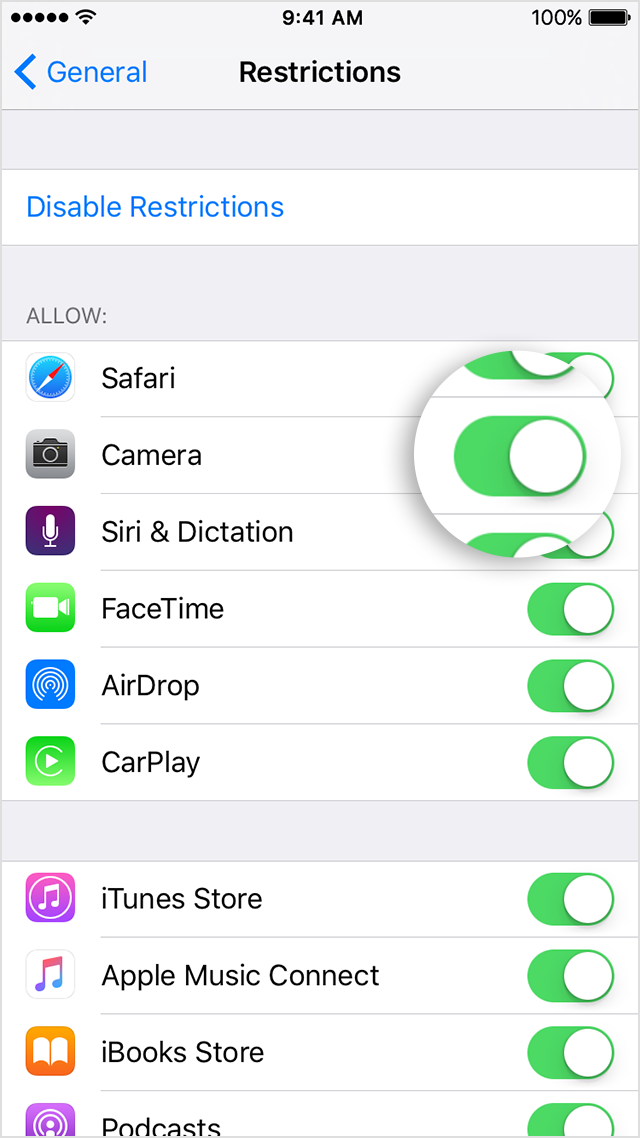CC App has disappeared
My PS CC app has disappeared from my MAC, but Creative Cloud says that CC PS is updated and ok. How to solve the problem?
Run the creative cloud cleaning tool, reinstall.
Mylenium
Tags: Photoshop
Similar Questions
-
Evernote app has disappeared from the iphone 6 How to find
From one day to the next my Evernote App has disappeared from my I phone 6 where, how do I find, is it possible to re install.
Mac 27
Download the app again.
-
Calculator App has disappeared
I had my Centro for over a year and I know he had a calculator function when I got it but this feature has disappeared. Calculator is not listed when ALL is selected from the app menu. I looked on all the different menus in case he got somewhat moved, but calculator went from g.o.n.e..
How can I get that back?
Hello.. Welcome to the forums of Palm. If you can't find the calculator, something has corrupted software. The only way to solve this is to do a hard reset. Before you ensure synchronization and backup your data as a hard reset will delete all data on your centro. If you need instructions how to do a hard reset go to:
-
I've been using cs5 for months. This morning when I went to use the application, he had disappeared from my computer, a mac 10.6.8 operating system. The icon has disappeared from the dock and not so the whole program. I did a search and he went. Is this a known bug? I have gremlins in my house or a computer?
Yes it is reinstalled. Please fill in,
Roberta Margolis
-
Worksheet in numbers app has disappeared
I have the numbers app on my iPad 2 for almost 2 years now & frequently use it. An important spreadsheet simply disappeared! I have not found it when I turned on my iPad today while I worked on this spreadsheet yesterday. I have the latest version of numbers (2.6.1) & IOS is also updated (version 9.2.1). My spreadsheets are stored in iCloud & I still 3.5 gega of free space. All the other worksheets, I created & work in numbers are available, except this one, & it is very important. What could have happened and how can I get it back? Thanks for any help you can provide.
Use a computer and a web browser to connect to your icloud account and see if the file is there. It may have simply been a problem to sync between your iPad and icloud. If she is not there, contact the Apple support on this subject because they may be able to recover the file if it has not been too long because he disappeared.
-
tiles Windows 8 app has disappeared from the splash screen
My computer has forced a reboot for an update today and after I back in all the tiles from the app (weather, photos, applications purchased in-store, etc.) had disappeared from the start screen, with the exception of desktop computers and store. Nothing seems to be disturbed in desktop mode this just seems to be the Win8 apps. I didn't install anything (with the exception of windows updates). How to bring back these tiles?
Windows key + X, select command (Admin) prompt and type sfc/scannow and return. If it detects and repairs system files, run it again until no error.
If this does not correct the situation, you must do a refresh install.
-
Help, AT & T Yahoo mail in mail app has disappeared
My iPad mail app 2 eliminated all of a sudden all the mail to my AT & T Yahoo account. The account is still there but the mail disappeared. How can I get the mail on my iPad. BTW if I connect to my mail via Safari mail Yahoo is here. My iPad 3 shows the Yahoo mail fine. Mail entering on my iPad 3 shows pop.att.yahoo.com. My iPad 2 appears under imap.mail.att .net for incoming mail.
What can I do to restore the mail on the iPad 2?
Thanks in advance
Remove account
Do a forced reboot - after all open applications using the app Chooser - invoked by fast double pressing the home button and drag upwards on each app until it disappears from the screen.
Meet the sleep/wake and home buttons down until you see the logo - then release and allow normal start upward
Then re add the account in
-
My Notes disappeared on 6 s iPhone app, I can access it by hitting swipe left (appears under Siri Suggestions). How can I restore to its original position?
Notes app can not be deleted. It can be restricted, that hides, but if you can see it in the suggestions, which is not the case either.
It's somewhere on your phone. Look carefully on all screens and within all folders.
Or go to settings > general > reset > reset home screen.
-
Toshiba BDX2409KB - Netflix app has disappeared after the installation of the update
Hi, help please. My blu Ray player did an automatic update and now my Netflix app disappeared! The model is BDX2409KB.
Can any ideas on how I fix?
Can you open the Cloud application / peripheral settings/device profile and you will see an ID that is displayed there. Could you please post this here ID?
-
Why "AP News" app has disappeared from the app store
The new AP in the Palm Pre app store app disappeared.
He will be back?
Why is it gone?He's coming back as a PAID app?
I noticed that the app ICON was empty; deleted the application; tried reloading and was missing from the app store. I did research on Google and can't find anything. I suspect AP wants to make an app PAID and shot before putting upward with a fee.
AP Mobile is now BACK in the app store and always free.
-
Creating cloud App has disappeared from my Mac Pro update
Creating cloud App disappeared from my Mac Pro update! That's happened?
Varun thanks!
I just did it, clicked on the icon of the application, and returns the application to the task bar icon. It's OK now.
Thanks a lot for your quick response.
Ayman
-
My photo app has disappeared during the synchronization... I have now no camera on my Iphone 6
I had all kinds of trouble sync my apps with Itunes so I took up to bare bones and finally got my phone to synchronize. Somewhere in the process, I lost of the Apple device that comes standard on all Iphones now and have no idea how to do to get it back. Also, when you push and hold an icon/app, it shakes for allows you to delete or move, but there is no X for you actually delete. So weird! I just I have to return this camera..., tomorrow we leave for vacation!
Hello davisdavis04,
If you do not (x) to remove an application, then you're probably using an integrated application that can not be removed as added apps.
Delete an app, Touch and hold the icon of the application on the home screen until the icons wiggle, and then tap on
 . You cannot delete the built-in apps.
. You cannot delete the built-in apps.This brings us to the missing camera application. Because it is integrated, it cannot be deleted, but it can be hidden.
Get help with the camera on your iPhone, iPad or iPod touch - Apple Support
You do not see the camera application
You should see the camera on your home screen app.
If it is not there, use search to find it. If the camera does not appear in the search, check to see if it is blocked.
Go to settings > general > Restrictions and look under allow. Make sure that the camera is on.
Have an unforgettable experience.
-
BlackBerry Smartphones Facebook app has disappeared
I've updated my Facebook application. Now when it restarts I can't find its icon or the application itself in search. It appears app World, but there is no option to run it. I tried the two re - i it stall and downloaded the app firin mobile Facebook page. Always the same thing. Help, please! Any ideas? Thank you.
Hello
Remove all instances of Facebook on the device, then do a hard reset. Start App World and empty the cache, then try to install Facebook go to App World.
Thank you
Bifocals
KB02141 How to reset a BlackBerry smartphone
KB24714 How to clear the cache of BlackBerry App World
-
I need a copy of GSX.exe, the application considered for Golf Digest scorecard program.
Where can I download or get a copy?Contact Golf Digest, of course.
-
Configuration of e-mail of Smartphones from blackBerry app has disappeared
I've updated my BB Curve and my request for email configuration is now gone. I selected 'show all '. Yes, for now I can't update or check one of my email accounts. does anyone have a solution? Thank you
1. options > advanced > host Routing Table > Menu > register.
2. with the BlackBerry device powered time, remove battery for a few seconds and then reinsert the battery to restart
If still nothing...
3. return your books to your BIS service provider site.
Maybe you are looking for
-
How can I switch from 9.3 to 10 iOS iOS? I m getting an error when I install it
How can I switch from 9.3 to 10 iOS iOS? I m getting an error when I install it
-
Before this version of Firefox 36.0.1, the < textarea > HTML worked in my forms. View Cart returns. In the version of 36.0.1 that they no longer work correctly. However, when I enter a carriage return, it displays a space instead of a line break. I w
-
Model ME033LL/A ipad mini - ipad 2? 3? or 4? or others?
I had my mini for 2 years - purchased through my phone operator. I love it, I use it. I wanted to buy a new case for it - ordered one and it didn't fit. Thought it was the fault of origin until I realized that I ordered for a 4 mini and apparently
-
Satellite s875-s7242 - Ubuntu drivers needed
Hi all I declined to ask drivers for Toshiba satellite s875-s7242 favorite Linux, Ubuntu.I have already installed Ubuntu and looks like the touchpad is not working properly and there is no wireless connection. Thank you
-
Received a call from hoax of Ammy
Original title: scam Ammy I just received the phone call from Ammy scam. I do not fall for her, told them I knew it was a scam and when I started to hang the Indian man very strongly accentuated asked if my registration number was XXXXxx. It was th