change the image of windows account 8
I can not change photo account in my windows 8 or I can change my startup screen or the lock screen
You can not click on the image itself, you must click on the button 'Browse' below, as in this example:
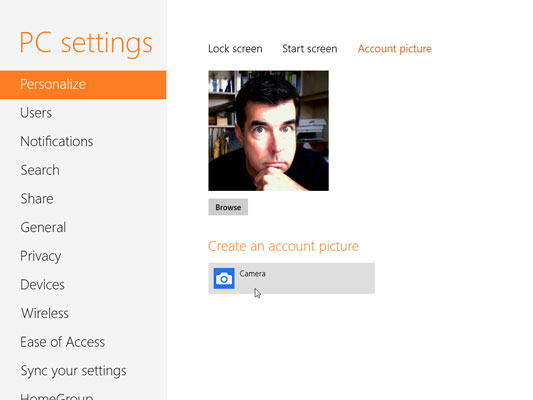
Tags: Windows
Similar Questions
-
Is there a way to hide the image of user account on the windows login screen?
I am trying to find a way to hide the user account picture, because it does not match the custom wallpaper that I've put on to the login screen.
We can change the image to something less offensive (even an empty frame - the procedure of which is in this article:http://smallvoid.com/article/vista-welcome-screen.html), but they cannot be removed entirely. If you want the Welcome screen, you will have to live with the icons.
Sorry, but this option is being Setup.
I hope this helps.
Good luck!
Lorien - MCSA/MCSE/network + / has + - if this post solves your problem, please click the 'Mark as answer' or 'Useful' button at the top of this message. Marking a post as answer, or relatively useful, you help others find the answer more quickly.
-
How can I remove the user name and the image of Windows XP new Start Menu
Two questions:
1. How can I delete the user name and the image of Windows XP new start; and
2. my computer keeps asking me to press the F1 key to start Windows. How to skip this part?
Thank you.
Hello
The image of user account can be removed by disabling the Welcome screen. Or, by opting for the classic Windows theme. Follow the method described in this article, if you want to remove the user name and the picture in the Start Menu, without disabling the Welcome screen and Windows XP theme.
For those who want to delete the user name and the image of user account from the Start Menu, in order to have a blue white Panel at the top, try this:
Registry warning
Important: This section, method, or task contains steps that tell you how to modify the registry. However, serious problems can occur if you modify the registry incorrectly. Therefore, make sure that you proceed with caution. For added protection, back up the registry before you edit it. Then you can restore the registry if a problem occurs. For more information about how to back up and restore the registry, click on the number below to view the article in the Microsoft Knowledge Base:How to back up and restore the registry in Windows
http://support.Microsoft.com/kb/322756/Step 1:
a. start Windows Explorer and go to this folder:
C:\Documents and Settings\All Users\Application Data\Microsoft account imagesb. in this folder, rename the BMP file that corresponds to your user account.
(For example, if your user name is Robert, rename Robert.bmp to old_Robert.bmp)c. then rename the following folder:
C:\Documents and Settings\All Users\Application Data\Microsoft account Pictures\Default pictures
to something else, for example,.
C:\Documents and Settings\All Users\Application Data\Microsoft account Pictures\No_Default images.Step 2:
To remove the user name, follow these stepsa. Click Start, click "RUN" and type "regedit.exe" and navigate to this key:
HKEY_CURRENT_USER-Software-Windows Microsoft\------CurrentVersion-policies-Explorerb. in the right pane, the value NoUserNameInStartMenu-value data 1.
c. close Regedit.exe and restart Windows.
You'll find yourself with a blue area at the top of the Start Menu.
Regarding the pressing 'F1' to start Windows, you have made no changes or was there a system crash after which the problem started?
You may need to change the boot sequence in the BIOS to the default settings. I recommend you contact your PC vendor for this.
Warning of the BIOS:
BIOS change / semiconductor (CMOS) to complementary metal oxide settings can cause serious problems that may prevent your computer from starting properly. Microsoft cannot guarantee that problems resulting from the configuration of the BIOS/CMOS settings can be solved. Changes to settings are at your own risk. -
Impossible to customize the lock screen, start the image screen and account.
Hello
I just started to use windows 8. I have a problem on windows 8 = /
I can't customize my lock screen, start the image screen and account. I can't click anywhere on the page.
Here's what it looks like...
My windows is activated, but I can not customize one of them. I even tried to change to use a local account on behalf of microsoft
but nothing has changed. I can't always customize those three.
Help, please. Thank you!
Hi Farinah,
Thanks for posting your question in the Microsoft Community forum.
You can consult about it and check if it helps.
Cannot change the lockscreen, startscreen or even photo account
Let us know if it helps. If you have any other questions, we will be happy to help you.
-
Change the type of user account is not updated
I changed my account type standard user principal and account invited to administrative yesterday. Now, I want to change it back but is not allow me to change my primary administrative standard. I can click on it, but it is not updated. What should I do to not having guest account my administrative account?
Hello
You receive an error message or code everything by trying to change the type of account?
Note: Guest account cannot be defined as administrative account. There the option only to turn on or off.
Reference: Change the type of user account
http://Windows.Microsoft.com/en-us/Windows-Vista/change-a-users-account-type
If there is an another account on your computer, and then log on to the administrative account and then try to change the account type.
Method 1: Activate the default Administrator account, and then try to change the type of account and check if it helps:
Enable and disable the built-in Administrator account
http://TechNet.Microsoft.com/en-us/library/dd744293 (WS.10) .aspx
Method 2: If the above mentioned method does not work then try the system restore:
http://Windows.Microsoft.com/en-us/Windows-Vista/what-is-system-restore -
I can't change the background on Windows 7
I can't change the background on the administrator account on my new Dell. Guest accounts can change the backgroundI have windows 7 premium.
Thank you
JulieFor any question on Windows 7:
http://social.answers.Microsoft.com/forums/en-us/category/Windows7
Link above is Windows 7 Forum for questions on Windows 7.
Windows 7 questions should be directed to the it.
You are in the Vista Forums.
See you soon.
Mick Murphy - Microsoft partner
-
Restore files after restoring the image using Windows backup
Running W7 pro 64-bit. Had the problems of virus/malware, finally restored my discs from image system, dated 2 weeks ago and then restore backup files dated Windows from yesterday.
When I go to save / restore my files, the update does not list a backup happened 2/14, the date of the restored image. When I go to manage Windows backup disk space, and then select backup period to remove the last date is 3/1, when I did the last backup. The date & time system is running with a date of 3/2.
How can I fix it?
Hello
Thank you for visiting Microsoft Community.
As I understood it, you experience the problem with changes to date during the restoration of files after restoring the image using Windows backup on the system.
Certainly, I understand your concern.
I suggest refer you to the articles below and check if that helps.
Backup and restore: frequently asked questions
http://Windows.Microsoft.com/en-us/Windows/back-up-restore-FAQ#1TC=Windows-7
Restore files from a backup
http://Windows.Microsoft.com/en-us/Windows/restore-files-backup#1TC=Windows-7
Note: The article above will help you restore backed up version of the files that are lost, damaged, or changed accidentally. You can also restore files individual, groups of files, or all files that you have saved.
Recovery and data backup
https://msdn.Microsoft.com/en-us/library/bb727010.aspx?f=255&MSPPError=-2147217396
I hope this information is useful.
Please let us know if you need more help, we will be happy to help you.
Thank you.
-
Impossible to change the wallpaper on Windows 7 after you uninstall Bing Desktop
Original title: cannot change the wallpaper on Windows 7 after you uninstall Bing Desktop
I installed desktop Bing a few months back, but I'm tired of his daily wallpaper and decided to uninstall it.
Now I can't apply themes and wallpapers. When I put manually the images as wallpaper, I get an error message «this image may be defined as wallpaper...»I tried almost all the solutions posted anywhere on the internet, without success.I can only choose some colors here and it's frustrating. Need help!I solved this problem. If anyone has similar problem
Go to control panel of control-> appearance and personalization-> change background of screen->
Photo location: change of color United desktopbackground drop-down list and select the background
-> save changes
-
Impossible to change the wallpaper in Windows 7 Starter.
original title: Windows 7 Starter wallpaper!
Seriously one you can't change the wallpaper on Windows 7 starter. Of course, that I understand that this version of Windows is expected to be very light on has to run smoothly on netbooks... but F---ing screen? Microsoft remembers that they always write operating systems right? My dinosaur, Nokia cell phone from 5 years ago allow you to change the wallpapers. They left the gadget feature but no background screen! This really proves to me that Microsoft has absolutely no idea of what they do. Windows 7 comes on just about all netbook now from this current holiday season. So here's my question... Why would anyone want a netbook windows 7 when XP (earlier than prior windows operating system 7) had more features it does? Apple is looking for better and better. I don't even have a netbook for Christmas, and even though I really wanted one, I'm very happy that I don't have. I'm not going to get one at all now if its windows 7 on it. I'll wait for the Apple tablet, and that's all. What do you mean Microsoft?
Hello socratesman,
Thank you for visiting the Microsoft answers community.
In Windows 7 Starter, you are not allowed to change the wallpaper. You can't even replace the image by default by another because the system compares the hash of file of your background desired with the hash of the file of the default wallpaper.
You need to upgrade to a more full version of Windows 7:
Why can't I change my desktop background?
http://Windows.Microsoft.com/en-us/Windows7/why-cant-I-change-my-desktop-backgroundHope this helps Chris.H
Microsoft Answers Support Engineer
Visit our Microsoft answers feedback Forum and let us know what you think. -
How to change the image field captures screenshots automatically from BMP to JPEG
How to change the image field captures screenshots automatically from BMP to JPEG
I want to say, when I tap on the screenshot on my keyboard and paste this image in microsoft photo editor or picasa 3.0 areas of the bitmap .bmp. instead of asking the witch I´d field prefer.So, I open that image on the brush to convert it to. JPEG.It's hick very!is it possible to easily me this step and save or paste pictures in JPEG on my files automatically?Hello
I saw that article when I was looking for one that I posted...
I understand your problem, and the answer is that, to the best of my knowledge... NO..
Windows records the capture in memory as bitmap, along with, even if you can paste it directly into a folder, it would be in the form of bitmap...
The best I could find is to use the suggestion in the link I've included which refers to the
Windows Key + PrintScreen to automatically record is in PNG format in your pictures folder...
The only way to do what you want is with a 3rd party capture program that can be configured to save in a directory as a specific file type...
Personally, I use a program called print screen Deluxe for this... it is a purchased program...
I'm sure you could find something free to do what you need...
You may need to use a different key for print screen, but the software can allow you to reprogram the PrntScrn key...
-
Can I change the image on the same URL in the component library?
Hello
I want to change an image in content at the same URL eloqua library and it will change the image on all the places?
Hi Pooja,
Yes there is a way, and it's "do right click on the image--> click Open" in the opened window, there is an "update Image", it gives you access to the replacement image. It will update the image in all the places where ever the given URL is used. In addition remember that you must also have permission all (edit, delete, view...) on the image.
I hope this helps.
Concerning
-
He can't change the region of my account! Help, please! Thank you ~ ~ ~
Hello
I want to change my account area. But I still balance ($0.02) so I couldn't change. Please delete my balance.
Thank you!
and now I can not contact the Apple Support it's always show
We're sorry.
We are unable to respond to your request at this time. Please try again or come back later.
1c14bb55-ED82-4B43-9c22-fc79914a022c
is could someone please help me contact the apple support to clear my balance or help me another way to change the region on my account please!
Thank you!!
-
FEATURE REQUEST: Change the image of a discussion group
Greetings!
It would be really nice to see the function to change the image of a group conversation I do in Skype. If it is already possible, I would ask you how, since I did not find in the settings of
 (Skype for Linux Alpha 1.7)
(Skype for Linux Alpha 1.7)Best regards!
Hello
We are conducting this task in our current sprint - stay tuned
Nikola -
When I drag an image to icon URL, such as for Amazon to the dock, changes the image to an image any ordinary of the world. How can I change this image to the original Amazon icon image that existed before I moved to the docking station?
Why do you want to put the URL in the Dock, which doesn't seem like the appropriate place for this.
-
Satellite Pro C660-1JL - how to change the language of Windows 7?
Hello
I bought Toshiba preinstalled official Windows 7 Professional 64 service Pack 1. And I would like to change the language from German to the Russia.
In accordance with the instructions of the microsoft home page I could not get the result. MUI Pack does not appear when you are looking for Windows updated (some other updates are available only, but not language pack)...What would you recommend how to fix this?
Its Satellite Pro C660-1JLHey,.
> I bought Toshiba preinstalled official Windows 7 Professional 64 service Pack 1
You can change the language on Windows 7 Professional t, this is possible on Windows 7 Enterprise (volume license) and Windows 7 Ultimate edition.So if you want another language, buy Windows 7 Ultimate or be happy with the current language of Windows 7 Professional. ;)
Maybe you are looking for
-
Restore color a black and white screen
Hello I changed the display setting of the black and white color on the Mac Mini and now I can't restore it to color. How can I do? also printing in black and white too. Thank you
-
PC says my printer offline. Fine prints from my other computer
PC says that my printer is offline. Nothing will be printed. If I use my laptop everything prints fine. It is the same printer. I went to the store and said this problem has been solved now. He is not fixed. I uninstalled and reinstalled. Nothing. Pr
-
I get code error 0x8E5E0426 when trying open Windows Live Mail, and said it:. 'Your calendar contains corrupted data' comment can I solve this problem comment CAN I solve THIS problem? I uninstalled then reinstalled results. Same message. Windows liv
-
PIX 7 - several remote VPN sessions to the same public IP address
Hello Here's my problem: Employee A and employee B make VPN connections to the PIX even with their Cisco VPN clients. The two employees are behind the same NAT device, so have the same public IP address. As soon as the second employee initiates the V
-
When I work on my sys after every 15 min to 20 min my mouse and keyboard does not work
Hi allPlease can someone give me a good answer When I'm working on my sys after every 15 min to 20 min, my mouse and keyboard work not and totslly my sys cling...