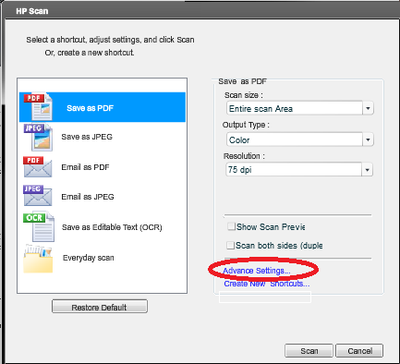Change the message box for the default hotspot
Is it possible to edit the blue rectangle and a green arrow that suggest a correct hotspot area?On a quiz slide once a user clicks on the wrong place and comment on the quiz, a default blue rectangle and the green arrow flashing in the correct position of the hotspot. Is there a way to change this default value to a different color/image/shape?
Hi new cjw
When you refer to the "Feedback" icon, are you referring to the legend that appears? Or are you referring to the green check mark that indicates the exact location?
If it is the green check mark, I don't think can we change that to something different. However, it would certainly be a nice touch, eh? If you feel the same way, consider submitting a feature request (WishForm) by clicking on the following link and fill out the form, you should find there.
Click here to visit the WishForm.
Tags: Adobe Captivate
Similar Questions
-
The answer currently online for this problem said to follow the sequence "tools-options-composition" and then change the default value, but this sequence "tools-options-composition" does not exist in Thunderbird (at least in the version I have, 45.4.0). Under 'tools', there is no option 'options... '
It can depend on what menu you look and which operating system you are using.
Tools | Options | Composition refers to the menu bar on top old.
You can use alt or F10 to make the menu appear temporarily. Go to the view of . Toolbars and check the boxes if you want it constantly on the show.
If you use the button 'Menu of the Application' new fashion (with three horizontal lines - see the attached picture) then it's probably Options | Options | Composition -I say 'probably' because I'm on Linux where 'Options' are replaced, I think that, by "Preferences". Another complication with this infernal Application Menu is that different things happen depending on whether you click or hover. Place the cursor on the Options of the first and the second appears after some time.
See http://kb.mozillazine.org/Menu_differences_in_Windows, _Linux, _and_Mac of the differences in Windows, Mac and Linux menus.
-
Cannot change the default program for opening .dll
For some reason any, since I first linked the default program to open files .dll with Visual C++ 2010 Express (which is not truly attempt open, but instead of it gave me a message somewhere near the lines of "File not supported - Type does not open", incidentally) by chance I could not change since. I took a screenshot of the dialog box to try to change (URL below after all), but I noticed that the box was grayed out (the theme I have is a modified version of the classic Windows theme, but on 7, to clarify the operating system). I also tried to select a file after having hit the "Browse" button, but it didn't open anything. I tried several programs in the present to open, much less to change the default value (these are two notable examples): Netbeans - primarily an IDE for Java, but can open binary files even if she's not actually modify them (note: I changed absolutely nothing on any of them even if I has modified it to make it the default program but this problem affects more than just the ones) (, and it did not start until the last default) and Notepad. I went through the 'Open with' dialog box, and this is where I first encountered the problem of it (described above) outside the Control Panel, which it wouldn't let me change the association of file of it in particular, even if I didn't have one of these questions with any other type of file I tried to change, before or after this madness.
Hello
I suggest that you try to restore the system to an earlier point before the issue started and check if it helps.
What is system restore?
http://Windows.Microsoft.com/en-us/Windows7/what-is-system-restoreNote: When you perform the system restore to restore the computer to a previous state, programs and updates that you have installed are removed.
Hope this information helps. If you need additional help or information on Windows, I'll be happy to help you.
-
Change the default value in the 'Search' box on the self-service learning
Currently the default in the search box when a user goes to page student self-service, is "courses". Our users want by default by "category". Is there a way to change the default?
Thanks in advance!
RobGo to the responsibility of the functional administrator.
IN customizations, consider the following document
/ Oracle/Apps/OTA/Learner/WebUI/LearnerQuickSearchRN
in this document, give the default value for the search code for the item message of choice at all levels you need.
Kind regards
Laulagnet -
LaserJet Pro CM1415fnw: Change the default setting for the file tif to pdf on LaserJet Pro CM1415fnw
How can I change the default setting from tif to PDF when scanning? I can't find the "Advanced settings".
Hi @kkeach,
Welcome to the Forums of HP Support! I see that you want to change the setting in PDF format when scanning documents. I want to help you solve this problem. If this helps you to find a solution, please click on the button "Accept as Solution" down below in this message. If you want to say thanks for my effort to help, click on the 'Thumbs Up' to give me a Kudos.

Did you download and install the drivers and software HP LaserJet Pro CM1415 multifunction printer full color or a Windows Update used to install the drivers?
You use the HP scanning software?
I submitted this document to change scanning settings using the HP scanning software.
Multifunctional HP LaserJet printers - how to scan (Windows 8).
Here is a screenshot of the HP Scan software and what options should be available:
If there is anything else I can help you, let me know. Thank you.
-
Changing the default settings for printing in Office Picture Manager
Anyone know how to change the default setting for printing in Office Picture Manager?
I have a user who clams that when they try photo printing settings in Office Picture Manager has been configured to print bac2 and paper 4 x 6. Now when it prints, it must use the drop-down list boxes to tell it to print from bac2 and paper 4 x 6.I changed the default settings of the printer to print from the bac2 and use paper 4 x 6, but they must still use the drop-down list boxes in Picture Manager.Thank you!Although I maded the changes to the properties of the Windows printer I had to do that to solve the problem.
To solve the problem:
1. once in the print of the image window there is a link 'Options '.... "at the bottom right.
2. once it's a click a print settings window that opens there. You will need to click on the link 'printer properties '.
3. now the printer Document Properties window appears. Change of Source paper and media here.
4. click on the OK button and now it's good to go.
-
Change the default ports for http and https
Hello
I'm trying to change the default ports for http and https
I have a 506th PIX (which does NOT of NAT)
I have the following: -.
static (inside, outside) tcp 192.168.10.2 601 192.168.10.2 http netmask 255.255.255.255 0 0
static (inside, outside) tcp 192.168.10.2 602 192.168.10.2 443 netmask 255.255.255.255 0 0
access-list acl permit tcp any 192.168.10.2 eq 601
access-list acl permit tcp any 192.168.10.2 eq 602
Access-group acl in interface outside
where 601 and 602 are the http port and https to be redirect to respectively.
I changed the webserver accordingly
I get the error message
"No group of translation not found for tcp src outside:189.x.x.x/50232 dst inside:192.x.x.x/80" (trying to access port 80)
"I also have ' fixup protocol http 601.
I had access to the internal and external web server before attempting to change the default ports
Any ideas where I'm wrong?
See you soon.
I apologise for not thinking correctly.
the static method must be:
static (inside, outside) tcp 192.168.10.2 80 192.168.10.2 601 netmask 255.255.255.255 0 0
static (inside, outside) 192.168.10.2 tcp 443 192.168.10.2 602 netmask 255.255.255.255 0 0
-
How can I change the default browser for preview?
As a developer, I have installed all the major browsers. Chrome is my default browser in my OS (Win8.1).
However, when I chose an excerpt in Captivate he launched it in Firefox. I don't mind that normally, but because some functions does not seem to be compatible with FF, I get an error message every time and I have to copy the url and paste it into Chrome... Is there a way to solve this annoying problem?
According to me, that I miss a lot of things in Captivate, so my guess is that I missed a dialogue of properties of parameters/completely!
-Pontus
Hello
In order to change the default browser on the Windows 8.1 operating system, please follow the steps below: -.
1 - Open Control Panel.
2 - go to programs.
3 - click Default Programs.
4 set your default programs and choose Google Chrome.
Once you select Google Chrome, you must click Choose defaults for this program and select all the extensions you want this program to open by default, and click Save. and also to set this program as default as well.
Then try to preview in the web browser to Captivate and it will open Chrome.
Kind regards
Ajit -
Change the default font for the text added to the files PDF - wire II
Is there anyone who knows how to change the default font for the text added in the use of tools. Content | Change the text of the Document? If so, would it be possible to post a reply to the thread located
, who has not yet received all the answers?
Thank you very much
Unfortunately, it is not possible to set the default font for the tool add text beneath the editing of content in Acrobat XI Panel, but it would be a great feature request.
-
How can I change the default program for the external application Editor?
I read on the directions for this line and it reads "select a file type in the left pane." I don't see where it is in the left pane. All I see in the left pane is 'The browser start Pages' and a 'How do I' pane. Nothing with the file types.
Hello
Welcome to the Adobe Forums.
In order to change the default program for the external application Editor. Please follow the instructions below.
Click on the Edit menu, then choose Preferences.
Once the dialog box is open.
Click on file publishers.
In the left pane, you will find all types of files that you want to change.
On the right, you'll find publishers for this specific file type.
If you want to add any other application, you must click on + symbol at the top of the right pane.
Select the path of the application that you want to apply.
Click Open.
If you want to primay you can click available main option at the top right. For more detials please check the screenshot below.
Kind regards
Rajeev
-
Change the default error messages
Hello..
I want to change the default error message in the apex. for example, I want to change the default error message is not Null, then instead of "Field1 must have a certain value" I want to get "Field1 must not be zero.
Thank youHi "user12974236"
Take a look at "Translating Messages used internally by Oracle Application Express" - http://download.oracle.com/docs/cd/E17556_01/doc/user.40/e15517/global.htm#CHDJFHBD
That is the message of APEX. PAGE_ITEM_IS_REQUIRED that is used by the validation not zero standard integrated.Concerning
Patrick
-----------
My Blog: http://www.inside-oracle-apex.com
APEX 4.0 Plug-Ins: http://apex.oracle.com/plugins -
I want to change the default printer for Firefox how can I do this?
When I choose to print in Firefox it uses my printer copier not my default printer. So how can I change the default printer for Firefox?
In Firefox 'by default' is the last used printer. If you switch to a different printer, Firefox to remember that a new 'default' - unless you have disabled this setting in all: config. Print.save_print_settings
-
How can I change the default zoom for the new tab only?
The new tab in Firefox 33 zoom is too high to see all 12 of my thumb nail. I changed it using ctrl - but the next time I opened a new tab, the zoom is 100%. How can I change the default zoom for the new tab only?
I posted a style rule to shrink the tiles, which allows several of them on the page, but naturally reduces their legibility. You can experiment with the dimensions to find a look that works for you.
https://userstyles.org/styles/106326/shrink-new-tab-thumbnails
I use the Stylish extension to experiment because of its preview function that allows me to see the effect quickly. You can install it from the site of modules, then after restart of Firefox while searching for his "S" icon in the toolbar to manage Styles so you can edit and experiment.
-
So, I can't change the default program. How can I get it to show?
Hello Swansong,
It is also possible for Panel Applications - define how Firefox handles different types of files -
How can I change the default language for the spell checker? -solved, somehow...
As the previous thread was closed without a real resolution - https://support.mozilla.org/en-US/questions/941350?esab=a & s = & r = 0 & as = s
I managed to solve this problem on my end by reinstalling just firefox using the location of the language of the dictionary by default that I wanted to leave here - http://www.mozilla.org/en-US/firefox/all/
A shame that the main download page does not select the relevant location for you and still more for changing the default language for the spell checker built is so much kak. Well.
Right-click web page
- [x] check spelling
Language > choose language for spell check...
-
Change the default display for iTunes songs
Y at - it a script or other workaround to change the default view in iTunes for the SONGS rather than the Album or view Playlist?
Thank you very much.
In my music or playlists view, select the songs as the sort order (top right of the menu of the toolbar), then click on the heading of column name (song).
Maybe you are looking for
-
can I do my hompage of firefox and customize the page with themes and content such as yahoo
I want to be able to have the firefox home page and have the themes and content of the page throughout not only the portion of the toolbar. on yahoo, I can do this, but I'm tired of them and switch to firefox for my homepage, if I can change the enti
-
Value of ui.textSelectForeground is set to zero whenever Firefox is closed
I changed the value of ui.textSelectForeground in subject: config page at #ececec. But every time I close Firefox and open it again, the value of the option changes to #000000 - black. How can I keep my permanent options?
-
Problems of FF4 - favorite of several tabs, slider, open in a new tab
What is happened to be able to mark several tabs - I don't need often, but it is really useful when I do. I can't find it in FF4. I'm having a problem with my webmail. I used to go to the field of password with a single click, now I have to click twi
-
Broken screen on my Satellite A210
Hello Toshiba Support Forum, as a first step, I would like to say that my English is not very good. I bought a laptop Toshiba Satellite A210-14 a year ago. Normally, I'd have a one year warranty, but I registered my cell phone, so I have two years wa
-
I have a touch screen HP using window 7. I need to backup my Ipod before you synchronize with itunes and I have songs from the CD and other sources that will be lost if I back up on itunes. I tried everything you are looking for online. It has been s