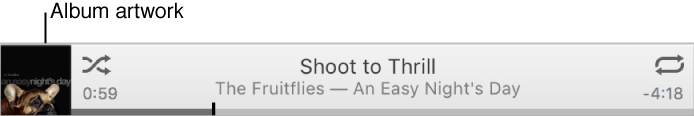Change the title of the album
Just to ask if anyone is still struggling to change the title of an album bought on iTunes. A year ago, I myself remember that, although it seemed that iTunes would allow me to change the title, a few days later, it was renamed to its original name.
Thank you!
When you ask this kind of question, it is useful to state if you use iCloud services and if the album was bought at Apple...
Tags: iTunes
Similar Questions
-
In Windows Media Player 11, I would like to change the album art integrated for all the songs in an album while removing all previously used album art in advanced tag editor. My mP3 player only displays art on top of the list of advanced tag editor and WMP automatically puts most recent album on the background art. Is there a way to change this?
Hello
Try the following steps:
a. connect to the Internet.
b. open Windows Media Player.
c. click on the Library tab, and then go to the album you want to resolve.
d. right click on the album and then click on Find Album Info.
e. If you get an error message that says you must change your privacy settings before you can update media information, follow these steps: click on the Tools menu, click Options, click the Privacy tab, and then clear music update files by retrieving the news media from the Internet check box. Then, in the library, repeat the previous step.
See the following articles for more information:
http://Windows.Microsoft.com/en-us/Windows-Vista/add-or-change-album-art-in-Windows-Media-Player
-
In windows media player, cannot change the album art view in the list of music icon.
* - Original title - in windows media player, I can not change the album art view in the list of music icon...
I recently deleted a lot of my music library, the Media Player (not while in the music folder in my library, but all using the MP). but now, in the classic view (and when I click on an album cover to view follow-up for an artist or album), it will only allow me see the tracks/albums with expanded tile or Details views we don't let me use the display of the icon; Indeed, this listening option is grayed out. I don't know what I did, but before that I deleted the music I could see the icon display in the library. Can I fix somehow?
Here's how I put it in an e-mail to a friend, maybe the problem is clearer in this way:
Very well - so the other night, I did a purge in my music folder, deleting a lot of tracks how much I did not listen. I was doing this WMP. Now, the default view in my WMP since always the view icon, with the great icons of the album covers next to the track. (large, compared to other views) But now, I can't get that discover more, not when I'm looking for the titles of music st - only when I look by Album, artist, Genre or year. In the opinion of music suddenly the only options I been authorized were expanded tile and details - icon option is grayed out and the purge he was not! I looked in the WMP folder in Program Files and there was a folder called icons; It was empty. I had never watched there before; so I don't know if this is normal or not. How can I fix it? I remove and reinstall WMP?
Had the same problem and you probably already figured out the answer, but it's here... Media Player 12.
HERE a THE FIX... go to the top near the top of the media player window and directly to the left of the search bar in the media player is a drop down for the choice of the view menu. It is somehow changed to "Détails" view in the mine... CHANGE "Expanded Tile" view and your icon appears again in the Middle as I had initially. ;)
-
In iTunes 120.3.2.35 that seems to no longer be able to change the sides of the album. The automatic classification of iTunes appear (which is good), but I can't change them, or if I can change the albums with no side.
Please help me remove the notes of the album! - https://discussions.apple.com/thread/7174430
-
How can I change the album cover in media player 12?
help of WMP 12
I have win media playher 12. but there is no option for changing the cover of the album for a song as it was in win xp. is there an option in wmp11 to change the cover of the album of a song and then please help
Select the album of your choice or select the album file in Windows Explorer.
Copy it to the Clipboard
Right click on the album art in Windows Media Player 12, & select Paste album art.
-
manuallly change the album information in media player
UGH! I'm SO frustrated!
I'm changing information that lights up for a CD I pulled it out of my Windows Media Player 11.05. (Windows XP)
I've corrected the titles of the songs and artists, but not the image. By mistake I clicked on 'done '.
I need to go back and add 2 songs and artists. Is there a way to do it, without having to start all over again?
I already entered the information more than once that I want (about 4 times) and won't do it again. But there is no back button, so whenever I had to start. It's ridiculous!I thank very you much for any help you can give me!
Hello
Thanks for posting your question in the Microsoft Community forums.
I see from the description of the problem, you have a problem with editing media information in Windows Media Player.
I imagine the inconvenience that you are experiencing. We are here to help and guide you in the right direction.
Windows Media Player relies on the media information to organize your library, so it is important that all items in your library have accurate and complete media information.
I suggest you try the procedure described in the article and see if it helps.
Add or edit media information
http://Windows.Microsoft.com/is-is/Windows-XP/help/Windows-Media-Player/11/album-infoCheck out the link for more information.
Add or change album art
http://Windows.Microsoft.com/en-in/Windows-XP/help/Windows-Media-Player/11/album-artLet us know the status of the issue after you perform the troubleshooting steps. If you need help or information about the issue with the edition of the media information in Windows Media Player, I'll be happy to help you. We, at tender Microsoft to excellence.
-
How can I change the Art of the track in Windows Media Player?
I know how to change the album art and I already fixed, but tracks have individual art, designed by the artist, and I want those on their respective titles. I messed around with Windows Media Player for a little bit, but I like the still have not found anything useful.
I really want this art of the track on my tracks, because it is very important to me.Hi NoelleFay,
I know exactly what you mean, but I don't think that WMP allows this function because most artist do not include only cd art of track individual art.
I advise you to search/post this question in the forum of Experts of Windows.
There, the developers of real media meet to solve issues advanced like this.
Hope this helps,
B Eddie
-
Problems to change the attributes of the song
I like having all my podcasts in a list in order to put in order and interlacing different podcasts. To do this, I changed the album on all podcasts "PodcastList" and change the track numbers so they sort in the order I want. (I actually did a script in MediaMonkey to do that for me automatically).
All this worked fine until I added an SD card and has started to keep my podcasts on it. By mistake, I synced my list in MediaMonkey before that I had changed everything to be in the "PodcastList" album, so now some of my podcasts appear in different lists in the "rocket". Now I've tried everything I can think to change the album on these podcasts, but it seems whatever I do that the "rocket" seems to remember the original name of the album.
I manually changed the name of the album on some of these podcasts in MediaMonkey, located on the device (no synchronization involved this time), but when I unplug my Fuze, let him do the thing "Refreshing your media", then plug it back in MediaMonkey, I find that the name of the album was changed to the rear.
I think that the database of the rocket is cached information. Even if I delete the files of the "rocket", let 'refresh my media', then put the files they receive in return the original album. The only thing that I found that can get the "rocket" to "forget" this info is to change the names of files (not the title of the track, the name of the file).
Is there an easier way to clear the cache of the rocket for some songs, far from doing a reformat of this? It will take me some time to rename all these files.
I finally understood what went wrong. It wasn't the "rocket" that had the problem, it was the way that I was updating my files in MediaMonkey.
I wrote a script to MediaMonkey in order to Auto-re - number all my podcasts. It turns out that while I was updating the file information in the database I was not updated on the real files. For some reason any MediaMonkey synced those files on the SD card in the "rocket" it took the tags on the files, not the tags in the database (although when I sync to the internal memory of the rocket, it was not a problem). I added a line at the end of my script, re-run on my files, and then removed all of the "rocket" and re-synchronized it. After that, it seems to work.
For someone else in the same situation, it's the line that I had to add:
ITM. WriteTags
I already had this, but it does not seem to be sufficient when a SD card took part:
ITM. UpdateDB
Now, I have both, and it works great so far.
-
I can't change the name of the artist in windows media player 12
I just got a new computer with windows 7 and windows media player 12. I can't change the name of the artist... the only thing I can change is the name of the song. I have a bunch of songs apparently by an artist called "Various Artists" (even if the playlist on the right has the artist right next to the name of the song)
After almost losing my mind I finally realized that if I went to 'Artist' under the music heading and 'edition' "various artists" by clicking right select edit and then it is empty. But that only put some of the songs in the right places. I have now 2 songs always under "Various Artists" and apparently no way to solve this problem. It's so frusterating. Is not able to organize and change the information the whole point of WMP? Why am I required to have two completely different artists and songs under the title "various artists" I'm afraid to download more music because if another song goes under "various artists" I could just smash my brand new computer.
What version of WMP, I had on my old computer had an advanced tag editor... Why is it that has been subscribed? And then I'm on the subject it's terrible this new Windows Media player is why is there not more "recently added" tab? It would have been helpful in trying to find music mistagged I just add... or maybe I should remember that all the songs are technically 'Various Artists' and just look there first.
You can also change the Album artist for the music , if you select the column of the Album artist , right click on a column heading and selecting ... Choose the columns . Tim Baets
http://www.BM-productions.TK -
How can I change the thumbnails for different genres on my iTunes and iPod Touch?
Thumbnails are generic images that I did not choose and that you don't like. Is it possible to customize the thumbnails or at least use album art instead of those chosen by iTunes?
Hello there, pdhicks.
Looks like you want to change the album cover used for songs/albums in iTunes for Mac. The following Knowledge Base article provides information about how to do it:
12 iTunes for Mac: add artwork to songs and other items
Music and video that you buy on the iTunes Store or download music from Apple come from works of art. You can also add your own creations to any song or other item in your library.
You can add many types of files of still images, including JPEG, PNG, GIF, TIFF, and Photoshop. You must convert WAVfiles to another format before you can add artwork to them.
You can also change the work for any playlist in your library.
Add artwork to music and video
Add artwork to a single item: select an item in your iTunes library, choose file > get info, click artwork, and do one of the following:
Click Add artwork, select an image file and click Open.
Drag the image file to the work area.
Add a the same picture on several items: select them, choose file > get info, click on Info and drag an image file to the work area.
Retrieve album art from the iTunes Store for a song in your library: the song control key and choose Get Album artwork. Command-click to select several pieces.
Thank you for being a part of the communities of Apple Support.
See you soon.
-
How to change titles of the album for blackberry torch BlackBerry Smartphones?
I put on music and a few albums, it is said the album, but albums then separated for the artist and one base in the song. How can I change the title so it's all under the one name?
Transfer these songs to a PC, then change what must be changed. then sync them back later.
-
How to change the name of the shared album?
In the Photos app, how can we change the title of an existing shared album?
Open the photo album and click on the people icon in the top left of the share icon bar - type the new name for the album in th high-field replacing the existing one and close the window of people
LN
-
I downloaded WMP 11 but now all my music appears as words. How can I get the library appears as the covers of as if it were before? Some of the music that I downloaded a few appears as a name or a song title.
Hello
You can check the links below which holds information about the art of the album: Add or change album art: http://windows.microsoft.com/en-US/windows-xp/help/windows-media-player/11/album-art
Add or edit media information: http://windows.microsoft.com/en-US/windows-xp/help/windows-media-player/11/album-info
-
change the titles of the songs
When I put songs on my Sansa Fuze 8, I changed the title of a song in the music file where I load. However, on the drive, I always get 'unknown', then the title. I used to be able to just change the title and it would be nice in my previous Sansa. What should I do? I understand from browsing in the internet that it has something to do with the identification labels. Any advice?
Thanks in advance,
ohiostate74
Yes, it's probably the ID3 tags (data embedded in the file with information such as title, artist, album, etc.). SANSAS do not pay attention to the names of files, only the tags. There are several ways to edit the ID3 tags, one of the easiest is a program like MP3Tag.
-
change the color of the title effect
For this example of a readymade title:
I would like to know how I could change the color (red) behind the title of the text. Let's say, I would like the blue instead, or yellow, or anything else. I tried a number of ways (just getting used to FCP X). Y at - it a command for this, or should I make a mask with a different color? Problem is red is lively, and a mobile mast would be required... sort of complicated as a procedure. BTW, how these securities were made? In another program, or can they be changed in it?
2nd question: How can I extend the follow-up of this text as a sequence of animation? I tried to change the follow-up by degrees and adding images key, but it does not work. In other words, when you see the title, shown above, I would like to extend then follow-up.
Thank you.
As for the above, I just tried to open the color Board and find I can indeed change body color (see screenshot), but the photo image is also affected by the change of color. How do I get the color of the title change and keep the color of the photo?
Maybe you are looking for
-
migration from Outlook Express loses everything after 'group '.
HelloI migrated from Outlook Express to Thunderbird on XP, then moved the files to Windows 8.I had a 'group' in my OE address book. Nothing after that that group name (which began with an H) has been migrated to the new address book. In other words,
-
Could someone tell me if the generic driver available at Yamaha (AC - XG Drivers generic version 6.13.10.3157) can be used instead of the driver provided by Toshiba, which is the version of the driver 6.13.10.3152. Also would lose any functionality b
-
Milestone auto reboot several times after the update to froyo
first of all, please excuse my bad English. I have my milestone (Thailand) update froyo a few days ago. After the update is complete. Most everything is OK, but I have an extremely important problem. Auto restart Miestone several times a day (3 - 4 t
-
Currently my Internet provider is Earthlink and I saved emails from people and stored in different folders in Outlook Express. I will be changed to Comcast... will I lose all e-mail messages once I've made the switch to Comcast? Second question...
-
After the last contact with the microsoft agent, an icon remains in my bar tasks
I contacted microsoft a few minutes ago and an icon shaaped in the form of a lock but 1 icscribed in it, is my hand directly to the bottom of the taskbar, what to do now, I uninstalled the contact in microsoft software.