check the download
I have installed on my computer netmeter. When I switch the computer on netmeter me tells his download and exceeding max request. How can I determine what is the download, as happens every day.
Hello
Also check out this link:
Tags: Windows
Similar Questions
-
Hello:
I was finally able to download the new update 9.3 to my iPhone 5 c, but I'm not able to get it checked the update to install... A window continues to appear, saying "failed to check the update, IOS 9.3 failure of verification because you are no longer connected to the Internet" Retry or remind Me later. It is the second day now nothing works.
Can someone help me with thisplease,
Thank you
Apple released iOS 9.3 due to some problems.
You can not install until Apple launches a new version of iOS.
-
MY downloaded iPad ios 9.3 but says that he cannot verify the download, because I have no internet access. OB I have access or otherwise how would it get the download? Will try 4G wifi network at home, hope it will work!
Hi there Simon_68,
Looks like you can not update your iPad for some reason any on air. I would try the troubleshooting in the following article:
Get help with live iOS updates
If you try to update the iOS on your device, you may experience one of these messages:
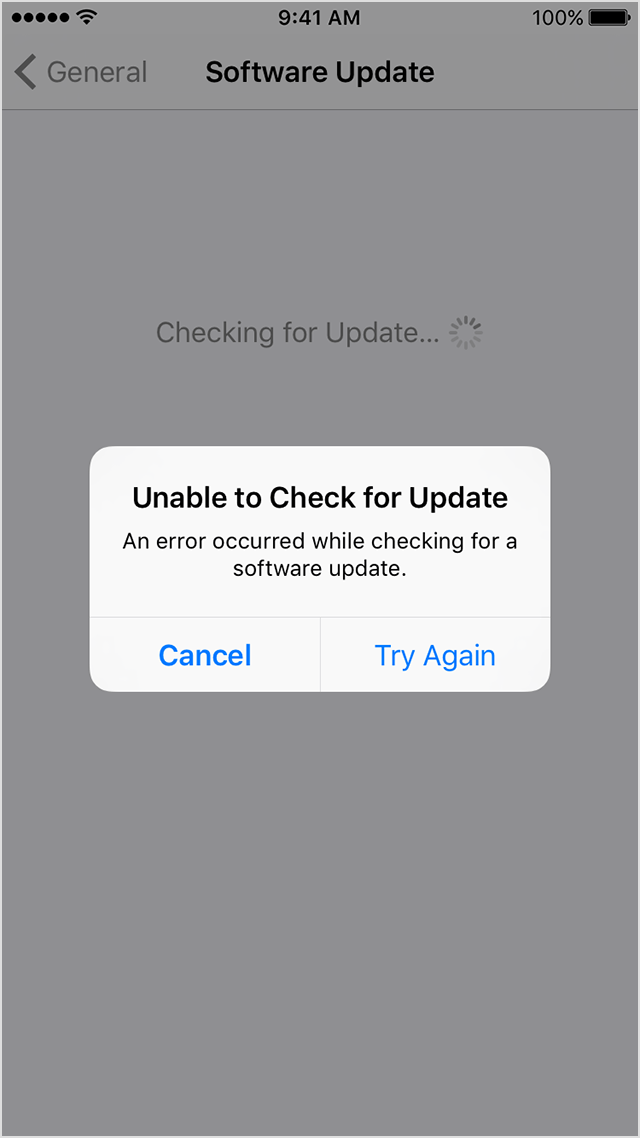
"Cannot control upgrade." Year error occurred checking for an update of the software. »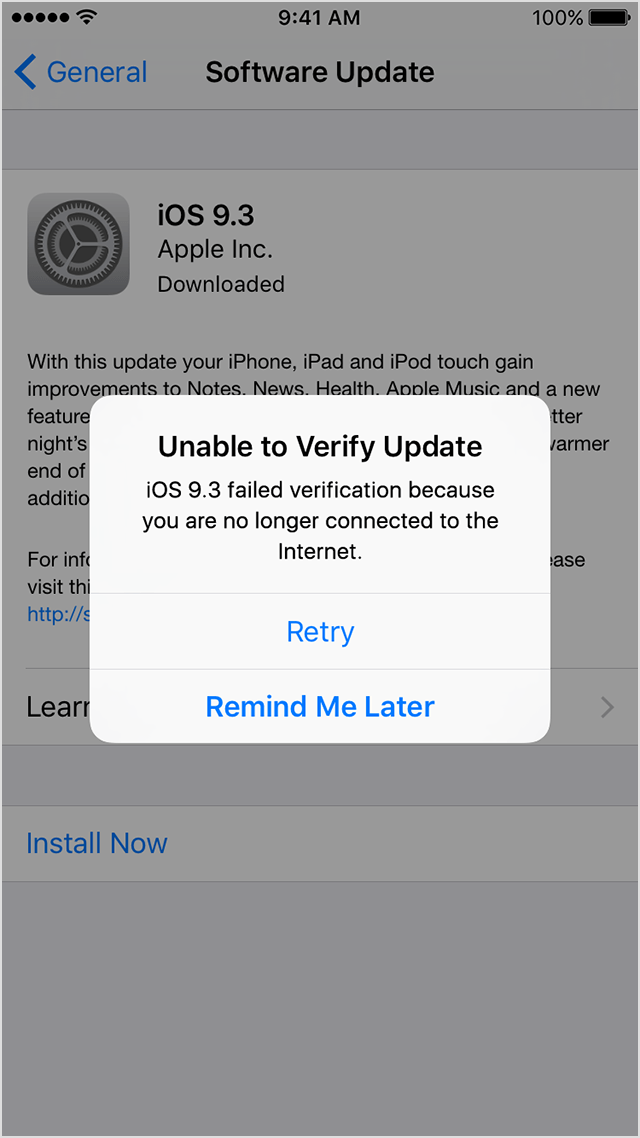
"Failed to verify the update. iOS has no verification because you are no longer connected to the Internet. »Try to update your device using the same network. If you still see one of these messages, try to update your device using another network. If the problem occurs after you try to update with multiple networks, use iTunes to update your device.
Learn more about iOS updates.
Thank you for using communities of Apple Support.
-
How to check the downloaded correctly Oracle EBS software file
Hi guys,.
Could you please how can software file downloaded correctly delivery.
Apart from the audit that the size of the download of the file matches the file size displayed on the cloud of delivery of the Oracle software.
How can we check using MD5 and SHA-1 found in the Digest of the view data. What would the syntax of the command to do so.
If someone could develop on it for example...
Thanks and greetings
MZMZ_AppsDBA wrote:
Hi guys,.Could you please how can software file downloaded correctly delivery.
Apart from the audit that the size of the download of the file matches the file size displayed on the cloud of delivery of the Oracle software.
How can we check using MD5 and SHA-1 found in the Digest of the view data. What would the syntax of the command to do so.
If someone could develop on it for example...
Thank you & best regards
MZAfter you have created the scene area directory, run md5sum to verify the integrity of this directoty and it should tell you which files/directories are missing.
With the help of electronic delivery with quick installation in Oracle E-Business Suite Release 12 [406138.1 ID]
MD5 Checksum for Rapid R12.1.1 install Media [ID 802195.1]Thank you
Hussein -
How to remove the downloaded PDF files?
I use an android phone and can access the PDFs using Firefox, I downloaded but how to remove PDF files, that I can't keep?
By default, Firefox stores downloads in your device's standard download folder. So here's what I suggest:
(1) removal of in Firefox: menu > tools > downloads > press and hold the > delete
(2) check the downloads app system to ensure that it has been deleted physically there as well and, if not, delete it using this application
To confirm the interaction, you could open the app downloads system first, make sure that the PDF file is there, then delete it to in Firefox and when you return to the downloads application, it should be gone.
It works on your device?
-
I would like to disable the download only history
Hello
I would like to disable the download only history, I tried the option 'clear history when firefox closes' check the download only history, but it did not work. the download window is clear, but it's all there in the download history.
is there a way to disable the download only, history without touching the others intact?Thank you
Rgds
JPThe download history is stored as part of the normal history (visited sites/links) and a special annotation identifies it as a download item in the history.
If you can not separate the two more.
Note that the classic Download Manager stores its data in a different file, you will need to check both if you have set on remember downloads.You can set the browser.download.useToolkitUI pref Boolean true on the topic: config page to restore the old window Download Manager and check all the settings download appear in "tools > Options > general.
The pref browser.download.manager.retention has no effect with the new download manager and is forced to manual (2).
-
Cannot download QuickTime plugin. What could be incorrectly prevent the download and installation?
I'm working on a Web site that uses QuickTime. It says I need a plugin. I click on the link. Firefox puts a window showing that Apple QuickTime is required. I click on install. He goes to a window that indicates the plugin is not available and I can download manually. I click Next. He takes me to the Apple's QuickTime download page. I click Download. Nothing happens. I'll double check the download location. Nothing there. I go out and try to download other plugins to update the Plugin module. Everything works very well. I go back and repeat. Nothing more. I don't have any idea about what is wrong or why. Help please!
I'm such a DUNCE! Please accept my apologies! I discovered that I was wrong, while waiting for a response... I had not seen the Ribbon of blocker popup at the top of my screen. It would be so nice if there was a noise put with this Ribbon, so it stands out.
Please accept my apologies for posting a question when the solution has been with myself. Thanks in advance if you plan to help me.
So embarrassed...
-
Satellite A665-14N - slow down the download and upload
Hello, I have a Satellite A665-14N only 1 month. The problem is my upload and download speed, only 0.5 mp/s, upload on 0.08 lower load. Have the last driver for broadcom 802.11n wifi Date 21.01.2010. NSV. 5.60.48.35 but nothing done.
I use a D - link WIFI WRT150n routerY at - there someone who can help me?
Hey,.
Have you already checked the download speed and upload using another computer or laptop?
I'm not sure, but I could imagine the problem is caused by the functionality of your energy saving wireless network card. You can change this in Windows power management. I recommend you to disable the saving of the WLAN card to improve performance.
Here is a guide that is interesting how to manage power management features:
http://APS2.toshiba-tro.de/KB0/HTD84026Q0000R01.htmBy the way: you have good WIFI signal or slow?
-
I installed Windows XP but I can't access the internet. I checked the IPconfig and it is empty. The indicator light on the adapter is on green. Of course, the drivers are missing but whom?
original title: IPConfig and lack of internet accessGo to your computer manufacturer's support web site
and search for the Windows XP drivers for your specific computer or motherboard model number.If there are Windows XP drivers, then download to a folder on your hard drive and burn it to a CD/DVD.
Then, after installing XP install all device drivers, starting with the card mother/chipset drivers.
LAN, Audio, USB, SATA, etc, and so on.Note: If there is no XP driver listed, then your computer is not compatible Windows XP.
List of computer manufacturer support sites:
http://Windows.Microsoft.com/en-us/Windows/help/contact-support/computer-manufacturersIf you have an Intel motherboard, you can try the Intel driver update utility: http://www.intel.com/support/detect.htm?iid=dc_iduu
Graphics/video drivers:
Check the download site of the manufacture of the graphics card for the newer Windows XP drivers for your card.
ATI: http://support.amd.com/us/gpudownload/Pages/index.aspx
NVIDIA: http://www.nvidia.com/Download/index5.aspx?lang=en-us========================= IpConfig ===========================
Open a command prompt window and type these two commands in the following
order:
(1) ipconfig/release
(2) ipconfig / renewJ W Stuart: http://www.pagestart.com
-
Problem with the spell checker - check the spelling of my language has changed in French
For some reason any my spellchecker began to act strangely and pick up every word (without a suggestion). Verification by means of tools, options, spelling I am amazed to see that the States of French language. It is not a drop of water to the bottom of the list to change, this can help please?
Could you be referring to Outlook Express and not Internet Explorer? (This forum)
You no longer have the correction spell checking capabilities in some languages in Outlook Express 6.0 after you install the Microsoft Office 2007 or Office 2010 system
http://support.Microsoft.com/kb/932974Outlook Express cannot use the check spelling of MS Word in Office 2007 or newer. A free spell-checking the download is the easiest way to get around this.
Vampirefo spell check.
Download from Major Geeks:
http://www.MajorGeeks.com/download.php?Det=2952Or upload it to SnapFile:
http://www.SnapFiles.com/get/spelloe.htmlYou wanted TinySpell or. (Check spelling while typing).
Download it here:
http://www.tinyspell.M6.NET/Australian English spell checking
(Also suitable for other English speaking countries).
http://www.justlocal.com.au/clients/oespellcheck/If you have an earlier version of Office, see this:
http://www.Outlook-tips.NET/archives/2006/20061228.htm -
Problem with the download of update to Windows 7
My computer has been downloaded updates to Windows 7 for several hours. He says still 0 Kb Total and full of 0%. I checked the download history and he has a list of downloads that everything has failed. Thus, not installed. What should I do?
Windows Update process: July 2016
I've seen this many lately. This is what works for me and I did it on a large number of computers in the last 2 weeks.
Change Windows Update settings to NEVER.
Type services in the text box that appears when you click on the globe to start
Select and open the services window
Find and right-click on Windows Update (service), choose stop
Close the Windows Update window. If she will not close, start the Task Manager (right click on the taskbar) and end of the task.
Now go to: http://wu.krelay.de/en/2016-07.htm
Download 5 all updates are listed in a folder on your desktop. Choose the correct column for your computer.
Double-click on and start each one, one at a time. Don't be surprised if one or more respond with already installed. It may take a while to process. This is probably one or more of them will install.
You should not restart after each one ends, if there is more than one installed.
Restart and wait for the Windows Update process to complete and automatically reboot your computer.
Open Manager tasks again and wait until you see the percentage within the reach of the bottom and stay below 10%
Now start Windows Update
The Windows Update process happens much faster that it would otherwise have.
-
How can you cancel the download of an update that was started by after having pressed the button "Check for Updates" in the window "On Firefox", please? If possible, please cover all platforms, Mac, Windows, Linux, although the first mentioned is what currently applies to my situation.
Thank you.
Such a download is usually recorded in a updates or updates folder in the program folder or the Firefox application.
You can delete this folder to cancel the download.If the files have already been downloaded, then delete the files in the folder updates\0 and updates.
- http://KB.mozillazine.org/Updates_reported_when_running_newest_version
- http://KB.mozillazine.org/Software_Update
Mac: /Applications/Firefox.app/updates "/path_to/Firefox.app/Updated.app" Linux: "/path_to/firefox/updated" Windows: C:\Users\<user>\AppData\Local\Mozilla\Firefox\Mozilla Firefox\updates
-
I can't get Firefox Beta 5 to check the updates using an account without administrator privileges. Beta version of Firefox 5 downloaded an update (from 2 Beta Beta 3), and now, there's a button apply update in the Firefox window that won't hurt, even though the update is properly applied from another account with administrator privileges.
I use Windows 7 Professional 64-bit. In general, I use Firefox for an account without administrator privileges and provide the only administrator credentials when you are prompted to install or remove software.
Delete the files in the folder updates\0 and updates.
You may need to remove active - update.xml and updates.xml so, if it is present.C:\Users\<user>\AppData\Local\Mozilla\Firefox\Mozilla Firefox\updates (%LOCALAPPDATA%\Mozilla\Firefox\Mozilla Firefox)
- http://KB.mozillazine.org/Software_Update (Update works not properly)
-
Broad speed band
Hello. Why is always faster download speed when I check the speed u switch broadband compared with BT Speedtest? My ISP is BT. Thank you. Brian
Hi Brian,.I recommend you to get in touch with the Internet Service Provider (ISP) for more information on this issue, because the Internet speed depends on their service. -
Unable to download the message "check the security setting.
Don't leave me not down load anything... Says check security setting. Where?
Hello
1. what browser you use to download the program?
2 did you do changes on the computer before the show?Method 1:
I wish that you disable the security software and then try to download the files.
Disable the anti-virus software
http://Windows.Microsoft.com/en-us/Windows7/disable-antivirus-software
Warning: If you need to temporarily disable the security software, you should reactivate as soon as you are finished. If you are connected to the Internet or a network, while your antivirus software is disabled, your computer is vulnerable to attacks.If you use Internet Explorer to download files, I would try the steps in method 2
Method 2:
I also suggest you to follow the steps mentioned below that allow file download in Internet Explorer.
a. open Internet Explorer.
b. click on tools, then options.
c. click on the Security tab.
d. Select the Internet Zone.
e. click on the custom level button and then scroll down to download.
f. be sure to enable the download of the file.
g. click on apply and Ok
h. restart Internet Explorer and see if that helps.Hope this helps and keep us informed if you need help.
Maybe you are looking for
-
My Apple Watch appears to be dead. The watch screen is black. I have not matched the watch and we tried pair again, but the iPhone doesn't seem to acknowledge that she and I can't manually pair either. Any ideas on what's going on?
-
I want to save my password in mozilla firefox in a single site.But what first time I wrote my pass and this question appeared to remember (save) my passI clicked on no for missclick. Now I can't change it. I tired to clear the cookies and history.I v
-
no details
-
El captain cannot remove photos from the iPhone after importation
I opened the Photos App and imported my photos. It helps to have an option to remove photos from my phone once they have been imported. What happened to this option? Is there a way to remove photos from my iPhone after importation?
-
I want Toshiba bluetooth stack SDK license
Hello I want to Toshiba bluetooth stack SDK license.And I send an email to http://aps2.toshiba-tro.de/bluetooth/?page=faq/sdkBut no one answers, something wrong? Thanks for everyone can answer me these questions?1. What can I do in the next?2. What i