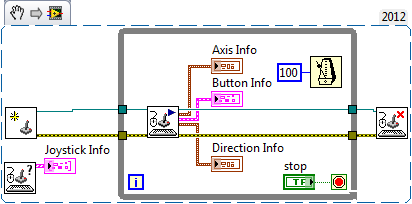clientListener does not work with my rich input Custom tag
HelloclientListener does not work with my rich input Custom tag
I have a custom tag myInputText and here are some details abt it...
MyInputText extension of RichInputText
MyInputTextTag extension UnifiedInputTextTag (Tag Handler)
AjaxTextFieldRenderer extension SimpleInputTextRenderer (for purposes of rendering)
So, when I use
< mc:myInoutText id = 'test100' >
< af:clientListener method = "clientMethodCall" type = "keyUp" / >
< / mc:myInoutText >
< af:inputText id = "test101" label = "test101Label" >
< af:clientListener method = "clientMethodCall" type = "keyUp" / >
< / af:inputText >
in my page and run the clientMethodCall page is called for test101 but NOT for test100.
Don't know why,
Could someone help me please...
Thank you
Murali
Hello
I still think you're missing one rendering engine, else your rendering engine would not be called, because it must be returned by a method protected createFormInputRenderer (FacesBean.Type type) FormInputRenderer.
In addition, renderScript does exactly? Its positioning can be really messy in this case since the element root dom was not yet written in the Responsewriter and can also be dangerous in a PPR request (if not more). The correct way to do this would be to create a custom JavaScript counterpart and place the code in the InitDomElement function.
Kind regards
~ Simon
Tags: Java
Similar Questions
-
the joystick does not work with windows 8
Hello
I have a problem using the joystick; When I used it with windows 7 it works, but when I tried to use it with windows 8, even if it is detected in windows, it does not work with any of my VIs(labview_2012).is there an issue with labview, or there is a solution to solve this.
Thank you
I wrote this VI in order to study how to integrate a Joystick into my LabVIEW code (I called the "Joystick Sampler" VI). It has two parts - the lowest fact function, "Query Input Devices", an array of devices, their names and the number of Axes, buttons and POV "hat", in a table called "Joystick Info". Look at this attention first, in pay to the array Index that seems to match your gamepad, when plug you it into a USB port.
The upper code can enjoy (one of the) Joystick (s) at the rate of 10 Hz, which allows you to test the buttons, axes, etc.. Note that the primary function of "Initialize the Joystick" takes a parameter (default = 0) which corresponds to the Index of Joystick, you have discovered by looking at the table Info Joystick (see previous paragraph) - If your joystick, for example, seems to be at Index = 4, thread has '4' in the function Initialize Joystick.
BS
-
command Simulator "StringInjection" does not work with SureType keyboard
Hello
I use the Simulator command 'StringInjection' to simulate keyboard input. However, it does not work with SureType keyboard. Still, it appears a list of suggested words, which make the string injection stops. Is anyway to avoid this?
It is the expected behavior. StringInjection simulates typing on the keyboard, what might trigger a prompt SureType.
-
It does not work with macbook air 2008! What should I do?
It does not work with the macbook air 2008 os x 10.5.8. What should I do?
What does not work?
More details please!
-
I just noticed that my code (in my blog site), which is a regular code that allows the image to transform into its form in grayscale and cast its original color, does not work with the Mozilla Firefox browser. But with other browsers, it works. I hope you can help me with this little problem. Thank you!
Should I use a CSS rule that is similar to:
filter: grayscale(100%)
This property is not yet implemented in Firefox. It is supposed to be implemented in Firefox 34, according to https://developer.mozilla.org/en-US/docs/Web/CSS/filter
-
iCloud 5.2.1.69 does not work with Outlook 2016 (16.0.6965.2053)
I installed the new iCloud (v5.2.1.69) and found that it does not work with Outlook 2016 (16.0.6965.2053). There is no button "Options"... "to"Mail, Contacts, calendars and tasks"(see photo). In addition, the iCloud Outlook add-in does not display in Outlook. I tried to reinstall the Office 365 and iCloud, but nothing has changed.
I have exactly the same problem with the latest version of iCloud. I have Outlook 2016 and 10 Windows and when I try to install iCloud there saying "set up" next "Mail, Contacts, calendars and tasks. I left it for hours and it does not go beyond this point. Outlook displays the listed add-in but it is not doing anything. I tried to remove all of the Apple software, and then reinstall iCloud without result. I've deleted and reinstalled MS Office and then tried to reinstall iCloud - once again no luck.
-
keyconfig does not work with FF 24.0. Is there a way?
I just finished rebuilding my PC from a hard drive format. In doing so, I loaded the last 24.0 FF.
Part of my essential app is a script used keyconfig causes a single copy to send the source page to the Clipboard, where the script analysis. Unfortunately, keyconfig does not work with FF 24.0.Writing for easy copy begins to explain how acting on a combination of keys, rather than the action of the mouse, without the use of keycopy - but then told how he has no need, because it's too much effort, and besides - keyconfig exists and does the job - which, I agree, he used, very well - but it is no more.
What should do? If there is no other way, can I get a downgrade of FF that works with keyconfig?
There is a new add-on, key config (note the space), but it does not what keyconfig did.
The end of the thread main support doesn't mention a major problem in Firefox 24: keyconfig 20110522 - mozillaZine Forums.
Did you install from source: http://mozilla.dorando.at/keyconfig.xpi
Is the problem that Firefox won't let you activate keyconfig, but the dialog box opens, or you can activate or extension allows you to create shortcuts but they do not work?
-
I have a mac 10.5.8 software. I downloaded moxilla firefox 24 and has replaced the old version to download. Then I got a message that firefox 24 does not work with my software. How to bring back the old version?
Hello patcouse, if you want to stay with you older version of the OS, then firefox 16 is the last version available that will run in this environment. for a download link, please refer to the Firefox no longer works with Mac OS X 10.5 (at the end of the article).
-
The CD/DVD does not work with El Capitan 10.11.5 on Macbook Pro
Hello everyone, I spent the time to research on the here and the other site on why the CD/DVD does not work with El Capitan 10.11.5 on MacBook Pro mid 2009. This discussion forum has said that he will not work with the El Capitan software. Any idea or suggestion? Back to Marverick or Yosemite? I tried to use SMC reset, restart, recovery and still the same issue.
I thank in advance.
~ Mike
I have my doubts that the (10.11.5) software is the problem. Are you sure that the DVD player is simply not defective? Have you tried to clean the lens? What is the State of the disc?
Your best option may be a date at a bar in engineering of the Apple store for a FREE evaluation.
Ciao.
-
SQLite Manager does not work with the v11. Until that make it easier to return to older versions or newer versions stop, breaking most of the modules I use FirefoxHow to come back at 10 Firefox?
Update Firefox 23.0 which published yesterday afternoon.
-
Norton Toolbar does not work with Firefox 17, provided Comcast Norton Security Suite, Win 7.
I have Norton Security Suite provided by Comcast. Norton Toolbar does not work with Firefox 17.0.1 on my Win 7 machine. I lived all the questions on this topic and did all the steps and when I click on "Add-ons", he always says that the toolbar is not compatible. It works with IE, but I prefer to use Firefox.
I had the same problem in the past. If you call customer Norton service toll-free they have always helped me start (without charges) when I have updated to a new version of Firefox - seems to happen every time even if I run the updates regularly. Hope that this phone help-Norton support is always very friendly and helpful-just Google their 800 number.
-
How can I get a previous version of Firefox. 17 Firefox does not work with online banking
How can I get a previous version of Firefox. 17 Firefox does not work with banking online edit
Similarly I cannot now (with v 17) start a download from a Web site to Quicken. At least it seems with four different financial institutions, I've tried. Each of them worked before version 17. I am now on 17.0.1 so that does not solve the problem.
-
The latest Firefox does not work with Mac OS 10.4.11. How can I get the previous version of Firefox?
I have Firefox 12.0. It does not work with Mac OS 10.4.11. I don't want to have to buy a new computer right now. I would go back to a previous version of Firefox that will work with my operating system. How can I download an older version of Firefox?
You can find the latest version of Firefox 3.6.x in all languages and for all systems operating here:
-
New iPhone IS does not work with MAC Mini 10.6.8. Apple support says upgrade your iTunes. Its the wrong color icon. WHAT? iTunes is the last 11.4 for my mac. All my music is on my Mac. Help!
That is right. The requires iTunes 12.3.3 and in order to get it, you will need to update OS X to El Capitan. That's how Apple has created for better or worse, I'm sorry.
-
Question
better privacy does not work with windows vista home Premium that another program removes LSO and HOW to prevent the trackers? Edit
DetailsIn current versions of Flash you can also do this via the control panel.
- Control Panel > Flash Player, click on remove and erase data
Maybe you are looking for
-
configuration of RTSI with PCI-e 6259
Hello world. I just got two cards in the series PCIe-6259 M and a RTSI cable to connect the two. (Eventually, my application will require that they have somewhere to trigger/timing info.) I had the chassis of the PCIe cards without a problem. I plu
-
Linksys Router WRT160N - Wireless does not connect to the cable modem
I installed the Linksys WRT160n router to replace an existing G router. When installed the new wireless router works, but the router does not receive a connection (IP address - look under status) of the cable modem (so no internet). When I reconnect
-
Printer does not print wireless with a laptop
I just got the B210A Photosmart more for Christmas and it is all set to print wireless from all the computers in my house except my Dell laptop running Windows Vista home Edition. Everything says it connects and work, but I'm unable to print. I jus
-
Can I change Dell Inspiron 3847 processor?
Is it possible that I can change a Dell Inspiron 3847 processor?
-
Group Policy security rights filtering
Hi all I would like to change the filtering for a GPO to the security group. In this way I limit the GPO to a specific user/computer instead of "authenticated users". Enterprise admins and domain admins van change this value. I would like to know wha