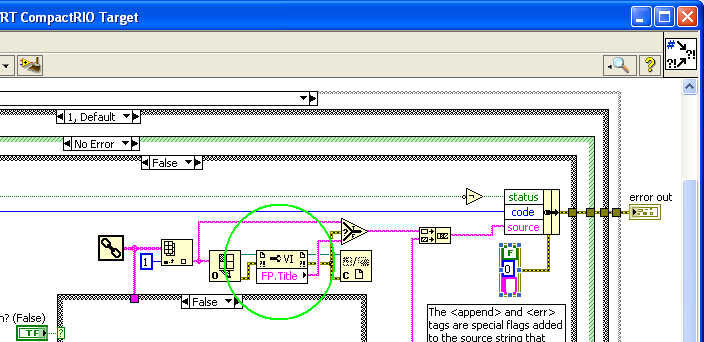Code 31 error WAN Miniport
I have an error message "this device does not work properly because Windows cannot load the drivers required for this device.
Respect to Miniport network EXTENDED (IP), (IPv6), (L2TP), (Network Monitor), (PPPOE), (PPTP).
I tried a few quick fixes from Microsoft but can't seem to make them work. Were to find the drivers on dell, but cannot move to something useful.
I am running Windows 7. most of the advice I find refers to windows 8. I have a Dell Laptop Inspiron N5030 - the Dell site is so complicated, I can't find anything to help me and the Service Tab program does not work.
Help is greatly appreciated. Thank you
Hello
Try the following steps:
- Open the Device Manager.
- Right click on the device miniport Wan (Network Monitor), and then click Update driver software.
- Click Browse my computer for driver software.
- Click Let me pick from a list of drivers for devices on my computer.
- Clear the Show compatible hardware check box.
- In the column on the left side, select Microsoft, and in the right column, select the KM TEST Microsoft Loopback adapter.
- In the Update driver warning dialog box, click Yes to continue installing this driver.
- When the driver is installed, right click on the device and then click Uninstall.
- Once the device is uninstalled, right click on the name of the computer in Device Manager and then click on Search the hardware changes.
- On the view menu, click Show hidden devices.
I hope that helps!
Tags: Windows
Similar Questions
-
So I code 10, in what follows:
Miniport Wan (IP)
Miniport Wan WAN (IPv6)
Miniport Wan (Network Monitor)
I tried to update, such as recommended by my Tuneup utilities, but he told me that they are up-to-date. I think it's one of the reasons why my programs keep with the status "not responding". Can you help me? Thank you.

Hi Dalepinili1027,
Thank you for visiting the Forums HP's Support and welcome. I read your thread on your Hp laptop and the error code of 10 wireless network card. I recommend you to uninstall what you have in your network cards. You can remove the driver by clicking on your typing key of Windows Device Manager locate the drivers and click right properties of the network adapter. uninstall the driver. Reboot the laptop and it must be reinstalled the device. I'd be happy to help you if necessary. How can I find my model number or product number?
Please respond with an operating system that you are running:
Operating system Windows am I running?
Please let me know.
Thank you. -
WAN miniport (ATW) #2 has a driver problem. Driver should be replaced.
I get the message: miniport Wan WAN (ATW) #2 has a driver problem. Driver should be replaced. This device cannot start (code 10)
Hello
1. which version of the windows operating system is installed in the computer?
2 did you change on your computer?
Method 1:
The Code 10 error code is generated when the Device Manager has not enough information or error that spread upwards by device drivers is not recognized by Device Manager. In addition, this error may occur if one of the pilots who needs the unit does not start. If multiple drivers are used by a particular device, it can be difficult to determine which failed.
Description of errors related to the 10 Code that generates the Device Manager in Windows on computers
http://support.Microsoft.com/kb/943104
Method 2:
If your operating system is windows 7, I suggest you run the fix it tool and check.
Hardware devices do not work or are not detected in Windows FIX IT:
http://support.Microsoft.com/mats/hardware_device_problems
Method 3:
I suggest update you also the drivers and check.
Update of the hardware driver that is not working properly:
http://Windows.Microsoft.com/en-us/Windows7/update-a-driver-for-hardware-that-isn ' t-work correctly
What to do when a device is not installed correctly:
http://Windows.Microsoft.com/en-us/Windows7/what-to-do-when-a-device-isn ' t-installed-correctly
-
Card network (WAN Miniport; IP, IPv6, L2TP, monitor network, PPPOE, PPTP, SSTP), Windows 7, x 64
All of the network adapter type titled, Wan Miniport, as indicated in the title of this message field, pilots could not updated when tried via online. Read the same error message, "File not found" in the copy of Windows 7, x 64 on my laptop recently purchased. Initially, I went to the dealer. The dealer could only advise me to go on the manufacturer of these adapters (Microsoft) and ask my question here. Please inform me of this situation. I want to go wireless but my router cannot be installed. Maybe the reason why has been said here? Thank you. DKY
You must install the correct WLAN drivers for the wireless adapter. You should find the driver for the adapter wireless directly on the web site of the manufacturer of the computer laptop tech support. Once you install / reinstall the drivers, other pilots then install themselves.
-
Hello everyone do not know what is happening, but what is the problem. Miniport Wan (Network Monitor) has a driver problem. WAN Miniport (IP (has a driver problem.) Miniport WAN (IPv6) has a driver problem. It says to reinstall the device drivers. How do I do that?
Hello Zach,
I suggest you follow the steps mentioned in the link.
Hope that the information provided in the link will help you get rid of the error and install the drivers correctly. If you have any questions, please let us know.
-
Help! Get pop-ups with CODE of ERROR: sec_error_X1X510_A
I have an iMAC end of 2012, 3.4 GHz Intel Core i7, 16 GB 1600 MHz DDR3. NVIDIA GeForce GTX 680MX 2048 MB, El Capitan iOS
When you use Safari, Google home page, I type a domain and it goes to what I believe is a pop-up fake Apple Support with CODE of ERROR: sec_error_X1X510_A.
Need help solving this. THX
You have probably installed some adware. Please post a report of EtreCheckof your system. We then look for obvious problems. Please click on the link, download the application and run the report. Once you have the report, please copy and paste into your response to this post.
If you would like more information on what is EtreCheck, just click on the link and you will find a description of the application.
-
Satellite A660-047 - lack of WAN Miniport drivers
I have a Toshiba Satellite A660-047 PSAW3C-047017 running Windows 7 Professional 64 - bit.
I just downloaded Norton Ghost 15 ISO, created the installation CD, installed Ghost and ran the validation pilot of the installation CD. I received the following message:
> Following devices have no drivers in the Symantec Recovery Disk.
>
> WAN Miniport (IKEv2)
>
> Detailed information on these devices are given below
>
> Description: WAN Miniport (IKEv2)
> Class: Net
> Class Guid: {4d36e972-e325-11ce-bfc1-08002be10318}
> Material Id: ms_agilevpnminiport
> Material Id: MS_AgileVpnMiniportIt seems a little research on Google, it's more than a level higher than a real hardware device interface. I don't really know what it's for, or what is the probability I will miss it in the case of a recovery. Should I spend time worry right now?
The thread said http://answers.microsoft.com/en-us/windows/forum/windows_7-hardware/wan-miniport-sstp-driver-problem/f83493ae-8127-47dd-a7b7-7e5b3460b6a6 should not 'more often' but I was wondering if exceptions could be encountered during recovery (when I want to use WiFi to browse and restore my system to the State non - factory, as well as to make diagnoses on a HARD drive may be bad).
Hello
AFAIK Miniport WAN is a part of the Ethernet controller and you will need to install the LAN / Wlan driver.
You should go to control panel-> network-> Lan-> properties control.
Here, you should check if all protocols are installed.But as you have already said: it of not really a necessary point
-
What is the Code for error AHT 4HDD/11 / 40000004:SATA (0,0)
What is the Code for error AHT 4HDD/11 / 40000004:SATA (0,0)
This means you have a hardware problem related to the hard drive. The disk may be corrupted or fails and must be replaced. Save your file as soon as POSSIBLE. If the player does not have little time for the backup.
-
Hidden properties and PropFlag_Hidden gives - failed [Code of error-17500] Popup
We use a User Interface LV (8.5) TS (4.0), which is a modified version of the Interface of LabVIEW Basic comes with TestStand. Our user interface is pretty basic; It allows the selection and execution of the sup within these sequences sequences and test sequences.
Our selection of void sequence control is a Combobox of sequences which is filled automatically by TestStand, for sub sequences when a test sequence is selected by the user.
Our problem is this: our test sequences have a number of sequences of void, which some we want the user to be able to choose, through our Combobox sequence, and others who must be visible to the user. We use PropFlags_Hidden flag staggered with the Options of Station-> view hidden properties (disabled) to remove sequences hidden from the Combobox of sequence. Unfortunately, when the user selects one of the selectable sup sequences, TestStand displays a popup with the text 'Operation impossible [Code of error-17500]'. If we choose OK on the popup, we can run the sequence of select sub without problem.
If we set the Options of Station-> display hidden properties selected, all the Sub sequences that are supposed to be hidden appear in our Combobox sequence (as you know) and we get not the popup has failed when you select one of our sub slectable sequences.
I wonder if anyone has seen this before and can offer advice.
Thanks for reading
Steve B
Hi Sylvie
Thanks for your reply. Yes, sorry I have not to explain my problem very well. Luckily we found the cause and have a solution in place.
It seems, if you have the file of unique sequence with several sequences it contains (some others not hidden), no hidden sequences must appear above the sequences hidden in the list of sequences. The reclassification can be done in the editor of sequence or programmatically through the API.
Thanks again
Steve
-
LabVIEW code 3 error: could not load façade.
Hello
I was the second time the "LabVIEW code 3 error: could not load before sign.» When you use the development of LabVIEW 2009 SP1 environment.
It's really annoying that I waste time as I have to go back to previously saved code.
Does anyone know where it comes from and how to avoid it?
Thank you
Pawel
Pawel,
If the façade is damaged, there is little that we can really do about it. So the best thing is to make sure that the front will never get corrupted at all.
You can write a small VI using VI Server to check the position of the element in your VI. If there is way to positions of reposition before saving the VI.
Another reason could be much, duplication of controls (including the faulty XControls?)...
hope this helps,
Norbert
-
The 'cluster of error code.vi error' is available to be included in an application of the RT, but it contains a 'FP. Node Title property"VI and a RT application contains all of the panels before, except when running in debug mode. This vi.lib VI will work properly in an application of the RT running on a cRIO?
The Cluster error error Code VI works fine on the objectives of the RT, but the behavior is slightly different when the appellant VI has a front title which differs by its qualified name. Note that there is a selection function that checks the mistakes coming out of the public Service. Node title. If there is no title of façade, then simply will use name of the VI instead, so this VI certainly works on RT.
Keep in mind that opening a VI reference and a property of reading is relatively a lot of time, so there is a significant performance impact when you call this VI on RT. This attention to performance has been reported to R & D in 384767 car, but it can usually be avoided by ensuring to call only this VI when there is an error that must be reported to the user.
Chris M
-
I have a problem with the code c0000135 error does anyone have a solution to this
I have a problem with som kind of virus code c0000135 error anyone has a solution to this
Hello, masts,
What were you doing when the error occurred?
What makes you think that there is a problem with a virus?
View all content of the message, please.
During this time:
Restart your computer and start typing the F8 key
Select Mode safe mode with networking
Download the following tool and run a scan complete to rule out malware
http://www.Microsoft.com/security/PC-Security/Malware-removal.aspx
While still in safe mode, use this scanner (precaution) free online
http://housecall.trendmicro.com/
Restart Windows
Start > type CMD
Press ENTER if you are using Windows XP
If you use Windows Vista or Windows 7, right click on CMD and select run as administrator
Type the following: sfc/scannow
Press enter
Note: There is a space between sfc and / scannow
Asked may to your Windows installation media if corrupt files are found. The System File Checker will repair the files if possible. If it can't, you will have to reinstall Windows
How to use the System File Checker tool to fix the system files missing or corrupted on Windows Vista or Windows 7
http://support.Microsoft.com/kb/929833/PL
You can also see this re: same error
Windows 7 service pack 1 update failed error C0000135-missing sqmapi.dll
-
Code 8007065E error when you try to install KB2385678
Original title: Security Update for Windows 7 for x 64-based systems (KB2385678) _
Windows HAS KB 2385678 update CODE 8007065E error
Hi peterdawes,
Follow the steps below:
Method 1: Open the Windows Update troubleshooting tool
To resolve the problem, run the Windows Update troubleshooting tool . He makes sure your computer is connected to the Internet and checks to see if your network card and Windows Update services are running properly.
Method 2: Installation offline
Download and save the Setup on your desktop package and try to install the same.
Download the update from the link below:
Update security for Windows 7 for x 64-based systems (KB2385678)
Gokul - Microsoft Support
[If this post was helpful, please click the button "Vote as helpful" (green triangle). If it can help solve your problem, click on the button 'Propose as answer' or 'mark as answer '. [By proposing / marking a post as answer or useful you help others find the answer more quickly.]
-
Code 646 error when you try to run windows update
I have IE8 vista SP1. I could not successfully download updates for the month. Tried resetting it automatic download and install manual. Then, I selected just 1 update for MS Office. There was the same code 646 error when trying to install just 1 updates necessary.
Read the problems known in this page, they explain what to do. There is a link to a fix the article.
http://support.Microsoft.com/kb/2258121>
Let us know if this helped.
-
Code 80072EE2 error when I try to update the update for Windows Vista (KB972145) tried to install on a week help someone?
sweetcheeks,
0x80072EE2 ERROR_INTERNET_TIMEOUT http://support.microsoft.com/kb/836941/en-us
Maybe you are looking for
-
Firefox window is larger than my screen
All of a sudden the firefox window is larger than my screen. I have no window border. I have no title bar. I have no address bar. I have not everything that calls windows he start the button bar. I uninstalled and downloaded with IE and re-installed.
-
I upgraded to El Capitan and now my imac is taking more than 15 minutes to start. Everything I click on product the beach ball and nothing moves fast enough to be usable. Help!
-
Communication problem series with USB serial Hub
Hi, I have a communications problem when I use an NI USB - 232 (778472 - 01) adapter to control a pressure sensor. There are a lot of posts about it in the forum, but I calmly something a little different. I can't use MAX to control the instrument wi
-
Can I run Windows Media Center on Windows XP?
Original title: need help with XP. Can I run Windows Media Center in XP? I saw on downloads.com, but when I click the link it takes me to the home page of windows... And he always tells me that I need to upgrade to Winows 7! I do?
-
How can I delete a backup partition C once it has been burned to a disc for recording?
Hi, I saved my data on a disk and now I'm trying to delete the backup of my computer to save space, but the program always comes up with a window asking permission and does not delete the C drive backup! Also if I save my D recovery drive on a disk r