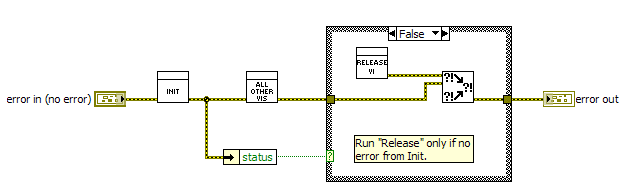Control the order in which the images will be displayed in the Lightbox
I have an album with a selection of images. All the images are numbered in a specific order. Thumbnails when selected is displayed correctly the final image and I discovered that their sequential numbering is affected by whether they are sent to the front or the rear. So I have them displaying their correct automatic sequential number in allows Muse say 1-3, 2-3 and 3-3, in which case 1-3 is sent to the rear and 3-3 is sent forward. However, when it is displayed in preview or a browser the first image is 3 - 3, then the order is 1-3 and then 2-3. Is there a good way to make sure the image 1-3 is the first picture shown?
If you have only a few images, why use the auto meter? Why not use the title of the image to fill the desired numbers manually?
Tags: Adobe Muse
Similar Questions
-
5.1 Lightroom ceased to import JPEGs of iPhone. The iphone and the images will be displayed, but import said that they cannot be read. This has just begun. Even the phone, IOS and the OS.
The message 'could not be read' indicates you do not have WRITE permission on the destination folder. So, here's what you need to do
- The Lightroom Import dialog box, go to the Destination section to the right and make a note of the specified folder.
- Change the folder to something else; OR in your operating system, change the permissions on this specific file WRITE permission.
-
Image will not display in the browser
I saved a picture of online. When I insert the image in Dreamweaver, everything seems fine. However, when I view the page in a web browser (Explorer and Firefox), only the replacement text appears. The image file is a jpeg image. I tried this process with gif and png. The two ends with the same result.
Any help will be appreciated,
Feel free
A link such as Gary pointed out is the best way to see what may be the problem.
Did you save the image to your working folder, and that you have defined a site pointing to this file.
Define a site using Dreamweaver track and organize the files used in this site.
http://KB.Adobe.com/selfservice/viewContent.do?externalId=tn_14028
If you do not see the image, it means that the path of the image is incorrect.
--
Nadia
Adobe Community Expert: Dreamweaver
---------------------------------------------------------------
Unique templates CSS | Tutorials | SEO articles
http://www.DreamweaverResources.com
--------------------------------------------------------------------------
Web Design & development
-
folder images will not display thumbnails of the pictures... only the icons
Tried all options of folders... get only the icons no mater what I do
Thank you...
It does not work... but I found what makes...
Right click on the folder in question and change the options to "SHARE".
At least it did for me
-
1. the new images are uploaded, but will not appear in Firefox on my Mac with OS 10.6.8 8. (Does not appear in other browsers, for example, Chrome, and Opera and appears on 8 Firefox for PC). In addition, other images of the display of the page.
2. I have cleared the cache, cookies, etc., in recent history and restart applications and computers.
3. I tried to create GIF, JPG and PNG, but none present on the page in Firefox on my Mac. I can see the image incriminated in other browsers such as Chrome on the same computer and Firefox on PC. Offending pages are in HTML and PHP: http://www.brookfieldcivic.org/advertisers.php and http://www.brookfieldcivic.org/advertising_freedom_montessori.html
Image links: http://www.brookfieldcivic.org/images/advertisers/freedom.png and http://www.brookfieldcivic.org/images/advertisers/Freedom_Montessori_bizcard.jpg
You can use the following steps to check if the images are blocked:
- Open the web page that has the missing images in a browser tab.
- Click the site favicon (How do I know if my connection to a Web site is secure?) on the left end of the address bar.
- Click on the "More information" button to open the "Page Info" with the Security tab selected (also accessible via "tools > Page Info").
- Go to the Media of the window tab "tools > Page Info.
- Select the first link of the image and scroll down through the list with the arrow down.
- If an image in the list is grayed out and there is a check mark in the box "block Images of..." and remove this mark to unlock the images from this area.
-
My images will not display full scale, how do I fix?
Hi, I'm new on this and for some reason that my pictures do not appear in full scale on adobe cs6 first. It's really annoying because I'm doing a stop motion video, but I don't see what I'm doing. Please answer soon, that it is an important project. Thank you
Lilly.Love wrote:
Hi, I'm new on this and for some reason that my pictures do not appear in full scale on adobe cs6 first. It's really annoying because I'm doing a stop motion video, but I don't see what I'm doing. Please answer soon, that it is an important project. Thank you
Your sequence settings and parameters of the clamp do not match. To match them, right-click on a clip and choose new sequence of the Clip and a new sequence will be created based on the settings of your clip.
-
Control the order in which the tools are displayed
Hello
I have developed a number of folder level JavaScripts. Each JavaScript displays a button to launch under the "additional tools".
I was hoping that someone could tell me how I can control the order in which these buttons will be displayed.
Buttons are displayed in alphabetical order according to the 'cLabel '? If they are listed according to the date and time the file was created or modified?
Is there an optional parameter to set the order?
Thank you
Linda
Hello
Actually, I figured out how to control the order in which appear the buttons below "additional tools".
There is an optional parameter for app.addToolButton called NPO: which can be used. I think that the lower the number used, the highest on the list, the button will appear. This kind of work. The list of buttons re - arrange themselves, but not exactly the way I wanted to.
Another thing I did was to rename the JavaScript files. I went before the first file name with a '1 '. The second file directly under the first I preceded it's name with a number '2' and so on. That seemed to do the trick...
All I had to do was probably to rename the JS files with the '1' and '13' numbers and buttons with appear correctly.
Thank you
Linda
-
Images will not appear on a Panasonic TV
Panasonic said because I changed my photos I need the following codec. I don't know what I have to do the CS6. The edited files have been save to JPEG on PS CS6
JPEG (DCF & standards EXIF) files
Subsampling - 4:4:4, 4:2:2 and 4:2:0
Resolution of image - 8 x 8 to 30, 719 x 17, 279 pixels.
.
Thank you
Mike
If you need more info let me know
Hi Squatch,
Reopen the jpeg file in Photoshop, click on file and click on save for web. In the save for web options, select the jpeg format and then choose the preset named "JPEG Medium"
Try that and check if the images will be displayed in the Panasonic Tv.
Thank you
-
Background images are not displayed (CSS, other images ok
I tried to empty cache, watched: config for odd configurations, made a private window and disabled all extensions. None of them had no effect.
Test pages: Amazon.com and https://developer.mozilla.org/samples/cssref/background-image.html - two of these pages have loaded by CSS background pictures. For example, the Amazon logo at the top left is a background loaded from a CSS page. The image itself can be found in gross:
http://g-ECX.images-Amazon.com/images/G/01/gno/sprites/global-sprite-v1._V339353059_.PNGThis image cannot:
https://developer.Mozilla.org/samples/cssref/images/starsolid.gifBut why, why why these images are displayed on their relevant Web pages? I see that Amazon, eBay, and many other sites Web without a range full of images. In particular those used for menus and other important navigation buttons.
Here's what I see on the Mozilla page mentioned above: I see the text, but no expandable star image. It works in other browsers and on other computers in Firefox.
The page that I tap on right now has no blue background, windows are not correct (as the search engine is not a rounded grey area) and the magnifying of research is missing. So this experience makes it impossible the use of simple pages.
Firefox 32, Vista
It was a strange setting. I have it set, then updated some of the relevant information on the subject myself. Here's the question:
If the preference of the user browser.display.use_document_colors in subject: config is set to false, the background images will not display.
-
I have created a slideshow using Photos app. I wish that the images will appear randomly (as they can in Power Point), but I don't see where in the settings that allows this. Any thoughts?
There is no option in Photos for MAc that allows you to randomly pull a slide show.
You can create an album and have the album as an instant slide show in a random order using an Apple Script.
See this link: Script: Shuffle Photos for an instant slide show in a random order
-
How can I control the number of saved images
I try to control the number of images that I record. For now, I can control the VI to save, but I can not control how many images I save. I tried a few different methods with curls, but I can't make it work. I need this vi in order to save _ the images, but also continue to grasp even when it is not save. I have attached the VI I work with.
This is the initial value of the shift register. There will be a difference under certain conditions. For example, if you would give up your program while it is to save the images, the SR would contain nozero given and it would immediately start saving the next time the program runs. Booting with zero we will start with a clean slate.
-
Control the order of execution of the init/release
I have a small program that I write in LabView. It has an API (one set of screws to wrapping the functions of the DLL to control a device).
Other such programs in the Gayshop make liberal use of the structures of the sequence. I understand that the sequence into LabVIEW structures are not usually recommended. I am writing my program with the best style of LabVIEW (as far as I understand - I'm still a relative novice in LabVIEW).
I found that I could wire together the error / mistake Terminal to create a data flow to control the order of execution and it works beautifully.
However, there are some cases where it is not enough.
Here is an example. I hope that the answer to this will answer my other questions. If this is not the case, perhaps that I'll post more.
One of the first live I call is an Init function. One of the last screw is the release function.
The release function must be called at the end, after the rest of the program executed (in this case, it is after the user requests the stop). It should be naturally at the end (or almost) of the error string in / out connections error (as it is currently).
However, the error it receives, which will determine whether or not he will run, should be the output of Init. Release should work even if something else has failed.
I enclose a photo showing the problem, with most of the code snipped out (as exactly what is happening in the middle is not relevant).
What is the elegant way to handle this in LabVIEW. Is it really a deal for a structure of the sequence, or is there a way more pleasant or better? How would you recommend handling?
Thank you very much.
BP
I agree with what pincpanter said, more you will need to use the status of the function 'Init '.
Note that you can ignore the error and make the merger within the Vi version if you wish.
Steve
-
How to control the number of lines of text below the image in the slideshow module?
Lightroom 3.3
How to control the number of lines of text below the image in the slideshow module? I have an image with 36 words in the caption field which exports like two lines GOOD.! I have another image with 57 words in the field of legend who runs the page and shows only a VERY BAD line. With 57 words I can't do the single-line text box small enough to keep the text does not spread out of the page.
Ideas?
On the Mac platform and I expect similar under Windows, just hit enter or return key will not help. Instead, you will have to hit the keys Ctrl + Enter or Ctrl + return. This forces a new line. Windows may use a different modifier key. The screenshot below shows that it is possible. Unfortunately, you need to add the text via the caption or Description field in the library module.
-
Import of SVG images in DITA topics / controlling the size
Hi writers,
I am currently evaluating DITA using FM9 p250 and the DITA FMx plugin. If we adopt DITA, should be a replacement for vector graphics formats, that we currently use. I am considering the SVG to cause the return options. We could use Illustrator or Visio to create. I created a few sample files and imported in a DITA topic, but I can't seem to control the size of the screen.
When I use the - import - file, the size in the import dialog box settings seem to have no effect. I can then scale the image via the properties of the object, but I lose these changes when the topic is closed.
I think that someone has reported a problem with SVG and 8 FM in this forum. This behavior is a known bug, even in FM 9, or I do something wrong when importing?
Are there attributes DITA, I could put to control the size?
Thanks for any help
Susanne
Hi Susanne...
It doesn't seem to be a bit of a bug in FMx when it comes to SVG. If you have activated the option 'Use fmdpi', you should turn that... It seems to conflict with sizing of SVG. If this option is not, when you insert an SVG image, you can then resize the image as necessary using Esc, g, o (or graphics > properties of the object) and by setting the values of width and height. Do not set the values of height and width in the attributes, use the object's properties dialog box.
Also... remember to set the size of the image, not the framework. FMx "shrinkwraps" the frame to the image in order to select the image you just click in the middle of the image, not the edge... by clicking on the edge will probably choose the framework. After you set the size of the image, the framework must readjust to the new size of the image... If it doesn't, try saving the file, this re-shrinkwraps images.
You should be able to set the size of the SVG but... works for me.
See you soon,.
.. .Scott
Scott Prentice
Leximation, Inc..
www.leximation.com
-
Can I change the order in which my various email accounts are displayed in TB?
I use TB to access emails from 5 different accounts. They are displayed in the order in which I added the but I would like to change this order. Is it possible, please?
Go to the Add Ons page and the search for records of manual sorting. It will allow you to rearrange the files and accounts.
Maybe you are looking for
-
How can I change my existing questions?
Where is the Edit option? I can't do this in the menu drop down and I need to add a few details...
-
Update card video for HPE H8-1221
I want to improve my systems video card which is currently a Radeon HD Eyefinity 7570. The motherboard is a H-Joshua-H61-Μatx according to the number of model here. Recently, I bought a GeForce GTX 760 TI that wouldn't work. I followed all the instru
-
Tecra M10 and Express Port Replicator, no DVI to Toshiba 20 "LCD output
Hello As the bed of the subject line, I will put up a new Tecra M10 with the Express Port Replicator and monitor LCD Toshiba Tekbright 20 ". The system works on Windows XP, and the ordinary VGA connection on the port replicator works fine when connec
-
EOS Utility doesn't work more (version 2.13.10.0 on windows 10)
Hi I use EOS utility version 2.13.10.0 on windows 10 for more than 6 months on 2 different computers with excatly same settings for shooting with Canon EOS 100 d remotely connected directly to the computer with the USB cable. 2 days ago, that the EOS
-
super slow start or not at all
I have a HP g60 535dx laptop which at the first began one day with a stuck in windows anamated files windows logo thenerror was missing or something I did a reformat and recovery with discs. even after start up of a complete cut is 10 to 30 min also