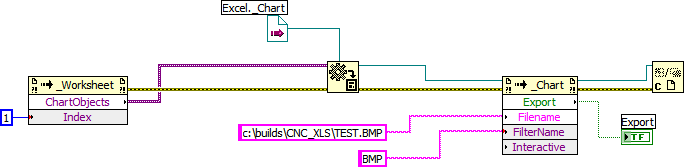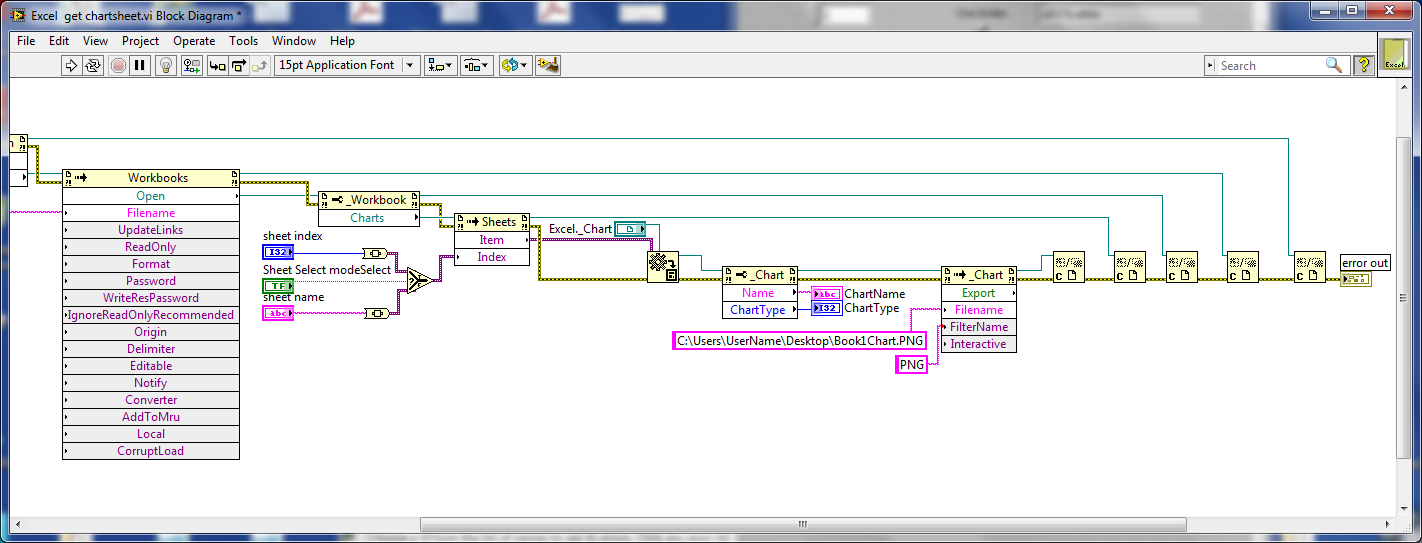Conversion of .bmp in .png in LabVIEW
Hello
Is there a way to convert the files bmp png using LabVIEW?
Thank you.
The graphic palette has functions for reading and writing files bmp, png and jpette. So you can just read bmp and then write png with image data cable connected between the two.
Tags: NI Software
Similar Questions
-
Scan on my PSC2210 everything in those does not become a pdf file (only jpg tif bmp or png files)
I try to scan a document and store it as a pdf file
on my windows XP I could scan a document to pdf and send it by e-mail
now I use windows7 with my psc2210 and the only profile I can choose is JPG TIF BMP or PNG
is there another possibility?
Henk
Hi - I would recommend running the utility of diagnosis of printing for beginners. It should help to identify the problem and hopefully fix it automatically. At the very least, it is a good starting point.
Hope that helps.
-
Write a bitmap to a file *.bmp or *.png with JDE 4.5
Does anyone know a function to write a bitmap to a file standard riphics for example *. BMP *. PNG or something like that?
I'm Trying with JDE 4.5 on the default curve Simulator.
Please see this thread.
-
Everytime I open the BMP or PNG files, there are several lines of this transparency on the page
This is what happens whenever I open a new image downloaded from the internet. It is also present in each bmp and png, file that I opened. Recently, this problem occurred when I was a Recolor of a page (the transparent line runs under the arm of the young girl with black hair and especially the Red ear of the young girl with the hair)
What version of mac os x?
Happens only on the images that you downloaded from the internet?
Does make a difference if you use a different web browser, such as Safari or Firefox to download images?
See if reset photoshop cs6 preferences makes the difference
Reset preferences
Press and holdCommand + Option + hift S during startup photoshop cs6
Keep possession of the keys down until you get a dialog box asking if you want to delete the adobe photoshop settings file
Press Yes
-
I inherited a WebHelp project with dozens of BMP graphics that I need to convert it to PNG. The actual conversion can be done by PaintShop Pro, and I can't multi-fichiers search & replace in RoboHelp to replace with .png .bmp, but I wonder if this will be enough. Is that image files a project are listed anywhere else, perhaps in one of the configuration files of RoboHelp?
It turns out that I've been worrying unnecessarily. Conversion of files, followed by a global search and replace works very well, with no hidden 'traps '.
In regard to Peter warning, a couple of the PNG look a little strange in WYSIWYG, but they are fine in the generated WebHelp and documentation printed.
-
Why cannot load extract (png) in labview?
Hi all
I tried to copy some file extract (png) and try to drag to labview, but why is she not always stick properly. It's always like a png file, but can not run.
How can I fix that?
In addition, two other points.
First of all, the image in the other thread where you posted is not a code snippet, just a regular PNG. Extracts have a border and a header.
Second, if the extract is a newer version, it will not work.
-
Identification and the conversion of an old version of LabVIEW
I have an old program .vi I try to access to and run now. I don't know what version of LabView, it was written, but I don't know that he came on a Windows 95 computer.
Any Suggestions?
Huntley will
If you try to open it, and you get an error, the message tells you what version it is unable to convert. If it fails, post to the Jury of Conversion of Versionthat you see marked at the top of the main page of LabVIEW.
-
What format are the pictures of Contact? BMP? PNG?
Hello
I do a cross-platform application. The photos in the address book can be stored on Android, pretty much any type of image. JPG, PNG, BMP etc...
My question is. When I'm trying to get a picture of contact in blackberry address book, y at - it a way to get this type of image it is, or are they all converted to the same image?
Thank you.
It turns out that they can be any type.
Here is the code:
Vector contactList = Phone.getContactsByPhoneNumber(inputNumber); Contact contact = (Contact) contactList.elementAt(0); byteStream = contact.getBinary(Contact.PHOTO, Contact.ATTR_NONE); EncodedImage contactPic = EncodedImage.createEncodedImage(byteStream, 0, byteStream.length); String picType = String.valueOf( contactPic.getImageType() );

-
Conversion of AI in PNG... Is it still possible?
I want to buy a Web site online model that says that I need to use Adobe Illustrator, Freehand or CorelDRAW to implement. There is one problem - I can not use any of these programs. In fact, I would like to use the template that I found with a Web site builder "drap and drop", as opposed to coding. So, I got the idea crazy, right? I thought, ' what happens if I could covert a file in a folder of PNG AI? ... Then I could just manually build my Web site using these PNG. This type of conversion is still possible? Oh, I hope of course, otherwise it would be foolish to join Illustrator CC could someone please point me in the right direction?
Thank you for taking the time to read my question, it means a lot ~ LC3
This is how are these forums. You need help, we try to achieve this goal. Everyone started where you are and everyone likes to succeed in one form or another.
-
JPEG or png in the .cur format conversion?
Hello everyone
My request is to load the icons on the image in JPG or png or bmp formats supported by labviw
After loding all the icons on the 2d image. If I want to move from one point to the other point, I want to do the icon as the cursor image.
In this process, so I need to convert an image format jpg or png or bmp in image through labview .cur format.
Thank you.
LabVIEW does not directly support conversion between image formats and does not support the format of the cursor, as image format at all (it support for cursors). However, you can still do what you want to do, but you will have to do it in a different way. Here are a few possibilities:
- Do everything in a single image control. Use the mouse events (move, up, down,...) to control what icon is picked up upward and where it goes. You can move the icon through a picture by program control.
- Use two image controls. The first contains your full image. When you take an icon, remove it from the first image order and transfer it to the second, which is transparent and is on the first. When you move the mouse, move the second image programmatically control using mouse events.
There are a multitude of variations on these basic ideas. All will require some playing around to get events works fine for you, but you should be able to do. Good luck. Let us know if you need more information.
-
Hello guys.
I have a bmp to png converter. I need parallel to it.
COS I need to convert 50 photos in a little time as possible.
This my VI, does not work with parallel. COS icons are locked and etc.
Have u any idea, how to proceed?Hi lacika,.
See my last post: comment on another approach!
With a producer-consumer-plan your test sequence must wait for the end of the conversion!
-
Hello
I'm doing a site and an i have to put some images imported from a file (actionscript), the problem is that the images must be shot, but when I rotate the images lose quality, for example the lines resemble stairs lol. (Sorry my English, bad lol). The image is great when the detroit, but when turned...: s
What I am doing wrong? I import the image to a loadMovie holder, the holder is the exact size of the image and I tried to import the jpg and png, and the problem is the same... I tried to put the jpeg maximum quality and quality of film for the best... No change...
Can someone help me?Hey guys, I followed it a little and got to thinking about using some methods of the BitmapData class. It turns out, you can increase the quality of the image rotated a little, by conversion to a BitmapData object and then apply the rotation, it's a little heavy, but does not seem to increase the quality of the image. I implemented a sample comparison here code, using an image jpg to resolution of 72 dpi, of my server, for example, try it with some of your own images as well and see what you think, I think that this shows improvement. Here is the code, just opened a path up to 600 x 400 and it will do the rest:
PS the image on the left is not the conversion of bmp.
-
I need to convert hundreds of files PDF TRANSPARENT PNG or TIFF
I need to convert hundreds of files PDF TRANSPARENT PNG or TIFF.
This is not possible with Acrobat. It is possible to convert hundreds of files PDF into PNG or TIFF using batch processing. But transparency is LOST!
Photoshop is the software that I know of who is able to keep transparency in the conversion of PDF to PNG.
But now I have problems to get the batch running.
I made an Action with "Open a file", "Save as PSD" and "export of PNG.
By using this Action in source batch-process-files as a folder with several PDF files and target as a different folder results in multiple PDFs open in Photoshop. Nothing else :-(.
Any ideas?
Thank you
Norbert
You can find this script useful...
http://www.PS-scripts.com/BB/viewtopic.php?f=10&t=1882&SID=6c605cb90041f1127e290f34b124099 3
The latest version will work with Photoshop CS2 or better.
-
Convert an image to grayscale 10-bit color
Hi all
I am a programmer of experience of labview 8 years, but new to the procession of the image or NOR-Vision. And now, I came to a problem with the conversion of the image.
I have an image acquisition card that acquires 1 k * 1 k 10-bit grayscale image, I saved the image acquired in *.raw (binary) format, and now I have to convert these images to bmp (jpeg, png, or diff) format. When I try to use the VI "Imaq save 2", I got an error saying something like "unsupported image type. After searching this forum, it seems that if I have to use an image of color type save as bmp format, but to receive my 10-bit RAW files, I first need to create an image in grayscale U16. So, how can I solve this problem?
Thanks for your suggestions!
My guess: you're referring to the 'writing IMAQ 2.VI of the file' as I do not know everything "IMAQ save...". Screw.
The 'writing IMAQ 2.VI of the file' does not support writing 16-bit BMP. You can take this information among image types supported this VI, see here. Look at the pictures above, the designation of VI: 'IMAQ writing file BMP 2' says that he accepts "U8" and "RGB32 image types.
Proposal: Write a PNG image.
-
Save chart as image (activeX) excel
Hello community,
I generate files xls to couple of thousands who have some data, and a chart on the first sheet. Once the files are generated, I would like to sweep through all of them and save the chart as an image (BMP, GIF, PNG, whatever).
I have however without success. I guess I'm pretty close, using the export method, but in fact nothing happens, the file is not created. (the worksheet selection is good, and array index must be one, such as 0 or 2 gives me an error message even if it is OK.)
Any ideas?
THX.
PS: I know how to export an image of a labview diagram, but I want to export without excel...
Instead to get a reference to the collection of worsheets workbook, you need to get a reference to the collection of workbook (which is the collection of all the workbook chartsheets). You select the chart sheet by using its index and convert the element resulting in an Excel._Chart object (this is where you use this object). You can then export it.
Ben64
Maybe you are looking for
-
Tecra M2 - how to get work touchpad?
Hello Problems to get the touchpad to work on my Tecra M2. I downloaded and implemented the version ALPS Pointing-device Driver V6.0.303.4 for Windows XP, restarted my computer, and then the utility double pointing device. Nothing works. The launch o
-
Problem activating Windows XP Pro on a Dell Dimension 4600, which originally had XP Home
I have some difficulty to activate MY PERSONALLY PURCHASED VERSION of Windows XP Pro on a Dell Dimension 4600 workstation that initially provided with XP Home. I have TWO Codes of 25 character key true = 1 The printed on the sticker on the computer
-
MSN kan niet bloodstains na instalatie
Use Msn om you chatten. HEB dan first het programma doors. daarna alles weer geinstalleerd MSN werk nog steeds niet Wat kan ik nu doen?
-
WRT54G2 intermitened DNS error
I have WRT54G2 router model linksys wierless but on even my Wired once per day or if I get an error when the router cannot connect to a DNS server and I lose the connection. Bike sometimes the router works othertimes that it doesn't and I must circo
-
I'm Manager of custom field that has 5 icons arranged horizonally. I see 4 at a time. When the user navigates from one icon to another I need to rearrange icons. In navigationMovement I put emphasis on the appropriate icon, then call then invalid. Ho