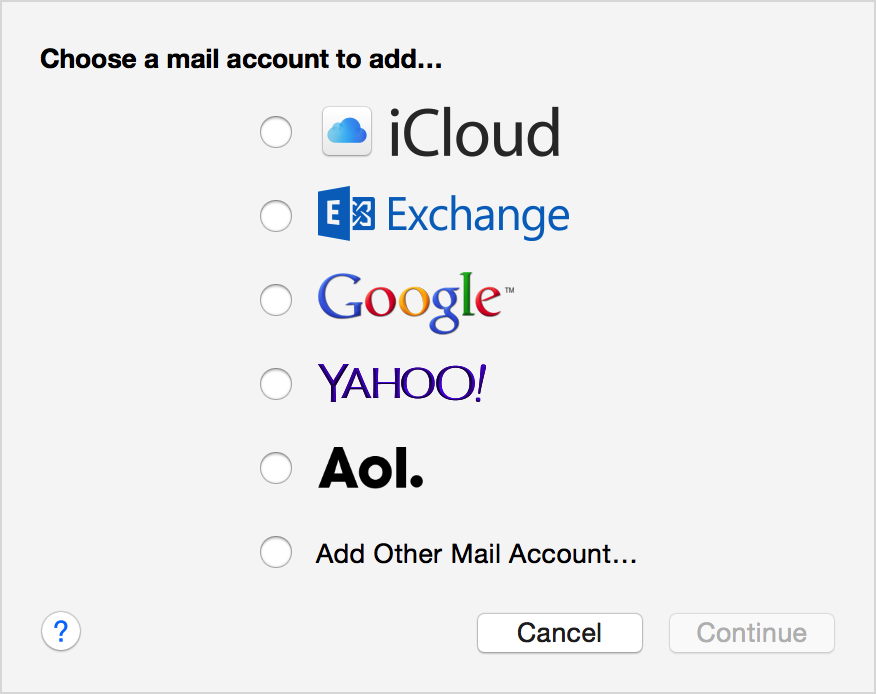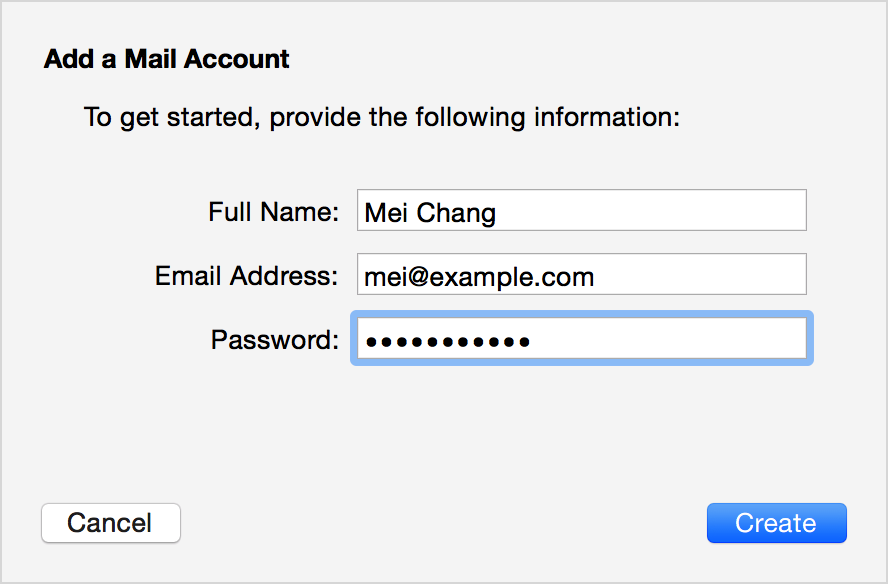Copy mail and email accounts to another Mac
Hello
I want to copy my emails with all the email accounts of my iMac to my MacBook Pro. On both computers is the most recent El Capitan installed (10.11.4).
The files/folders that I need to copy?
Migrationsassistent is not a solution.
Thank you!
Wolfgang
Hi ebussinetz,
Thank you for using communities Support from Apple.
I see you are eager to copy emails from one Mac to another. At that time, the easiest way for you to achieve this is to simply add your e-mail accounts to the other computer. The majority of e-mail providers use IMAP for the storage needs of e-mail, which maintains the emails on the server itself, rather than the POP that downloads the messages to your computer.
Set up Mail
When you open Mail, you are prompted to configure your e-mail account if you have not already.
Select your email provider from the list. If you do not see your email provider, click "add another mail account." Then click on continue.
Mail request your name, email address and password by e-mail. Fill out this information, then click on create.
E-mail complete your account settings based on the email address you provide and in OS X Yosemite or later, Mail automatically manages them.
- If Mail does not recognize your email provider, it may ask you additional parameters.
- If you need to add more than one e-mail account, start with your main account. Then use Internet accounts to add other accounts.
Take care.
Tags: Mac OS & System Software
Similar Questions
-
Need to import contacts and messages saved from a Windows Mail email account to another
Recently changed ISPS but currently have two active accounts. I would like to import/transfer saved messages and folders, and all contacts from the old account to the new account before the cancellation of the old account. Both are configured through Windows mail.
In Windows Mail, messages, folders, and contacts are not related to any specific email account, so remove your old account won't affect. To check that, I just removed all my Windows Mail accounts on a Windows Vista-based computer that I use for testing. Messages, folders, and contacts are always there.
To be safe, you could back up the Windows Mail storage folder before deleting an account.
Windows Live Mail works differently and requires copy/move messages before deleting an account. Boulder computer Maven
Most Microsoft Valuable Professional -
How re-new my email accounts in another in Thunderbird
I would like to re - organize my email accounts in a different order in the box to the left of my Thunderbird e-mail program?
Thank you
Jim2345Use this module.
https://addons.Mozilla.org/en-us/Thunderbird/addon/manually-sort-folders/ -
gel and re - install on another mac
Hello
is it possible to completely uninstall Motion 5, a machine and reinstall it on another? I need to change my machine and I want to make sure before.
Thank you.
You can install Motion as on several Macs you own / control you want.
No need to uninstall...
-
Copy music and more from iPhone to mac, rather than the reverse?
Using a PC, I finally have my iPhone music and everything set up exactly like I want. I was hoping synchronization and backup, and everything with my Macbook instead of the PC, but I can't seem to do without erasing my iPhone. My Mac iTunes library is virtually empty, so I was wondering if there was some sort of implement for phone orders is copied on it, and not vice versa.
A mobile device is designed to allow only limited copying of media from the device to a computer (only iTunes Store purchases). You need to transfer your library to the Mac, or else he will always want to erase from your phone.
Page 6 of Apple, exhaustively meticulous instructions step by step: how to move your iTunes library to a new computer - https://support.apple.com/HT204318 it is convenient if you think that all your materials are not in the standard location.
My resume in a sentence if you use preferences by default iTunes settings: copy the folder integer iTunes (and to ensure that all of its subfolders and files) intact at the other disk, hold down the option/alt key (shift on Windows) keys to start iTunes and on request to select a library select iTunes Library.itl file in the copied folder (open a different iTunes library file or create a new one - https://support.apple.com/HT201596).
When it comes to a new car/computer put the iTunes folder copied to the default location of Macintosh HD > users > * user name * > music (or home > music) so you don't even have to start with the down option, iTunes will automatically look it there. (Make sure that it is no anything already in the iTunes folder it that you want to keep because you will replace it with the one you are moving). Don't forget to authorize computer in iTunes to your Apple ID if you use it to synchronize with Apple devices or play multimedia DRM protected (e.g., movies).
Some elements used in iTunes related activities are not stored in the iTunes library folder, but in special folders. If you move a library to another computer, you can copy these too:
-Music files Apple cache: http://dougscripts.com/itunes/2015/09/new-flush-apple-music-cache-files/ - ~/Library/Caches/com.apple.iTunes/SubscriptionPlayCache/ file, which is a bit like a "iTunes Media" folder for music from Apple
-device iOS, various preferences files backups: https://discussions.apple.com/thread/3285925
Windows users see tip to: https://discussions.apple.com/message/18879381#18879381
-
Photoshop CS6, turn it off and use it on another mac
Hello
I have a license for Photoshop CS6 sc 2012, burt currently Im using Photoshop CC via Creative Cloud.
Can I install CS6 on another computer (belonging to my daughter) with the same serial number and save it with his account?
Thx for the info
Jef
Hello
You can install and activate the perpetual software (purchased) two computers of the same type (mac or pc), as long as you use it on one at a time. (lightroom is the exception because it is a product of multi platform, so it can be installed on the pc and mac platforms)
For deactivation refer:- https://helpx.adobe.com/x-productkb/policy-pricing/activate-deactivate-products.html
-
HP LaserJet MFP M521dn Pro: Fax, e-mail, and fax check-in on Mac or network drive
Hello
I think about buying from this all-in-one to a network of Mac computers. I need the ability to archive faxes to the computer or a network drive, or by fax to e-mail. Is it possible with this printer. If not, are there any alternatives
Thank you
Tim
Hi Tim,.
The HP Laserjet Pro M251dn not offer not any digital fax, archiving capabilities, or e-mail or a network folder.
You can find the data sheet of the printer below, as you can see in the 'Fax smart software features' section, and it does not offer any digital fax receive capability:
Journal of h20195.www2.HP.com/v2/GetDocument.aspx?docname=4AA4-5713EEE&DOCTYPE=Data & doclang = en_US & searchquery = & cc = uk & lc = en
Within the B & W Laserjet Pro products multifunctional none of the printer offering such digital fax, archive of features, such is offered more wireles on Officejet Pro or Officejet Pro X series inkjet printers.
It may be useful to know where you come from as the models avaiilability varies among different countries.
Shlomi
-
Smartphone blackBerry, removing contacts and email accounts
Hello
I just got a Blackberry 8300 from a colleague who has left the company. Is there a quick way to remove their phone contacts & address SIM on mass books? It's excruciating duty doing one by one! I also have the same problem with having to remove their e-mail settings.
Sorry - I'm new to BBs so any help will be much appreciated!
Thank you
PST
You can use the clear function to erase all the data from the previous owner. To do so go to Options -> Security Option -> click on the Menu button and select Wipe Handheld.
-
How can I copy layers (and keep) / content in another InDesign document?
I am updating an old InDesign file. And realized that I need to get the old stuff som.
I am able to copy the old document layers in the new?
When I'm working on I just got all the merged layers - I have to divide a newIs there a solution for this?
Thank you
JB
But on all layers at least one element.
Activate the layer panel menu "Layers don't forget to stick."
Copy of the old document
Paste it into the new document
Beware, if a layer with the same name are all elements of this layer will be glued to this layer, missing layers will be added at the top.
You must take care that the layer has the same order as in the old document, otherwise things could be stripped.
-
I have several e-mail accounts defined in Windows Mail (WM). In 2008, I created these accounts and WM has never had any problems email from their recovery. A few days earlier, a "Windows Security" pop-up appeared asking me to "Please verify that the user name and the password are correct for your mail server." I enter the user name and password and let the box 'Remember my references' checked. WM then recovers successfully by e-mail of this provider. I repeat this process to enter email ID and their password for each e-mail and WM account gets successfully mail from them all. Subsequent recoveries automatic email (that occur every 20 minutes as specified via 'Tools', 'Options' and ' check for new messages every xx minute (s) ' in the 'Général' tab) run without problem until I restart WM. So I must return all identifiers and passwords.I deleted the entry for one of the accounts, WM restarted and then recreated the account. Once more, it works fine until I restart WM, date on which the impulse begins again. It seems that WM has lost the ability to remember the ID and password between sessions.Comments for similar problems indicate that McAfee antivirus can be the cause of the problem. I use BitDefender Antivirus. I don't see how my AV product could be the problem because once I re - enter usernames and passwords, everything works fine.
Thank you Gary, but I don't know why BitDefender or any other product of anti-virus (AV) would be a problem. As I said, once I entered the login details and passwords, I am able to send and receive mail several times without the prompt that appears until I restart Windows Mail (WM). I speculate here but I feel that the AV product would have not had invoked until there was the mail for her to analyze. This would not happen until AFTER WM was authenticated by the mail server, and then began to receive mail. The authentication command prompt was certainly appear BEFORE WM tried to contact different mail servers. I know this because I could see send/receive the WM status window, where it shows each email account and compares it to the coast after a successful login.
In any case, when I started this morning at WM, it worked well! The only thing I can think of that would have fixed this problem as if by magic is that I applied the following Vista hotfixes yesterday:
- Windows malicious software removal tool - January 2011 (KB890830)
- Update security for Windows Vista (KB2419640)
- Update security for Windows Vista (KB2478935)
- Update definition for Windows Defender - KB915597 (definition 1.95.3662.0)
Then I did the required reboot. I'm skeptical that these corrections have a direct effect on this problem because when I started at WM after the restart, he asked once more the ID and passwords. I did nothing with the AV productThe key here is that WM works very well this morning in the same environment as yesterday, except for the above mentioned fixes. I consider this problem in the past, but I do NOT know what caused his in the first place or what fixed it.Thank you all for your help! -
How to transfer the iPhoto album to another mac and keep all written information
How to transfer an album in iPhoto to a mac book pro to another mac and keep all information added name. I tried the air drop and a flash drive. Passage of the pictures is no problem, but the name added info does not always transfer. The original img # transfers instead. iPhoto version 9.5.1
Albums of guard that you must transfer the entire library - they do not exist in separate form the library - you can export the photos including the desired metadata and import it into another Mac
LN
-
I receive email spam from my yahoo email account contacts. Am I at risk of being hacked too?
I get spam from my gmail contacts 2. One grandson, with a yahoo email account. Another, ' name sent on ", on account of yahoo from a friend of the family. There is no topic and no content in these emails, just a link to click on. I clicked on the first link sent my grandson. The first time, my search engine, Mozilla Firefox, would not lead the link. So 6 or so, he led to a site advertising Viagra. Quickly, I broke the link. I have not clicked on the link in his second e-mail "not applicable". But I sent him a separate email, asking him why he was sending these. Then today I received another one of those spam e-mails from the friend of the family (which had not sent us more than 2 years) and was immediately suspicious.
It is obvious to me now that these two people have had their email accounts hijacked. Am I at risk of also taken hostage? My only security is Microsoft Security Essentials. It will be enough? Or I have to download Malwarebytes and perform a scan in safe mode, etc. ?
Thank you for any answers you can provide.
Hello
1st thing to do is to warn them that their yahoo accounts have been compromised; You can call if necessary if they are not replying to emails on your part
and also tell them to change their email Yahoo password
___________________________________________________________
and for you to be on the safe side, do a scan.
Download update and scan with the free version of malwarebytes anti-malware
http://www.Malwarebytes.org/MBAM.php
You can also download and run rkill to stop the process of problem before you download and scan with malwarebytes
http://www.bleepingcomputer.com/download/anti-virus/rkill
If it does not remove the problem and or work correctly in normal mode do work above in safe mode with networking
Windows Vista
Using the F8 method:
- Restart your computer.
- When the computer starts, you will see your computer hardware are listed. When you see this information begins to tap theF8 key repeatedly until you are presented with theBoot Options Advanced Windows Vista.
- Select the Safe Mode with networking with the arrow keys.
- Then press enter on your keyboard to start mode without failure of Vista.
- To start Windows, you'll be a typical logon screen. Connect to your computer and Vista goes into safe mode.
- Do whatever tasks you need and when you are done, reboot to return to normal mode.
-
Smartphones blackBerry email account configuration problem...
Hello
My e-mail account configuration n BBM do not work... .we clicking the installation email it keeps on loading of updates and nothing is happening... I went already hosting the table routing and registry and still nothing happens...
BBM and email account as well as 3rd party like travel, Score, wikitude BB applications, social RSS feeds, google maps doesn't work DO NOT
Any WEB browser, yout tube =... world of App... gtlk yahoo Messenger n WORK...
Hang you... now after atleady waiting for 5 minutes the email account setup... BT it take more time than usual and BBm works again... but the 3rd party app google maps wikitude, score... .socila news FEED are not working as before.
Please help needed...
I found that the best way to set up an e-mail account on your phone is to type www.blackberry.com/integrate into your phone's browser.
Give it a try and post back with your results.

-
Messages of Smartphones from blackBerry folder has one email account
I have not seen this problem.
I have 3 email accounts, and I have an icon for each.
All of a sudden, my records for all 3 e-mail accounts, SMS messages and display only incoming emails for one of my 3 email accounts.
The icons are stove display how many new messages is in each e-mail and SMS accounts. However, when you click them they go on the account of an email that clearly "took over" the other email account and SMS folders,
Any weird problems like this, first make a restart: with the phone smart BlackBerry turned on, remove the battery for a minute and then reinsert the battery to restart.
-
Can you help me with this?
Hello 24millers23,
This thread has been created in the Microsoft answers Site Feedback forum. the Microsoft moderation team has moved this thread on Other/Unknown Networking, Mail and on-line forum.
Maybe you are looking for
-
Whenever I plug my charger into my iPhone more 6 seconds I get a pop that says this accessory may not be recognized and will not take a charge. It is the charger supplied with the phone. But my iPad charger is more than 2 years works great on my phon
-
Webcam does not work on Skype with Ubuntu 12.04
I have a Philips SPC700NC webcam that does not work on Skype in Ubuntu 12,04. He worked on the 10.04, but after the update it doesn't work. The camera is ok with cheese as it was before the update, but not on Skype.Any help to solve this problem is w
-
New version of the software of fingerprints to come is not an MSI package valid
The new version of the software of fingerprint, Fingerprint Software 5.9.4 for Windows 7 (64 bit) - ThinkPad, ThinkCentre, ThinkStation is coming is not a valid MSI package when you try to install it.
-
Hello I need help. I have a HP Pavilion DV9700 with windows Vista and I did a recovery disk when I bought my computer in case something happen and now my disks are corrupt and my computer Recovery Manager will not work. I tried to go to HP and buy t
-
PowerShot SX510 HS automatically stops video recording after 10-15 minutes in the record.
PowerShot SX510 HS automatically stops video recording after 10-15 minutes on continuous recording. Is there a way to disable this option? I would like to record videos up until I press the button stop recording or the battery is low. I've disabled a