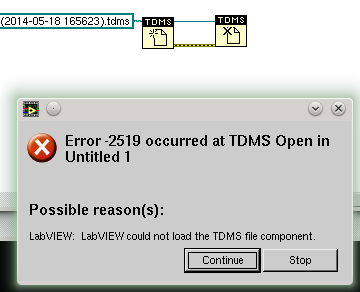Could not load the other as a file screen
first of all, I am very new to ActionScript. I just started and I am now really confused.
I am trying to load one new page as file when you click on 'register', but I can't get anything to display after clicking
Help, please
Here is my source code
package
{
import flash.display.Loader;
import flash.display.Sprite;
import flash.events.MouseEvent;
import flash.events.TextEvent;
import flash.text.TextField;
import flash.text.TextFormat;
import qnx.media.QNXStageWebView;
import qnx.ui.buttons.Button;
import qnx.ui.display.Image;
import qnx.ui.text.TextInput;
[SWF(width="1024", height="600", backgroundColor="#cccccc", frameRate="30")]
public class LoginDemo extends Sprite
{
private var webView:QNXStageWebView;
public function LoginDemo()
{
drawLayout();
}
private function drawLayout():void
{
var myFormat:TextFormat = new TextFormat
myFormat.color = 0xAA0000;
myFormat.size = 18;
myFormat.font = "tahoma"
myFormat.align = "left";
var hdFormat:TextFormat = new TextFormat
hdFormat.color = 0xAA0000;
hdFormat.size = 12;
hdFormat.font = "tahoma";
hdFormat.align = "left";
var txtFormat:TextFormat = new TextFormat
txtFormat.color = 0xFFFFFF;
txtFormat.size = 18;
txtFormat.font = "tahoma"
txtFormat.align = "left";
var btnTxtFormat:TextFormat = new TextFormat
btnTxtFormat.color = 0x000000;
btnTxtFormat.size = 16;
btnTxtFormat.font = "tahoma"
btnTxtFormat.align = "center";
var text:TextField = new TextField();
text.text = "x";
text.width = 20;
text.height = 20;
text.x = stage.stageWidth - 50;
text.y = logoImg.height + 10;
text.setTextFormat(myFormat);
var closeButton:Button = new Button();
closeButton.addChild(text);
closeButton.addEventListener(MouseEvent.CLICK, closeWindow);
closeButton.width = 20;
closeButton.height = 20;
closeButton.x = stage.stageWidth - 50;
closeButton.y = logoImg.height + 10;
addChild(closeButton);
var userInput:TextInput = new TextInput();
userInput.width = 200;
userInput.height = 30;
userInput.x = (stage.stageWidth - userInput.width)/2;
userInput.y = (stage.stageHeight - userInput.height)/2;
addChild(userInput);
var passInput:TextInput = new TextInput();
passInput.width = 200;
passInput.height = 30;
passInput.x = (stage.stageWidth - passInput.width)/2;
passInput.y = userInput.y + userInput.height + 5;
addChild(passInput);
var userTxt:TextField = new TextField();
userTxt.text = "Username :";
userTxt.x = userInput.x - userTxt.width - 10;
userTxt.y = userInput.y;
userTxt.width = 120;
userTxt.setTextFormat(txtFormat);
addChild(userTxt);
var passTxt:TextField = new TextField();
passTxt.text = "Password :";
passTxt.x = passInput.x - passTxt.width - 10;
passTxt.y = passInput.y;
passTxt.width = 120;
passTxt.setTextFormat(txtFormat);
addChild(passTxt);
var loginTxt:TextField = new TextField();
loginTxt.text = "login";
loginTxt.width = 95;
loginTxt.height = 30;
loginTxt.setTextFormat(btnTxtFormat);
var loginBtn:Button = new Button();
loginBtn.x = (stage.stageWidth - passInput.width)/2;
loginBtn.y = passInput.y + passInput.height + 20;
loginBtn.width = 95;
loginBtn.height = 30;
loginBtn.addChild(loginTxt);
addChild(loginBtn);
var clrTxt:TextField = new TextField();
clrTxt.text = "cancel";
clrTxt.width = 95;
clrTxt.height = 30;
clrTxt.setTextFormat(btnTxtFormat);
var clrBtn:Button = new Button();
clrBtn.x = ((stage.stageWidth - passInput.width)/2) + loginBtn.width + 10;
clrBtn.y = passInput.y + passInput.height + 20;
clrBtn.width = 95;
clrBtn.height = 30;
clrBtn.addChild(clrTxt);
//clrBtn.addEventListener(MouseEvent.CLICK, registerEvt);
addChild(clrBtn);
var plsLoginTxt:TextField = new TextField();
plsLoginTxt.text = "Please Login !";
plsLoginTxt.x = (stage.stageWidth/2) - userInput.width + 20;
plsLoginTxt.y = userInput.y - 40;
plsLoginTxt.width = 150;
plsLoginTxt.setTextFormat(hdFormat);
addChild(plsLoginTxt);
var askTxt:TextField = new TextField();
askTxt.text = "Do not have an account ?";
askTxt.setTextFormat(hdFormat);
askTxt.y = loginBtn.y + loginBtn.height;
askTxt.x = (stage.stageWidth - passInput.width)/2;
askTxt.width = 150;
addChild(askTxt);
var regisTxt:TextField = new TextField();
regisTxt.text = "Register.";
regisTxt.setTextFormat(hdFormat);
regisTxt.y = loginBtn.y + loginBtn.height;
regisTxt.x = (stage.stageWidth - passInput.width)/2 + askTxt.width;
regisTxt.addEventListener(MouseEvent.CLICK, regisEvt);
addChild(regisTxt);
}
public function regisEvt(event:MouseEvent):void
{
clearWindow();
var yok:Register = new Register();
}
private function clearWindow():void
{
while(numChildren > 0)
{
removeChildAt(0);
}
if(webView != null)
{
webView.dispose();
}
}
private function closeWindow(event:MouseEvent):void
{
stage.nativeWindow.close();
}
}
}
and here's another file, I tried to load it.
package
{
import flash.display.DisplayObject;
import flash.display.Sprite;
import flash.events.MouseEvent;
import flash.events.TextEvent;
import flash.text.TextField;
import flash.text.TextFormat;
import qnx.media.QNXStageWebView;
import qnx.ui.buttons.Button;
import qnx.ui.display.Image;
import qnx.ui.text.TextInput;
[SWF(width="1024", height="600", backgroundColor="#cccccc", frameRate="30")]
public class Register extends Sprite
{
public var webView:QNXStageWebView;
public function Register():void
{
var mySprite:Sprite = new Sprite();
var myDisplayObject:DisplayObject = mySprite;
addChild(mySprite);
var txtFormat:TextFormat = new TextFormat();
txtFormat.color = 0xFFFFFF;
txtFormat.size = 18;
txtFormat.font = "tahoma"
txtFormat.align = "left";
var okBtn:Button = new Button();
okBtn.y = 200;
okBtn.x = 350;
okBtn.width = 150;
okBtn.height = 30;
addChild(okBtn);
var regisTxt:TextField = new TextField();
regisTxt.text = "Registration :";
regisTxt.width = 120;
regisTxt.height = 30;
regisTxt.x = 250;
regisTxt.y = logoImg.height + 25;
regisTxt.setTextFormat(txtFormat);
addChild(regisTxt);
var idTxt:TextField = new TextField();
idTxt.text = "Username :";
idTxt.width = 120;
idTxt.height = 30;
idTxt.x = 350;
idTxt.y = regisTxt.y + regisTxt.height + 25;
idTxt.setTextFormat(txtFormat);
mySprite.addChild(idTxt);
var text:TextField = new TextField();
text.text = "x";
text.width = 20;
text.height = 20;
text.x = 974;
text.y = logoImg.height + 10;
text.setTextFormat(txtFormat);
var closeButton:Button = new Button();
closeButton.addChild(text);
closeButton.addEventListener(MouseEvent.CLICK, closeWindow);
closeButton.width = 20;
closeButton.height = 20;
closeButton.x = 974;
closeButton.y = logoImg.height + 10;
addChild(closeButton);
}
private function closeWindow(event:MouseEvent):void
{
stage.nativeWindow.close();
}
}
}
Thank you
These lines:
var mySprite:Sprite = new Sprite();var myDisplayObject:DisplayObject = mySprite; addChild(mySprite);
Should not be (guessing here):
var mySprite:LoginDemo = new LoginDemo(); addChild(mySprite);
The only line where others use a single file is:
var yok:Register = new Register();
and nothing more is done with this object, if your intention was to show, you must add it to the stage. You should not add SWF adnotation to each sprite in your application, only to one that is the main application file.
Tags: BlackBerry Developers
Similar Questions
-
2519 LabVIEW error could not load the component of PDM file
Hello
I have LabVIEW 2014 for Linux and have successfully installed on OpenSUSE 13.1 without any problem.
The problem I see is with PDM, I placed down and "Open TDMS" followed by "TDMS" close it provided my path to my TMP folder and I see the following error message:
I searched NI.com and google, and what I keep finding is the problem with cRIO. I use a desktop version of Linux as mentioned above.
Any help or advice would be greatly appreciated.
Thank you very much
Kevin
This error means that either your PDM installed library (libtdms.so) does not exist or corrupted/out-of-day. On the linux desktop, it should be in/usr/local/natinst/lib (lib64).
You can have a check on your linux desktop. If there are rerun your installation and make sure that you type 'Yes' when asked to install PDM.
-
whenever I re - start the computer I get this error: could not load the file nta0104.dll.
"original title: NTA0104.dll.
whenever I re - start the computer I get this error: could not load the file nta0104.dll. How can I fix?
HM
Hello
Google who provides virtually no information that suggests it might be the malicious program or a start remains for her entry search
Download update and scan with the free version of malwarebytes anti-malware
http://www.Malwarebytes.org/MBAM.php
You can also download and run rkill to stop the process of problem before you download and scan with malwarebytes
http://www.bleepingcomputer.com/download/anti-virus/rkill
If it does not remove the problem and or work correctly in normal mode do work above in safe mode with networking
Windows Vista
Using the F8 method:
- Restart your computer.
- When the computer starts, you will see your computer hardware are listed. When you see this information begins to tap theF8 key repeatedly until you are presented with theBoot Options Advanced Windows Vista.
- Select the Safe Mode with networking with the arrow keys.
- Then press enter on your keyboard to start mode without failure of Vista.
- To start Windows, you'll be a typical logon screen. Connect to your computer and Vista goes into safe mode.
- Do whatever tasks you need and when you are done, reboot to return to normal mode.
If the error persists after scanning use this program to out startup
This utility, which has a knowledge of auto-starting locations of any startup monitor, shows you what programs configured to run at system startup or login and that the entries in the order of processing windows. These programs include those in your startup folder, Run, RunOnce, and other registry keys. You can configure Autoruns to show other locations, including Explorer shell, toolbar extensions, helper objects to the browser, Winlogon notifications, auto and many start-up services even more.
-
Could not load the profile user (XP OS) and lost files
Hello
I tried to connect to my help my profile on XP last night and message box came up saying that my profile cannot be loaded. I am currently in the temporary profile that was created automatically by the system for this profile. It seems that files on another profile missing now and I can't get back my original profile. This profile has been my administrator profile that I created to replace the supplied profile admin system.
I checked the event log and I see an error event ID: 7026 "could not load the driver system or next start: Lbd." recently, I used the 'delete' function to get rid of one or two programs but was able to connect after you remove these two programs, so I don't think that was my problem with profile.
I've seen a few comments on the forums, but they are especially for non XP OS. Is it possible to retrieve the profile and files.
Please notify.
Thank you for your time.
Recovering from a corrupted or damaged user profile is a relatively simple operation. Follow the instructions in the following article:
"How to recover damaged Windows XP user profile"
<>http://support.Microsoft.com/kb/555473 >HTH,
JW -
original title: I need to know what means this message and I can remove it from my computer
doess someone knows what this message means? Could not load the manifest attribute of the main class of C; \program files\frostwire\commons-logging, pot every time I look at this subject in my file, it appears, I'm not good at all with computers but I know im short-term memory or space on this computer and I tried to go into my programs and delete, can you please help me understand what I can and can not delete to give me more space? Thanks, im running Windows Vista! If you would like more information, I'm sorry, just ask me? Thanks again, I hope someone can help me! :(
This discussion forum on Microsoft Security Essentials antimalware. You can get help in the Microsoft Vista answers forums - http://answers.microsoft.com/en-us/windows/forum/windows_vista
Jim
-
When you try to open a PDF file, it says "Acrobat could not load the DLL base."
I do not have any Antivirus and when I want to open a PDF it always says "Acrobat could not load the DLL base."
Hello Kushagra_Saxena,
To address your error message:
You can repair Adobe Reader in Control Panel:
In Windows, choose Start > Control Panel, and then double-click programs and features.
Click on adobe Reader.
Click on modify and follow the instructions to repair the application.Since you don't have an Antivirus, you can download Microsoft Security Essentials for free.
It offers offers protection in real time for malware, spyware and other virus infections. It runs
quietly and efficiently in the background.
You can download at the following Web site: http://www.microsoft.com/en-us/security_essentials/default.aspxI hope this helps.
Marilyn
-
Original title: problem installing Webroot for MSN (part of the Internet software of MSN Premium subscription)
Try installing Webroot to MSN but when I run the installer, I get "error 5: access is denied" and "Setup could not create the directory"C:; Program Files/Webroot/security/current/plugins/antimalware/Backup ". OS is XP with Service Pack 3. I tried to delete my existing Webroot program and turning to the bottom/off other security options... Any suggestions? Thank you.
Thanks for the reply. I was able to finally get the new Webroot program to install after running a Microsoft Fix affecting the directory uninstall the old prgm Webroot and meets a new error code (1603), which led me to this site to permissions Grant full control to the SYSTEM account.
-
I have W XP, SP3. Suddenly, Adobe reader showed the error: Acrobat could not load the DLL base.
I have W XP, SP3. Suddenly, Adobe reader showed the error: Acrobat could not load the DLL base. Have Adobe reader X (10.0.1) who refuses to be carried away. Other than a drive X (10.1.0) has been reinstalled. Also have Acrobat reader 5.0 is installed from a CD of the Canon scanner slide. The error remains. If anyone can help. Leif Stg
Hi Leif,
Where do you get this error message?
I suggest you to follow the steps and check if it helps.
Method 1: Uninstall all the instance of Adobe reader and Acrobat reader and install the latest version of one of the drive and check if it helps.
http://get.Adobe.com/reader/?promoid=DINRS
Method 2: If the problem persists, perform a system restore and check if that helps.
-
Original title: error code 126
Could not load dll target ("C:\program files\backweb\backweb client\6.1.0.153\program\backweb.dll error code126)
How can I fix it?
Hello
1. when exactly you get this error message?
2. don't you make changes on the computer before this problem?Please answer these questions and tell us more about the issue. This could help us help you better.
Check if the problem persists in the clean boot state.
From your computer by using a minimal set of drivers and startup programs so that you can determine if a background program is interfering with your game or program. This type of boot is known as a "clean boot".
Reference:
How to configure Windows XP to start in a "clean boot" State
http://support.Microsoft.com/kb/310353When you are finished troubleshooting, follow these steps to reset the computer to start as usual:
1. click on start and then click Run.
2. type msconfig and click OK.
The System Configuration Utility dialog box appears.
3. click on the tab general, click Normal Startup - load all services and device drivers and then click OK.
4. When prompted, click on restart to restart the computer. -
Could not load the faile to logon user profile service, the user profile.
Could not load the faile to logon user profile service, the user profile
That's what I have to answer when I try to log on to my PC Window Vista with my password.
Need help please.
Hello
1st thing to try is the system in safe mode restore to before the problem
http://www.windowsvistauserguide.com/system_restore.htm
Windows Vista
Using the F8 method:
- Restart your computer.
- When the computer starts, you will see your computer hardware are listed. When you see this information begins to tap theF8 key repeatedly until you are presented with theBoot Options Advanced Windows Vista.
- Select the Safe Mode option with the arrow keys.
- Then press enter on your keyboard to start mode without failure of Vista.
- To start Windows, you'll be a typical logon screen. Connect to your computer and Vista goes into safe mode.
- Do whatever tasks you need and when you are done, reboot to return to normal mode.
If that does not solve it read more
read the tutorial below
When you log on a Windows Vista-based or a Windows 7 computer by using a temporary profile, you receive the following error message:
The user profile Service has not logon. User profile cannot be loaded.http://support.Microsoft.com/kb/947215#letmefixit
Your user profile was not loaded correctly! You have been logged on with a temporary profile.
http://support.Microsoft.com/kb/947242
If you tried to log on to Windows and received an error message telling you that your user profile is damaged, you can try to fix it. You will need to create a new profile and then copy the files from the existing to the new profile. You must have at least three user accounts on the computer to perform these operations, including the new account that you created.
http://Windows.Microsoft.com/en-us/Windows-Vista/fix-a-corrupted-user-profile
-
Original title: System reports the NIC does not properly
Using Vista Home premium on HP pavillion m8075a model RZ555AA-ABG. Norton network adapter "Microsoft ISATAP map2" diagnostic reports works do not correctly-could not load the required device driver (code 31)
As none of the problems are met with connection network, do I ignore this warning or try to update the driver?
Hi eucalyptussurfer,
You can ignore this error message. This error message does not indicate a problem with the adapter. The adapter will continue to function correctly.
Please see the following article:
On a Windows Vista-based computer or on a Windows Server 2008-based computer, the Microsoft ISATAP map appears with a yellow exclamation mark next to it in Device Manager, and you also receive an error message
http://support.Microsoft.com/kb/932520
Hope this information is useful.
Jeremy K
Microsoft Answers Support Engineer
Visit our Microsoft answers feedback Forum and let us know what you think.If this post can help solve your problem, please click the 'Mark as answer' or 'Useful' at the top of this message. Marking a post as answer, or relatively useful, you help others find the answer more quickly.
-
Netflix in Media Player error: "we could not load the video player.
I recently installed the add-on Netflix to my Windows Media Player. It was working fine (though I don't find Windows Media Player to be a great product) but now when I try to play something Netflix I get two error reading - each other.
- The first read error is: "we could not load the video player.
- The other on another pop up window begins with: an error has occurred in the script on this page. "There are so many lines with details and a URL, then he asks:" do you want to continue running scripts on this page? "With radio buttons or not.
I tried to uninstall the add-on from Netflix and reinstall - but that does not change.
I thought to uninstall Windows Media Player and reinstall - but I can't even figure out how to do this.
All of the suggestions.
Thank you-
Alonzo
Download and install the latest version of Silverlight.
-
YES-67075: could not load the patch object & YES - 67073:OPatch failed: PatchObject constructor
Hi Experts,
I am really evil with Opatch following error... any suggestions would be very appreciated. ! Thank you!
am version of database upgrade R12.1.1 Vision of 11.1.0.7 for 11 GR 2 following this Doc.
Doc-ID 1585578.1 (Interoperability notes Oracle EBS R12 with Oracle Database 11 g 2 (11.2.0.3) )and I checked this as understanding OPatch tool and patch [1451669.1 ID]!
After you apply the patches on apps and db level pre-installation and Installation of 11.2.0.3 home.
When I tried to apply the Patch getting following error. Also, I can't apply any Opatch or Patch DB with each Patch am getting the same error
[oracle@ebs 14229857] $ /11.2.0.3/OPatch/opatch apply
Setup Oracle interim Patch version 11.2.0.3.6
Copyright (c) 2013, Oracle Corporation. All rights reserved.
Oracle homepage: /11.2.0.3
Inventory Center: / oracle/oraInventory
from: /11.2.0.3/oraInst.loc
OPatch version: 11.2.0.3.6
YES version: 11.2.0.3.0
Location of the log file: /11.2.0.3/cfgtoollogs/opatch/opatch2014-05-08_18-58-59PM_1.log
Could not load the patch object. Possible causes are:
The specified path is not an intermediary shiphome Patch
Metadata files are missing in the region of patch
Patch location = / oracle/14229857
Details = PatchObject manufacturer: Input file ' / oracle/14229857/etc/config/actions "or" / oracle/14229857/etc/config/inventory "does not exist.
OPatch failed: PatchObject manufacturer: Input file ' / oracle/14229857/etc/config/actions "or" / oracle/14229857/etc/config/inventory "does not exist.
Location of the log file: /11.2.0.3/cfgtoollogs/opatch/opatch2014-05-08_18-58-59PM_1.log
OPatch failed with the error code 73even if the patch 6880880 is successfully applied to the updated version OPtach also I set the Path variable for export PATH = $ORACLE_HOME/OPatch: $PATH
There is no problem with the permissions on files and directories. as I have cross checked.
/oracle/VIS/db/tech_st/11.2.0.3/OPatch/opatch lsinventory-details
Setup Oracle interim Patch version 11.2.0.3.6
Copyright (c) 2013, Oracle Corporation. All rights reserved.
Oracle homepage: /11.2.0.3
Inventory Center: / oracle/oraInventory
from: /11.2.0.3/oraInst.loc
OPatch version: 11.2.0.3.6
YES version: 11.2.0.3.0
Location of the log file: /11.2.0.3/cfgtoollogs/opatch/opatch2014-05-08_19-26-02PM_1.logLocation of the output file Lsinventory: /11.2.0.3/cfgtoollogs/opatch/lsinv/lsinventory2014-05-08_19-26-02PM.txt
--------------------------------------------------------------------------------
Installed products of higher level (2):Oracle Database 11g 11.2.0.3.0
Oracle Database 11 g examples 11.2.0.3.0
There are 2 product (s) installed in the home of Oracle.
Here are the details of Patch Log!
YES location: /11.2.0.3/oui
Location of the log file: /11.2.0.3/cfgtoollogs/opatch/opatch2014-05-08_18-58-59PM_1.log
[May 8, 2014 18:58:59] History of patch file: /11.2.0.3/cfgtoollogs/opatch/opatch_history.txt
[May 8, 2014 18:58:59] From ApplySession Thu May 08 18:58:59 IST 2014
[May 8, 2014 18:58:59] Starting apply Session at Thu May 08 18:58:59 IST 2014
[May 8, 2014 18:58:59] YES-67075: cannot load the patch object. Possible causes are:
The specified path is not an intermediary shiphome Patch
Metadata files are missing in the region of patch
Patch location = / oracle/14229857
Details = PatchObject manufacturer: Input file ' / oracle/14229857/etc/config/actions "or" / oracle/14229857/etc/config/inventory "does not exist.
[May 8, 2014 18:58:59] OPatch will clean the files 'restore.sh, make.txt' and "backup cars, scratch," directories.
You will always be able to restore patches after this cleaning.
Do you want? [y | n]
[May 8, 2014 18:59:02] Y (auto-répondu by - silence)
[May 8, 2014 18:59:02] The user responded with: Y
[May 8, 2014 18:59:02] Size of the directory "/11.2.0.3/.patch_storage"before cleaning is 269296 bytes. "
[May 8, 2014 18:59:02] Size of the directory "/11.2.0.3/.patch_storage"after the cleaning is 269296 bytes. "
[May 8, 2014 18:59:02] UtilSession: Save for the restoration area was cleaned. For a complete list of files/directories
removed, please see the log file.
[May 8, 2014 18:59:02] YES - 67073:OPatch failed: PatchObject manufacturer: Input file ' / oracle/14229857/etc/config/actions "or" / oracle/14229857/etc/config/inventory "does not exist.
[May 8, 2014 18:59:02] YES - 67035:System is intact, OPatch will not restore the system
[May 8, 2014 18:59:02] Finishing ApplySession at Fri May 08 18:59:02 IST 2014
[May 8, 2014 18:59:02] Total time spent waiting for user input is 0 seconds. End at Thu May 08 18:59:02 IST 2014
[May 8, 2014 18:59:02] Location of the log file: /11.2.0.3/cfgtoollogs/opatch/opatch2014-05-08_18-58-59PM_1.log
[May 8, 2014 18:59:02] Description of the battery: java.lang.RuntimeException: PatchObject manufacturer: Input file "/ oracle/14229857/etc/config/actions" or "/ oracle/14229857/etc/config/inventory" does not exist.
[May 8, 2014 18:59:02] StackTrace: oracle.opatch.PatchObject.createPatchObject(PatchObject.java:2433)
[May 8, 2014 18:59:02] StackTrace: oracle.opatch.PatchObject. < init > (PatchObject.java:2000)
[May 8, 2014 18:59:02] StackTrace: oracle.opatch.PatchObjectUtil.loadPatch(PatchObjectUtil.java:2188)
[May 8, 2014 18:59:02] StackTrace: oracle.opatch.ApplySession.loadAndInitPatchObject(ApplySession.java:1553)
[May 8, 2014 18:59:02] StackTrace: oracle.opatch.ApplySession.process(ApplySession.java:5850)
[May 8, 2014 18:59:02] StackTrace: oracle.opatch.OPatchSession.main(OPatchSession.java:2060)
[May 8, 2014 18:59:02] StackTrace: oracle.opatch.OPatch.main(OPatch.java:614)
~Thank you
Priya
Priya,
You try to apply (Patch 14229857)? If so, it's for Exadata then is it applicable?
11.2.0.3 patch # is 10404530
11 GR 2 11.2.0.3 database certified with E-Business Suite
https://blogs.Oracle.com/stevenChan/entry/11gr2_11_2_0_3
Please note that 11.2.0.4 is the Group of hotfixes later certified 11 GR 2.
11.2.0.4 database certified with E-Business Suite
https://blogs.Oracle.com/stevenChan/entry/11_2_0_4_database
Thank you
Hussein
-
I add the service global services and global services-user interface on the server of virgo and start the server.
When I access vsphere web client, I get an error:
Could not load the module on vsphere-client/globalview-ui/locales/globalview-ui-en_US.swf resources.
I add the program chassisRackVSphere, I got the same error.
Is there something wrong? What should I do for this?
Please read the FAQ and tutorial doc in the Directory SDK docs, it's a typical error when you forget to compile the resources in your project file.
-
application could not load the database
I have a RoboHelp 9 project that I left open on my computer at night and microsoft updates ran causing my computer to restart. When I try to open my project in RoboHelp 9, I get the following error:
Open a project has been cancelled or the application could not load the database for 'C:\CODE\HELP\HELP. CPD»
How can I fix the CPD file without restarting?
Hello
Just delete the CPD and re - open the project. When RoboHelp sees is missing, it will cook in the oven until a new use and then all should be well.
See you soon... Rick
Maybe you are looking for
-
Access to the OE 6 dbx file recovery
I just opened OE6 and noticed that over a third of my local files dbx are missing. They appear in the box of identities, however. This happened after OE my files compressed the previous night. I also just learned that the OE has a 2G file size lim
-
Not possible to burn a DVD-tells me that it cannot read the disc
What do I need to get windows or any other media player to burn a dvd movie cause that he told me that it can not read the disc. If someone can tell me what I please
-
What is the best program to speed performance what do you advise? Having trouble doewnloading files.
Slow download of files.
-
Windows 7 changes the language automatically in another language
Hello I use Windows 7 Home Premium on my laptop. I chose traditional Chinese (Hong Kong) as the default language for Windows. But somehow the windows changed to another language (probably Portuguese) after system reboot later. I applied all available
-
Browser blackBerry Smartphones - using Wifi or GPRS?
Hello I am a long time BB user, but the "BOLD" is new to me and so is WIFI connectivity. Ive searched this forum but could not find a definitive answer... With the Wifi turned on Mobile network, browse the internet always will use the Wifi connection