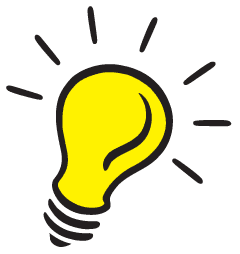Creating buttons in Indesign to imported Illustrator multilayer files.
Hello.
I'm trying to create a digital portfolio. I want to create a button with 2 different States of an Illustrator file. When I try and import button, only the State of one is visible. What I am doing wrong?
It's very well, they are on 2 different layers in Illustrator, it can be done.
Probably my fault she explained is not clear, as I did from memory.
(1) import the Illustrator file as usual in Indesign.
2) convert it to a button as usual
(3) in Indesign, select the State you want in the button panel. Either be rollover or click
(4) double click anywhere on the button (but not in the Center) and it should go to the solid blue frame (as opposed to the blue frame dotted or the orange box)
(5) then go file > Place
(6) on the left hand side to down, you should see a show Import Options checkbox to say. Make sure it is checked, and click Open. (See screen grab)
(7) a new window will appear. Select the layer tab and you can now change the layers are visible. Toggle visibility, then click ok
What should it be
The 2 States in illustrator
You must check the import option
Showing the new options you need to change the visibility of the layer
How it should look. that is the next selected state and the correct layer is the symbol of the eye
Final result
Tags: InDesign
Similar Questions
-
Pixelated in InDesign to import illustrator image
When I try to import my very basic logo in InDesign in illustrator, it becomes very pixelated. The image I created is just a simple signature using a Wacom tablet. I saved the image and then copied in my indesign document. The new image looks terrible, and none of the edges are smooth. Any advice on how I can get it back to its original quality?
Two things.
(1) make sure your Place and not to copy your image in InDesign.
(2) you can change the display quality of the images in InDesign using object > display performance > high quality display (for a single image) or view > display performance > Hight quality display (for the entire document.)
-
CC of Indesign can import the html5 files?
Hi guys,.
I have a folder of html5 and would open in Indesign. Followed by an export to epub. Support said it's possible. I do not understand my InDesign at home. Can someone help me please?
Thank you very much in advance
The support is bad. You cannot open or import the HTML of any flair. The only thing you can do is insert HTML code in an HTML object in the menu object. This code will be not visible if you export an EPUB or HTML. It is useless in the PDF export.
-
A query when importing an XML file into a database Table
Hello
I create an ODI project to import an XML file into a database using the following link Table.With
http://www.Oracle.com/WebFolder/technetwork/tutorials/OBE/FMW/ODI/odi_11g/odi_project_xml-to-table/odi_project_xml-to-table.htm
I am facing a problem when creating physical Schema for the XML Source model.
For the
Schema (Schema)
and
Schema field (scheme of work) that they have chosen to GEO_D.
What GEO_D here?
or
What should I select here?
(1) the XML schema (NB:-J 'I havn' t created any file .dtd for my file .xml or .xsd)
or
(2) my diagram of target servers
Please tell me what I do?
Thank youand
Schema field (scheme of work) that they have chosen to GEO_D.
What GEO_D here?Is the schema specified in the XML file name.
What should I select here?
(1) the XML schema (NB:-J 'I havn' t created any file .dtd for my file .xml or .xsd)Yes
(2) my diagram of target servers
Please tell me what I do?
Thank you -
CS6 - create an index and import a pdf file
How to create an index for a book, and import a PDF in InDesign CS6. The CS6 InDesign is only allow imports of XML documents not PDFs. Is there a work around for this? And I'm not... to create an index - find the tab from the drop down "subjects."
Thank you in advance for your help!
As mentioned earlier, you asked 2 different questions. I hope that this answer allows you to satisfy you with both of them.
Creating an index:
The sample file is an extraordinary, but the creation of an index is well explained. InDesign cs6 indexing - tutorial on how to create an Index for your book! - YouTube
Import a PDF file:
As I said before, you import PDF images files. You can use the same path than with images: drag and drop,
D, file-> Place Please pay attention to the 'options import' as you can choose between different "cultures": Bounding Box, Art, Trim, bleed, media.
For a multiple page PDF, you can choose the page or page range. Etc.
Nicolas said the "PlaceMultipagePdf" script that you will find in the window-> Utilities-> scripts Panel. Get off at samples-> JavaScript
This script updates the Pdf pages on a new page. Try, if you are tempted to import a multi-page PDF document.
As I said before, you can also import other InDesign files. These editable resident files, i.e. you can open and change what must be changed and the imported file will be updated like any other document bound, as Illustrator documents for example...
Since these files are regarded as "graphics" (equivalent to Illustrator data files), they can't be changed inside InDesign.
-
Creating buttons in flash and linking to another page
Hello
I'm a flash newbie. I am a student of multimedia!
I know how to create buttons in flash and put stocks at these buttons. EX: If I add several videos in different scenes in flash, with a back and next button, adding actionscript to go and play or go and stop, I can do it! However, I don't know how to define actions for buttons created in text or buttons created in photoshop, illustrator, fireworks... imported into flash, and linked it to another page (section) of my web site.
About me, Portfolio, Services, Contact (written text). How I make the text in buttons and link them to another page of my website and the who on the contact button?
Thank you
If it is the actionscript code that you are not familiar with so what you do is to assign an instance name unique for your button when you put on the stage and then assign a code to the it... say you gave an instance of 'contact_btn' button, and then in the layer name actions in the corresponding frame to this button (different lasyer) you d code...
contact_btn.onRelease = function() {}
getURL ("http://...your pageurl");
}
If this isn't what you're looking for, you've lost me.
-
Where can I download an earlier version of Acrobat Pro, Indesign, Bridge and Illustrator?
Hi all
I'm looking to download an earlier version of Acrobat Pro, InDesign, Bridge and Illustrator? I have the serial number and spoke to license team that they were unable to help me. Help, please!
Available downloadable Setup files:
- Suites and programs: CC 2015 | CC 2014 | CC | CS6 | CS5.5 | CS5 | CS4, CS4 Web Standard | CS3
- Acrobat: DC, XI, X | Suite X | 9,8 | 9 standard | 8 standard
- Captivate: 9 | 8 | 7 | 6 | 5.5, 5 | 1
- Cold Fusion: 11: 10 | 9.0.2 version 9.0.0, 9.0.1, 8.0.1, 8.0.0, 7.0, 6.1, 6.0, 5.0, 4.0
- Contribute: CS5 | CS4, CS3 | 3,2
- FrameMaker: 12, 11, 10, 9, 8, 7.2
- Lightroom: 6.4| 6| 5.7.1| 5 | 4 | 3
- Photoshop Elements: 14,13,12,11,10 | 9,8,7 win | 8 mac | 7 mac
- Premiere Elements: 14,13,12,11,10| 9, 8, 7 win | 8 mac | 7 mac
Download and installation help links Adobe
Help download and installation to Prodesigntools links can be found on the most linked pages. They are essential; especially steps 1, 2 and 3. If you click on a link that does not have these listed steps, open a second window by using the link to Lightroom 3 to see these "important Instructions".
-
How to create a character of text in Illustrator by Script?
I want to add a Rectangle around characters.
With indesign: I can create the outline of the characters,: ex: Dim oaPols = oRange.CreateOutlines (False)
But with Illustrator can only create TextFrame shape.
How to create a character of text in Illustrator by Script?
Thank you all.
AHA!
You can duplicate your original text block, put a coat of any color on the range of text you want and then create the contours of this copy. Now, the characters who are all developed in transparent traces will be in their correct positions and contours more will be your flagged - items you can delete the rest.
-
Can I create buttons of Photoshop for Muse, if my Muse and PS are on separate computers?
Hello
I want to create interactive buttons on Photoshop for Muse, but I have two programs on separate computers. The reason for this is because one of my computer is Windows Vista, and my PS cs6 on this computer. I have the Muse/CC on my other computer that is running Windows 8.1.
So, I wanted to know if there was a way to create buttons in Photoshop, then transfer them to Muse on the other computer, perhaps via a flash drive usb or network sharing?
Would be - this still working? Or is there another way?
Hello
Muse offers you the possibility to import buttons of file > Place Photoshop button
You just need to have the. PSD file for this. You can buy it. PSD file on the machine that has Adobe installed Muse and use it. (Yes, you can get the PSD file using the Flash DRIVE, or network share)
You can also check out the link below which explains more on importing a Photoshop button in Muse.
Import a Photoshop button | Adobe Muse CC tutorials
Concerning
Vivek
-
Attract importing Illustrator files in Adobe
Hey all,.
I am a bit new for adobe draw and love it a lot. However, I can't find out how to import illustrations I created in I draw from Adobe. I'd like to change these files with my pen and give the drawing a more natural feel. Also, if I import an idea file in illustrator and make changes, those changes will appear in the draw?
Thank you!
Currently, there is no workflow in support of .ai files layers in layers .draw.
the only way you can bring your illustrator file in a project of drawing lots is reference as a layer of bgd raster/photo.
But if you're already starting in Illustrator, you can easily go back to illustrator to draw. Once your drawing is open, move the layers in your existing AI project.
regarding the file Adobe ideas (idea), all your layers meet discreetly as they were in the ideas. The transparency of each layer is also honored in the transfer of ideas to draw, but there is no way to switch to illustrator between ideas in the draw... It's a direct hit.
Slightly off topic: you can imitate the draw brush styles in Illustrator using a mouse. If you want to use a pen with your computer, Wacom works well with illustrator. If you want to dig deeper, there are 3 large part plugins for AI such as AstuteGraphics
-
InDesign, Photoshop and Illustrator doesn't start, no file preferably
Just download Creative cloud on a Mac OS 10.7.5 and programs work with the exception of Indesign, Photoshop, and Illustrator, who do absolutely nothing when I try to start them. When I go into preferences, there is no files in folders for these programs which leads me to think new preferences not being created when I download them. How can I get the preferences so these programs will actually opens?
If you have installed versions of 2014, then that won't work. They require at least 10.8 OSX. Otehrwise check your folder permissions.
Mylenium
-
Import Illustrator without work plan?
I asked this in some semi-connexes discussions, but I think it is worth its own thread. Forgive the multiple validations.
I use AE and Illustrator CS6. In the past when you have imported a file Illustrator in AE it came into AE with the game of the box enclosing exactly on the edges of the real work, which means that the work plan was ignored. In CS6 there don't seem to be a way to achieve. Each file that import comes with the box set including the size of the artboard.
It would be nice if I was starting a new project, but the problem is that I'm working on a project that was created in CS5. All previous Illustrator files that were imported came AE without the artboard. I need to change some of these assets, but when I got the file from Illustrator and return to EI EI, the edited file comes with the return the bounding box restore the size of the artboard instead of art - screwing totally recording in the model.
No there is no way to say AE CS6 to ignore the Illustrator artboard?
As soon as I opened your file have I knew what the problem was. Just a single layer. Try adding a layer to your star.ai, it may be empty.
Back as long as I remember that you must have more of a layer to import a file WAS in the form of Composition. I think that it has always been thus.
-
How to create buttons for each slide in the slide show
I currently have a slideshow with prev and next buttons.
but I would add buttons numbered for each slide to image-base.
with a static number for the current slide has a circle colorful around this number.
I can create static number with circle colored in Photoshop, and add a layer,
but it's a lot to do this for all the numbers work.
Is there a better way to create the numbers highlighted for the current slide?
For the numbered buttons that link to the slides not active, I can create numbers in Photoshop and import images into Flash.
then convert to symbols and assigns actions to them,
But it's also plenty to do for all the numbers work.
Is there a better way to create numbered slide buttons inactive?
I would also like to have a function to hover over the numbered buttons,
It changes from plain image from number to number with circle colorful as I want to use for the current slide.
How can I assign a hover button symbol function, which will load another image or symbol?
Try to think in terms of having reusable symbols. Think what it through before you try it.
Use a movieclip instead of a button symbol. Have a dynamic textfield in this movieclip to the number and value of the textfield object to not be selectable. Have a picture of this movieclip where it highlighted as one (selected) and the movieclip go there where you are on this slide.
Use the textfield for the number - assign dynamically so that you don't have to import an image for it. Use as many of these clips that you need for all your buttons.
Have functions that reset all buttons at the same time so that when you move to a new slide, selected earlier dates back to mormal... following with setting one newly selected in his "selected" frame
-
The new Firefox integrated PDF viewer will not render gradients-shadows created in Adobe InDesign. He replaces it with a gray flat area - any shape he's sitting behind. Y at - it a fix for this problem?
The current versions of Firefox have allowed a built-in PDF Viewer that has all of the features that other PDF as Adobe Reader readers have or can not work properly otherwise.
You can change the action for Portable Document Format (PDF) to Preview in Firefox to use Adobe Reader software or set always ask in "Firefox > Preferences > Applications.
You can set the pref pdfjs.disabled true on the topic: config page to disable the build-in the PDF Viewer.
See also:
-
create dvd Windows will not import the mp4, how to get around it, someone knows?
create dvd Windows will not import the mp4, how to get around it, someone knows?
It must convert your mp4 to WMV format video, and then add the wmv in Windows DVD Maker.
There are other formats supported by Windows, but I chose WMV format because it is the most reliable and foolproof format for Windows.
You can google for a free video converter. No need to buy one, unless you are a 'huge' in the making of films and others.
I use Prism video converter. It's free.
I'm not fan of movie maker. Prism is what I need it to do.
Maybe you are looking for
-
Somehow I uninstalled a software adapter network out of my laptop HP pavilion g6 and I can't do anything related to the Internet. Is there something I can do?
-
Lenovo OneKey Recovery for Windows 7 64 bit does not work
Someone at - it a patch or a new release for Lenovo OneKey Recovery link? I recently bought a G450 and Win 7 Ultimate 64 bit separately, there is no link available in the support and download under this model page yet. I tried to install the 64-bit v
-
Trying to enter gpedit.msc in the command run. Does not. Try to disable auto-start for usb devices.
Hello. I read that I can go in gpedit.msc through the command run. I can't get in. He tells me this message: "Windows cannot find 'gpedit.msc'. Make sure you typed the name correctly, etc... » It is the process that a memory patriot employee was told
-
ENVY 5530: Passing 5530 envy USB wifi.
My ENVY 5530 printer is currently connected to my computer via USB. If I change it to connect via WiFi, will I still be able to use the USB connection if no WiFi is available? Thanks for your help, Instr_Tech
-
Problems printing multiple 'current page' range of documents.
-Use of Word 2007 with a printer HP 1300 (Windows VISTA).-Select PRINT from the menu.-I am trying to print multiple copies of a page using "current page" to the print range.-I select the 'number of copies' and click OK, it will only print a copy.Whic