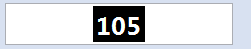[CS2 - VBS] Ordering boxes of selected text
Hello
I use the following code:
For i = 1 To myInDesign.Selection.Count
REM myIndesign.Selection (1) .silence. Export idExportFormat.idTextType, "d:/test.txt.
REM msgbox myIndesign.Selection (i). Content
Buff Buff = & myIndesign.Selection (i). Content
Next
This is in order to return the content of one or more currently selected text boxes.
The problem is that the order of the text boxes is arbitrary, or more likely based on the
order that they were created in the first place.
I would like to get the content in the order in which they have been selected on the page, so the first
Click text box provides the first characters of a string of buff and so on.
TIA
When you select objects in ID CS1 and CS2 ID - order is reversed - if you need browse objects backward:
For i = myInDesign.Selection.Count to 1 step - 1
...
Next
in ID CS3 - this was changed and reflect the order of creation or stacking index...
I have not tested in ID CS4... but I don't think that it has been corrected...
Robin
www.adobescripts.com
Tags: InDesign
Similar Questions
-
reason for commas not allowed in the dialog box select text resource
Hello
I use jdev 11.1.2.2 and I was quite surprised by not being able to put the comma in the key in the dialog box select text resource. This behavior forces me to change the resource group by hand and not through this dialog box.
Is there a reason for this undocumented? Because in my teams, nobody thinks that something like:
is worse than the variant with underscore...mainTable.header=header Text secondTable.header=different TextIf I interpret things the way that I think you mean, for example in the dialog select a text key resource cannot be a string without a period (or comma never seen that myself) as a separator, then the explanation is simple.
This function of "convenience" of a resource string mapping depends on the access of the implicit getter of the Expression language.
for example, the created EL is in the form #{viewcontrollerBundle.key}, which corresponds to the bundle.get ('key'); in terms of java.
To support the use of the period (or the comma!) inside the key, the generated form will have to implement: #{viewcontrollerBundle ['key']} otherwise an example like this:
#{viewcontrollerBundle.mainTable.header} would be generated which, in words EL would be mapped (as a Variant) with bundle.getMainTable () .getHeader () because of the way periods are interpreted in EL.
So basically, the dialog box is properly in the light of the real EL that is generated.
All this side - it is a known restriction and 12, we changed the EL format to the more flexible form in this case and therefore the dialog box will accept periods. -
How can I get the data of selected text in a text box in flash 8?
Hi all
IM using that a text box and we are conducting a kind of embedding the swf in MFC application making all communication through the external interface and add reminders to the nth degree. Joke...
All right, I need to copy the selected text from the text box in the Clipboard. I could able to copy the full text of the text box in the Clipboard, but how can I copy the selected text in the Clipboard? I couldn't find any textarea.selectedText or any help online for selected text manipulation.
Can anyone here help me?
Thanks in advance,
KolarNo, I should have checked earlier.
It is a way to make fast her... it is to do it, it should work ok, but this isn't the 'best' way to a view OBJECT-oriented programming.
When you test using test movie, the trace command can steal the focus the first time that a trace output appears. I suggest to remove the instructions of tracing to see that it works properly.
-
Tab behavior of the focus in the search of selected text
In versions previous to Firefox, when I selected some text on a Web page, right click on the text for the menu popup and click on the option 'Search' (search Google for "my text selection") tab that currently has the focus would stay focused and a new tab would be launched to manage appropriate search in the background. Since I updated to Firefox 13, the new tab now receives focus when I do a search on the selected text.
How can I switch to the old behavior? This change in functionality is driving me crazy. When you read a Web page, I often like to select words and phrases I need to learn more and search Google or Wikipedia via the context menu. I almost always like to finish reading the current page before going off to read the new tabs. Even if I did intend to stop reading the current page, and go to the new tab, there are often several seconds to ensure that the new tab to load and I prefer to keep the page being read and manually switch the new tab that watching a blank tab while I wait for it to load.
In the "Tabs" window tab options, there is a check box for "When I open a link in a new tab, switch to it immediately." Is there something like that for the new tabs launched by a search from context menu?
Thank you!
Hey bob, you can enter Subject: config in the address bar of firefox, confirm notification of information (where it appears), search for the preference named browser.search.context.loadInBackground & switch true by double-clicking it. that should bring back the old behavior...
-
When you click in a field to enter text (as in this text box), no visual indicator appears (for example, a cursor blinking) to let you know that you have access to the field. In addition, when you select the text in the field, there is no indicator that you have selected text (do not be highlighted). The only way to know is to start typing or trying to cut text or paste text. It is not at all intuitive.
You encounter this bug that will be fixed in Firefox 10.0.1, eventually published later this week.
- bug 718939 - Java applet causes fields to become semi-don't text not responding
-
How to select text in a stringcontrol
Hi guys!
Just a quick question.
I received this order of string in my FP:
Note that the text is selected (marked), such as when you click behind the text and made to drag your mouse over it. (Hope, je l'ai expliqué c'est bon ^ ^,))
Well, the case is, I want to do programically. Let me explain:
Customer opens my program and the cursor begins to blink within the control of the chain. Then the client uses a barcodescanner on a bar code and then press START to run a test. After the test is performed, the client is ready to scan a new bar code and test again.
Problem: After the first test, the customer has to select and delete the number in the control of the chain (105). Then analyze a new code.
What I want: after the first test, the old bar code is selected (but not deleted) and the customer can just scan the new code, which replaces the former.
I looked for some nodes of property, but not very well what to look for. I am not yet familiar with all the names in LV.
Thank you and best regards,
Even
Is that what you wanted:
http://forums.NI.com/T5/LabVIEW/string-control-Porperty-for-selecting-text/m-p/332940
-
Paragraph in the box style containing (text)
Easy I know but I can't do , need help please.
If my choice is the text:
Alert(App.Selection[0].appliedParagraphStyle.Name)
Returns the paragraph used Style.
If my choice is the text box that contains the text, how to alert the paragraph used inside the text box Style?
Thank you, Bren
Hi Bren,
Ask yourself, if you've selected a bunch of paragraphs where the different paragraph styles are applied:
What do you expect that your alert will return?
And what is actually returned?Then do your tests with a block of selected text:
alert(app.selection[0].texts[0].appliedParagraphStyle.name); alert(app.selection[0].parentStory.texts[0].appliedParagraphStyle.name);
And finally to loop through all the paragraphs of the text frame and its history.
Note: $. writeln() will write results in the JavaScript Console to ExtendScript Toolkit (ESTK)
var textFrame = app.selection[0]; var textOfTextFrame = textFrame.texts[0]; var textOfStoryOfTextFrame = textFrame.parentStory.texts[0]; if(textOfTextFrame.paragraphs.length > 0) { var paragraphs = textOfTextFrame.paragraphs.everyItem().getElements(); for(var n=0;nKind regards
Uwe -
Cannot select text in the file Acrobat DC
The old Acrobat had a hand picker icon and text that I could use to pan the page of the document or selection of text in the page.
Now, how can I select text, since I do not see the text Selector icon in the toolbar and I currently my cursor 'stuck' on a dynamic zoom slider I've previously selected and now can't get rid of.
I don't want to go into "Edit" mode I just select text non-edit mode.
Help, please. I am very frustracted with the toolbar being changed to useless tools.
MC
Hi MChampa-
You don't need to add anything to the toolbar as it exists already. Make sure your program window is wide enough to see the tools. You have the Pan tool and the text tool on the toolbar of controls on the Page, shown here as a floating toolbar.
You must move your cursor to the bottom of the document window in order to see the controls on the Page if they are floating. If you prefer, you can anchor the with the toolbars at the top of the page by clicking on the icon to the right indicating the arrow upward. The two icons on the left are the ones you describe, I believe.
Donna.
-
Can not create hyperlink from selected text
In Acrobat 10 I select text on a title page to make a link to another page in my pdf document. When I right click on the text selected, I have no choice to create a link. When I use the link tool I try to draw a rectangle around the text, but it will leave only to create an area on a grid (which is off of my text). I have created links of free-form in the past but can not understand why Acrobat now requires a grid.
After checking all the preferences, I discovered him snap to grid has been activated (I keep that off in all programs). Somehow he lit and link boxes were cutting to what looks like a grid of 1/4 ".
-
How to compare 2 lists of box-multi-select/shuttle APEX (e.g.1:2:3 and 3:1:2) for equality?
I want to validate 2 selections of list of shuttle for equality. for example
1:2:5:7:18:3
and
1:5:7:2:3:18
should be treated as equals and therefore valid (i.e. same selections but in different order)
While
1:2:5:7:18:3
and
1:2:18:9 are not equal and would fail validation.
If I use the function string_to_table() on the two lists, then I need sort the associative arrays and then compare them for equality. Any suggestions on the best way to do it?
Thanks in advance
PaulP
Thanks for all help you, but I decided to stay with string_to_table APEX tables and keep things simple. I decided to return Varchar2 ('TRUE', 'FALSE') instead of boolean (TRUE, FALSE) so I could use the function in a SQL WHERE clause.
Here's my working solution
create or replace FUNCTION CheckMultiSelectStringsEqual( p_string1 IN VARCHAR2 , p_string2 IN VARCHAR2 , p_separator IN VARCHAR2) RETURN varchar2 ------------------------------------------------------------------------------------------------------------------ -- This function accepts 2 multi-select/shuttle box strings in the format '1:2:3:5:12:4' -- and a string separator i.e.':' and irrespective of the order of individual selections within -- the string, returns 'TRUE' if the strings are equal else returns 'FALSE'. ----------------------------------------------------------------------------------------------------------------- IS l_table1 apex_application_global.vc_arr2; l_table2 apex_application_global.vc_arr2; v_return varchar2(8); BEGIN if p_string1 is null or p_string2 is null or p_separator is null then raise_application_error(-20001,'USAGE: CheckMultiSelectStrings() function requires 2 not null strings and a separator character' ); end if; l_table1 := apex_util.string_to_table(p_string1, p_separator); l_table2 := apex_util.string_to_table(p_string2, p_separator); if l_table1.count() <> l_table2.count() then return 'FALSE'; end if; <> FOR i IN 1..l_table1.count() LOOP FOR j IN 1..l_table2.count() LOOP if l_table1(i)=l_table2(j) then v_return:='TRUE'; continue OUTER_LOOP; else v_return:= 'FALSE'; continue; end if; END LOOP; -- FOR j IN 1..l_table2... EXIT OUTER_LOOP WHEN v_return = 'FALSE'; END LOOP; --FOR i IN 1..l_table1. RETURN v_return; END; -= == HERE IS THE TEST FOR THE FUNCTION CODE =.
set serveroutput on declare v_return varchar2(8); begin v_return:= CheckMultiSelectStringsEqual('1:2:3:4','2:1:3:4',':'); if v_return='TRUE' then dbms_output.put_line('Strings are equal'); else dbms_output.put_line('Strings are NOT equal'); end if; end;Hope this helps someone...
PaulP
-
Adjust alignment (spacing) of the selected text
I'm looking for a script that will allow me to apply a tracking value specific to the selected text in InDesign. I'm still not a fan in the script.
I found the following script in the referenced article: Script: adjust the text alignment (spacing)
/*
< javascriptresource >
< name > character followed... < / name >
< enableinfo > true < / enableinfo >
< menu > automate < / menu >
< about > adjust the kerning. < / about us >
< category > typography < / category >
< / javascriptresource >
*/
If (app.documents.length > 0) {}
var targettext = app.activeDocument.activeLayer.textItem;
targettext. Tracking = parseInt (command prompt ("select the letter spacing value", 0));
}
It looks like that's about what I would do. Two problems, I think that it is only designed for Photoshop (?), and second, I want to use for only selected text, not the whole page. Also, I want to apply the script to a keyboard shortcut (I guess it's possible).
Can someone help with this? Sorry to ask, but I have a big document of two columns with a large amount of follow-up to and looking for shortcuts to clicking or typing in the track drop-down list box.
Thank you very much!
For InDesign?
Why you need a script? It is always built in and works with the selected text!
Using InDesign | Default keyboard shortcuts
Have fun
-
Positioning of a text box in a text box
I need the position of some text boxes shaded in the columns of normal text that all streams on about 30 pages. This is so that whenever I make changes to text in columns, I need to not spend by manually and reposition the box color.
The method im using at the moment is to simply copy / paste the text box in the columns of so that if I add or remove a line, the box moves with the rest of the text.
However the question I have, is that the internal text box overlaps normal text unless I knocked back 10-15 depending on how the area is large.
Is anyway to avoid this?
Hope ive explained it's ok.
CS5.5, Windows 7.
OK, here's how skin works with anchored objects:
For inline and top executives of the line (the kind you get when you cut and paste directly into the text flow), film applied to the pasted frame button text between the point where you paste from.
For placed custom frames (the kind you get when you drag the square on the edge of the image in the text, or by changing the type on a line) that can be placed anywhere on the page, but always move with the text wrap applied to the anchored only frame affects text in the lines that follow the line containing the anchor point.
Text on an anchoed object wrapping never affects text in lines before the anchor point. Can you show us a screenshot of the problem? I suspect that you use inlines and you need to change the way that you attack applied to the paragraph in order to push the frame anchored to the bottom.
-
Read selected text, Indesign CC does not
I used to be able to select text in Indesign, and she started to read back to me. Is it not simply reads the file name. I find it very useful to have the text read to me for proofing. Help, please!
There is a difficulty
1. exit InDesign
2. click on Finder, go at the top of the left side and choose go > go to folder.
3. in the dialog box go to the folder, type "~ / library" and click go.
4. open the folder Preferences > Adobe InDesign > Version 11.0 > en_US or en_GB (case of the United Kingdom)
5 rename en_Us, en_GB at en_GB.old or en_US.old
6. then again back in the library panel< go="" to="" cache="">< adobe="" indesign="" and="" com.="" adobe="" indesign="" (you="" may="" only="" have="" one="" of="" these="">
7 rename both the adobe indesign_old folder
8. launch inDesign and text-to-speech should now work.
Your
Martin Murray
Thanks to Sumana Namhata to the Support from Adobe.
-
Create the style of the selected text paragraph?
I am trying to create a paragraph style for the selected text in InDesign CS6 (Mac). There must be a simple command for this.
For example, if I'm in the form of text which has no style paragraph and decide I want to save the formatting as a new style to apply it elsewhere, there is no command for 'create the new style of paragraph selected text'. The only option, seems, is to manually create a new paragraph style, click the style, which of course annihilates all the formatting desired, redo all the formitting (assuming a rememebers it), then right click on the paragraph style and hope that the option "Redefine a Style" is available (which is not often).
Any guidance greatly appreciated.
1 Select the text or keep blink, position the cursor on the text and the paragraph open style (press F11), on the paragraph style Panel, click the menu and choose new paragraph Style
2. in this new paragraph Style dialog box, you can make your desire setting and check the box 'Apply the Style to selection'
OR
1. create your text of desire and click on this text created (or select the text) and click on create a new style button that is shown on the image
2. When you click on create new style from the paragraph style list a paragraph style 1 is displayed but it will not be highlighted, it will highlight on the default style 'Standard paragraph', just click once on the style of paragraph 1 and double-click to rename.
It will allow to keep the style of what you have created.
Thank you
-
Change of color for the selected text in TextArea
Hello
I would like to know, how to change the color of the text of the text selected in the text box.
with a textfield 'tf' on your scene:
import flash.text.TextFormat;
var startIndex:int = 0;
var endIndex:int = 0;
var defaultFormat:TextFormat = new TextFormat();
defaultFormat.color = 0 x 000000;
var highLightFormat:TextFormat = new TextFormat();
highLightFormat.color = 0xFF0000;
tf.addEventListener (MouseEvent.CLICK, selectText);
function selectText(event:MouseEvent):void
{
startIndex = tf.selectionBeginIndex;
endIndex = tf.selectionEndIndex;
trace (startIndex + ".." + endIndex);
highlights of the current selection
tf.setTextFormat (highLightFormat, startIndex, endIndex);
}
Maybe you are looking for
-
Why Firefox can not open my mail on my site to Yahoo?
I recently downloaded the new Firefox application. The Web site, that I am trying to connect can only read Microsoft or Firefox browsers. So now that I'm getting back to my Yahoo email account to retrieve my messages, it opens a new browser window sa
-
Synchronization of Contacts from Mac to iPhone via Cloud - does not
I have a MacBook Pro and iPhone 4 s. and I both upward to sync contacts via iCloud. However, I have added new contacts to my MacBook and I can find them on my iCloud - but they aren't syncing my iPhone 4S - what did I miss do? Thank you
-
Original title: isass.exe - application error application faild to initialize properly (oxcoooo142) click on ok to end now screen black with white arrow will not even stop what should I do Reference Dell Dimension 4700c Ihave try F8 F1, f2, F12, and
-
When you install new software, I get the following message is displayed: "The Windows Installer Service could not be accessed, this can occur if Windows Installer is not correctly installed.". Contact your support staff for assistance. This is the f
-
I'm trying to burn a dvd on windows movie maker... It was the encoding and stopped at 31.3%, that he has not moved for the last time. What should I do? ive tried to burn a few times every time it freezes at that time or sometimes has 'unspecified err