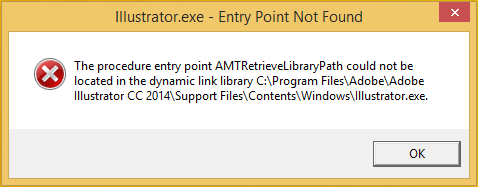CS6 Illustrator will not open
I can't launch Illustrator CS6 (just upgraded to 5.5). When I click on the icon I get an error box launch graphic dialogue, saying:-"unable to set a maximum number of files to open. When I click OK, the program closes. Does anyone know what needs solved here? I uninstalled and reinstalled, but she always does.
There is already a discussion about this on the Forums Illustartor, it might be useful:-
http://forums.Adobe.com/message/4410279#4410279
http://forums.Adobe.com/thread/557967
Tags: Adobe
Similar Questions
-
Adobe CS6 Illustrator will not open on MacBook Pro with OS 10.6.8
I just installed CS6 Design and Web Premium on my MacBook Pro running OS10.6.8. InDesign open very well, but in the dock, Illustrator and Photoshop have diagonal lines through them. I tried to open Illustrator and received this message: "Unable to open Adobe Illustrator CS6 application because it is not supported on this type of Mac." My MacBook Pro is 3-4 years old - 2 GHz Intel Core Duo, 2 GB 667 MHz DDR2 SDRAM, model identifier: MacBook Pro1, 1. I double checked the operating system required by 10.6.8 CS6 and it is.
System requirements... Processor multi-core Intel with 64-bit support
Core Duo processors don't support 64-bit. Basically, if you can run OS 10.7, CS6 apps are very good. Your machine will work not 10.7 (due to lack of 64 bit support). You need to a Core 2 Duo or higher. If you indeed have a processor Intel Core Duo MacBook Pro, much older than 3 or 4 years. The Core Duo MacBookPros were machines of 2006.
-
After you install the new operating system of El Capitan for my macbook, Illustrator will not open and told me that I had to update my Java. When I followed the link provided with the message that popped up, it would not download on my computer for some reason any. After trying to solve the problem for hours, I finally uninstalled illustrator, but now I can't understand how to reinstall. I need help reinstalling the program and then fix the Java problem once it is reinstalled.
magroot,
For the Java download successfully, I think that you look here or here:
https://jdk8.Java.NET/Download.html
http://oliverdowling.com.au/2014/03/28/Java-SE-8-on-Mac-OS-x/
For reassembly, you can download version:
CC:
http://www.Adobe.com/downloads.html?promoid=JZEFS
Before CC:
http://helpx.Adobe.com/x-productkb/policy-pricing/CS6-product-downloads.html
http://helpx.Adobe.com/Creative-Suite/KB/CS5-5-product-downloads.html
http://helpx.Adobe.com/Creative-Suite/KB/CS5-product-downloads.html
http://helpx.Adobe.com/Creative-Suite/KB/CS4-product-downloads.html
http://helpx.Adobe.com/Creative-Suite/KB/CS3-product-downloads.html
l http://helpx.adobe.com/x-productkb/Policy-Pricing/Creative-Suite-2-activation-end-Life.htm
Note: If you have the version CS2 Premium Suite, you need to download the standard and then download Acrobat and GoLive separately under their own serial numbers for replacement.
Be sure to update, as appropriate:
Before CC:
http://www.Adobe.com/support/downloads/product.jsp?product=27&platform=Windows
http://www.Adobe.com/support/downloads/product.jsp?product=27&platform=Macintosh
-
CC 2014 Illustrator will not open, gets stuck on the loading page
My CC 2014 trial Illustrator will not open.
He gets stck on the next page to load...
I restarted my computer, out of the creative cloud, done all the updates, but still no progress.
Suggestions for re - starting my illustrator would be more than welcome!
Thank you
Problem solved by session connect. Thanks a lot WENDY for the logon session. I appreciate really.
The reason was "Duplicate fonts" that have been installed on the machine and fix policies duplicated using the application book fonts from MAC OS solved the problem.
Kind regards
Rambour
-
In Design CS 6 V8 will not open / crashes immediately of the Splash screen.
10.11.6 OSX
New installation on a new computer
Process: Adobe InDesign CS6 [1028] Path: / Applications/Adobe InDesign CS6/Adobe InDesign InDesign CS6 CS6.app/Contents/MacOS/Adobe Identifier: com.adobe.InDesign Version: 8.0.0.370 (8000) Code type: X 86 (native) Parent process: ??? [1] Responsible: Adobe InDesign CS6 [1028] ID of the user: 501 Date/time: 2016-06-29 22:55:59.694 + 1000 OS version: Mac OS X 10.11.5 (15F34) Report Version: 11 Anonymous UUID: ECCFBF25-7810-1599-D853-D0C4B8E75E98 Time since started awake: 2200 seconds
Integrity of system protection: enabled
Discussion crashed: 0 dispatch queue: com.apple.main - wire Exception type: EXC_BAD_ACCESS (SIGSEGV) Exception codes: KERN_INVALID_ADDRESS at 0 x 0000000000000020 Note the exception: EXC_CORPSE_NOTIFY VM regions near 0x20:
->
__TEXT 0000000000001000 0000000000005000 [16 K] r-x/rwx SM = COW/Applications/Adobe InDesign CS6/Adobe InDesign CS6.app/Contents/MacOS/Adobe InDesign CS6 Thread 0 crashed: Dispatch queue: com.apple.main - wire
0 com.adobe.InDesign.Text Panel 0x19cb75c2 GetPlugIn + 152114
1-com.adobe.InDesign.Text Panel 0x19cc20b4 GetPlugIn + 195876
2 com.adobe.InDesign.AppFramework 0x1a5089c7 GetPlugIn + 189831
3 com.adobe.InDesign.AppFramework 0x1a5072dc GetPlugIn + 183964
4 com.adobe.InDesign.AppFramework 0x1a4bed56 0x1a4b0000 + 60758
5 com.adobe.InDesign.AppFramework 0x1a4dd327 GetPlugIn + 12007
6 com.adobe.InDesign main 0x00001ec5 + 341 7 com.adobe.InDesign 0x00001d55 start + 53 [cut by the Moderator]
Yes, it's sort of permissions problem in the original account. See replace your preferences for the paths to the folders where preferences are written (they are HIDDEN in your user library files, so if you don't know how to find them, see library user access hidden files |) (Mac OS 10.7 and later ). You don't have to bother following the direction to reset preferences that link - it will not help-, but the first thing is to try to rename the two files to InDesign and restart normally.
If this fails, delete the two folders in the original account, and then copy into the account that works and put copies in the original account. This should get ID to open, but it does not guarantee ease of use without flaw.
-
CC 2015 Illustrator will not open
Illustrator works well before lunch and after lunch, that it does not open suddenly. I did all the updates to my computer, everything checked all of the updates from Adobe, restarted. Illustrator doesn't let me open in safe mode. I tried to uninstall completely all Adobe and put everything, nothing works.
Using a Mac OS X version 10.10.5 Yosemite
Did you run the cleanup tool Adobe between uninstalling and reinstalling?
https://helpx.Adobe.com/creative-cloud/KB/CC-cleaner-tool-installation-problems.html
There are third-party plugins?
Bad fonts?
-
CC 2014 Illustrator will not open!
I just updatd my Illustrator application, but it will not simply star!
That's what I get:
Adobe Illustrator CC 2014 quit unexpectedly
Click Reopen to reopen the application. Click report to display more detailed information and send a report to Apple.
Hello
You use the Suitcase Fusion 5 software? If yes than please update the plug-in on the Extensis website. There is a known problem with the latest update to the CC 2014 & Suitcase Fusion 5. The last update to Suitcase Fusion solves this problem.
Please go through this article:
http://helpx.Adobe.com/Illustrator/KB/Illustrator-CC-20141-crash-launch.html
If still you face the question, would you please let me know.
Kind regards
Rambour
-
CC 2014 Illustrator will not open! [HELP]
Well, I recently put Windows 8.1 x 64 on my machine and after installing Photoshop CC and CC of Illustrator, Photoshop opens, but not Illustrator. I need Illustrator to my Cinema 4 d project and it does not work.
Here is the error I get:
I tried all the following 'solutions', but none worked:
(1) tried to uninstall > reboot > installation
(2) tried to close all other software / programs executing it.
(3) tried to disable UAC & disable my anti-virus.
(4) made sure that my system is fully updated, including all Microsoft software / programs.
I tried browsing on Google and nothing has worked so far.
Help is appreciated!
Good, then I have solved the problem.
I uninstalled Illustrator > went to C:\ProgramFiles\Adobe\ and manually delete the folder Adobe Illustrator > Rebooted > installed Illustrator and now it works. If all the people who are have this problem, it is a simple solution.
-
It worked very well, even after the upgrade to Yosemite, but recently it has stopped working. I don't know if I deleted something he must run, or if it's just no longer exists? But the .ai file icon looks like this now

tperez,
If it's an individual version teaching and you have the serial number, you should be able to use it (and uninstall/reinstall) forever, wherever you go and whatever you do.
You can also take a look here if it is registered (if everything goes well for you, or a license transfer will be necessary).
https://www.Adobe.com/account/my-products-services.html
If there are problems with this, you can have a conversation here or here (just click the still need help now button).
Serial number and activation support (non - CC, chat open between 05:00 and 19: 00 PST on business days)
http://helpx.Adobe.com/x-productkb/global/Service1.html
Adobe ID and registration support (non - CC, chat open between 05:00 and 19: 00 PST on business days)
-
Illustrator does not open some files
Some files I created in Illustrator will not open when I try to open them. I try to open the file and the application of AI opens but the file itself is not. If I right click on the file and select Properties, security, he says I don't have permissions. However, other files created at the same time, I have the permissions and they open in artificial intelligence very well. thoughts?
It's strange, but if it's on your work computer, your should probably contact your system administrator to ensure that you are allowed to use these images. If it's on your computer, you should be able to change the permissions on your own.
-
I've updated Illustrator CS6 by CC (I also Illustrator CC installed for work) and now CS6 will not open say that missing a bunch of plugins. Any ideas on how to solve this problem?
Try the "all Apps" in blue on the right, there is another menu in the menu drop down, below people say "See the previous Versions..."
-
When I load Illustrator CC 2015 the page says Initialising... and then the program freezes and will not open. I can only successfully open Illustrator once in each tent 4 or 5.
This drives me crazy, is anyone else having this problem or know a way to fix it?
Thank you
Liam
Hi Liam,
Please try following steps:
1. close the AI.
2. navigate to C:\Users\your username\AppData (hidden folder) \Roaming\Adobe\ Rename 'Adobe Illustrator 19 settings' folder 'old Adobe Illustrator 19 parameters.
3 re launch HAVE and check.
Thank you
OM
-
Photoshop CS6 will not open the file image (.jpg, .dng and .cr2)
Hello
I recently reinstalled my laptop (64-bit) Windows 7 Pro. It has all the necessary Windows updates.
I installed Photoshop CS6 (64 and 32-bit) and I've installed all the updates it needs.
It will not open any JPG or RAW, .tif, .jpg, .dng and .cr2 files. Before you reinstall Windows Photoshop worked well.
When I try to open an image file that Photoshop does not open, so the file type is associated with Photoshop, but that's all. The software is running, but it won't open the jpg or tif, and it does not open Camera Raw to display the RAW file.
If I double-click on a new image, then a new instance of Photoshop is open, in addition to the already open instance, but still no picture.
If I click file-open and navigate to the file it will then open in Photoshop and Camera Raw 9.1.1 and the picture shows successfully.
Strange!
The only thing I think currently, is that I have 2 partitions on the laptop, with C: and a D: readers, with the users folder, which is held on D. Photoshop is confused by there? Well it is exactly how the laptop has always been in place, and it was already defined in this way before Photoshop has been installed.
I tried to uninstall and reinstall. I tried to install just Photoshop 64 Bit, not 32 bit (I don't really know why I get the two offered, to be honest.)
I am now lost and would like to receive helpful suggestions!
I "solved" this problem!
It seems that Photoshop won't open these files from a Windows 7 'Library' that points to a redirected folder.
However, if I create a mapped drive with a drive letter local, the actual path of the files, (for example \\Server\FolderRedirections\Michael\Pictures), then it works OK.
It is a good work-round and it makes no difference to me if I use a mapped drive or library I put just one correct, in the section 'Favorites' from Windows Explorer.
Thanks for the suggestions guys, that helped me a lot. I hope this answer helps someone else, even if my situation may not be a common scenario.
-
Illustrator will not store my settings. When I close and reopen the program, some of my settings are lost; persistent color palettes, type of unit. How can I get the program to save these settings? We have several computers through Adobe CC and one of them has this issue. We have tried to reinstall the program, does not. Looking for someone who has had this experience and has an idea about a solution AND what is the problem.
Jason
Check the permissions on your user files. Looks like you have not allowed to save there who HAVE requires that the last thing that made when closing is to write the current version of the preferences.
-
RAW files will not open [cannot open files of Canon T6i Raw in CS5]
using ps cs5 and files raw will not open and the dng converter does not recognize cr2 files. says I need update the file raw to 9 but cannot find new and do not know where to put it if I do. have spent days with this and going in circles. I hope someone here can help. camera is canon T6i... Thank you
says I need update to 9 raw file but couldn't find new
Devices supported by Adobe Camera Raw
Camera Raw plugin and Adobe application compatibility
The T6i has been fully supported by Camera Raw 9, but this version is only compatible with CS6 and Cloud versions. You will never be able to open files Raw T6i in CS5. If you choose not to join the Cloud, then you will need to use the DNG Converter.
the dng converter does not recognize cr2 files.
This isn't how the DNG Converter.
The DNG Converter batch converts folders of Raw files to DNG. Put your CR2 files in a folder ready for conversion, then point the DNG Converter on the folder containing Raw files and let it do its thing. You can then open the DNG files in CS5.
Maybe you are looking for
-
Is it possible to remove a file from your time Machine?
Is it possible to remove a file (s) from your time Machine? When I tried, I got a pop up says that backs up the items cannot be changed. How do you get the room on your Time Machine disk?
-
How to put an end to my monthly storage iCloud - iPad
I want to put an end to my monthly storage iCloud on my iPad. How do I do this without losing the photos, applications etc. that are already on the cloud? Rosalind
-
I can't activate iMessage and FaceTime with my Apple ID
AAlways saying: failed to contact server or FaceTime iMessage. Please try again.
-
Tecra A11 with 8 GB of RAM, installed as shown in 64 bit 32 bit with 2.98 RAM usable
Tecra A11, new March 19, 2011, with the first installation? good word? Windows 7 Professional. Setup was easy. Open the computer, turn it on, follow the prompts, select the check box for 64 - bit, etc.. But present in control PANEL / SYSTEM AND SECUR
-
Freezing of touchpad HP Pavilion 17-e105sa
Hi I have a problem with the touchpad of my new laptop freezing. It happens quite often, once whenever I use the laptop. The pointer freezes while using the touchpad and still have my finger on it. As soon as I was my finger off the coast and back,