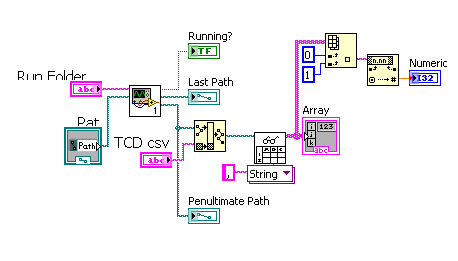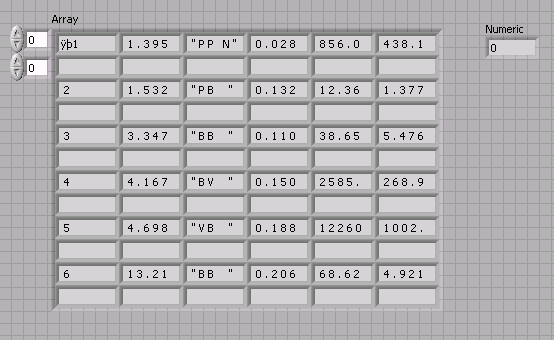CSV file - server and Labview
Hello
I save my data from a Vision image analysis results to a CSV file. Works great! Now, I want to read the CSV file automatically by a server application. I need some tips or tricks to avoid access by the server or labview violations if the two programs want to read / write to the file at the same time.
What I want to do:
The server application read the output file every 30 seconds:
Read the data and delete thereafter - so no duplicate data should return.
LabVIEW writes the data to the file:
If the file does not exist: (deleted) create a new
If the file is in use: try it next time again (to lose one or two sets of data is not important)
I want to use the function "write to the spreadsheet", but maybe someone can give me a tip on how to use this or that to do a better job!
Best regards
Paul
Hi Paul,.
couldn't you just try it (see attachment):
5 error the file is already open.
Is this OK for you?
Best regards
Christoph
Tags: NI Software
Similar Questions
-
Problem loading of a large number of csv files
Hi all
I have a problem loading of a large number of csv files in my LabVIEW program. I have attached a png image of the code simplified for only loading sequence.
What I want to do is load the data of 5000 laser beam profiles, so 5000 files csv (68 x 68 elements), and then proceed to an analysis of data. However, the program will only ever 2117 files, and I get no error message. I also, tried at the beginning of loading a single file, selecting an area of cultures - say 30 x 30 items - and then to load the rest of the files cropped to these dimensions, but I always get only 2117 files.
Any thoughts would be appreciated,
Kevin
-
Reverse engineering in UNIX file server.
Good day everyone,
I am required to reverse engineer .csv files stored in a UNIX file server. I am really new in using ODI, so I have problems to do this subordinate task.
So far, these are the steps I did:
1 insert a data file server and a physical diagram to set up the connection and set the access/directory path
2 creates a logic diagram of file
3 context defined
4. a new model
Regarding the creation of the data store, when I clicked the Browse button to find the file it gave me this error "the directory < file path > specified in your schema does not exist.
I appreciate any response to thread and thank you in advance!Armin,
You will not be able to reverse engineer the file is located on the Unix server.
There are two ways to solve it
1. either manually create the data length and column store required
(or)
!. Put the file to the Local computer and boning in separate mode
2. once the driver drag the data to the server model store and use it in the Interface.hope that answers your question
-
How can I get Windows 7 to recognize my NAS drive as a file server?
I just bought a new desktop computer with Windows 7 (the first time I used it at home). I have three drives NAS; one of them is an of Maxtor Central axis. I use the Central axis as a file server, it has Word, Excel and other Office files in addition to my music library and a handful of videos. Whenever I try to open a document, say Word, Windows 7 does not show the Maxtor under my network. It shows one of the other drives NAS (Iomega). When I right click on the network, click "Open in a new window", I see the Maxtor drive. However when I click on it, Windows will open Windows Media Player. I see only three songs, which aren't even mine; I think they were samples placed on the disk by an application.
Other machines on my network (a computer laptop PC and Mac) continue to be able to see the of Maxtor Central axis.
I can open my documents giving the fully qualified network path "\\Mca-054e16\Public", but it's a pain. I can't map a drive letter for the drive; I just get the small circle who constantly.
How can I get Windows 7 see Maxtor Central Axis like a file server and not only a media server?
Thanks in advance for any help that anyone may be able to provide,
Nolan
Hello
· How do you set up the network?
· Have you used a Maxtor software?
The Seagate knowledge base indicates that his NASwas released before the release of Windows 7. Therefore, it has not been tested in this environment and is not supported by Technical Support. http://Seagate.custkb.com/Seagate/CRM/selfservice/search.jsp?docid=211931&NewLang=en&HiLite=Maxtor+central+axis+Windows7#note
Amrita M
Microsoft Answers Support Engineer
Visit our Microsoft answers feedback Forum and let us know what you think -
VMWare ESXi 4 as a file server?
Hello
Got a server on VMWare ESXi 4, currently with a virtual more to come Linux machine.
My goal is to use the server as a server from file/place of storage within the network of the company but also to test the environment (this is what I need several virtual machines for).
My question is: is it possible to use ESXi 4 as a file server separately from the installed virtual machines? Or do I have to use one of the virtual machines as a storage place? If Yes, is there some way I can connect to this storage place WITHOUT using VMWare vSphere (that I currently use to manage the server)? Say, add network drive from Windows on the desktop.
Those who resembles a fundamental questions for me however I am quite newbie here so I'm not really sure what can be done
See you soon
Hello, welcome to the forum
As far as I KNOW, no, you cannot use VMware ESXi itself as a storage/file server.
You must use VM in it and this VM should get this service to another customer.
So you want to use this host (ESXi) as your test environment (put some VM on it to test it), you should pay attention to your bandwidth and the e/s, may be the test VM needs a lot of bandwidth or i/o and if your host may not respond to all virtual machines must (file server and test virtual machines) you will see a low performance.
If I'm missing something; Please correct me, thank you.
-= If you have found this note/response useful, please consider awarding points to 'Correct' or 'useful ' = -.
-= If there is a mistake in my notes, please correct me! =-
-= Thank you =-
-
The Windows VM file server storage configuration options
Hi all
I have a Setup home of ESXi 3.5 running on an Adaptec 5805 with 3 x Western Digital 1 TB of drives in raid 5. I plan on a number of virtual machines running on VMFS using virtual disks ranging from 10 to 20 GB. Most of the storage is for the volume of a windows VM file server storage, somewhere around 1.5 to the mark. Additional physical disks added to the Adaptec 5805 will be added for file server storage. At least that's what I want to achieve
My question is, what is the best option to add the windows VM storage file server because the VMs and storage are all on the same table?
1. a large VMFS volume, add a virtual as extra storage space 1.5 TB drive to the VM file server and use scopes when you add additional physical disks in the array
2. a single 300 GB partition on the table in the VMFS datastore for virtual machines, a score of 1.5 TB on the table in the VMFS datastore for storage file server disk. Use scopes on the 1.5 TB data store when adding additional physical disks
3. a single 300 GB partition on the table in the data store additional VMFS for VMs. the rest of the dashboard accessible from Raw Device Mapping for the 'normal' when you add storage of file server and extented with methods of expansion array physical disks
4. something else non of the above makes no sense or it is technically impossible.
Thank you very much for your time.
Jon
Hi Jon "Best" depends on what you want to accomplish, all 3 of your options 'will work '...
1 & 2 gives you the flexibility to create files VMDK as space and allocation to different virtual machines, if you need to. So for your 1.5 to sample, you can decide you want 500 GB to go to VM1, VM2 250, etc. etc. Option #3 devoted himself primarily to the 1.5 TB on a virtual computer, whatever we have mapped ROW (the ROW will include the entire disk and outside the cluster configurations is only usable by a virtual machine).
When you create a VMFS partition, you can choose the size of the block that fits your needs. For a 1.5 to drive you choose 8 MB so that you could create a VMDK file as large as the disc if you wanted (8 MB would give you an upper limit of 2 TB).
Extensions will allow you to spend a single data store by adding disks, however another approach when adding drives is to create additional data store, and then create the VMDK files and link them in virtual machines as necessary (find yourself with "multiple" readers in the virtual machine).
-
csv file reference in the query
Hello
Is it possible that I can refer to a csv file server in a query (in fact, it is not a csv file, there only a single column)
that is to return all records where a field is a number in a csv file that I've not imported into the database.
TIA
PC :-)866928 wrote:
I don't have access to the file system operating systemThen there is no solution.
-
How to loop through the CSV file
Hello
I want to loop through each column in a CSV file.
And while the closure of each column, I want to loop every line starting with line 2 St.
I wrote the code below, but it's a loop in the lines from rank 1.
How can I start the loop from the 2nd row in the CSV file?
(see code below)
Can someone tell me how to proceed?
THX
<!-Download and read the file CSV - TXT->
< cffile action = "read" variable = "C:\Documents and Settings\user\Desktop\EM-CSV\test.csv" file = "csvfile" >
<!-browse the CSV - TXT file on line breaks and insert into the database->
< table border = "1" >
< cfloop index = list 'index' = "' #csvfile # ' delimiters =" #chr (10) ##chr (13) #">"
<!-< cfoutput > #listgetAt('#index#',1, ',') # < / cfoutput > < br >->
< b >
< td > < cfoutput #index # > < / cfoutput > < table >
< td > < cfoutput > #listgetAt('#index#',2, ',') # < / cfoutput > < table >
< td > < cfoutput > #listgetAt('#index#',3, ',') # < / cfoutput > < table >
< /tr >
< / cfloop >
< /table >
Hi Like2Flex,
The problem is that coldfusion does not see
list = "a, b, c, d.
as a list of 9 things you expect. He just sees 4 elements a, b, c and d because Coldfusion does not include two delimiters next to each other.
A solution to the problem is to manually insert a space between two delimiters that are side by side. Here is an example of such a solution
length of the list:#listlen (list) # -
How to write in the csv file - what's wrong with that?
Hi all
I created a view that makes all kinds of calculations, now I need to write the output in the csv file. How can I do this through a procedure? Sorry I've never had to create a csv file before and this is my first time.
Thank you!
Published by: user5737516 on November 18, 2009 09:47See:
http://asktom.Oracle.com/pls/asktom/f?p=100:11:0:P11_QUESTION_ID:1992907061984
(points to several other links)
and/or
http://tkyte.blogspot.com/2009/10/httpasktomoraclecomtkyteflat.html -
Is there a way to select an area of some of the elements of a csv file and read in LabVIEW?
Hello everyone, I was wondering if there was a way to select only a certain "box" of the elements of a .csv file in LabVIEW? I have LabVIEW 2011 and my main goal is to take two tables and graphs against each other. I can import the .csv perfectly and separate each line and each column to be his own, but I have a 8 X 8 but want graphic in the middle of 4 X 5 or something like that. Is it possible to extract a table without starting at the beginning and end in the end? Thank you in advance.
Hi Szklanam,
as a CSV file is a TXT file with a different suffix, you can read a number of lines in this file. For example, you can limit the number of rows in your table of resultung. To limit the number of columns, you must always use an ArraySubset, so maybe it is much easier to read the complete CSV file and select interesting places with ArraySubset...
-
Hello
its difficult for me to open the .csv file in labview. If someone you suggest program labview or suspicion for bellows file attached?
its really a challenge to open it in Labview.
So free then try to solve this problem.
Thank you
Use the worksheet in reading file. You can then use the table to Index to get the first colum and search for an empty string. This will give you the break between the header data and the actual data. Take all the data after this line and convert it to a number (String number floating/Exp).
-
1 reading coulumn .csv file and display its PSD
Hello
I have a .csv file that corresponds to the readings (all the 1 second) voltage.
I am able to read using LabView, I use Read spreadsheet take his exit (all lines) and then select the first column only, pass it to build a wave form and then, view the power spectral density.
Unfortunately, nothing is displayed.
Any ideas? The file only contains double numbers (for example 0.01234 etc.). There are 50 thousand lines.
Thanks in advance.
Hello
I solved the problem in unbundeling the signal out of the PSD, then take the subsignal of greatness and him alone, then wads of scale together.
-
LabVIEW csv file reading does not correctly.
I try to use the spreadsheet read vi file as follows the attached csv.
He did some things wrong:
(1) the first cell in the resulting table has ÿþ attached to the front of it, it looks like labview is striking some special characters, it should not? (Notepad, notepad ++ and excel can open all the file with no problem and no show ÿþ or something like that).
(2) it is abuse characters from end of LIFE as two line breaks, resulting in empty rows between each row of data. (Looking at the csv file in notepad ++ confirms that the lines are completed with a CR and LF (same as EOL).)
(3) I read in sub form of string, because one of the columns is nonnumeric, but then I remove this column of and try to convert the remaining string table in a digital picture (failure). It also fails if I shoot an individual element of the array and try to convert it to a number (in either case, using the string fract/exp number), below, I have an example of attempted to read from the 2nd column of the 1st row (index: 0.1) which is being shaped as a string: "1.37238168716431" and conversion which gives 0 as you can see in the snapshot of the façade into a number.
-
Tags and Notes in a single CSV file export
I'm trying to export tags and notes in to a CSV simple change of batch and importation in vCenter. I have a script to export tags and I can export notes, but I want to make in a single operation and to a simple CSV file. Here's the current code, I use and please forgive me for not crediting the original creator, I built this script I don't remember! I have a Notes column in the CSV file resulting, but he is empty... Thanks in advance.
Don
Current script:
If (-not of $DefaultVIServer.IsConnected) {}
SE connect-VIServer "vcenter.server" - Credential (Get-Credential $_.) User name)
}
$tagCat = @)
$tagTab = @ {}
foreach ($tag in (Get-TagAssignment)) {}
$tagCat += $tag. Tag.Category.Name
$key = $tag. @entity.name
{if ($tagTab.ContainsKey ($Key))}
"$val = $tagTab.Item ($key)"
}
else {}
$val = @ {}
}
$val. Add ($tag. Tag.Category.Name, $tag. Tag.Name)
$tagTab [$key] = $val
}
$tagCat = $tagCat | Sort-Object-Unique
$tags = foreach ($row in ($tagTab.GetEnumerator () |)) Sort - Object - property key)) {}
$VMName = $row. Key
$VMNotes = get - VM $VMName | Select-Object - ExpandProperty Notes
$obj = new-Object-property PSObject @ {}
Name = $row. Key
}
$tagCat | %{
$obj | Add-Member-Name $_-value $row. Value [$_]-MemberType NoteProperty
}
$VMNotes | %{
$obj | Add-Member-name 'Notes' - value $row. $VMNotes - MemberType NoteProperty
}
$obj
}
$tags | Export Csv tags.csv - NoTypeInformation - UseCulture
Try like this
If (-not of $DefaultVIServer.IsConnected) {}
SE connect-VIServer "vcenter.server" - Credential (Get-Credential $_.) User name)
}
$tagCat = @)
$tagTab = @ {}
foreach ($tag in (Get-TagAssignment)) {}
$tagCat += $tag. Tag.Category.Name
$key = $tag. @entity.name
{if ($tagTab.ContainsKey ($Key))}
$val = $tagTab.Item ($key)
}
else {}
$val = @ {}
}
$val. Add ($tag. Tag.Category.Name, $tag. Tag.Name)
$tagTab [$key] = $val
}
$tagCat = $tagCat | Sort-Object-Unique
$tags = foreach ($row in ($tagTab.GetEnumerator () |)) Sort - Object - property key)) {}
$VMName = $row. Key
$VMNotes = get - VM $VMName | Select-Object - ExpandProperty Notes
$obj = new-Object-property PSObject @ {}
Name = $row. Key
}
$tagCat | %{
$obj | Add-Member-Name $_-value $row. Value [$_]-MemberType NoteProperty
}
$obj | Add-Member-name 'Notes' - $VMNotes - MemberType NoteProperty value
$obj
}
$tags | Export Csv tags.csv - NoTypeInformation - UseCulture
-
Deployment, customization and modification of virtual machines to a csv file
Hello
With lots of help from Eco91, I realized the script below. He deploys a series of virtual machines at the same time, waiting that they to initialize and make customization of the OS, and then changes the basis of networking within the OS and also changes in the Description of the network:
$esxName = 'esxqac4s01. MYDOMAIN.local ".
$template = "TEST_W2K8R2ENTSP1".
$datastore = "NFS_VM_Storage01".
$newVmList = @)
@{"Name" = 'TESTSVR1'; 'IP' = "10.244.186.136"; 'Mask' = "255.255.255.0". "Gateway" = "10.244.186.1"; "DNS" = @("10.244.37.25", "10.244.37.26"); "NetworkName" = "VLAN186_QA"; },
@{"Name" = 'TESTSRV2'; 'IP' = "10.244.186.137"; 'Mask' = "255.255.255.0". "Gateway" = "10.244.186.1"; "DNS" = @("10.244.37.25", "10.244.37.26"); "NetworkName" = "VLAN186_QA"; },
@{"Name" = 'TESTSRV3'; 'IP' = "10.244.186.138"; 'Mask' = "255.255.255.0". "Gateway" = "10.244.186.1"; "DNS" = @("10.244.37.25", "10.244.37.26"); "NetworkName" = "VLAN186_QA"; },
@{"Name" = 'TESTSRV4'; 'IP' = "10.244.186.139"; 'Mask' = "255.255.255.0". "Gateway" = "10.244.186.1"; "DNS" = @("10.244.37.25", "10.244.37.26"); "NetworkName" = "VLAN186_QA"; }
)
$custSpec = "TEST_W2K8R2ENTSP1".
$location = "_Tobedeleted".
$taskTab = @ {}
SE connect-VIServer-Server vvcqa01yyz. MYDOMAIN.local - user 'MYDOMAIN\MYACCOUNT' - password MYPASSWORD
# Create all virtual machines specified in $newVmList
{foreach ($VM to $newVmList)
$taskTab [(nouvelle-VM-nommez $VM.)] Name - VMHost (Get-VMHost-name $esxName) - model $template - $datastore - OSCustomizationSpec $custSpec Datastore - location $location - RunAsync). ID] = $VM. Name
}# Start each virtual machine that is over
$runningTasks = $taskTab.Count
While ($runningTasks - gt 0) {}
Get-job | % {
If ($taskTab.ContainsKey ($_.)) (ID) - and $_. State - eq 'Success') {}
Get - VM $taskTab [$_] ID] | Start-VM
$taskTab.Remove ($_.) ID)
$runningTasks-
}
else if ($taskTab.ContainsKey ($_.)) (ID) - and $_. State - eq "Error") {}
$taskTab.Remove ($_.) ID)
$runningTasks-
}
}
Start-Sleep - seconds 5
}
# START HERE
# Wait for customization of the OS
Start-Sleep - seconds 300
# Customize network
{foreach ($VM to $newVmList)
Get-NetworkAdapter - VM $VM. Name | Together-NetworkAdapter NetworkName - $VM.NetworkName - confirm: $false
Get-VM-name $VM. Name | 'Administrator' Get-VMGuestNetworkInterface - Guestuser - GuestPassword ' R! m2009 |? {$_.name - eq "Connect to network Local 4"} | Game-VMGuestNetworkInterface - Guestuser 'Administrator' - GuestPassword ' R! m2009"- IPPolicy - static IP $VM. $VM.Netmask - IP-Gateway $VM subnet mask. Gateway - DNS $VM. DNS
}I would now like to replace the $VMlist variable and put rather information eVM th to a .csv file. Any suggestions?
Hello
assuming this is your csv file
"name","ip","netmask","gateway","dns","networkName" "TESTSRV1","10.244.186.136","255.255.255.0","10.244.186.1","10.244.37.25;10.244.37.26","VLAN186_QA"you have a problem. Impossible to save all the tables in a csv file and do powershell natively recognize them.
Instead, use a delimiter custom (not the same csv uses!) and split - to import - in a table. Look at the semicolon between two dns servers.
$newVmList = import-Csv test.csv | Select-Object - property 'name', 'ip', 'mask', 'bridge', @{Name = "dns"; {Expression = {$_ .dns-split ';'}}, "networkName".
The object resulting looks like this
name : TESTSRV1 ip : 10.244.186.136 netmask : 255.255.255.0 gateway : 10.244.186.1 dns : {10.244.37.25, 10.244.37.26} <-- Array networkName: VLAN186_QAConcerning
Emanuel
Maybe you are looking for
-
where is my DVD player
-
I have a problem with a HP5525 that not magenta, yellow is calibrated correctly. I replaced the ITB is conducted at 15% (also replaced toner waste bottle because it was full). I ran a full calibration several times but the colors were always outside.
-
My mind keeps telling me I have the titles that have expired and I need to connect to my PC to renew. I installed only Rhapsody (dumbest move ever) and it has not used apart from the display of the content on my player. Unfortunately, after I plugg
-
Hello I study the QNX components to check/improve the performance of my Spark App (this is for background). So I try to use the list scrollToIndex method in order to view a new item added to the list: myList.scrollToIndex (newIndex); But it does not
-
Avast free with comodo firewall - READ-
I read that these two running together will cause no conflict as long as you clear the sandbox in Avast and comodo firewall but my main question is which is the best way to installFirst avast then restart then Comodo firewall or vice versa any help w