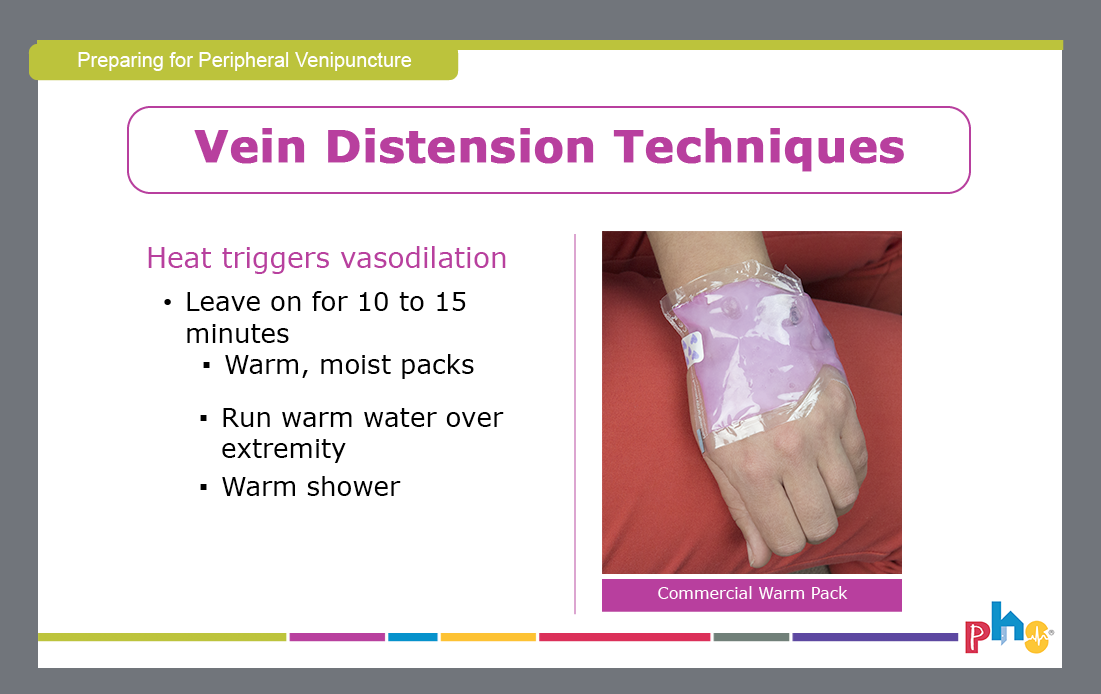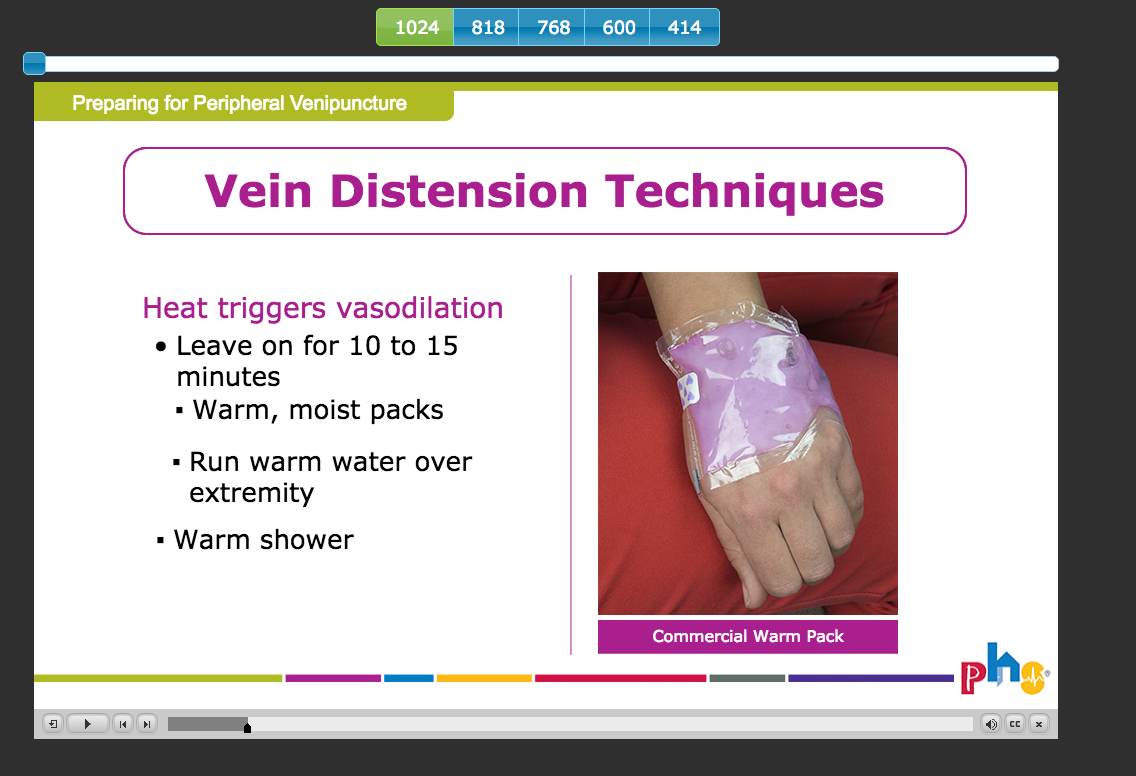CTRL + left click is not always the same as the Middle-click
CTRL-click is supposed to open a new tab, but this does not always happen. For example in a YouTube channel, a video in the sidebar (or right-clicking and selecting new tab) Middle-click opens the video in a new tab, but ctrl-click opens in the current tab. Y at - it a fix for this?
These links are that JavaScript links (according to elegant), which do not respond the same as ordinary hyperlinks.
I have a userstyle installed in Firefox that adds a 'J' cursor 'hand' on most of the JavaScript links, and tells me that I need to way - click on these links - cause {Ctrl + click} will not work.
http://userstyles.org/styles/233
Tags: Firefox
Similar Questions
-
CTRL + left click does not work for me, so I can't open the link in a new tab using this shortcut!
When I press ctrl + left click on a link, nothing happens. The only way to open a link in a new tab is by right clicking, which is not very practical
I had this problem as well. I reduced to a conflict between two of my addons. In my case, Tab Mix Plus v0.3.8.6 and GreaseMonkey v0.9.10. Then, I checked the sites for these two addons and discovered that this is a known issue and will be fixed in GreaseMonkey v0.9.11 (which apparently is in beta at the moment).
For those of you experience this problem, check if your addons may be causing it.
-
Sometimes a web page is displayed with only text and no picures. It is not always the same site and is not always the case. If I'm going to explore for the same website that always works
Hello
Also try a Ctrl + F5 refresh. This allows to bring the content of the page again.
-
How can I turn off ctrl + left click?
Hello
I don't need ctrl + click to do anything its just BOTHERING me so I want to disable it
I couldn't find any extension to doHelp, please
If you are inclined to try a userscript (which runs in the Greasemonkey extension), here's a sample:
// ==UserScript== // @name Kill Ctrl-LeftClick // @namespace YourNameHere // @description Block ctrl+left click on all sites // @include http*://* // ==/UserScript== function killCtrlClick(e){ if (e.button == 0 && e.ctrlKey){ // left button + ctrl key // GM_log("Discarded ctrl+left click on " + location.href); e.preventDefault(); e.stopPropagation(); return false; } } document.addEventListener("click", killCtrlClick); -
Why can I not see the Middle East feature on my verion on Indesign CS6?
Why can I not see the Middle East feature on my verion on Indesign CS6?
To see what features of the Middle East, you need to uninstall your current language, and then install the Middle Eastern English version.
To do this:
- On Windows, uninstall from the Control Panel. On Mac OS X, use the Uninstall Adobe InDesign CS6 link under Applications > utilities > Adobe Installers.
- Launch the Adobe Application Manager and click on your name on the left, and on the shortcut menu, choose Preferences.
- Change the field of the English- language Middle Eastern.
- Reinstall InDesign.
-
CTRL-left click goes to the new tab
I don't know what happened but I have not changed the settings and now my Firefox guard opening new tabs and pass to them even if "When I open a link in a new tab, switch to it immediately" is unchecked in the settings and the browser.tabs.loadInBackground and services.sync.prefs.sync.browser.tabs.loadInBackground are set to true in the subject: config. I also tried the extension "Switch to tab no more" and it does not work. I have no idea what caused my browser to act this way, but it's pretty frustrating.
It depends on whether the link is designed to stay in the same tab or open a new window. Firefox has a distinct preference for each, and only the 'same tab' is on the Options page.
This gives a test:
(1) in a new tab, type or paste Subject: config in the address bar and press enter/return. Click on the button promising to be careful.
(2) in the search above the list box, type or paste the tabs and make a pause so that the list is filtered
(3) double click on the preference of browser.tabs.load InBackground ofdiversion for the value by default false true - line should turn "BOLD"
Who help me?
Since there are a number of similar sounding preferences, here is my understanding when they apply:
- browser.tabs.loadInBackground = > when you open a regular link in a new tab using Ctrl + click (or right click > open in a new tab)
- default = true, do not have the new active tab
- In the page Options dialog box, this is controlled by him "when I open a link in a new tab, switch to it immediately" setting.
- Browser.Tabs.Load InBackground ofdiversion = > when divert you a new window generated by script in a new tab using Ctrl + click, or a page using the link target attribute in a new launcher and divert you a new tab
- default = false, activate the new tab
- Browser.Tabs.LoadFavoritesInBackground = > when you load a bookmark in a new tab using Ctrl + click (or right click > open in a new tab)
- default = false, activate the new tab
- browser.tabs.loadInBackground = > when you open a regular link in a new tab using Ctrl + click (or right click > open in a new tab)
-
When the mouse is flown over link, url is not always the real url
I use version 4.0.
I noticed that the url shown when you hover over a link isn't always the real url, it's annoying because I want to see when I think of going before I go. I don't want the real destination is hidden. Is there an easy way to see the true destination of a link before clicking on it?You can watch this extension:
- Redirect Remover: https://addons.mozilla.org/firefox/addon/537
It is also possible that an onclick attribute is used to open the link and not the href that appears as a pop - up at the bottom of the window.
-
BB10: Touchscreen doesn't work is not in the Middle
Hi people,

In my application, the touchscreen does not work in the middle (see figure). What I mean is that it does not have any key event. So if I try to press a button which is in the Middle, it not to press. It has the same problem in all of my app (about 14) screens.
And the problem is not the device itself, because the touchscreen works perfectly in other applications (such as the browser). I even tried my app in another device with the same results.
Any idea guys?
I ve been struggling with this for a while now.
Thank you all.
Solved!
The problem was my activity indicator. It was in the middle of the screen, and even if it was not visible, he kept receive key events.
I solve it by putting this line inside the activity indicator (QML):
touchPropagationMode: TouchPropagationMode.None
Thank you jalue.
-
Satellite L500 CTRL + left click does not work in Windows 7 after update
Hello
I have a Satellite L500 running Win 7 64 bit. I have recently installed the latest windows updates and you've probably noticed that I can no longer select multiple items by holding the CTRL key and clicking on the left. This applies to files in Explorer, but also emails in outlook. When I try just hangs for a few seconds, but is unable to select multiple items. Someone else has encountered this or have any suggestions for healing?It is nothing lost in trying this Vista solution since there is no registry hacks etc [you cannot use keyboard shortcuts to select multiple items in Windows Explorer after installing some applications on a Windows Vista-based computer: http://support.microsoft.com/kb/934548/en-us]
-
I am using Captivate 9.0.2.421 on a Mac. I create a sensitive project.
Sometimes the bullets don't line up properly on the left side. It seems when I'm creating in Captivate, but when seen in a browser, and when I publish to LMS, some chips are a bit too more to the left.
Here's what looks like a slide in Captivate:
And here's what it looks like in the browser Preview (sounds like the same thing online after the publication of the LMS): (see how the last point is too far left, when it should be aligned with the ball above her?)
I wasn't able to reproduce on the master slide.
I ended up redo this slide and remove the old and that solved the problem. Which is annoying, but at least it worked. Thanks for all your help!
-
W centering Spry menu bar / left + right, but not in the bar area?
Hi - I am in Dreamweaver 5, trying to focus a Spry menu bar (from model column 1, header / footer) and put a margin, or equal space on the left and right of the full menus bar, but don't not spacing between the individual elements of the bar. Can anyone let me know where I could adjust in the Spry Menu Bar Style sheets, or if it is possible?
Thank you very much!
It would be good to see the code and css, but yes, you will need to insert the menu
- in its own container and the container of the give a specific width.
What makes the working solution I provided is margin: 0 auto; Located on the ul for the menu css. This centers the
- in its container.
Just tested and it does not really matter if the
- is in a container fixed to a width specific because thethe page will act as its parent container... so, you must have the css not adjusted upwards.
I'm about to leave my office for the night... but I'm sure someone else will help you solve the problem... they need to see your code and css.
-
When you try to convey and e-mail or retrieve from "drafts" more often that otherwise only the title will appear and the space where belongs to the body of the e-mail message is empty. If I try several times - out and then back in to email - I can finally get and send successfully. If I send it so that the field is empty the person who gets it just email empty with the exception of the line of the address and the subject.
This has happened
A few times a week
-
Once more, I'm working on another form for the boss. It is a form of assessment where you make a section for comments. I know how to select the text field so it will allow several lines, but I can't find a way that allows me to set the starting point of the text in the upper left corner of the text box and then sink. It always starts in the Center. If I do the text box too small as an up/down arrow icon is displayed and the user must drag the arrows up or down to read the comments and is not the effect I want to create.
Thank you.
M Campbell
With the field of selected text, switch to the view of paragraph. You can switch between ' change the caption and value ","Change Caption"and"Change value"by clicking on the chevron. Select alignment for the caption and the value.
Steve
-
Spotlight position is not in the middle of the screen
You can drag and drop the projector bar to where you want. -AJ
-
How set up/to/left paragraph default direction in the Middle East edition of InDesign CS6?
In InDesign Middle Eastern edition is set by default to right-to-left paragraphs orientation. How can I change?
Change, when no tool is selected in an open document.
Change, when no document is open in all environments, it will be by default in new documents.
Maybe you are looking for
-
Moving files from pro final cuts on another hard drive
I have a mess. I installed a new external hard drive more and all my files pro FCP move toward her. I also want to delete unnecessary files to free up space. I bought a cool program Final Cut Library Manager and was able to easily move all my libr
-
Cosmio G30: no sound after upgrade Vista - no audio output device installed
Hello! I just installed Vista Ultimate and now is not any noise:(il dit aucun périphérique de sortie audio n'installé s'il vous plaît aider!)
-
original title: msn I downloaded msn on windowslivemessenger.com and when I click on run and Microsoft Corporation crashes me it mark me ' box, type your password and click Yes ".". " But I did not place or mark the password and what word past? Could
-
I can't update to update the window with the error
error of OX8024402c pl help me solve the problem I can't update any update of the window
-
Greetings- For the past year or so I put my Windows 7 32-bit, 8 GB RAM system to initialize the page automatically on a virtual disk file (in order to reduce the physical disk reads/writes and to speed up the access to the page files). Here's how I s