custom print size 5515
Hello
I have a Photosmart 5515 printer and you want to print on paper custom. However the paper size in the printer document properties menu does not give me any custom option. Only a list of the paper sizes that are unsuitable.
Can you advise how I can print a custom size paper?
Thank you
Hi TheRed1,
I'm sorry for the delay in my response. However, I find HP Photosmart 5510 and 6510 e - all - in - one printer printer Specifications which will show you what sizes you can print to and copy for paper formats specifications.
Thank you for your time and I hope that answers your question.
Tags: HP Printers
Similar Questions
-
I have a Photosmart C6280 all-in-one. Over time, I've added several sizes in printing preferences. I want to remove them and start from scratch. I don't see how to do this. I tried a reset of the food, but they are still there. I'm running Windows 7 64 x. Advice please?
To remove the custom paper size:
1 using the resizing of the configuration options for the printer. Highlight to delete, click OK
2 resizing using the options, select custom, click on remove, then OK, and OK again.
-
HP Officejet 4635 - need assistance to change the custom print size
I am trying to print a card - 3.5 "x 8.5" on my HP Officejet 4635 and can not find the place where to select a "custom size" in the paper/quality - advanced space. Much choice is there, just not 3.5 x 8.5 "and nothing nearby in mm.
Any ideas?
Hello
Size 3.5 x 8.5 inches is not supported by the device, custom paper size is not supported on Windows OS.
You can give a try to the size of Japanese envelope Chou #4, which is the closest option to you to your needs, otherwise I'm afraid, is not a supported format.
You can find paper Handaling specs below:
http://support.HP.com/us-en/document/c03839855
Shlomi
-
After the transition from XP to Windows 7, the custom-printing size selection box has failed.
I always was able to use my C5180 Photosmart to print pictures of custom size on my old computer with XP. After getting a new computer with Windows 7, the custom size box says "the custom paper that you have just set will become unavailable for selection until you have left and returned in the preferences to print/properties." (I did too many times to count!) All except 'Cancel' choices are grayed out. This feature still works on my old computer, even if the box selection and formulation are different. I have checked and checked the drivers and we have tried many other solutions. I have worked in this market for a week or two and see that many other people have similar problems. I would like to buy a new hp printer, but see that even with the new hp printers people have problems with paper sizes custom, which is very important to me - I print a lot of cards of various sizes, mainly of 6.5 X 10 inches. Of course, no support is available for this printer "obsolete". (It may be "obsolete", but it works fine with XP). I also can't get any definitive information on this feature in the new hp printers and have noted that some people have problems with this feature on the new printers also.
Thank you so much Shane R. for your expert advice.
Can I try your solution in the future, but right now I'm satisfied by another solution, I realized with the help of a thematically response on a Windows 7 forum.
First of all, I'm pretty positive, I used the correct driver because I downloaded the most recent, verified and recontroler, etc. And, fortunately, most of the features all-in-one is working well. Because of this, I hate to try drivers for another model - as I have solve my problem. I could end up with another problem - as no function of scan or something.
Here is how I was able to get custom formats:
'Start' to 'control panel' for 'Hardware and Sound' ('View drivers and printers')
Click on the printer
Choose "Print server properties" at the top of the screen
Click 'create a new form.
Give form a new name, for example 7-10 card and put the name into the box just above
Complete custom down, for example, print size 7 x 10
Click 'save form '.
Click "close".
The custom name and size is then appeared in the photo program I feel for and I was able to use it.
Thank you, again. (Where can I provide Bravo?)
-
CS5 & manage custom printing sizes.
Whenever I try to 'manage custom sizes' when printing, Photoshop "unexpected." I use Photoshop CS5 and Epson 7800 and Mac Yosemite. I did all the updates and reinstalled the driver. Any ideas on troubleshooting?
This looks like a problem that has been reported to Adobe. There are some official comment from Adobe in this link:
Photoshop CS5: Can't choose the custom with Yosemite 10.10 paper size
The crash in Photoshop only occurs when you create a custom paper size, by opting-out it. While there is a better answer, the workaround is that a couple of you said that you use: create your custom paper help to manage sizes custom dialog box print in another application. Then go back to Photoshop, open the dialog box print and choose the custom paper size.
-
Is there a way to change the default (shrink to fit) printing to a custom print size
Original title; Print (shrink to fit) default question?
Is there a way to change the default (shrink to fit) print at a size of print without having to manually change whenever you are going to print?
Hello
I suggest you to return the item and check if it helps:
To set the properties of the printer
To set the default values to print
-
Help! How can I configure 8.5x5.5 custom print A2 size printer
We recently purchased a HP Photosmart 7510 e-all-in-one printer and now my Hallmark card program does not recognize custom calibration. My OS is Windows 7 64 bit. I look forward to hear from your part, thank you.
Since I have still not received a response to my messages, dated December 7, 2011 and January 2, 2012, I phoned again the technical support line. Although I was on the phone today for more than 2 1/2 hours (2 calls), I finally received the necessary assistance when I spoke with the 2nd person - Chelsea. She was WONDERFUL, PLEASANT, a GREAT ability to LISTEN and was prepared to find a SOLUTION to my problem of not being able to print formats customized to my all-in-one HP Photosmart 7510 x. Since the 7510 does NOT support custom print sizes, she downloaded the HP9500 that supports custom print sizes. Now, all I have to do when I print from my Hallmark Card Studio program is to choose this printer and my A2 size card prints perfectly. Thank you, Chelsea - you are awesome! I always think with all the technologies available that HP needs to update the driver for the 7510 (that prints great plain paper and not great with printing photos) and include formats customized option as do their previous printers.
Congratulations go to Chelsea to the Technical Support Telephone Center
-
How to print custom paper sizes
I tried to print the DIY wedding programs. Sizes are 5.5 x 5.5, 5.5 x 6, 5, 5.5 x 7.5 and 5.5 x 8.5. I have windows vista 64-bit system and my printer is d411c HP envy series. Can someone help me with this?
Hey stacie0004,
The pilot who moved with Envy D411c series printer doesn't have the ability to run custom paper sizes. However, you can use a different driver such as the HP Deskjet 6980 or HP Deskjet 9800 driver to perform these print custom print size.
For more information on how to use a different driver click here.
Make sure that when you select the properties of the printer to the printer to select run as administrator > printer properties to have access to change the driver. It is a difference of Windows Vista over other versions of Windows. I hope this helps.
-
I have a PC of HPE-400y under Windows and Office 2010. "I have a document in Word that has a size of custom page 5.5" x8.5 ". It will not be printed on a paper 5.5x8.5. In Word when I select Preview before printing, the D110 shows up the print, the page size as 8.5x11. "If I click on the page and go to"more formats of paper and dΘfinir the page size to 5.5x8.5, the box shows custom page size 5.5"x 8.5" with one "! "in the box. When I click on print, it prints it centered in the middle of a page of 8.5x11.0.
So I have shows the properties of the D110, and saw that the driver was list as Micorsoft. So I download the driver full features on the HP site. It made no difference.
If I go in Word and open the document and select the printer preview and select Microsoft XPS Document Writer printer, the size of the page shows that education 5.5 x 8.5. If I then select the D110, it shows the size of the page as letter 8.5 "x 11".
So, how can I print 5.5 x 8.5 page size in the D110
HP Chat has solved my problem. We open the print properties, then choose the features tab. You click size, and then in the drop-down list, click Custom... It then opens a window of the custom page size. In the name field, enter the name you want the custom size to call. Change the width and length you want, and then click on SAVE and then on OK.
I then went in Word and the name that I created in the custom page was there. And it prints correctly.
-
LaserJet 1020: Custom page size that partially prints
I have a number of Word documents that I customized the size. All this allows to print ok before the upgrade to windows 10. (I just used to cut the paper down set the charger on the printer & print or I used before paper-cutting). I tried to do it today & I get only partially printed on the page. The printer works fine if not a custom paper size.
Please help - I've tried everything I can thing including the abolition of the printer, restart your computer, plug in the printer and windows reinstalled automatically.
Hey @Patbrew, welcome to the Forums of HP! I'd love to help you with the paper size of your client
Please follow the following steps and let me know the results of your efforts.
Step 1: Create the new custom paper size
To set the new custom paper size, create the new size of the printer software.
Go to the control panel and open devices and printers, printers or printers and faxes.
Click on your printer icon, and then click Properties in the print server.
Figure: Location of the print server properties
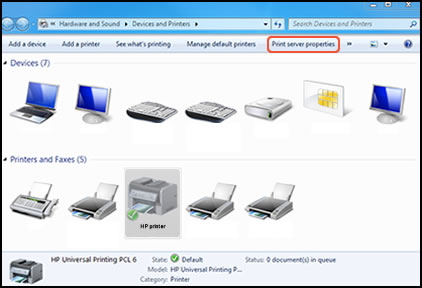 NOTE:
NOTE:If the properties of the print server does not appear, right click on an empty area in the Printers window, select run as administrator from the menu drop-down, then selectServer properties.
If the user account control window opens, click on continue.
On the Forms tab, select Create a new form check box, and then type a name for the new format of paper in the name of the form.
Figure: Forms tab in the properties of the print server
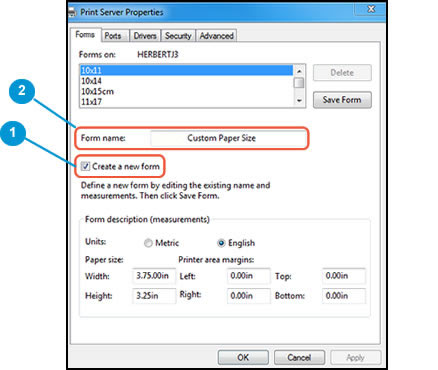
Create a new form
Name of the form
Select metric or English, and then type the dimensions for your custom paper in the width and height text boxes.
Figure: Forms tab in the properties of the print server
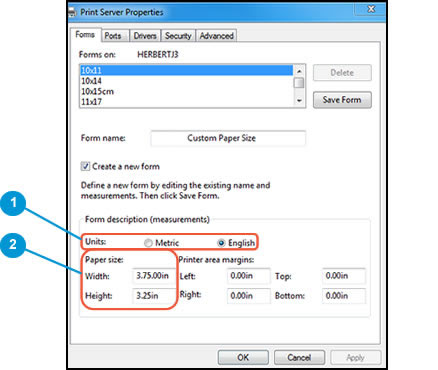
Metric or English
Width and height
NOTE:
Let the printer area margins set at 0.00.
Click on save the form, and then click OK or close.
NOTE:
Supported paper sizes vary depending on the printer. If you enter the dimensions custom that your printer does not support, the new custom paper size does not appear when you try to print. Check the specifications of the printer for your printer for more information on supported paper sizes.
Step 2: Select the new format of custom in the printer software paper
To begin to print on custom paper size, select the new size of the printer software.
In the printers and devices window that you opened in the previous step, right-click on your printer icon, then selectPrinting preferences.
On the paper/quality tab, click Advanced.
In paper size, select the name of the new custom paper size.
Figure: Paper size with the new selected custom paper size

Click OK.
The custom paper size is now default paper for all printing on your computer. You can change the default paper size back to the printing options and selecting the desired size.
If this resolves the issue, please be sure to mark your post as solved by clicking on the accept button Solution below. If you need help let me know and I will do everything I can to help.
-
4630 printer does not recognize the custom page size
I print a lot of thank you notes, which are the size of page 6 x 9, and the margins must start lower than the middle of the page. The problem is that the printer won't let me in the custom page size, rather it wants to print A4 size or format card index or one envelope size. How can I make the printer recognize the format of the exact page?
Hi Scubaluvyand thanks for getting back to me!
I recommend the rest of this paper on create paper formats in Windows 7
Please hold me!
-
Printer HP Officejet Pro 8100 & custom paper sizes
Found all useful instructions on creating new formats of paper custom in Windows 7. But am complete novice & need to buy a printer for a charity. Installs on this model because of good reviews, but more work will be 1 document of custom paper size. Need to know if the instructions are foolproof! (Before spending their money.)
Hello invqn,
After some detailed research, as well as installing the Pro 8100 (and other products) on a Windows 7 system, we determined the 8100 Pro does not support custom sizes: this is by design and intent.
Note that one of our engineers proposes to use a different set of drivers (from an older device) as a possible workaround, but it is not proven and could be used to limit your overall functionality of the device.
However, we have confirmed that a newer device which is currently, the HP Officejet Pro 8610 (8620 or 8630) e-all-in-one, supports the formats customized; Here is the multifunctional printers.
By following the instructions in the link you sent, you can create new forms with custom formats and it will be displayed in the properties of the printer to get a job / select. It supports custom formats of 3,00 x 8.50 x 14.00 5.00 in. in.
Our intention is only to provide information about what we know; you could take a moment and perhaps see if a representative Marketing HP might be able to give you more information, but that's what we have.
We hope this helps...
-
How to do a print size customized to be larger than 8 X 10 to fit to print in Sublimation on the blanks of metal that are exactly 8 X 10 using the PES 11, windows 7 with an Epsom 1430 printer? We need the size slightly larger to fit.
Sounds like a contradiction. Try the elements Photoshop Elements forum
-
Custom in PSHop CS4 print size?
Hello
The zoom to print size translates into a 9.45%. It does not match the print size, which is 11.3%.
Is it possible to costumize the zoom and store them as the default zoom to print size percentage?
Or add a new percentage by default those (25%, 50%, 100%, 200%, custom)?
Thanks in advance.
Edit > Preferences > units and the resolution of your screen by spatial unit of type for the resolution of the screen. Then, to print size a sovereign in Photoshop will be equal to an officer of the actual size.
"If this isn't in the specifications, to calculate your screen resolution: the square root of pixels by width squared + pixels by hight squared divided by # ' (screen size).
For more details on the search for the resolution of your monitor, see this link: http://en.wikipedia.org/wiki/Pixel_density
In the end, you can always use a rule of real life and trial and error finding the exact value necessary in preferences.
-
custom paper sizes missing 8610
I've created some custom paper sizes that are available under a pdf printer but not my hp printer
Hello
On 8 x 4 in, you earn a 4 inches in width or length?
Be aware that a length of 4-inch is not supported by the hardware (5.0 to 14.0 inches) and so not to appear, if this is the problem in fact just change between the height and width settings for the shape and orientation of the paper...
Shlomi
Maybe you are looking for
-
Sierra: Changed the behavior of file Finder selection
After upgrading to Sierra I can't select files in the Finder using the keyboard as before. When you try to select multiple files using SHIFT and arrow keys, it simply does not work properly (if you've experienced, you know what I mean). I already tri
-
Bug in Toshiba utility V1.00.08ST (Russian language) resources
Hello!I use utilities Toshiba V1.00.08ST and I noticed a bug with resources on the processor tab - there is no Russian description and text on the controls, but I think that Serbian or Bulgarian.
-
Hello. I would like to express my extreme embarrassment on a question: whenever I change still a minor info in my Apple ID, I realized that I am charged. This is for a so-called prestigious company like Apple, such an inexpensive way to earn money. W
-
LabView can generate with a click of the mouse to another program?
I have an old PTZ camera and need to control the panorama functions / tilt but cannot interface for the camera software. I can control the camera through the old interface of the screen. Is it possible to generate a signal indicating that the operati
-
shadow of hand and side of the plain of background color / wallpaper
Hello. I have a slate 7HD for when out and about, that I'm unable to write by hand. I'm really happy with it and use a background application to solid without any problem. However, my mother and I got ourselves a 10HD slate this week and get a boring