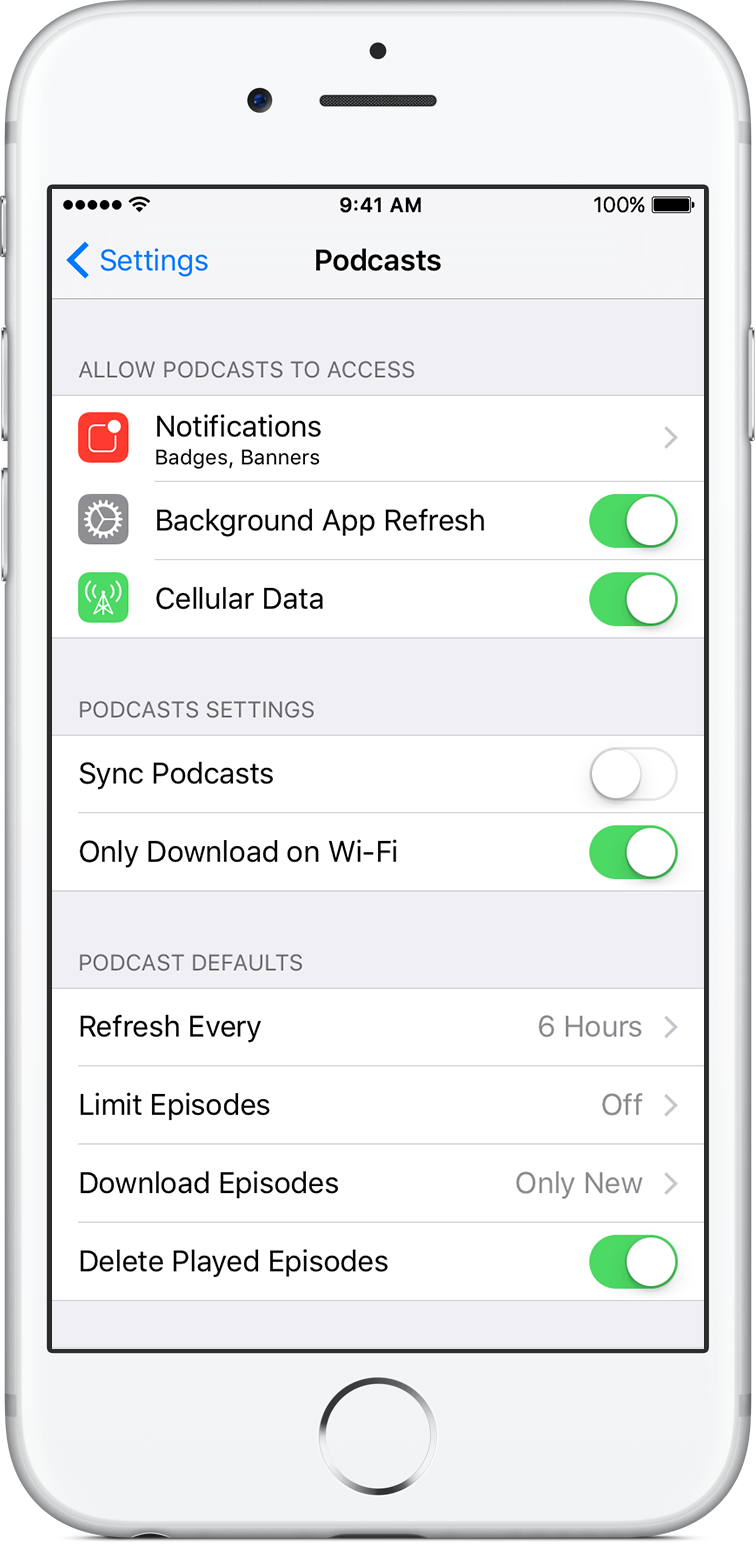deleting podcasts from iPod
How can I remove my iPod nano podcasts
You synchronize them with the iPod automatically, by setting up the screen of the iPod Podcast settings in iTunes? Or load them onto the iPod manually, drag and drop the podcast episodes from iPod to iTunes from your library of podcasts?
How to delete podcasts on iPod depends on how you put on the iPod.
Tags: iPod
Similar Questions
-
Delete photos from iPod 7th addition
How to remove photos from nano 7th edition iPod
How to delete photos from iPod 7th editiion
-
Question about deleting podcasts from a single device
I use the same Apple ID for all my devices, but I only listen to podcasts on my iPhone and podcasts take up a lot of space on my iPad. Is it possible to unsubscribe or remove my iPad podcasts without unsubscribe or remove them from my iPhone?
Hi jbennettrv,
Thank you for using communities Support from Apple.
If you want to unsubscribe to a podcast on a specific device, you must make sure and turn off the option to sync Podcasts in your podcast settings:
To stop synchronization of podcasts on your iPhone, iPad or iPod touch:
On the application of Podcasts
Take care.
-
Import files from iPod to new iTunes
I want to synchronize the music that is on my iPod in my iTunes library on my new macbook. the only option I can see will delete all my music on my iPod. The only thing I could do is to sync the purchased music, but not the rest.
By design, iTunes sync is generally in one direction, from iTunes to iPod library. You can't use iTunes to transfer files from iPod to computer song (except that you noted). However, you can use a method of third-party or a utility to transfer files from iPod to computer song. If you do an Internet search on something like 'ipod music transfer', you should get a few useful links, including a CNET article on the subject.
If your old computer is always accessible, with its iTunes library intact, the well best way to transfer your iTunes complete library, with all media and data to support (for example playlists, play account, ratings, date added, etc), is to copy your iTunes directly folder from your old computer to your new MacBook. If possible, you can post back for further information.
-
I lost my I tunes library and want to restore from IPOD but do not have to explore. Help
I had some problems with my computer and deleted accidentally from the iTunes library. I want to transfer songs from my IPOD on my Mac, but I did not explore all the Web sites seem to insist on using.
How can I do this?
See recover your iTunes from your iPod or an iOS device.
Windows Explorer is the equivalent of the Mac Finder Windows.
TT2
-
Can I transfer music from iPod Nano again iTunes account without losing any content?
I had to have a new hard drive installed on my laptop and lost all the data that was on my old hard drive. I have reloaded iTunes but now it obviously does not show me as having any music out there. I have all my music on my iPod Nano. Can I sync the iPod to download on iTunes for re - record my music?
Since the iTunes library on the new disc is new to the iPod, sync deletes the existing content of the iPod and replace it with the content of the new library (which currently is 'nothing'). By design, iTunes syncing is generally in one direction, from the iTunes library on the computer for iPod (with the exception of songs purchased on iTunes Store). However, there are methods and third party utilities that can transfer from iPod to computer. If you do an Internet search on something as 'ipod transfer music', you should get a few useful links, including a CNET article on the subject.
Once your music files on your new drive, add them to your new iTunes library. After the confirmation of all your songs are, sync of the iPod as you wish.
-
How can I remove photos from my iPad without deleting them from my iPhone
Can I remove photos from my iPad without deleting them from my iPhone?
Can I remove photos from my iPad without deleting them from my iPhone?
Depends on how you put Photos in place, and where is that you remove them.
You have iCloud as library lit? If you do, then the answer is no.
If you do not have library on iCloud and if you try to delete your photo stream, then no..
If you try to remove the film, then Yes, you can do it.
See you soon,.
GB
-
I liked the old version of iTunes that allowed me to delete songs from my camera if I needed to make room for other things. Does anyone know why it was changed?
You have to ask Apple why the design has changed. You should still be able to delete songs by changing your selection of synchronization and synchronize.
Or you can delete songs directly on your iPad and other iOS devices, directly in the music app or via settings > general > storage & use iCloud > storage management > music
-
HI: I accidentally deleted maps from the dock. Is it easy to replace? Thank you.
HI: I accidentally deleted maps from the dock. Is it easy to replace? Thank you.
Yes. The Finder, choose Applications go to menu and get her back.
(144367)
-
I can't delete emails from my Inbox
I can't delete emails from my Inbox
Confirm that the "Deleted" folder is empty.
Right click "Deleted" (which might be called "Trash") folder and select "Delete empty."It is a POP or IMAP Inbox email account?
As we know not if there is no corruption on the Inbox, please create some duly named folders and move all the good emails sought in these cases.
Then, when the Inbox has that unwanted emails - no you don't mind to lose - just right-click on the Inbox folder and select "Compact".
Assuming that you haven't lost any email, try to remove them.
Right-click on an e-mail in the list, then select 'Delete Message'
OR
Select an e-mail so that it displays in the messages pane, and click the button 'delete '.Report on the results and INFO.
-
When I open Thunderbird it shows download 1 of 27 messages, but only downloads one 1 and does not download the other 26. I mark as spam and delete it from the junk e-mail folder. I press the button to get the Messages and the same thing happens again with the same message that was deleted before downloads and other 26 messages fail to download. How can I get rid of this email and download the rest of my emails?
What is a POP account? Please confirm.
-
When I delete emails from my iPhone 5, same emails deleted from my Mac desktop. There are a lot of emails that I want to keep on my desk that I don't want to keep on my phone, for reasons of capacity and convenience. This link happened recently - before that, I could remove the phone without deleting the computer. How can I change this?
This looks like what an IMAP email account made by design. This isn't a matter of Apple.
Is what email provider? How do you account set up?
Get help if you have any questions using a POP email with multiple devices - Apple Support account
-
How to permanently delete emails from my computer?
When we remove the trash on Thunderbird emails, are they removed and replaced (such as Secure Empty Trash on a Mac), or are they still recoverable from somewhere on the computer? If the latter, how can you completely delete and overwrite the deleted emails from the Thunderbird trash folder?
Thank you
Beachwalk43
Simple: compact your trash folders after deleting.
You might close Thunderbird, ferret on his profile and remove garbage files, and of course you are free to use all of the 3rd party utilities for scrubbing erased files.
I read users who run Firefox in the batch that deletes all the files that can store data in the session after Firefox has been closed. You may be able to adapt and adopt this approach too.
-
Can I delete photos from my iPhone, but always keep them in the cloud?
Can I delete photos from my iPhone 6s, but everything keeping them in iCloud?
See here-> can I remove photos on my iPhone in order to free the ability but on iCloud and my iPad?
-
Cannot delete email "from address".
Hello, I am currently using OS X Yosemite v10.10.5, MacBook Pro (retina, 13 inches, early 2015)
- I recently tried to add another account to my email accounts
- It did not work, so deleted the said e-mail account > Preferences > accounts > select the account I wanted deleted and clicked on «-»
- When I create a new email to send, deleting account still appears as an option in the From: drop down.
- The account is not visible in Mail > Preferences > accounts or in system preferences > Internet accounts.
- I deleted the SMTP accounts as directed by this link: http://apple.stackexchange.com/questions/167886/how-make-mac-os-mail-connection-m doctor-forget-more older-accounts
I would please ask for help on how to remove the deleted account from From: drop-down list?
Check the previous recipients list in Mail and delete from there.
In addition, amend the list of SMTP Mail preferences and remove this address if it appears.
Maybe you are looking for
-
My Macbook 2010 is EXTREMELY slow...... help!
He did this several months now... Most applications take 5 minutes to open, some applications like Google Chrome won't open even more with the re-installation. Safari has always hangs, then takes 5 + minutes to re - open, iTunes opens more and more.
-
MacBook Pro (Yosemite 10.10.5) suddenly very slow, Help!
Hi all, I have recently been faced with a problem hindering my Macbook Pro 13-inch mid-2012. I was using my computer - as I do regularly - watch videos, listen to music, play video games, etc. (the usual activities of the summer), and my computer see
-
option to return to the original folder sends me to the last email instead
Started Firefox mail - without any input from me - back me the last email open (first e-mail Options option, under "Général": after move/delete the message):Display the messageGo back into the original folder) Repeatedly, I chose "Return to the origi
-
Satellite C660 - click Touchpad HR does not contain to save option
Satellite C660 running Windows 7 64-bit OS.When you click on a photo / image, the HR click context does NOT contain "Save as background" option on the same desktop if Windows 7 training on your desktop change claim that it is how it's done. I ran XP
-
I can not download itunes because do not have windows 7
Is there an older version of itunes that I can not download the current as have no windows 7? Thank you