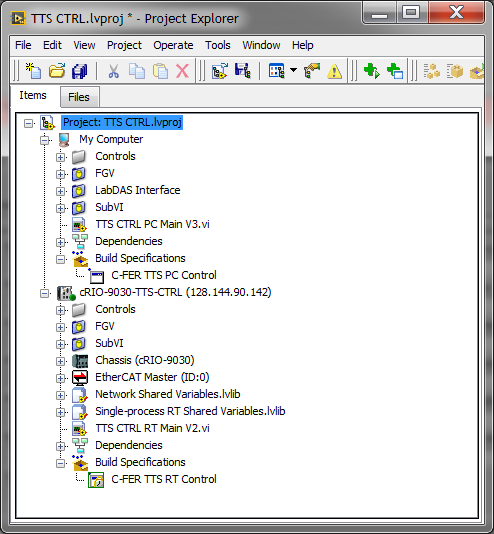Deploy shared Variables
I'm having a problem with the help of EVS. I use LV 8.6 (impossible to pass to 2010 at this hour, must "make it work").
I used before shared variables with a GUI and PXI, but my setup is different now:
PXI (called target) that "speaks" to the different controllers via Modbus TCP/IP. Separate interface for PXI PC to provide a user interface (called my host).
I ran across messages spoken by calling the library method to deploy in the first level VI of the application. I want the PXI to deploy variables shared, because it will run constantly and the PC is optional. "Manually" transfer the shared variable library, in this case called the NetworkVars, for PXI so the PXI application can find? PXI will run independently once the program is fully developed.
I have used Labview for a long time but have never had to do a lot with networking and sharing.
Thanks for any help.
I ended up upgrading to Labview 2010 and now everything works as it should. I will mention that it was a complete horror show trying to upgrade... including duty reload WinXP on my development computer, because the files have become corrupt. Now, I have to charge a ton of programs, at a later date, because they are there but are not related. Fun stuff.
Thanks for all the help.
Tags: NI Software
Similar Questions
-
Receive 2147220696 error message when you deploy shared variable library to cFP-2200
Does anyone know what is this error and how to solve the problem? I have LabView2010SP1 on my laptop and FieldPoint 6.0.7 with WIF as ADDon-Aug2010 on the CFP. Attached is a snapshot of the error screen.
I have worked with Kellis Application Engineering and she determined that the shared variable engine had not begun on the CFP. She had me reformat the CFP, reconfigure and reload the software of the PSC. After that, I was able to deploy my variable library shared to the CFP.
-
Shared variables is deployed several times
Everyone has experienced problems with an application in development mode (LV2015) from deploy shared variables whenever it loads a VI?
He suddenly began to arrive, and I don't know why or what I did. Now it charges 11 times before can run the application. Very annoying and I can't find where to select a VI not deply its Variables shared. Deploying them should suffice

It was only a matter of time. I have a main VI calling several other VI that uses the same shared variables to communicate with each other. It translates the same loading variables each time the main VI called the next VI on startup.
Solution was to right click on my computer in the project and check the option 'Disable Autodeplay Variables'.
-
How to deploy shared to the PC remotely variables programmatically
Hello
I am facing a problem of programmatic deployment of SVs generated to a PC remotely (not a real-time target). Now, I have tried two approaches:
1."add the variable to library.vi' and that the"Library Library.Deploy"method where I pointed the remote IP (I tried multiple address formats). If I have the target value IPAddress localhost or I type in local IP variables are deployed successfully.
2. with the help of DSC: "Create shared variable.vi" and then defining SharedVariableIO Network.URL property at different addresses. However, it did not work either. In general I like this approach more because it deploys no doubt without creation of a library.
Is there a way to do this? I looked everywhere on the internet and there aren't any examples how to do on the network.
Another problem is I can not set the initial value of a table previously deployed with one of above approaches. But I found this option (below) on the site of NOR, so I guess I must first deploy, then connection open Variable, write variable,...?
Thank you for the help
Planko dear,
You can also do is to create some kind of service on the server, which would be able to create the SVs locally, after receipt of applications by others, already deployed shared variable or same TCP message.
-
Shared variable refuses to deploy correctly!
My problem looks like one that has been met before, but without good answers on the documents OR or the forums. When you try to run a VI that deploys shared variables, I get an error that the shared variable engine was not found. This seems to be almost at random, because I was able to deploy perfectly shared variables. He could have when I rebooted my computer this problem started to occur.
I tried to disable the firewall, which had no effect. LabVIEW 2009 reports the following when I try to start my VI:
"LabVIEW: (Hex 0x8BBB0005) Impossible to locate the variable in the shared Variable engine." Deployment of this variable may have failed.
This error or warning occurred when writing the following shared Variable:
\\.\fake_data\flow_sh
\\.\fake_data\flow_sh".I will include all relevant files so that you can see exactly what I'm doing. The purpose of the fake_data program is just to practice using shared variables, very simple. Thanks for any idea that you can offer!
my shared variables work once again, I just open cmd.exe and typed:
net stop "national instruments variable motor.
followed by
net start "national instruments variable motor.
-
Deploy shared in localhost Variable engine
I need to talk to several RTs using the same computer. It seems
easy to deploy shared variable engine (library) in localhost instead of
RT. However, the problem is the shared variables (read) used in localhost screws
are not updated to RTs. But when I use a different local VI to update
the shared variable, it works fine. The variable path of the RT
as "\\My Computer\Local NPSVlvlib\Test
Data '. I think that this is the problem, why the values are not updated
because the RT cannot resolve the path network ("\\My
("Computer\Local NPSVlvlib\Test Data"). Also, I tried to change the shared
variable path in the CR, but I couldn't do it. Need help!I think I found the problem. Firewall was the culprit. I disabled the firewall and it started working like charm.
-
Deploy shared in the installer Variablie
I'm having a problem with a variable shared in my application. This application is integrated with a Setup program must be installed on a machine without labview. After looking around, I came across this link and think it is close to what I need. The only difference is that the link refers to an executable file, and the next step is what throws me:
- Use the entry path of the library to invoke node to point to the library (s) containing your shared variables. If the library (s) have been included in the support directory of the executable as indicated above, the (s) library will be copied to the folder data the executable. The point of the entry path to the (s) library.
Because I do not use an executable file, I don't have not a folder 'data' to point the invoke node to. I'm sure that other people must have experience this problem and am very curious to hear how it was resolved.
See you soon!
As a follow-up, I found this link which can clarify the situation a little more.
Shared variables and stand-alone Applications or shared libraries
If you plan to distribute a stand-alone application that uses shared variables, do not include the file .lvlib in a LAW degree or the executable file. Use the page settings of the Source file of the Application Properties dialog box to change the Destination of the file .lvlib to a destination outside the executable or the LLB. You can deploy shared variables in two ways:
- Write the application so that it deploys programmatically variable shared at the start time. Call the library to deploy method in the first level VI of the application. In the entrance to the library path of the method, use the relative path to the .lvlib file that contains the shared variable.
- Deploy the variable shared on the computer or target engine shared Variable before running the application built manually.
If you plan to distribute a shared library that uses shared variables, do not include the .lvlib file in the shared library. Use the dialog box properties of the shared library File Source settings page to change the Destination of the file .lvlib to a foreign destination to the shared library.
-
Why network shared variables is wrong values at startup?
I run the example of the "RT FIFO Variables - Networked.lvproj" expedition. Once I have deploy shared variables that I can run successfully the host and the target live. Data is exchanged as expected. However, once I press the STOP button on the host VI VI target cannot be restarted independently of the execution state of the host VI. The only way I can get the target VI to start running again is to change (for example to add a text box or somekind of NOP) and then redeployed.
It seems that some incorrect value gets stuck in the target variable stop FIFO and so cannot run the target. I tried to add a variable entry to the variable STOP before the loop in the example, but this is not enough.
Can someone explain to me why this example of shipping can be run twice consecutively without a necessary redeployment?
I vaguely remember something on the initialization of the shared Variables (I can't find the reference right now). But I tried the demo code (finally) on and (as it turns out that) I had reason - is an example of poorly written, precisely because it is 'designed by omission"to work exactly once!
Remember that instructions must start the host, and then start the target. The first time, at the start of the target, you get a sinusoid. But once you stop the host (which also stops the target), if you start again host, then the target, the target will stop immediately. This is because the target (but not host) the shared Variable stop (when the target starts to run) as True (what it was the previous time the target ran) and stops see. What you need to do is to provide sufficient time for the Variable (reset) shared between the host and spread throughout the network and gain access to the target. I tried to put a 50 ms delay before entering the loop of the target - not long enough. But 500 ms was fine - the example ran fine the second, third and a fourth time.
I'll bring this to the attention of OR.
Bob Schor
-
I have a project including a VI RT running on a cRIO-9030 and a host VI running on a desktop computer. The two programs communicate via shared variables that are hosted on the cRIO. As shows, when I run the screw of the project, everything works as expected. When I compile the RT VI in a start-up executable can deploy for the cRIO, as well as the libraries of shared variables (the record of support in the build specification-oriented), I am unable to connect to the executable running in real time.
I have 'Disable Autodeploy Variables' checked on the cRIO target, if I no longer get the prompt to stop the currently running application to deploy the variables. The host VI opens and appears to run, but has no connection with shared variables (data does not update). Compilation of the host VI as an executable file and it works outside the project result in the same behavior.
I read some relevant posts / knowledge base articles related to this problem, but still can't seem to find a way around it. I note a number of articles on the series in double bond of variables, but this is in contradiction with my possible behavior for this system: I finally have a number of cRIO controllers identical all runnning the same executable RT and want to be able to have a single host VI which allows the user to select from a list of available controllers (using the screw system configuration) and extract the host name of the controller selected, that would be later used for programmatic addressing of the variables on the host of part VI.
In any case, I want to start with the simple fact of being able to get that first controller running without an open connection to the RT VI project. With the deployed executable start, I checked via programmed behavior of LED application of the RT and FPGA are running on the cRIO. The problem, I think, has to do with shared variables, but I'm not sure where to go from here. I want to connect to RT executable running from the VI to the host (in project) to verify that the compiled executable of RT works as expected and then the subsequently compile host VI in an executable that can be run from any desktop on the local subnet.
Thoughts?
It seems that the error has now been corrected. There were three things, I changed: the file startup.aliases in the startup on the target directory (Home: / lvuser/natinst/bin) put in 'localhost' as an alias for the controller. I changed it to the IP address of the controller. Then, I got some features of IO files in my application RT relative paths using the path obtained by the 'current path VI' VI. As this path changes according to the location / delivery system, I had to create a VI that has used the Application property: type with a case properly structure band / build railroads desired regardless of the runtime system data files. This may have broke my RT request. Finally, I got a property node in one of my RT SubVIs, who attempted to change an indicator in the Subvi, which is not taken care of in an RT compiled executable. I can't do this for debugging purposes somewhere along the way, but in any case, I removed it, and after a recompilation and the deployment of the executable of RT, everything seems to work as expected today. The host VI on the desktop can connect to the application of the RT project, and when it is compiled into an executable file, which also works.
-
deploy programmatically variable shared within the standalone version of RT (cRIO-9014)
Hello
I have a question about here to use variables shared single process within the standalone version of RT for the cRIO-9014
I simplified my request of LV (LV2010) in two to test the use of shared variables. See the attached file.
(1) only run on the host PC: testHost
(2) only works on the cRIO-9014: testRTcRIOfor both, I packed stand-alone executable and source distribution.
for testHost,.
(a). I copied \builds\testcRIO\Host to d:/or-rt/xmlrpcFEU source Distribution...
(b) I run... \builds\testcRIO\Host.exe
(c) xmlrpcFEUlog - host.txt is generated.for testRTcRIO,.
(a) .d FileZilla to connect to the target of RT on network, I copied... \builds\testcRIO\Source Distribution\c\ni - rt\xmlrpcFEUto/or-rt/xmlrpcFEU on the target of RT
(b) I copied also... \builds\testcRIO\Real-Time Application\c\ni - rt\startup to/or-rt/startup on the target of RT
(c) Max, I restarted the cRIO-9014.
(d) xmlrpcFEUlog - RT.txt is generated.We see that the shared variable does not work inside the RT target. but worked well on PC. the deployment programmatically method does not work. any suggestion?
Another thing is:
can I use telnet for the RT 9014 target and start the RT app directly? What is the command inside the terminal telnet RT?Currently, I can telnet into the cRIO-9014, but, what I can do with it?
================
220-national Instruments FTP
220 service Ready530 journal please with USER and PASS
USER
331 user name okay, need password
PASS
230 user logged
Help
211 - USER PASS ACCT STRU TYPE
211-MODE CWD XCWD PWD XPWD
211 CDUP XCUP PASV, RETR, REST
211-PORT LIST NLST QUIT SYSTEM
211 STAT HELP NOOP STOR, APPE
211 STOU HELLO MKD XMKD RMD
211 XRMD DELE, RNFR TRAVEL SIZE
211 MDTM
===========================Concerning
Xiaofeng
-
Shared Variable deployment error
I need to use Variables shared in my code, and when I try to run the code I get the following error.
My computer deployment
Ventilation Library.lvlib\\169.254.192.23\Ventilation library of deployment deployment has failed (error:-2147220712, MAX: internal error (Hex 0 x 80040318): the customer has failed to connect on the server configuration, perhaps because the server is too busy or encountered an error of communication.) Note: the steps that you did which led to this error and contact technical support).
Completed with errors of deploymentThe code was working yesterday with shared variables, but it won't deploy today and I can't imagine any changes that I made to do this. I tried to run the code on my cRIO and the PC. I have used amd 2015 2014 and I get the same error on all.
Any help with this problem would be great.
What is the IP 169.254.192.23? It looks like an auto-negotiation-to-peer (e.g., crossover) connection IP or the IP address of your computer on the network?
Is the library with shared variables located under 'my computer '? If you right click on 'my computer' in the project - he shows here? IP address you think it correct?
If you check the custom address 'specify' and put 127.0.0.1 (loopback IP address), it works?
I also look in Windows Services and verify that the shared Variable service (and other services OR that it requires) are running.
-
Deployment of shared Variables failed
Hello
I can't deploy a shared variable.
I get the following error when executing my exe.
Initializing...
Calculating dependencies...
The checking for conflicts. This may take some time...
Prepare the items for download. This may take some time...
My computer deployment
Deployment deployment failed shared Variables.lvlib\\192.168.1.109\Shared Variables (error:-1967362042, operating system and Network Services: (Hex 0x8ABC7006) could not start service.).
Completed with errors of deployment
You want to run the application in any case or abandonment of execution?I tried to google the error code, but my search has been unsucsessful at the moment. Has anyone encountered this particular error? It would be useful if he said what service especially could not be started!
Any help would be greatly appreciated!
Thnaks for the research,
Iain
Welcome to the world of partially useful LabVIEW Error Messages (even if they usually Microsoft beat by a mile here).
What version of LabVIEW you run? It is the only version that has been installed on your PC? [The reason for seeking it is me and others, have experienced the installation, say, LabVIEW 2015 on a system that has already LabVIEW 2014, something that is "legal" and should work, but during the Installation, OR HHT are stop and restart not.] [A single Service, necessary for the operation of shared Variables, is the Variable Service NOR].
In fact, while composing this Post, I went to my Services (because I wanted to be sure to specify the correct Service), to see that the Service is missing (again) and (again), the shared Variable engine isn't available. Indeed, I get exactly the same error message.
So here's how I'm going to (try to) fix. I will go to the Panel, programs and features, National Instruments and will repair LabVIEW 2015 (32 bit). I expect this process to take about 30 minutes (if I'm lucky) - I'll post my results here...
Bob Schor
-
to connect to a shared variable (android)
Hello
I just started to learn how to use the dashboard data Labview for android.
I made a very simple project, with a VI that generates random numbers. I also added a variable published network shared in this project, and I write the random number generated for this variable shared every second.
I would like to read this value on my phone (Motorola Razr i, Android 4.1.2) android using the dashboard of data for an Android application.
I have a wireless access point and both my laptop (that hosts the project, LabView, Labview 2013) and my smart phone is properly connected to the wireless router, and both gets from dynamic IP addresses.
I start running my VI on the laptop and the variable shared within the lvlib correctly deployed and began to broadcast (I guess) its value to the network.
I start the DD application on my Smartphone, I choose 'Connect shared variable to', I type the local IP address of my laptop, which is 192.168.0.100, and I try to connect.
After some 'research' and waiting, I get a message "connection error".
Do I did wrong?
Thank you much for the help.
Best regards
-
Network shared Variable breaks rtexe
I have a cRIO-9063 which I want to use for the control (PWM digital output for pumps signals) and measurement (temperature and voltage) of a system. In the ideal configuration the cRIO would be able to take measures and rebroadcast to a PC for monitoring and logging. The PC must be also able to change the digital output PWM on the cRIO lines. The cRIO should be able to continue to operate when the PC is not available. To do this, I use Scan interface for data acquisition and shared variables (single editor, no RT FIFO) hosted on the cRIO for network communication.
I have developed the code for the target cRIO as well as my host PC meets my criteria. However, this code only works in development mode. When I try to build and deploy a rtexe on the cRIO, it does not work. I reinforced to the back and made a simple LED flashing user vi, ensure what I create and deploy properly. Slowly adding things to this flashing vi, I discovered it's shared network variables that break the vi once it is integrated into a rtexe.
After flipping through other-related posts, I'll include the following:
-There is no object on the remote VI front panel. Simply add a variable node shared is enough to break the vi (when it is deployed).
-J' tried including my shared variable library in support of the construction directory, but what I saw there is not copied during construction or deployment. I manually copied the library to the /home/lvuser/natinst/bin/data / directory on the cRIO, then used an invoke node to deploy the cRIO variables when the software starts first. Even when you include a delay of 10 seconds after the invoke node, it did not work, just a mistake of 1043 at "the method or property is not supported in this version of LabVIEW."
-NSV is referenced as absolute
Some details of my configuration:
LabVIEW 2015
cRIO 15.0
NOR-RIO 15.0
Communication via ethernet, static IP
Any help would be GREATLY appreciated. I suspect that I forget a few minor step or detail, otherwise am poorly understand exactly how and when shared network variables are deployed.
I found shared to not be worthwhile over the years network variables.
The RT EXE is not able to use the library to deploy to deploy the shared Variables. See Help topic: http://zone.ni.com/reference/en-XX/help/371361M-01/lvprop/app_libdeploy_library/
In general, SV are deployed once the project and they persist through reboots of the RT system. In general, you should have a startup routine that checks the shared variables and expected for there to be without error on a node of the OAS and then move on to the rest of the program, defining the commissioning of values and check that they spread in the engine of the Variable is a typical method.
See here for more information on the deployment of a variable in an application of the RT. http://digital.NI.com/public.nsf/allkb/990508969805A7C086257619007189E7
The section deployment of Variables shared in a real-time (RT) target running Headlessly is downstairs. Because you are connected to an HMI PC, you should be able to use the library to deploy feature of the PC code targeting the cRIO.
Usually, it's a faster, more scalable solution to replace your shared network Variables with a stream of network dedicated to the HMI and another for HMI - RT EXE commands. You can send complex structures such as a cluster or even define the message as a cluster of enum and variant type to be able to use the Enum to convert the variant correctly according to the Enum value.
-
There is no chance to install a standalone engine shared Variable of EVS?
Hello!
I wrote a small application that reads the values of a NetworkVariable created on the local computer. The address of this variable is something like \\127.0.0.1\System\test1
That I can see, I can use this type of variable (I mean System -based) that if I installed an EVS (by Measurement Studio). But to install Measurement Studio, I need too Visual Studio...

There is a way to work properly with NetworkVariables based on a system without having to install everything as I said before? AES is responsible for the correct operation of NetworkVariables? In this case, is there any chance to install a standalone engine shared Variable of EVS?
Thank you!
I found the solution to help NI MeasurementStudio 2008:
Server deployment
In this scenario, you must deploy the motor Variable shared to another machine that plays the role of the server. To deploy the shared Variable engine, you must run an installation on the target computer. The required Installer is installed with Measurement Studio for the [InstallDir] \ Redist\NINETVARSERV folder.
You can view all the command-line options to run the installation program with
setup.exe /?. Command line options, you can choose to run the installer in silent mode.You can use the Variable Manager to create and configure network on the server variables. The variable Manager is installed by default. To run the Setup program without installing the Variable Manager, run
setup.exe /prop VARMANEXCLUDE=1command. To run the installation program of engine Variable shared in silence and without the Variable Manager, runsetup.exe /q /acceptlicenses yes /prop VARMANEXCLUDE=1command.
Maybe you are looking for
-
HP Deskjet 9800: blinking lights on hp 9800
Help, help. I have HP 9800. Can not print anything because all lights are flashing constanlly. reset the printer according to the instructions and the problem continues. I would appreciate any input.
-
Hi all! I bought a laptop G6 - 1330sr. was pleased with the performance is good. It took a year and the laptop has been slow. Now running windows 7 is not possible. Wanted to reinstall the system, but too long is loaded word "Start Installation" i.e.
-
Destination ARCHIVELOG and closing DB space
HelloENV: Oracle 10 g 2 (10.2.0.3) 64-bit on Solaris (not sure OS version)A few days ago, one of process controls failed with 'ORA-03113: end of file on communication channel"in the log file (failure autour mid-night and since what happened in DEV en
-
Equipped with an operating system that lightroom is no longer in charge – but I'm
HelloI am trying to install Lightroom. I have an early 2011 15 "Macbook Pro. I don't know why he told me that my operating system is not supported. I have a friend with the Macbook, but mine has a better processor, more memory, graphics card, same
-
process of execution of the order by clause
What is the process of execution of the order clause in the sql statement and how it will affect the performance of the query.