DeskJet 656c will not install
have windows7 64 bit on a computer acer laptop. He used to install my deskjet 656c printer.windows said compatilblity deskjet 656c should settle automatically. This is not
See http://h10025.www1.hp.com/ewfrf/wc/softwareCategory?product=61278&lc=en&cc=us&dlc=en&lang=en&cc=us and choose the version compatible printer.
Tags: Windows
Similar Questions
-
new printer deskjet 3511 will not install the full version
I just bought a new printer a deskjet 3511. I tried for 2 days to get a full installation. I had hp technology works with me all night. I did a full restore. It will not install stll. It downloads that fundamental. I checked my control panel and it does not show a printer is installed at all. Any help would be appreciated. Thank you
The extracted program him disappears from the screen, is that correct?
You never see the HP program - DQEX5.exe install screen.
-
DeskJet F2110 will not install in Windows 7.
My F2110, all-in-One, will not install in Windows 7. Error message says will not be installed with the current operating system. I switched from Windows XP to win7, now my installation disc will not load in win7. The F2110 won't work with Win7 or Win8, only older operating systems?
Hello, welcome to the Forums! I hope you enjoy your experience

I saw your post on the question of facilities that you are experiencing with the use of the disc. There are downloadable drivers available for Windows 7 and Windows 8. The link is below for you!
HP Deskjet F2110 all-in-one printer drivers
I hope that this post has helped you!
Thanks for posting and have a great day!

-
HP Deskjet 6980 will not install via USB or network
I've recently updated my PC with a new mother/case/CPU card, etc. and trying to set up my Deskjet 6980 he tries to install two separate drivers. One is named HP Deskjet 6980 DOT4USB and the other just HP Deskjet 6980. Dot4USB installation is complete, however the drivers for "Hp deskjet 6980" fail. The printer indicates only in my "devices and printers" as "HP Deskjet 6980" with an icon of troubleshooting. whenever I run troubleshoot it tells me I need to install the drivers. He's trying to install the drivers through troubleshooting or Windows Update every time, she fails.
I tried to uninstall all instances of the name Deskjet from my computer, turn off the printer, restarted my computer and then turn on the printer/plug again for the same results.
I plugged my printer on the network and while my laptop has no connection/printing problem, when I try to add it as a network printer in "Devices and printers" it gives me an error message saying "unable to install. "Double check the name of the printer and make sure that the printer is connected to the network. I tried both options "Use the driver is installed" and "replace the driver" and both give me the cannot install message.
Some tips on what might be the problem or how to fix? I downloaded each item including HP Deskjet 6980 on site without success.
Windows 7. As mentioned, the printer works perfectly when connected to my laptop via USB or wireless connection, my PC just does not want to connect via either.
HP Print & Scan doctor tells me that I must not get the installer of your website, however there is no installer for Deskjet 6980. The "Printer Install Wizard" & "Hardware diagnostic utility" mean that the printer is not supported by the software. When I plug in the printer it goes through the process of installing driver as follows:
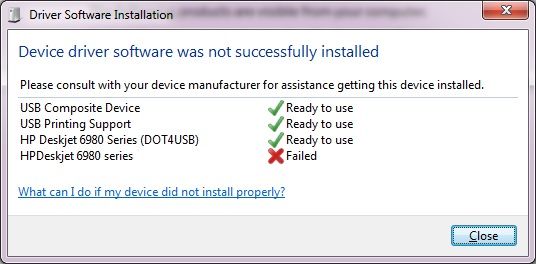
I tried the update through troubleshooting, Windows Update and even to get the file on the Microsoft Web site (pg no longer exists). I thought about trying to find the driver on my laptop, but I'm not sure the actual name of the file what.
* EDIT *.
Looks like I solved the problem myself. I don't know why, but my printer has appeared only at random in my Uniblue DriverScanner program (it would not be displayed when I looked before). I was able to download & install from program Driverscanner and my printer works perfectly. A strange question, but at least it was an easy fix.
Thank you.
-
HP Deskjet 1056: HP Deskjet x 64 will not install on Windows Vista
HP Deskjet 1056 will not install on Windows Vista
Hello
Remove the complete software for printer. Download the latest drivers and software from link below and installation of ty.
http://h10025.www1.HP.com/ewfrf/wc/softwareCategory?cc=us&DLC=en&LC=en&product=372330&
-
have windows 7 x 64 and hp deskjet 656c can not load the driver he keeps giving me error code 0 x 00000057 down
Hello
Please contact the Microsoft community. We will be happy to help you with your concern.
According to the description, you can not install hp deskjet 656c driver you get error code 0x00000057c.
How do you try to install the driver? Is it through the disc or via the site?
Method 1: Use a troubleshooting tool to solve the problem:
Open the hardware and devices Troubleshooter
http://Windows.Microsoft.com/en-us/Windows7/open-the-hardware-and-devices-Troubleshooter
Method 2: temporarily Disable the Antivirus and firewall and try to install
Enable or disable Windows Firewall
http://Windows.Microsoft.com/en-us/Windows7/turn-Windows-Firewall-on-or-off
Important note: Antivirus software can help protect your computer against viruses and other security threats. In most cases, you should not disable your antivirus software. If you need to disable temporarily to install other software, you must reactivate as soon as you are finished. If you are connected to the Internet or a network, while your antivirus software is disabled, your computer is vulnerable to attacks.
Method 3: Try to install in the clean boot
How to troubleshoot a problem by performing a clean boot in Windows Vista or in Windows 7
http://support.Microsoft.com/kb/929135
Note: After installing windows update, follow step 3 in the link provided to return the computer to a Normal startupmode.
Please follow these recommended steps, review the additional information provided and post back if you still have the problem. I will be happy to provide you with additional options.
-
Your Question: Deskjet 3526 will not - scan scan doctor says driver is not installed, but I used the disc that came with the scanner, so I don't understand why the driver is not installed. Is also not connected to the internet for printine distance.
It says on the outside of the box of series 3526, the unit itself said 3526, but the disc that came with it said 3520.
You can contact the Support of HP (1800-474-6836) If you want to get a CD directly.
-
HP Solution Center will not install
I installed the F4180 Deskjet on my Windows 2000 computer. Printer works fine but I wanted to check the ink levels and could ' t find the HP Solution Center software. No registration under program files. So I released the CD and tried to install again. There was never an indication that he was installing the Solution Center or HP photosmart software. So I clicked on run and entered in D:/Setup/SolutionCenter. It finds the file solutioncenter.msi and a list of zip files that are identified as central to solution. I have dbl. solutioncenter.msi-click and I get the message "Setup has encountered an unexpected error installing this package. This may indicate a problem with this package. The error code is 2732. "So I uninstalled everything and only reinstalled under mode in advance where I am supposed to be able to approve all items being installed. Well it has finished installing and the last screen said there may be additional screens that appear to guide you through the intstallation of additional software. No screens never not appeared, and I still haven't installed HP or HP Photosmart software solutions Center. The CD is damaged? How can I get this software?
Thanks for your help.
The Solution Center will not install on Windows 2000. It is not a bug/problem, but that's just the way it was designed (don't ask me why). If you need to check the ink level, then you have to go to the Toolbox of the printer on the printer properties page.
-
I have a 2008 iMac - how do Yosemite or El Capitan. Sierra will not install.
I have a 2008 iMac - how do Yosemite or El Capitan. Sierra will not install (I want either the hack).
I never 'got' Yosemite or El Capitan when they were available on the Mac App Store.
The only way I've found is to get it on Apple's developer site, but I'm not a developer. Apple how to flip the switch to the Mac App Store so that it shows up on top of my list?
On this iMac, you should still be able to download El Capitan:
-
Airport utility will not install
When I try to install AirPort Utility on my iMac running OS X El Capitan 10.11.6
I get the following message;
AirPort utility cannot be installed to this disk.
The version of Mac OS X on this volume is not supported.
could you please help.
concerning
Stephen
OS X El Capitan is already bundled with AirPort Utility v6.x. It seems that you try to install the older v5.x for the utility. Unfortunately, this older version will not install on later versions of OS X.
If you require administer an older 802.11 g AirPort access point you will need a Mac running OS X Lion or earlier or a Windows XP or 7 PC.
-
I'm wearing an extension of Chrome to Firefox. The extension is called The Unofficial Openstudy App and is found on the Chrome Web Store. I have all ready for testing, but it will not install the XPI file. It is said that 'no compatible with Firefox 23.0.1.' I tried to change the minversion and maxversion in install.rdf file, but it DOES NOT WORK. Why is this?
Connection to xpi:
http://www.fast-files.com/GetFile.aspx?file=65730Content of the install.rdf file for those who do not wish to download:
<?xml version="1.0" encoding="UTF-8"?> <RDF xmlns="http://www.w3.org/1999/02/22-rdf-syntax-ns#" xmlns:em="http://www.mozilla.org/2004/em-rdf#"> <Description about="urn:mozilla:install-manifest"> <em:id>[email protected]</em:id> <em:type>2</em:type> <em:name>The Unofficial OpenStudy App (TUOSA)</em:name> <em:version>4</em:version> <em:creator>dumbsearch</em:creator> <em:contributor>Emoticon</em:contributor> <em:description>The Unofficial OpenStudy App (TUOSA) is a Firefox extension that extends and enhances the current functionality of OpenStudy.</em:description> <em:optionsURL>chrome://tuosa/content/options.xul</em:optionsURL> <em:iconURL>chrome://tuosa/skin/icon.png</em:iconURL> <!-- Firefox --> <em:targetApplication> <Description> <em:id>com.dumbsearch.tuosa</em:id> <!-- Firefox --> <em:minVersion>16.0</em:minVersion> <em:maxVersion>25.0</em:maxVersion> </Description> </em:targetApplication> </Description> </RDF>
you need to replace
com.dumbsearch.tuosa
with the guid fixed for firefox:
{ec8030f7-c20a-464f-9b0e-13a3a9e97384}https://developer.Mozilla.org/en-us/docs/Install_Manifests#targetApplication
https://addons.Mozilla.org/en-us/Firefox/pages/appversions/ -
MY iPad pro(9x7) will not install the last update of iOS. I get the message it is not connected to the Internet, but it is connected! I have f
I istalled the update on my iPhone 6 without Ant problem. I tried switching off and on again, but the result is the same, it will not be installed.
I just read a post that Apple released the 9.3.2 update for iPad 9.7 Pro. Cannot confirm this, but not me. See post by Phil.
iPadPro9.7 said that current operating system 9.3.1 will not update 9.3.2
-
envy5530E will not install drivers win7
I 5530th DESIRE which will not install the driver on a gateway computer that has been upgraded to Windows 7 32 bit Vista. I applied the patch to the tha, but it almost always fails at the end, and then cancel the whole installation. There is no error message or the displayed codes. Need a boost in a certain direction.
I had to do a system reinstall to correct the problems of som with an analysis of the file system, and then everything worked correctly.
Thanks for the help.
-
Envy Notebook M6: M6 Notebook Envy will not install updates
Hello
My laptop will not install updates. He will get all the way to the end and then will say that he was unable to complete the updates. He then proceeds to uninstall and even repeats the process. I need help! Thank you!!
Hi @Ashmeister,
It was my mistake, I have worked with many customers Windows 10.
Try to follow the step of Microsoft solve problems with installing updates
I hope this helps.
-
3.6.8 patch will not install. Message says that it cannot find liscense... .view homepage. What can I do? I use XP and Firefox version 3.6.7
This has happened
Each time Firefox opened
Is since mid-July
Do a clean reinstall and download a new copy of Firefox since http://www.mozilla.com/firefox/all.html and save the file to the desktop.
Uninstall your current version of Firefox and remove the Firefox program folder before installing this copy of the Firefox installer.
It is important to remove the Firefox program folder to delete all the files and make sure that there is no problem with the files that were the remains after uninstallation.You can skip the step to create a new profile, which is not required on this issue.
.....
See http://kb.mozillazine.org/Standard_diagnostic_-_Firefox#Clean_reinstall
Maybe you are looking for
-
Had a strange pop up this morning on a random in sign.
This morning when I woke up, I saw a pop up saying ple ID was used to connect in another part of the world. I don't know her so I clicked to change my password immediately. Hours later, I got a strange email on my account and click on it to see what
-
Pavilion G7 1250sa: upgrade CPU HP Pavilion G7
Hi, I have a HP Pavilion G7 1250sa, and I am wanting to upgrade the processor. Product code for my laptop is: QH586EA #ABU The current CPU is a Pentium B950 (low-end). I checked the manual (here: http://h10032.www1.hp.com/ctg/Manual/c03538328.pdf) an
-
Install the game: stuck on the "creating folders".
When you try to install 'Freelance', the installation process stops on "create game records". It creates 477 files to the desired location (I tried the Program Files X 86 Program Files, users/Public and root C: for locations) but do not go beyond th
-
HP Deskjet Ink Advantage 3545: Wireless indicator light flashing even though I can connect
I can connect my laptop to the direct wifi printer. Can also print via wifi direct. But the wireless next to the wifi button light keeps blinking during the whole process of connecting laptop to print. Is correct because I was expecting light remains
-
Windows Vista Home Basic - where can I download Snipping Tool safely?
My previous PC was a Windows Vista Home Basic and it came with the capture tool. I bought this new, but it did not come with the Snipping Tool. I need this program for the things I've done. Where can I download it safely?