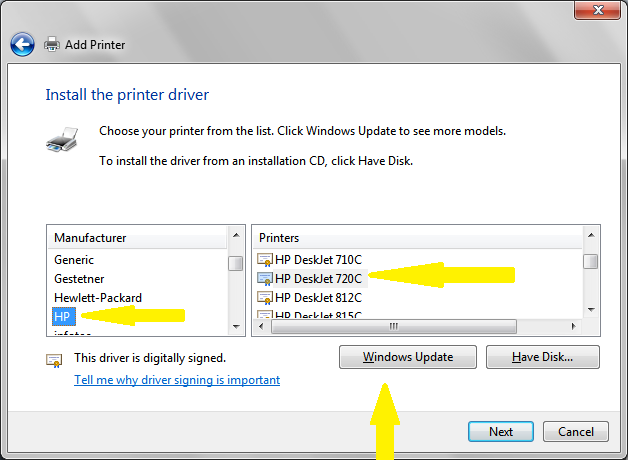DESKJET 722C DRIVER FOR WINDOWS 7
I RECENTLY UPGRADED TO AN HP PAVILION. MY PRINTER IS AN OLDIE BUT GOODIE 722 C I BOUGHT AN ADAPTER CABLE TO CONVERT THE CONNECTOR 25 PINS ON THE PRINTER CABLE TO A USB CONNECTOR. I TRIED THE HP WEB SITE TO GET A DRIVER AND HP SAYS THAT THEY DO NOT HAVE A DRIVER FOR WINDOWS 7. DOES ANYONE HAVE A SUGGESTION ON HOW TO PROCEED FROM HERE IN DEEP SIXING MY 722 AND BUY A NEW PRINTER?
Sorry, but the above will not work. The Deskjet 722 is a printer host and is not compatible with the driver Deskjet 6980.
You can install the driver as follows: connect the printer with the USB converter / parallel. Click Start, devices and printers, add printer local printer and select the appropriate port. When the list of printers, click Windows Update, and wait a few minutes for the list to repopulate *. Once the list repopulates select HP as the manufacturer (not HP) and select the driver Deskjet 720C, then.
You have an 32-bit or the 64 bit version of Windows 7? If you have a 64-bit Windows 7, you need to a patch as the supplied driver crashes the spooler. After the installation of the printer (but before you print anything, including a test page) install the patch available here.
* Edit - if you get an error "Windows could not get a list...". "When you click the Windows Update button, then see the solution here.
Tags: HP Printers
Similar Questions
-
DeskJet 5150 driver for Windows 7 (64-bit)
How can I get a Deskjet 5150 driver for Windows 7 (64 bit)? I have recently added a new laptop with Windows 7 on a small home network (using working groups) and want to be able to use the existing printer 5150.
Thank you
Stephen
You can add the printer as follows: go to the folder, devices and printers, adding a printer, add a local printer, create a new Port, the Local Port, the \\XPcomputername\DJ5150sharename (use the sharing of correct XP computer and Deskjet 5150 share names), then Windows Update, and then select the HP Deskjet 5150.
-
HP deskjet F370: HP deskjet F370 driver for windows 8
I don't seem to be able to find a driver for Windows 8.1 which will allow me to use my HP Deskjet F370. Can someone give me advice?
Hello
The driver can be downloaded below, make sure you do not connect USB until the installation asking you to do:
If the USB is already connected, download the software using this tool instead:
Shlomi
-
HP deskjet 5940 driver for windows 7
Hello
I'm looking for the driver of a printer HP deskjet 5940 and read on the next page that the driver is not available for download:
He said: "the drivers for your HP product are already included in the new Windows 7 operating system! You don't need to download the drivers to use the product . Simply connect the printer to your computer with a USB cable, and Windows Update automatically installs the driver for your product. " http://support.HP.com/US-en/document/c01874792
My problem is that this computer has no internet connection (Yes, it still exists in 2013). There is no internet connection available in this building (old), so it won't work Windows Update needs to connect to the internet, I guess.
Anyone know where to find the driver for this or another way to install a driver on this printer without an internet connection?
Thanks for your advice
Lebo
Hi lebo,.
The drivers for your printer requires an internet connection to get the drivers.
You can either temporarily connect the computer to an internet connection in another place to get the drivers.
Otherwise, use another computer to get the drivers, and then burn those to a USB port and use them on your PC.
Pilots can be obtained at the Microsoft Web site:
http://catalog.update.Microsoft.com/v7/site/search.aspx?q=DeskJet%205900
Be sure to get the correct drivers for your operating system and architecture and manually extract the drivers, you can find the steps to use the drivers in the link below:
-
HP DeskJet 970 CSE: HP DeskJet 970cse driver for Windows 64-bit 10
I just bought a computer with 10 64-bit Windows operating system and cannot find a driver for my HP DeskJet 970cse printer. Please advise!
Thank you.
Hi @BapaJim,
Thanks for getting back to me,
Do you see an error or blinking lights on the printer?
Are you able to copy or print a test page? How to print a Test Page.
Have you tried another USB cable?
Are you able to print from another computer?
I would like to do a hard reset to see if that will solve the problem.
Let the printer and disconnect the printer cable and the wall socket for 60 seconds.
Reconnect the power cable to the output of the printer and the wall, and not a surge protector.
This ensures that the printer is full on and can help this situation.- Make sure that the printer is connected directly to a wall outlet. (do not use a hub or a surge protector) This ensures that the printer is full on and can help this situation.
The computer Windows 10 indicates that the printer is offline?
Please follow this guide, "offline" Status Message printer (Windows 10) and computers HP - troubleshooting USB connections (Windows 10, 8.)
If you have additional questions, feel free to contact me. Thank you.

-
HP DeskJet 970cse driver for Windows 64-bit 10
I have the same problem with the HP 970cxi.
Windows x 64 10 find a driver for 970cxi, but when installing windows survey error message:
"Windows encountered a problem installing the software driver for your device."Windows finds the driver for your device but encountered an error trying to install it.
HP 970cxi.
The a this device installation programs can not preform the installation at this time. »
Under the DEVICES MANAGER printer has been added in the OTHER DEVICES section, and the QUESTION mark is above it.
When I try to print in any application I get the answer I need to install the printer.
I tried power and off the printer and change the USB ports but he wasnnt solve the problem.
Printer has been normally normally in Windows 8 x 32 fey days before.Please give me link to any driver (.inf) to install, and print documents.
didn't need to be original for 970cxi, only it works so I can print text documents.
Thank you very much for your help.
And the printer is not in offline mode. Driver no longer works in Windows 10 x 64. Thank you
Welcome to the HP community @Hp970cxi,
I saw your post on your Deskjet 970cxi not working only not with Windows 10. I checked the supported printers and drivers for Windows 10, and this unit can be installed with the driver from Windows Update here: installation and using the built-in Windows print driver
If the device does not connect and print, you may need an improved unit to work with the operating system more recent (Windows 10). If you wish to contact HP to see what your options are, I'll leave their contact information below.
You can also try to run the tool print and scan doctor and the HP printer install wizard for Windows to see if they can help you print.
Details of HP:
Step 1. Open the link: www.hp.com/contacthp/
Step 2. Enter the product number or select Auto detection
Step 3. Scroll up to "still need help? Fill out the form to select your contact options.
Step 4. Scroll down and click on: contact HP options - click Get phone number
File number and phone number are displayed.I hope this helps.
Testify of my response to your concern today by clicking the thumbs up below!
-
HP deskjet 940 driver for windows 7
I have a new thinkpad and I'm trying to set up my HP Deskjet 940C, but my phone tells me that the drivers are not on my computer which uses Windows 7. When I searched online, he said that the drivers are already loaded with windows 7 it wasn't an option to download... where can I get the driver for this older printer?
While you are in the Add Wizrad printer, select Windows update. It might take more than 5 minutes to get a list of printers that revised.
Is there a driver for this printer available on the updated list.
-
HP deskjet 840C driver for windows 7 64 bit
Hello, good day! I tried to use my HP Deskjet 840c printer again. I searched on the Internet for all the drivers available online, but no avail.
Give a link where I can download it? Thank you...
Hello
You will find the correct drivers and configuration of your printer information to HP Web site.
HP are those that provide drivers for their products
And there are some troubleshooting steps for her there too.
Or you can also ask in the Forums of HP's Support.
http://h30434.www3.HP.com/PSG/
@@@@@@@@@@@@@@@@@@@@@@@
This can also help if you're having printer problems:
"Solve printer problems.
http://Windows.Microsoft.com/en-us/Windows-Vista/troubleshoot-printer-problems
"Solve printer problems.
In the upper right corner, select your operating system from the menu drop-down.
See you soon.
-
HP deskjet 1050 driver for windows server 2003
Hello
Recently I bought HP DeskJet 1050 printer all in one.
The CD not supported windows Server 2003 OS.
If the supported drivers are available, then its good.
Another option I tried was to install on Windows 7, but even this has not worked on.
If the Setup error message it ' windows 7 ' was mentioned.
No idea why it isn't install, a lot of work, but powerless.
Please suggest if a patch is necessary.
Thank you regarding
Professional softwareHi lvanhk,
Download driver full of features, and then you should have the 7z folder mentioned in the document in my last post.
-
DeskJet 995c driver for windows 10
I have upgraded to Windows 10. HP is not a compatible driver to support my printer. Are there OEM drivers I install rather than buying a new printer?
I bought a replacement printer, courtesy of my grandson.
-
HP Deskjet Adv 2060: Driver for HP Deskjet Adv 2060 for Windows Server 2008 x 64. ?
Hello
I have a desktop PC remotely with Windows Server 2008 x 64.
I tried and still can't get a driver for my HP Deskjet Adv 2060, so I can't print in my house.
May I ask if there is a compatible driver for HP Deskjet Adv 2060 for Windows Server 2008 x 64. ?Thank you very much.
Ryan
Hey Ryan,
This kind of low printers end support client operating systems only, it supports all print server OS or Citrix or RDP.
You can find the printer specifications below, only the operating system on the system Rquiredments are supported:
Kind regards
Shlomi
-
I need driver printer deskjet 670C hp for windows 7 32 bit - h.b. ravikiran
HP DESKJET 670C DRIVER REQUIRED FOR INSTALL WINDOWS 7 32 BIT DESKTOP. WHERE CAN I GET THE DRIVER.
I TRIED TO INSTALL THE DRIVER FOR WINDOWS XP. IT DID NOT WORK.
Hello
Sorry, MS does not support this printer, the time to buy a new:
Kind regards.
-
I need a software/driver to use my printer deskjet 3900 series Windows 7; HP and Microsoft should help me please
Thank you
Well, I found this.
But the document is no longer available. Printer must be very old.
-
DeskJet 3050 has: updated printer driver for Windows 10
I can't update my driver for Windows 10 (don't know if its 32 or 64 bit). HP support to download drivers updated seems unable to detect my printer even if bluetooth is turned on for both. Any thoughts?
Hello
First your printer doesn't have Bluetooth? How do you connect your printer now? Please download the software and the following driver and install on your computer:
http://ftp.HP.com/pub/softlib/software12/COL37193/al-109013-3/DJ3050A_J611_1315-1.exe
(Select Wireless when install.) Yet once it doesn't have Bluetooth).
Kind regards.
-
HP1280 driver for windows 7 - is a printer available or compatible?
HP1280 driver for windows 7 - is a printer available or compatible?
I have had no luck with 1220 series.
Hi Cchriso,
You should be able to use the Windows Vista drivers for the 1280. I don't know if you have 32 bit or 64 bit, then here is a link to both:
Drivers Vista 32 bits for the HP Deskjet 1280
Drivers Vista 64 bit for the HP Deskjet 1280
For more information, see this thread:
Maybe you are looking for
-
Impossible to install win 7 64 bit
Hi, I have a problem with windows 7 64-bit installation, installation hangs on "Expanding windows files" and stays on 0%, but when I try to install Windows 7 32 bit, everything seems to be OK, and it works. I have a HP Pavillion G7-1201sm.
-
Upgrade memory for Satellite P15: how to install it?
Hello all, first time poster who need help please... My Satellite P15 a ram of 512 MB (2x256bm) installed and I'm looking to put 1 GB of ram in each of the two slots to bring it up to support 2 GB maximum. At first I didn't know what kind of memory,
-
stuck on without a break mode after update
My phone was in mode no. Interruptions when he updated the marshmallow this morning with a limit of 2 hours and now no. Interruptions icon is stuck at the top (and is called now apparently Total Silence). Sound works, so it is not actually in mode wi
-
Downgrade of PC desktop HP Pavilion p6-2419
Where can I find the equivalent drivers for this PC to windows 7 64 bit?
-
No sound playing shape DVD Windows Media Player
My question is this: when I play a music dvd, I have sound, but when I play a dvd movie, I have no sound, picture is great but no sound. Why? How can I solve this? I have no other problems with the sound, the only time where I have no sound when I pl