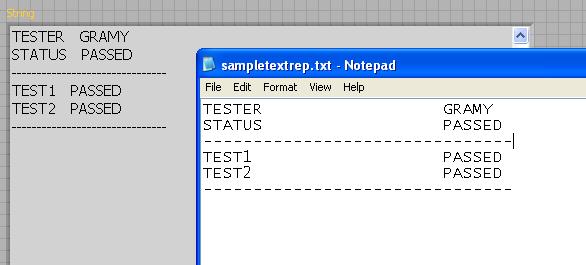Display the region right footer text
HelloIs there a way to display text in the footer area on the right?
Best regards, Robbert
Hi RobbertD,
Yes you can. You just need to use normal HTML tags, like this
test
Kind regards
--
Paulo Vale
http://Apex-notes.blogspot.com
Tags: Database
Similar Questions
-
Is there a way I can manipulate 'text' to display the browsers RIGHT now? HH: MM
I want to create something that could display the current time. Any help?
Thank you!
Hello
I enclose a simple sample created with a text box on stage and clicking on the button below will display the time in the text box. The button has the code associated with the click event. Hope that helps!
Thank you and best regards,
Roger Simon
-
Creation of Plugin - try to extend the plugin level element to display the region
Hello
I have a fairly complex task - I've created a plugin to a type element.
The element is rendered with a button attached to it.
Goal - button trigger a dialogue area (it should open in a modal window with a click of a button).
It should work similar to a field "Date Picker", which opens a calendar with a click.
I added my point original plugin code, which requires to create a dialog box, and now, I get an error:
PLS-00306: wrong number or types of arguments in the call to 'RENDER_DESCRIPTION_ML' ORA-06550
Here is my code:
Where I did wrong, please?function render_description_ml (p_item in apex_plugin.t_page_item, p_region in apex_plugin.t_region, p_plugin in apex_plugin.t_plugin, p_value in varchar2, p_is_readonly in boolean, p_is_printer_friendly in boolean ) return apex_plugin.t_page_item_render_result is l_ok_label apex_appl_plugins.attribute_01%type := nvl(p_plugin.attribute_01, 'Ok'); l_cancel_label apex_appl_plugins.attribute_02%type := nvl(p_plugin.attribute_02, 'Cancel'); l_title apex_application_page_regions.attribute_01%type := nvl(p_region.attribute_01, p_region.name); l_width apex_application_page_regions.attribute_02%type := p_region.attribute_02; l_auto_open apex_application_page_regions.attribute_03%type := nvl(p_region.attribute_03, 'N'); l_show_cancel apex_application_page_regions.attribute_04%type := nvl(p_region.attribute_04, 'Y'); l_trigger_elements apex_application_page_regions.attribute_05%type := p_region.attribute_05; l_onload varchar2(4000); l_result apex_plugin.t_page_item_render_result; begin -- item -- sys.htp.p('<input type="text" id="'||p_item.name||'" name="'||p_item.name||'" class="text_field" style="width:250px"><span class="ie_fix" style="margin:0 0 -5px 25px"> <a style="text-decoration:none" href="#"> <button id="SHOW_DIALOG1" type="button" class="button-gray" /><span>Add/Edit</span></button> </a> </span>'); -- dialog -- apex_css. add_file( p_name => 'jquery.ui.button', p_directory => apex_application.g_image_prefix || 'libraries/jquery-ui/1.8/themes/base/', p_version => null ); -- -- Include the jQuery-UI Button JavaScript as it is not included by APEX as a default. -- apex_javascript. add_library( p_name => 'jquery.ui.button.min', p_directory => apex_application.g_image_prefix || 'libraries/jquery-ui/1.8/ui/minified/', p_version => null ); l_onload := 'apex.jQuery("#' || p_region.static_id || '").dialog({' || apex_javascript.add_attribute('autoOpen', (l_auto_open = 'Y')) || apex_javascript.add_attribute('modal', true) || apex_javascript.add_attribute('title', l_title) || apex_javascript.add_attribute('width', to_number(l_width)) || 'buttons:{' || '"' || l_ok_label || '":function(){apex.jQuery(this).trigger("dialogregion_ok");$(this).dialog("close");}'; if l_show_cancel = 'Y' then l_onload := l_onload || ',"' || l_cancel_label || '":function(){$(this).dialog("close");}'; end if; l_onload := l_onload || '}'; l_onload := l_onload || ',open:function(){apex.jQuery(this).trigger("dialogregion_open");}'; l_onload := l_onload || '}).closest("div.ui-dialog").appendTo("form#wwvFlowForm");'; apex_javascript.add_onload_code(p_code => l_onload); if l_trigger_elements is not null then apex_javascript. add_onload_code( p_code => 'apex.jQuery("' || l_trigger_elements || '").click(function(event) {' || 'apex.jQuery("#' || p_region.static_id || '").dialog("open");' || 'event.preventDefault();' || 'return false;' || '});' ); end if; --- return l_result; end render_description_ml;
Thank you very much for the review!I think that your signature of the function is not going...
What is your PLUGIN type... agenda or the region?
If you create an element that displays the dialog box, you must create a plugin to POINT and then simply open the dialog box on the fly
It should not create a plugin in the region, because control ARTICLE
Functions of rendering plugin point Type must implement the following interface:
function( p_item in apex_plugin.t_page_item, p_plugin in apex_plugin.t_plugin, p_value in varchar2, p_is_readonly in boolean, p_is_printer_friendly in boolean ) return apex_plugin.t_page_item_render_result Watch this http://www.apex-plugin.com/oracle-apex-plugins/odtug-competition/combobox_208.html which opens a dialog box
-
Hide / display the region and an interactive report showing side by side
Hello
I have a report and some filters (drop down list) on a page... I put my filters in a skin and see the area...
Here is how it is implemented.
Point of view: Page (1) template body
20 HTML filters
Point of view: Page Template body (2)
10 registered report
My problem is that the filters and the search region report side by side on the same line... tried to change regions but always get the same answer... Please adviceHello
Place the two regions at the point of the screen: Page (3) template body.
Then set filters sequence in the region to 10 and 20 reportIf this isn't what you need, please specify more how you like similar available
Kind regards
Jari -
The local users and 'Add Member to group' groups function displays the password in clear text
Hello
I saw something strange that happens when you add the connected locally to the domain user to a local security group via lusrmgr.msc. This seems to be repeated in our Organization, and I was wondering if it's something to do with our generation, or if it is more widespread? After you have selected the locally connected user (domain) to be added to a local security group, but before confirming with OK / apply, the user name appears in the ACL in the format:
Domain\username (password@fulldomain)
The password appears when the user name should be, which is probably just a minor bug where an incorrect value is selected on the screen, but the fact that it is displayed in plain text rather than a hash of password is a little more disconcerting. There seems to be some caveats: it affects only the users in the domain (local users are displayed differently); It is not affected by the local administrator rights (although /are/ to add the user to the local administrator rights); It doesn't affect that the user logged on locally (I can't reproduce as a runas user).
The steps to reproduce this are:
(1) start | Run | lusrmgr.msc
(2) go to the groups. [Any group] | Right-click | Add to group
3) click on add
(4) enter the username of the user locally. OkAnyone else see this behavior?
See you soon,.
Dines keV
Hello
The question you posted would be better suited to the TechNet community. Please visit the link below to find a community that will provide the support you want.
http://social.technet.Microsoft.com/forums/en-us/category/w7itpro
Hope this information is useful.
-
Display the contents of a text file in the control of the chain without changing the format
Hi all
I need your help!
Planning the content of the text report file in labview control chain of the GI.
When I read the text file and update the chain control, alignment of text was not appropriate.
but when I open the same text file in Notepad, alignment looks good.
How to solve this problem of text alignment?
Gramy
You experience the same problem before.
Just use a .net textbox control to display text, instead of the string of LabVIEW.
There is NO need to re - format the string.
-
How to display the box around a text field read-only - Jdev 11.1.2
Hello:
In an ADF Web application:
I have an af:inputText field, but I want to say read-only. So I put the readonly = true property, but when I did I lost the video box around the field. How can I make the text read field only but keep the box around the text display? I also tried setting to off but then it displays in gray. Is it possible to have the look of text just like a field of regular text input field but make unmodifiable?
Thanks for the help.Hello
I think that you should use the disabled property and with skinning, change the color of what you want.
For example:
af|inputText:disabled::content { background-color: White; font-size: 10px; font-family: Verdana, Arial, Helvetica, sans-serif; font-weight: bold; color: #000000; }Kind regards
-
I have created a form for the company, so that I work. It is a form that will be used in several offices and has buttons, drop downs and text fields. One of the text fields has a requirement that when the PDF file is opened, the text field has something written in there already, as an example (and one only) INSERT the TEXT HERE. I created the text field in Indesign and used the text tool to type in the area of the body-copy required. After that I have to export it as an interactive PDF, text in the text field disappeared.
Drop-down lists give an option for a default choice, but I don't see a way to create default text in the Panel of buttons and forms for text fields. Is there a workaround or a hidden feature?
Thank you!
Set it in Acrobat.
-
How to display the total number of text entries in a table (php)?
Hello
I have a database of 'chorus' with 'members' table that has the following data structure:
Name Voix Jenna soprano Danna Alto ROXY Alto Damien tenor Carmen Alto Daisy soprano Diana
Alto Robert tenor John Bass With Dreamweaver, php, any help on how display in a Web page the total number of 'alto', in this case: 4.
Thank you
Luci.
SELECT voice, COUNT (*) as the GROUP BY, ORDER BY DESC voice voice FROM choir;
This will give you the plain voiceid - County
SELECT voice, COUNT (*) as the chorus of voices ORDER BY DESC GROUP name;
This will give you appoint County - voice -.
Confidence, it helps.
See you soon,.
ST
-
40 Firefox displays the Mozilla Web site text only
This happens since the update for Firefox 40. Firefox shows all the other sites I tested normally. Chrome appears correctly the Mozilla.org Web site. The issue shows up also in safe mode. It persists through a reinstall of Firefox. Delete Cookies and Cache did not help.
Hi, please try to disable https scanning in avast:
- Open the Avast dashboard on an affected system.
- Select settings in the left side menu.
- Adopt a Protection Active.
- Click on customize next to the Web Shield.
- Uncheck the option "Enable HTTPS analysis", and then click ok.
http://www.gHacks.NET/2014/10/31/avasts-HTTPS-scanning-interferes-with-Firefox-and-other-programs/
-
[Solved] How to change the header and footer height?
Oh shit, that was fast! x)...
I just got 2 see the leaders
THX cu
____________________
I tried to go to
View > Display the header and footer
and all the selected options, but nothing has changed.
I know I need to move those:
.. but here's a screenshot of what is displayed on my computer:
You can see (if you're not blind) that there is no option to drag.
How to make appear? I googled a lot, but found nothing.
Thank you
Chris
Hi Chris,
Go to the views-> click on "display rules". That should bring.
Let me know if you have any question.
-
Footer text region appearing to the right of the BAR INTERACTIVE REPORT SEARCH page
We are the migration of Express 4.2.1 application at Apex 5.0.2
We use the 22 Bluejay theme.
In my interactive reports, I the text entered in the regions 'Header and footer' > footer text, including 4 Apex, rendering at the foot of the report.
The Apex 5, the same text renders in a new column to the right of the search bar of interactive report.
Is it a question of model, or a builder bug?
I can't find where in the model I can adjust the positioning of the text 'Footer region'
Gus...
I worked on it a little more.
just to say that I use the Chrome browser.
I worked as designer of the Page view and impossible to find using the attribute "footer text".
I went to the view of the component and found help.
It is said...
Enter a footer area to display directly after the body content (that is, after
#BODY#in the model of the region) or instead of #REGION_FOOTER #, where this substitution string is defined in the model.So I added #REGION_FOOTER # div AFTER the body...
#BODY #.#REGION_FOOTER #.Hurrah! the footer is now in the right place...
Also, I noticed that if I placed an HTML element
in the text, footer text would be in the correct position without having to change the model.Gus...
-
Printer only prints white sheets with a footer. In preview mode BEFORE PRINTING displays the same.
Used HP Print prints doctor and TEST PRINT correctly and find the Wi - Fi of my printer.
Problem started right after that MS has downloaded?
No, it did not apply to Notepad. I restarted just after MS update and everything printed correctly again. I had not done so to preserve Web pages active I tried just several days!
-
Display the text in Hindi language
Hello
I need to display the text in Hindi language in Labview 8.2.1. Is it possible to do? If possible, help me to do.
Thanks in advance.
Kind regards
Raja
Hi Hillman,
I followed the steps you mentioned, & also, I added a line UseUnicode = TRUE at the end of the configuration LabVIEW LabVIEW.ini file located in C:\Program NIUninstaller Instruments\LabVIEW.
Then I read the hindi text from a file & I posted it in a string indicator. Also, right-click on the indicator chain & enable Force Unicode text. So that the texts do not display correctly as it is in the file.
Thank you
Raja
-
display the text overlapping & incomplete Web pages
displayed web pages difficult to read text is overlapping and incomplete. Other elements of web page such as incomplete dialog boxes so that the displayed information lost
Hi Extec,
A. what version of internet explore do you use?
B. is this problem with some pages or the whole?
Are c. When you facing this problem?
D. recent changes made on your computer?
Click on the small icon at the top (right) the icon bar and address of refreshment. It runs the website in compatibility mode.
Previous post: the result.
Bindu S - Microsoft Support
[If this post can help solve your problem, please click the 'Mark as answer' or 'Useful' at the top of this message.] [Marking a post as answer, or relatively useful, you help others find the answer more quickly.]
Maybe you are looking for
-
problems with upgrade of mavericks in el capitan
I've heard of problems with the migration of iphotos to pictures photo library, are there any problems with it? It's the only thing that keeps me from upgrading to el capitan, all my photos are in iphoto on Mavericks. Thank you!!
-
HP PAVILION 500-141ea 8.1 update
I have a 500-141ea PAVILION and its 2 weeks... my question is, someone has it improved to 8.1 with success? as microsoft is nagging me to do, if they have some advice before doing so, I ran microsoft update, I have the green light, a single shape Hp
-
When I create a list of the contact group, how can I avoid all these names also appear in my contact list individually? I just want the name of 'group' is displayed. Otherwise, many contacts on my list twice and my contact list is too long.
-
Traffic Shapping on switches ESW500
Hi all I'm faily new traffic shapping / band bandwidth control Department and were asked by a client to be able to do some traffic shapping in their main office. I read some documents on the switches ESW500 and wanted to make sure that my understandi
-
Not me appears the biblioteca creative cloud (adobe cc)
Gente Ayuda!, soy nuevo en este programa (adobe animate cc) y he visto varios slideshows in las as usan esta tool, the biblioteca of creative cloud.The cuestion are a mi no me appears y no encuentro esta por lado any tool. If me pudieran decir donde