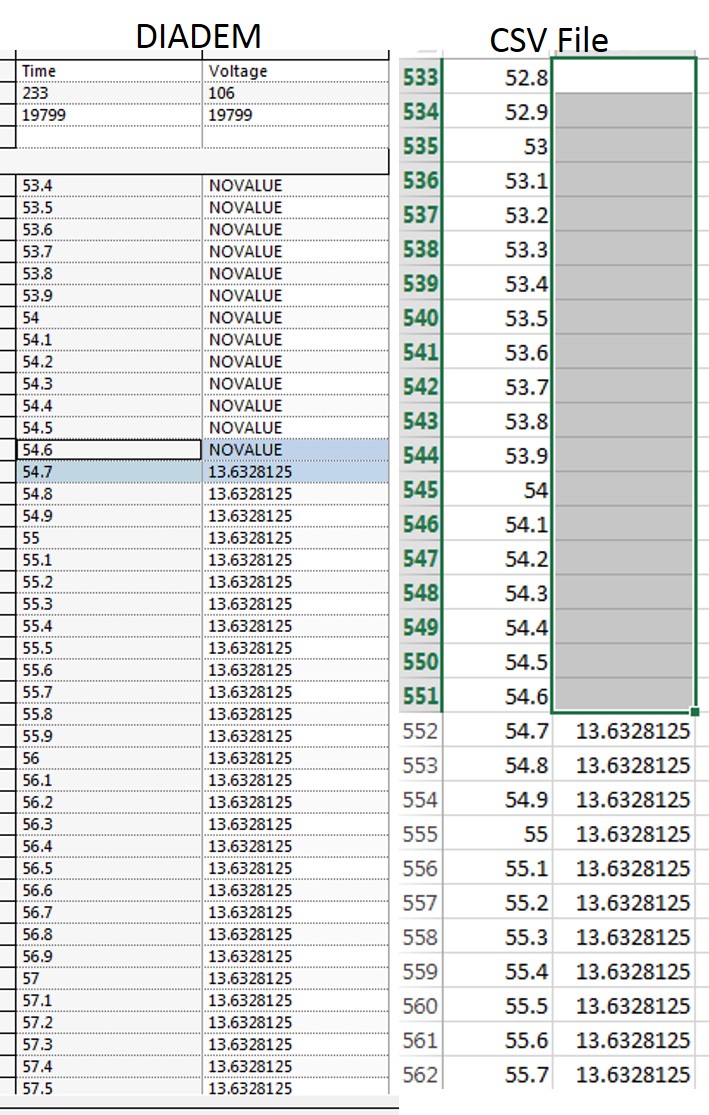don't DIAdem no value in csv format
Hi all! / Hola a todos
I have a question regardin the TDM export process to csv... some of my channels have no values and in the moment to export without values I get an empty 'cell' is possible that instead of vacuum, I can add the NaN or no. values in the moment of the export? I use the command DataFileSave--> Call DataFileSave (FileNamePath, "CSV")
Tengo una pregunta relacionada con el proceso exportar a TDM a CSV... Aalgunos MIS canales 'NO VALUES' tienen el momento exportar estas posiciones y me generan 'cells' vacias. Are alguna manera put Nan o No al momento exportar el fichero value? Estoy utilizando el comando DataFileSave--> Call DataFileSave(FileNamePath, "CSV")
Thank you for all your help
Gracias a todos por su ayuda
There is no way to influence the epresentation of a NOVALUE, while exporting to CSV format, it will always be the cell empty.
The only way around this is to use the Excel add-in to load the tdm/PDM file directly.
This will create a "#NV" in Excel.
Sorry
Andreas
Tags: NI Software
Similar Questions
-
guests by the data in csv format store
I use the following to identify virtual machines residing on a given storage system. For example below, I am looking for all data stores that begin with CX1385 and then the guests residing on each data store that has this string in the name of report.
I have change to the data store and then I want to run it in command line and channel output to a txt file. The out put looks like this
Name: guestname
Host: host name
Data store: datastorename
What I want to do, it is put in a csv format or a xls.
A few hundred vms makes it very difficult to look at it as a text file.
I don't know how to get the result to format worksheet I want. I tried to add. Export-CSV c:\data\vmware\guest_datastore.csv after the $Report. But that display and creates a csv file empty.
$vcserver = 'IP address '.
Add-PSsnapin VMware.VimAutomation.Core
Initialize - VIToolkitEnvironment.ps1
to connect-VIServer $vcserver - vcuser of the username-password password
$Report = @)
Get-Datastore. WHERE-object {$_.} {Name - like "CX1385 *"} | {ForEach-Object
$dsname = $_. Name
$_ | Get - VM | {ForEach-Object
$($_ | Add - Member MemberType NoteProperty-name of store data-value $dsname - PassThru) | Select-object Name, host, Datastore
}
}
$Report
Perhaps this is due to the copy and paste the script, but I think that there is an error in the line Add-Member.
Maybe try this way. It worked for me that way.
$vcserver = "ipaddress" Add-PSsnapin VMware.VimAutomation.Core Initialize-VIToolkitEnvironment.ps1 connect-VIServer $vcserver -User vcuser -Password password $Report = @() Get-Datastore | where-object {$_.Name -like "CX1385*"} | ForEach-Object { $dsname = $_.Name $_ | Get-VM | ForEach-Object { $report += ($_ | Add-Member -MemberType NoteProperty -Name Datastore -Value $dsname -PassThru) | select-object Name, @{N="Host";E={$_.Host.Name}}, Datastore } } $Report | Export-Csv "c:\data\vmware\guest_datastore.csv" -NoTypeInformation -
extraction of data to CSV format
Ladies and gentlemen-
I'm looking to extract an array of real values in a csv format string. The number of values is arbitrary. I'm apparently missing his shot to the top of the string formatting in the function "channel Scan". If anyone could offer advice of formatting, I would be very grateful. The format of the string is IN the function "Channel Scan" is as follows:
-7.23570E+01,-8.99010E+01,-7.42040E+01,-9.09890E+01,-7.35500E+01,-1.09656E+02,-7.38520E+01 (and many values follow)
Is a string of Scan I tried [-+]%.5e [---], but any return "the input string contains no data in the expected format."
Thank you once again!
Tony
Just to use the spreadsheet of array of strings with the value "%f" format and choose comma as a delimiter.
-
I don't have the option to export anywhere. I do not use Windows mail... I mainly use Contacts to my iPhone sync. I am running Vista Home Premium 64-bit. I need to get my contacts in .csv format into an excel spreadsheet. Can someone help me with this please?
You can watch the Contacts folder / View / "Customize this folder" (it's in the queue, Edit, 'View', tools and help Menu bar).
In contact properties page, verify that the folder uses the model of Contacts and not any other model such as "All items" etc. With a bit of luck you should now see the options to import and export on the toolbar.
-
Export of string in csv format, keeping the commas and new lines
Hello
I export the string to the csv format and have been removeing of new lines with commas as so
thing.toString ().replace(/\n/g,_'').replace (',', ");
How can I make this iwthout lose line breaks and commas? I can't have in atm as mess up the csv file.
JSON is more 'transfer' information that can be gathered in number, string, array, object, etc format later.
Excel can import CSV, but it cannot interpret the complexity of the information. Typically what you would do is serialize complex information with JSON, receive on the other side (where it is perhaps) and then to deserialize. After you are deserializing it using the capabilities of JSONs to put your information into what is was (numbers, strings, arrays, and object) it is up to you how you restructure the data to the format of your choice.
Your original intent of preserving CSV is the best for Excel or OpenOffice Calc. You don't mention your intention. JSON would package these \n's (CRLF) for you.
-
Download interactive report to CSV format
Hello
We are on apex 3.1.2.00.02. I have two questions...
1. the interactive reports have a - (dash) in the columns with a null value. So when we download to excel dashboard is always there... the user wants to null. I can't find where it is set to make this dashboard in the report. Can someone help me understand how to do what really null?
2. When download us the report in csv format, it opens automatically in Excel (which we want); [the name of the tab in Excel is something like... csv] daily_bank_definition (1) if we try to rename the tab we get an Excel error on naming format invalid even if the new name is 'valid '. Is it possible to have the tabname set to what you want? Has anyone seen elsewhere this problem and have you been able to get around?
Thanks in advance for your help.
KristinaHi Kristina,
To remove the indent of null columns you must go to the attributes of the report and under Pagination, you will see "display Null values as. Just remove the - from there.
To change the tab name to what you want you will be first to save the csv file and remove the name of the [1]. Then, you should be able to change it.
Concerning
Paul
-
Data in CSV format can be imported?
Data in CSV format can be imported in numbers?
Yes, it should be importable. Check the numbers help to learn how.
-
I created a custom and registered with a specific name date format. However, when I open a new worksheet, my saved format does not appear in the menu drop-down? Am hoping that I don't need to create the same format for each new sheet?
You must save the spreadsheet containing the new date as a model format and use this custom template for each new spreadsheet where you want that this date format personalized at your disposal.
-
How to export my Contacts in Windows Mail (CSV format, for example)?
How to export my Contacts in Windows Mail (CSV format, for example)?
Thank you!
Hello
See if that helps you.
http://www.howtogeek.com/HOWTO/4905/backup-Windows-mail-messages-and-contacts-in-Vista/
See you soon.
-
Contacts from CSV format in sync
Hi all,
I am writing my application to synchronize Contacts.
My contacts are in csv format. How can I synchronize with BlackBerry Contact.
Is it possible to import Contacts to the BlackBerry address to CSV?
or should I synchronize Contacts each separately?
I have the Blackberry Curve 8320. and writing my apps using JDE 4...
Thanks for your help.
Sorry for my English
Hey thanks.
your right.
Now, I'm better than before.
Thank you for you're valuable response.
-
Find records VM size and export to csv format
Hello
I need this script to export to csv format, but I have problems to make it work.
Notice-EEG - ViewType VirtualMachine-property name, Config.Hardware.Device, LayoutEx | %{
$viewVM = $_; $viewVM.Config.Hardware.Device |? {$_-is [VMware.Vim.VirtualDisk]} | %{
# for each device VirtualDisk, get some info
$oThisVirtualDisk = $_
# get the disk element LayoutEx, which corresponds to the VirtualDisk
$oLayoutExDisk = $viewVM.LayoutEx.Disk |? {$_. {Key - eq $oThisVirtualDisk.Key}
# get the FileKeys that correspond to the LayoutEx-> sort items of this VirtualDisk
$arrLayoutExDiskFileKeys = $oLayoutExDisk.Chain |? {$_-is [VMware.Vim.VirtualMachineFileLayoutExDiskUnit]}
New-Object PSObject-property @ {} TypeName
# Add the VM name
VMName = $viewVM.Name
# disc label, such as "disk 1".
DiskLabel = $_. DeviceInfo.Label
# the path to the data store for the file VirtualDisk
DatastorePath = $_. Backing.FileName
# the size provisioned to the VirtualDisk
ProvisionedSizeGB = [Math]: tour ($_.) CapacityInKB / 1 MB, 1).
# Get the file LayoutEx elements that correspond to the FileKeys for this LayoutEx disk and the size for items that are "diskExtents" (retrieved in the form of bytes, so convert to GB)
SizeOnDatastoreGB = [Math]: round (($arrLayoutExDiskFileKeys | % {$_.)) FileKey} | % {$intFileKey = $_; $viewVM.LayoutEx.File |?} {($_. Eq - $intFileKey - button) and ($_.) Type - eq "diskExtent")}} | Measure - Object - size of the sum). Summary / 1 GB, 1).
} # end new object
} # end foreach-object
} # end external foreach-object
Capture all the output in a variable and send this variable in a CSV file.
Something like that
$result = Get-View -ViewType VirtualMachine -Property Name, Config.Hardware.Device, LayoutEx | %{ $viewVM = $_; $viewVM.Config.Hardware.Device | ?{$_ -is [VMware.Vim.VirtualDisk]} | %{ ## for each VirtualDisk device, get some info $oThisVirtualDisk = $_ ## get the LayoutEx Disk item that corresponds to this VirtualDisk $oLayoutExDisk = $viewVM.LayoutEx.Disk | ?{$_.Key -eq $oThisVirtualDisk.Key} ## get the FileKeys that correspond to the LayoutEx -> File items for this VirtualDisk $arrLayoutExDiskFileKeys = $oLayoutExDisk.Chain | ?{$_ -is [VMware.Vim.VirtualMachineFileLayoutExDiskUnit]} New-Object -TypeName PSObject -Property @{ ## add the VM name VMName = $viewVM.Name ## the disk label, like "Hard disk 1" DiskLabel = $_.DeviceInfo.Label ## the datastore path for the VirtualDisk file DatastorePath = $_.Backing.FileName ## the provisioned size of the VirtualDisk ProvisionedSizeGB = [Math]::Round($_.CapacityInKB / 1MB, 1) ## get the LayoutEx File items that correspond to the FileKeys for this LayoutEx Disk, and get the size for the items that are "diskExtents" (retrieved as bytes, so converting to GB) SizeOnDatastoreGB = [Math]::Round(($arrLayoutExDiskFileKeys | %{$_.FileKey} | %{$intFileKey = $_; $viewVM.LayoutEx.File | ?{($_.Key -eq $intFileKey) -and ($_.Type -eq "diskExtent")}} | Measure-Object -Sum Size).Sum / 1GB, 1) } ## end new-object } ## end foreach-object } ## end outer foreach-object $result | Export-Csv "C:\report.csv" -NoTypeInformation -UseCulture -
Why do I get System.String [] when I export to CSV format instead of the data that I'm looing?
I HAV a real simple script that pulls information about DNS configuration & my ESXi hosts routing settings. version of ESXi 4.1 is
Get-VMHost | Get-VMHostNetwork | Select VMHost, VMKernelGateway, DnsAddress, DnsFromDhcp, hostname, domain name SearchDomain
When I use the above script I get the result on the screen I want to see:
$vmhost: MyHostDisplayName1
VMKernelGateway: 10.10.10.10
DnsAddress: {10.10.10.11, 10.10.10.12}
DnsFromDhcp: false
HostName: MyHostName1
Domain name: MyDomainName.local
SearchDomain: {MyDomainName.local}
When I try to channel this output in CSV format, I find myself with a problem:
Get-VMHost | Get-VMHostNetwork | Select VMHost, VMKernelGateway, DnsAddress, DnsFromDhcp, hostname, domain name SearchDomain | Export-Csv C:\VMHostDNSinfo.csv
My CSV does not show the SearchDomain or the DnsAddress. How to replace the [System.Stinr] with a correct output?
VMHost
VMKernelGateway
DnsAddress
DnsFromDhcp
Host name
Domain name
SearchDomain
MyHostDisplayName1
10.10.10.10
System.String]
FAKE
MyHostName1
MyDomainName.local
System.String]
MyHostDisplayName2
10.10.10.9
System.String]
FAKE
MyHostName2
MyDomainName.local
System.String]
MyHostDisplayName3
10.10.10.8
System.String]
FAKE
MyHostName3
MyDomainName.local
System.String]
You must convert arrays to strings before exporting them one. CSV file. You can do this with the following script:
Get-VMHost | Get-VMHostNetwork | ` Select-Object VMHost, VMKernelGateway, @{N="DnsAddress";E={[string]::Join(",",$_.DnsAddress)}}, DnsFromDhcp, HostName, DomainName, @{N="SearchDomain";E={[string]::Join(",",$_.SearchDomain)}} | ` Export-Csv -Path VMHostDNSinfo.csv -NoTypeInformation -UseCultureBest regards, Robert
-
I don't see the values of the settings like position, scale, and all the rest?
I don't see my values of parameters. Here is an image to see exactly I mean http://img513.imageshack.us/img513/1282/issue.jpg . There is no value for the position and scale... How can I solve this problem?
You hid the A / V column. Right-click on the column headings to reveal again.
Mylenium
-
Can blow up using the CSV format
Hi all
Can someone tell me if we can break out in CSV format, what are the eligible formats in 10g?
Thanks, RonnyIt's here
http://download.Oracle.com/docs/CD/E10415_01/doc/bi.1013/e12187/T421739T481436.htm
-
Conversion of a pair name / value in XML format
Hello
I configured the proxy service to listen to the '&' HTTP post delimited string by some. I was able to score the 'and' delimited string by some and get the pair name / value as below:
============================================================
< CUSTOMER >
< param name = 'amp; Value STATE_NAME"="abc_test"/ >
< param name = 'amp; Value of Email_Address' = "[email protected]" / >
< / CUSTOMER >
=====================================================
Now, I want to convert this pair name / value in XML format in accordance with the xml schema. Please suggest the way how can be achieved?It is difficult to find a bug in the code you have posted. Next time try to use \[code\] tag to wrap your code inside a post.
Let me take a wild guess. If your code looks like this
{$payload//param[@name = Model1]/@value} {$payload//param[@name = Options1]/@value} {$payload//param[@name = Quantity1]/@value} {$payload//param[@name = Model2]/@value} then you probably failed citations for the name attribute. Try something like this:
{xs:string($payload/query-params/param[@name = 'Model1']/@value)} {xs:string($payload/query-params/param[@name = 'Options1']/@value)} {xs:string($payload/query-params/param[@name = 'Quantity1']/@value)} {xs:string($payload/query-params/param[@name = 'Model2']/@value)}
Maybe you are looking for
-
Re: Win 8 on Satellite M70 - 181 - are there drivers available?
Hello as Windows XP support will end next April and my old Satellite still works Iwonder if anyone has any experience with Win8 on this type of laptop. Are there drivers available? (impossible to find anything on the Toshiba site). Thank you
-
Skype will not be updated! Stuck at initialization): HELP!
Hello! I have the version of Skype: 5.56.59.110 I go to check updates and when I click on it, he said, that a new update is available for your Skype and when I click on download, it says initializing, but I'm stuck there. It will not load the upadte
-
How can I rename or remove Tags in FireFox
How to change (rename) or remove unused tags in ForeFox. So that's my main question. A related issue is that is it an add-on that will allow me a classify and categorize under (as a group, sub-group and so on) tags.
-
Error 8007000D on update KB938371
Hello I can't update KB938371 on a laptop Toshiba U300 of 32 bits. Whenever I try to run it, both manually or by update, it fails with the 8007000D error. I also tried to install Vista SP1, but get the same error. I installed update readiness tool. T
-
Hello I was wondering about the redundancy of 5300 MCU features when clustered. Do I have a way to preserve the secondary MCU when the master goes down?