Driver HP Pavilion 15 t-n200 (G1V32AV) issues
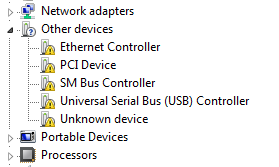
Hello:
See if these drivers work...
Ethernet:
Dev PCI:
Bus SM: Install it first and restart.
USB:
UNK:
Tags: HP Desktops
Similar Questions
-
driver HP pavilion 15 t-n200 (G1V32AV) problem
I need the drivers touchpad for this product!
Please, I beg you!
Thank you!
Hello
Synaptics TouchPad Driver
http://ftp.HP.com/pub/SoftPaq/sp66001-66500/sp66111.exe
System:
Microsoft Windows 7 (32 bit)
Microsoft Windows 7 (64-bit)
Microsoft Windows 8 (32-bit)
Microsoft Windows 8 (64-bit)
Microsoft Windows 8.1 (32 bit)
Microsoft Windows 8.1 (64-bit)
-
HP Pavilion 15 t-n200 CTO Notebook PC wireless driver for networking
Hello
I searched for the adapters for the PC HP Pavilion 15 t-n200 CTO Notebook wireless network. All I can find is the CD that I have to order on HP.com
I found similar responses from others but when I click on links, the links are unavaiable. Any help would be greatly appreciated.
Here is a link I followed, but could not get the link to work.
Thank you
Mike
You are the very welcome, Mike:
Here are the drivers you need...
First install the smbus controller driver and restart.
https://Downloadcenter.Intel.com/Detail_Desc.aspx?DwnldID=20775&lang=eng&ProdId=816
Network controller:
http://h20565.www2.HP.com/hpsc/SWD/public/detail?swItemId=ob_134477_1
PCI device:
USB controller:
Unknown device:
-
Pavilion 15 t-n200 CTO: memory/hard drive upgrade question
Hi demand an upgrade memory or hard drive.
System:
Pavilion 15 t-n200 CTO
model: E9Z19AV
Intel core i3-4005u 1.70 ghz
4 GB mem
64 bit
Fact check on memory sytem and it says:
1600 mhz DDR3
Seen a refrence on another site that said for 4th gen proc to use DDR3L... so don't know which one to use.
Hard drive:
I was wondering if this unit can use an SSD?
Thanks for your comments
Hello
The link below is the manual of your device
http://h10032.www1.HP.com/CTG/manual/c04438537
Supports up to 12 GB of memory system max (module DDR3L 1600 MHz), (Page 2)
For hard disks according to the manuals, I don't see that it supports standalone SSD.
-
HP Pavilion 15 t-n200: HP Pavilion 15 t n200 - ANOTHER problem of flag - DISPLAY messed...
So, I bought laptops 15 t-n200 of TWO 2 HP Pavilion last year, and here it is the specs:
- S window 7 Home Premium 64
- 4th generation Intel® Core™ i5-4200U processor + Intel® HD graphics card
- diagonal 15.6-inch BrightView HD (1366 x 768) LED backlit
- 8 GB of DDR3 (1 Dimm) system memory
- 750 GB 5400 RPM hard drive
- No Softw are additional Office
- Security Softw are trial
- Battery 4 cells Lithium-Ion
- SuperMulti 8 X DVD +/-R/RW w ith Support Double layer
- Standard keyboard (black)
- Webcam HP TrueVision HD w ith Dual digital Microphone (black mineral)
- 802.11b/g/n WLAN [1 X 1]
The first of the NIC card went bad, then had to send it back and they sent me a HP Envy. It works very well.
Now, the second cell of 15 t-n200 HP Pavilion, less used because an employee currently, screen shows horizontal white lines across the entire screen.
I have:
- Uninstalled/Reinstalled the graphics card
- Restored to a previous restore point
- It was restarted in safe mode and result of the diagnostic stuff
- Rebotted and restarted
The lines went away for about 30 minutes after the restoration of windows, but finally they came back and the screen is more often just now.
I have a beautiful, like new, HP Pavilion 15 t-n200 that seems to be DEFECTIVE. Ironically, just like this one.
I remember at the time where Dell was the big name in portable PC. When I worked for GE, Dell embarquerions computers laptops new for us, for our Department that would not last a month, or the keyboard could not be broken up (even if the box was not), etc.
I promised myself after that experience of being a man of HP, but it's flat disappointing... Two flags which broke out, before the expiry of the guarantee and the other after the expiration of the warranty...
Even if I don't feel like there is nothing I can do at this point, I am open to all to give a final blow to this laptop. Anyone have any ideas?
I am very disappointed with HP... There, the quality became atrocious over the years. Problem after problem... I'm tired of it... If this issue cannot be solved, I'll take my business to Toshiba... or even Lenovo (IBM Stinkpads)...
THE SOLUTION TO THIS PROBLEM IS:
.. .drum roll... NOT to BUY HP LAPTOP PAVILION... NEVER!
I have been contacted by a case manager, but it doesn't have a lot of help, as all he could do was offer repair me the laptop at a price that is outrageous compared to the initial cost of the laptop.
But why would I want a laptop faulty return? This is the reason why HP WILL NOT receive any business from me in the future.
I bought TWO 2 HP Pavilion 15 t - n200 Notebooks (exact same configurations - exactly what was suggested):
-Purchased directly from the HP Store homepage
-Both bought within two months of the other
-Both shipped from China
-The two end up having defective parts, giving them a useful life of less than a year for a single and a little more than one year for each other.
-Laptop 1 had a faulty NIC card, 2 portable has a defective video card or the LCD
-Two laptops were PC replacements and barely moved.
What are the chances that BOTH of these books have defective parts?
HP does not seem to think nothing of it, I have increased my case and their climbing team, which is supposed to meet before the end of the next business day, NEVER communicated with me when I told him my concerns of a range of defective products and/or the production cycle...
If you have this problem, it is my view that the same given the support of options gives you, you unfortunately bought a LEMON. At least, that's how I think of her and lost nearly $600. Never again...
-
I use windows 8.1 Professional 64 bit on HP Pavilion 15 t-n200 Notebook PC and I am not able to find the drivers for the device PCI following on the HP website. Can anyone know where to find the drivers for it?
PCI\VEN_10EC & DEV_5227 & SUBSYS_2163103C
Hello:
This is the card reader driver you need...
-
I can't find out what motherboard I have for my HP Pavilion 15 t-n200
Hello
I have a HP Pavilion 15 t-n200 and I can't find out what motherboard I have. I have searched for answers days now and have decided to come on the forums.
The specifications are:
1.6 GHz to 2.3 Ghz i5-4200u
8 GB of DDR3 RAm/memory
64-bit operating system
Windows 8.1
If someone could help me find out what mother boar I have it would be great.
It must be the 740 M so this motherboard:
Intel Core i5-4200U 740 M 1.6 GHz (2 GB DC BGA 15 W) for use with Windows Standard 736377-501
Page 42 of the manual for the memory upgrade. Yes, there are two slots, and it supports up to 12 concerts (8 + 4).
An SSD is another matter. To get to the hard drive Bay, you must remove all cover it. It's not easy and it puts at risk the warranty. See Page 59. This set of video clips will help, too.
http://support.HP.com/us-en/document/c04324972
But yes, you can install an SSD if you jump through all the hoops.
If it's 'the Answer' please click on 'Accept as Solution' to help others find it.
-
Pavilion 15 t-n200 windows 7 64 bit drivers
Greetings. I recently had to do a clean install of windows 7 64 bit on a pc laptop in Pavilion 15 t-n200 and discovered to my great distress that the drivers page for this model is not all the drivers like display, ethernet, audio, and a few others that are not installed. Support Wizard does not recognize the missing drivers, but they are listed as missing in Device Manager and do not come to the top with microsoft updates either. Any help would be useful. Thank you.
Most of the Windows 7 drivers for the HP ENVY 15 t-j100 CTO Notebook PC drivers of Quad Edition page should work on your computer. After installing these drivers, Device Manager position "Hardware ID" for all other missing or unknown devices as shown in the example below.
If you have any other questions, feel free to ask.
Please click the 'Thumbs Up' white LAURELS to show your appreciation
-
What do I need install the second hard drive HP PAVILION: p6633w
What do I need install the second hard drive HP PAVILION: p6633w?
donp815 wrote:
What do I need install the second hard drive HP PAVILION: p6633w?
Hello
You need two cables, one is a sata cable:
This cable is only for data and connect the hard drive to the SATA connector on the motherboard.
The other cable is energy:
http://www.itpartsdirect.com/STARTech-15-24cm-4-pin-Molex-to-SATA-power-cable-adaptor.html
It connects the hard drive to the PSU.
You can also buy a combo like this cable:
http://www.Amazon.co.UK/DP/B00064GBT4/?tag=hydra0b-21&hvadid=9550951989&ref=asc_df_B00064GBT4
All you have to do is to connect the hard drive and that's it. Make sure that the main drive with the operating system is connected to the primary SATA connector (I think there are the numbers 1, 2, 3...)
-
someone can tell me, how can I download the driver hp Pavilion notebook form g7 graphics radeon on processor intel
Hello
What is your Pavilion G7? Please follow the instructions below to find the product/model of your machine:
http://support.HP.com/us-en/document/c00033108
Kind regards.
-
Can you put a 500 g SATA hard drive in Pavilion a750w?
Can you put a 500 g SATA hard drive in Pavilion a750w? The bios is version v3.26, and the operating system is XP with SP3. 40 gig HD is full and you are looking to replace it but do not know what the size limit is with this bios version.
Here are the specifications of your HP Pavilion a705w desktop. This is based on the assumption that you converted the 5 and 0 and the fact that you mentioned a 40 GB hard drive.
You already have the most current version of the BIOS of your computer and running the most recent service pack of Windows XP. Your computer and the operating system should support a drive of 500 GB without problem. The only problem is that your computer isn't any SATA ports, only 66/100 IDE (PATA). Look at local retailers and online for the IDE drives.
-
Where can I download the latest graphic driver HP Pavilion dv6 6051?
Hello! Where can I download the latest graphic driver HP Pavilion dv6 6051? Graphics card is the Radeon HD6770M and integrated into Core i5 graphics. Support AMD told me for him ask the laptop manufacturer.
Hello:
It is the latest version of the driver that HP has for your laptop.
He most recent are not available.
Paul
-
URGENT! need help DRIVER HP Pavilion P6230L for Windows XP Pro
Dear helpdesk,
URGENT! need help DRIVER HP Pavilion P6230L for Windows XP Pro...
Send me the link for the driver or compatible.
or email to: [email removed for privacy]
Kind regards
MRZ
Message edited by SandyD on 25/11/2009 14:01Thank you
but I can't download link for LAN
FTP://ftp.HP.com/pub/softlib/software10/COL30407/PV-75371-1/sp44423.exe is not available.
and I need driver motherboard chipset
Help me.
MRZ
-
[ISSUE] Network driver HP Pavilion 15-n023sy wireless
Hi all!
My laptop is HP Pavilion n023sy 15. There is no driver official support for Windows 7 for this laptop.
I managed to install Windows 7 64 x on it, with the necessary drivers from other distributions of the HP series. And the only question is left - wireless network adapter. I installed the driver Qualcomm Atheros WLAN 9485 without problem ("Device Manager" presents, it's working properly "), the card is activated. BUT it is there no 'Wireless network search' icon in the status bar. When diagnosing the adapter, it says... «the adapter problems...» "and barrulet shows yellow exclamation mark inside. It seems he's trying to find any router in the area, but can not (Control Panel-> network) and Internet-> "Add a wireless device to the network".
I have a hundred times already uninstalled the driver of it, installed a different driver versions; tried to install drivers RaLink and Realtek WLAN, which were all.
Could you advice me, guys, what should I do and how to solve the problem with the wireless network card?
I really appreciate your response X)
Hello:
See if this driver works...
-
Pavilion 15 t-n200: properties of HARD drive problem
I have recently restored a Sys Image of my old Dv6 (500 GB) to my new 15t (1 to). After working with Provost Paul for a few days, I had all the graphic and network problems solved.
Two outstanding issues:
1. the properties of the HARD drive always show the use and the ability of the former Dv6. How to reset to the new disk size? Does make any difference?
2. under System properties always displays the model number as the old model Dv6. It does not list the correct size of the CPU and RAM. I'm sure that's no difernce, but I like things clean if possible.
Thank you.
Thanks for the suggestion and the article. Unfortunately, it did not work. It's basically the same solution you suggested in your first post. With the same problems that I have menioned in my answer. UNALLOCATED volume already exists and the C volume does not show an option of Volume expansion, it is grayed out.
There comments to your article suggest the Manager EAseUS Partiution S/w. As I said, I couldn't do this job eeither.
Any other ideas?
Thank you.
Maybe you are looking for
-
HP 17-w033dx omen: keyboard keys stuck (when you play)
About four days ago, I bought the laptop HP Omen. The next day, I bought it, I started to play games. Occasionally (about every 15 minutes), my WASD keys would be stuck and repeat themselves in the games (my character would keep walking). I have to p
-
Hoe print ik vanaf een Dell XPS 10 via mijn thuisnetwerk tablet?
XPS10 met windows Thuisnetwerk Exchange Server [2003]. Hoe to you places?
-
Win7 always tells me to install an update that is not."WindowsUpdate_800705AA" "WindowsUpdate_dt000" The update is:Cumulative Security Update for IE8 for Windows 7. I can install any update but this one. I rarely use IE8. Any ideas?
-
RCU error: unable to connect to the database using the contact information provided
HelloI am not able to connect to the database using the remote control 11.1.1.10.1 to create patterns. I ran the UCR even a week ago and I managed to connect. My database and listener are up and running and the host and the credentials are correct. I
-
HelloHow update the attribute and the UDA for existing records in Hyperion Planning 9.3
