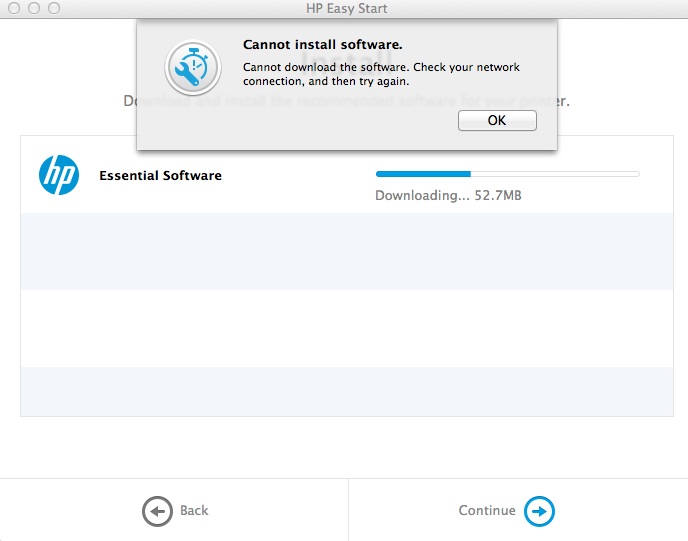Drivers for my OLD HP Laserjet 6 L printer for windiows 8.1
I love my OLD hardy HP Laserjet 6 L. drivers for windows 8.1 for her does anyone know?
Thanks for the announcement of the search for drivers for your Laserjet 6 L. Unfortunately, this product is has no support in windows 8.1 driver.
For more information on what products Laserjet are supported in windows 8 and 8.1, please visit document below:
LaserJet Support in windows 8 and 8.1
Sorry
Tags: HP Printers
Similar Questions
-
Driver for old HP Laserjet 6 p printer
I own an old HP Laserjet 6 p printer and just installed Windows 7. I can't find a driver. Any suggestions?
Hello
You can download the HP drivers from their official website:
http://WWW8.HP.com/UK/en/drivers.html
Thank you.
-
HP Laserjet 6 L printing issues
Hello
I have an old HP Laserjet 6 L printer model which is still good condition. I plugged it to my computer windows 8.1 laptop and whenever I try to print, it goes through a continuous cycle of printing, printing of blank pages until it runs out and sometimes prints random jiberish on some pages. I learned the printer requires no drivers and may contain drivers with the printer, but I don't know if that is true or not so I went looking for drivers, but the latest version of the HP driver goes up to to windows 7. Is there anyway to work around this problem, I'll have?
It is a driver problem. My assumption is you use an adapter usb parallel and the printer should be listed under the section devices and printers. See what driver they have loaded automatically. Change the driver to the driver hp2200 and see if it works.
-
I have and old, but excellent, works very well: Laserjet 2430 and I can not find the drivers for my current operating system: MAC OS 10.9.2
Where can I find them? Have been running in circles during the last hour
Any clue?
Thank you very much
For this old laserjet 2430, you need to use Apple Software Update. Please use the document below to guide you through the use of HP and Apple Software Update with Mac 10.9 update
-
LaserJet pro 400 drivers for Windows 2000
I have a m451dn color laserjet pro 400 I have purchassed.
One of the systems in my network is a windows 2000 system that is loaded and set up with many programming tools and so on.
I don't want to break this fine computer running system.
I don't want to have to reload everything in a new system.
Simply because it is old, it seems that HP has decided to does not provide not printer drivers for it.
I connected to the printer on the network, the IP address and tried some older printer drivers.
The printer works fine if I don't have a color.
It would be nice to be able to print in color.
Is there a color driver that is compatible with this printer and Windows 2000?
Now that I have fought through, I have a way to make it work
Select another driver from HP - HP Color Laser Jet 4500 worked for me color
go to the printing preferences - paper quality - check the color
go to priferences print, cocument - advanced - options - select color
go to color management - you may need to add a color here profile
I don't know how this is required, but it works now
I had to fix on the printer through the actual IP address
-
Need USB drivers for old Equium L40 - 10U PSL41E running Vista 32-bit
Hi all
I think that my USB driver is corrupted. I found the ChipSet, LAN and BIOS drivers for my old PSL41E Equium L40 - 10U running Vista 32 bit. However, I have not found the USB drives I need. USB drivers are contained in the ChipSet, BIOS or LAN driver?
If not, where can I find and download the USB drivers for my old old Equium L40 - 10U PSL41E running Vista 32 bit?
Thank you! -Le Cannet
Here is where I found the drivers (but with no mention of USB drivers):
[Drivers Equium L40 - 10U PSL41E | http://uk.computers.toshiba-europe.com/innovation/download_drivers_bios.jsp?service=UK&selCategory=8 & selFamily = 391 & selSeries = 326 & selProduct = 752 & selSho rtMod = 541 & language = 13 & selOS = 26 & selType = all & yearupl = DST & monthupload = & dayupload = & useDate = null & mode = all Machines & search = & action = search & macId = & country = 8 & pa ge 1 = & startPage = 1 & prevCl = true]> Are contained in the ChipSet, BIOS or LAN USB drivers driver?
USB drivers are part of the Windows operating system.
The USB ports should work after the installation of the Windows operating system and, therefore, there is no such thing as a USB driver for the USB 2.0 standard.In addition, the chipset driver must be installed.
I checked the proposed link in your ad and here, you can download the Intel chipset utility.
The update of the BIOS is also available -
HP laserJet MFP M277dw Pro: cannot download the drivers for MFP M277dw for Mac OSX 10.7.5
I bought the printer M277 today. Im trying to download the drivers for my Mac. I downloaded the HP Easystart program. It goes to the point where its driver (v4.0.0.32, 148 mb) download. Then, he begins the dwnload but he cancels with the error "Please check your network connection. My connection broadband seems fine. I tried several times (> 6) and it downloads between 30 MB and 60 MB before it fails. The HP serverver time me? I can upload 500 MB fine tv programs.
I also tried the suggestion in the forums to reset the printer system, check and fix permissions of the drive, install the updates, restart uninstall old drivers printer that does nor work at all.
I solved the problem. I ran the program of easy start to the point that it comes to download then drove 10 miles to a friend who has wide optical fiber broadband (IE as soon as you get to the United Kingdom). It took 3 tries to download but finally it worked. (this proves that it must be a server problem) I drove home, connected the printer and complete the installation. So about 4 hours in total to make an easy task.
I hope that your servers run better now and nobody else will get the question.
-
Color LaserJet Ent M553dn: HP Laserjet Enterprise M553dn PCL6 x 64 drivers for Windows Server 2003
Just bought a HP Laserjet Enterprise M553dn and was able to install the drivers for Windows Server 2003 x 86 driver disc supplied with the printer, but I cannot locate the drivers for Windows Server 2003 x 64.
I checked the site hp.com, but what they have there is PCL5 x 64 drivers, which gives me a 'printer driver is not installed. Message operation could not be completed.
Just for fun, I tried to download the drivers for PCL6 Windows 7 x 64, and trying to set up the printer with these, but it gives me a message "Windows is unable to locate a suitable printer driver.
Where can I find the Windows Server 2003 PCL6 drivers x 64?
Thank you!
As any pcl6 driver will work, why not just load any pcl6 64-bit driver that is built into the operating system. Simply choose hp on the left and choose any color laserjet 64-bit driver on the right. If none is available, download the driver 64 bit hp universal pcl6. When loading the driver do not have system autodect the printer but load the driver manually.
-
Drivers for Windows Server 2008 64 bit for HP LaserJet 1020
I need this driver
Drivers for Windows Server 2008 64 bit for HP LaserJet 1020
Thanks, but how do I do to download this archive?
Best regards!
Adrian
-
HP LaserJet 1020 printer: Download the drivers for the HP LaserJet 1020 printer
I would use my HP LaserJet printer, who worked previously with Windows 98SE with my HP/Compaq laptop which runs on Windows 8.1 (x 64). My HP/Compaq laptop is not connected to the Internet. However, my laptop HP with Windows 7 (x 64) is connected to the Internet. Is it possible for me to download the drivers for Windows 8.1 desktop my HP laptop and move the pilots in a DVD which I can install them in the HP/Compaq? This procedure is possible or if it is not recommended. Thank you very much for your suggestions. Robert
Hey @Robert61,
Welcome to the Forums of HP Support!
I understand you are trying to download the drivers for your Laserjet 1020 printer on a single computer, burn the drivers to a DVD player and install it on another computer. It should work without any problems.
Please let me know if it solves your problem. If so, please click on accept solution. If you appreciate my help, please click on the thumbs up icon. The two icons are below this post.
-
This is my third attempt failed to install new drivers for the Laserjet Pro M127fn MFP printer on my laptop Acer windows 10 OEM. I used the HP installer with no customiztion of components (the default recommended) with USB cable connection. It goes up to the product configuration step 99% and then gives the error: "an installation operation took too long to run. It is a fatal error, preventing the use of the product. Restart your computer and run Setup again. If the problem persists please consult product suppprt web site of your product... » »
I also tried to use interface devices and printers after restart the computer by selecting Add Printer option, it seemed to have installed the printer but it couldn't print the test page. Any help will be greatly appreciated.
Thank you.
Hello
Printer navigate through the Setup menu using the left and right arrows and locate the Service menu.
Search for HP Smart Install option in the Service menu (it may appear and may not be no depanding on the version of your printer), if it is there, select Disable for HP Scmart Install.
In your PC click on the right button on the start menu and select Control Panel, then select View devices and printers.
Do not forget to remove any icon (the M127 or any other driver HP) HP printer by clicking the icon and selecting Remove the device, and then restart the computer.
Go back to the devices and printers any queue remains left by clicking once, then select press the print server properties in the top menu bar.
Select any listed HP printer driver and select Remove, make sure to select the 2nd option to delete the printer and its driver package.
From the control panel home, type "change device Installation settings and open the option, then select No and confirm with OK."
Now, try to reinstall the most recent drivers and check for the difference.
-
I'm not able to find drivers for HP Laserjet P1007 from anywhere... Can you help me...
This is the web portal for your printer support. Drivers that are available for download are located in the drivers & software section of the portal. Use the drop-down list to select the appropriate operating system.
-
Drivers for laserjet 4 on Windows 7 without using Windows update
I want to install drivers for my Laserjet 4 on my Windows 7 computer. I saw your instructions and the "windows update" button does not appear on my computer. It is probably because it is a Government computer and they like to control the updates of windows. I am an administrator on my machine and logging an admin does not help. Can you give us just the driver directly?
Hello:
Please see my solution to the question in the thread below.
-
HP laserjet printer 1020 drivers for iMac
Please, where can I find on HP laserjet 1020 printer drivers for iMac OSX 10.9.2?
Thank you.
JHBarbosaHello
Your printer does not support certain versions of the MAC operating system. Please the link below for unsupported Hp printers.
-
LaserJet 4000n NEED drivers for Mac OS 10.4 Tiger
If anyone has the drivers for printers LaserJet 4000n work for Mac OSX 10.4 (Tiger), I would be extremely grateful if you could send them to me.
Mac G4 with Tiger was perfectly printing until the pilots were accidentally deleted in the Print/Fax system preferences window.
The G4 is connected to the printer via an Ethernet cable. The G4 is also online via WIFI. I spent countless days trying to downloads of drivers and none of them worked.
The company no longer offers a hotline this older but excellent printer. Please send me a message if you can help.
Thank you!!!
When you say that the printer is connected directly to the G4 with an ethernet cable do you mean that the printer is connected to the Mac (G4) with a network cable? Or do you mean a USB cable? If you are connected with a network cable, it must be a crossover cable (since you are not going through a switch or router). A regular ehternet cable will not work. If you are connected via USB, you should be able to find the printer.
Normally I would use the "default browser" and do not use AppleTalk, but because your computer can't see the printer and you have an IP address you can try typing the IP address of the printer in the 'JetDirect Socket' option - if you are not connected via USB.
I hope this helps!
Maybe you are looking for
-
How can I register my iPod nano that I just bought?
How can I register my new iPod Nano 16 GB that I bought?
-
Satellite Pro A200 hangs completely, I have to close by switch
Hello I got the Satellite Pro A200 (PSAE4E) for 19 months with absolutely no problem. Recently, I noticed that it crashes all of a sudden without any warning whatsoever. I have to resort to the closure of the power switch, which I hate to do. It open
-
Multiple monitors put in place
I'm trying to set up multiple monitors on my desktop HP P6674y. He has the card ATI Radeon4200 Video w / outputs both VGA and DVI on the back, and I'm the undertanding is able to handle this. I have two monitors of AOC 2436vh I tested individually a
-
I have an old desktop pc that does not respect the graphic requirements of Vista. Nevertheless, I bought a full version of Vista and installed. Recently my daughter gave me a new laptop with XP installed, even if it meets all the criteria of graphi
-
Code error Geforce GTX 850 M 43
Hello I get the error code 43 for my GTX 850 M, on win 7, 64 bit. The edge HD 4600 works fine, but I can't get the nvidia to work. The laptop is an Asus F550JK. I tried all possible nvidia drivers, drivers form the Asus page, updates windows and I ca