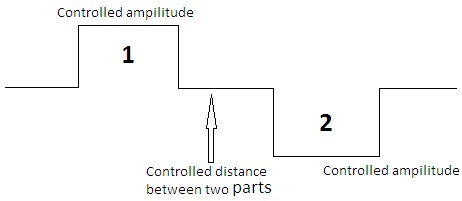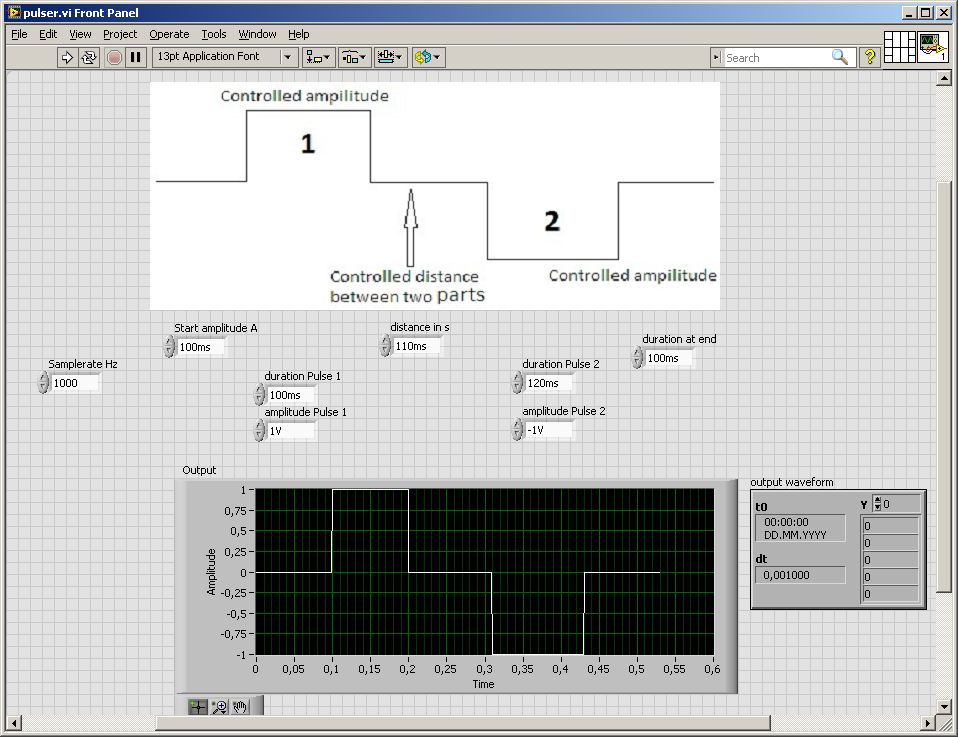Each song appears 4 times
Hello
I transferred several files from my PC to SANSA VIEW. All files were transferred successfully except one with 137 songs that each song appears 4 times in my reader!
I deleted the folder once and copy it again to the player, but the same problem repeated itself.
How should I do?
Thank you very much!
The problem has been resolved.
We have to drag the folder and do not copy!
Also, I don't understand why should there be a difference between drag and drop and copy.
Tags: SanDisk Sansa
Similar Questions
-
I only bought individual songs (singles for the most part) to I-tunes. But on EVERY song that I bought it goes silent after awhile. The song still plays, but he is silent. The time varies from song to song, sometimes it goes silent a few minutes before the end, sometimes it's 30 seconds. It is different from song to song. At the end of the song/silence he plays very well the next track. Unless it's a song I bought. This has only started recently. Each song or track that I downloaded from my own record collection is very good! Is the path of the Apple to get more money?
I would be grateful for any ideas how to solve this problem.
Thank you, Nigel van Beek
Mine is too, but it's mainly my non-iTunes songs and some just skip the whole song, every time I try to play rather than simply silent.
Synchronize the iTunes Song not fixed either, what is worst iTunes for Windows itself isn't even working now
-
installation of iTunes on Windows 10 many double copies of each song
When I first installed iTunes on my Windows 7 PC I was told to adjust the following parameters to make sure that all the music files added to the iTunes Library is copied to the folder of my iTunes on the PC
iTunes > edit > Preferences > tab advanced and then check keep iTunes Media folder organized and copy files to the Media folder when adding to the iTunes library have been selected.
And that if they were not already selected, select these options, then go to
iTunes > > file > library > organize library > select consolidate files > OK
So far so good, it worked a treat on Windows 7
I got my years re-built PC for facing the windows of 10, which was all the same a Windows 7 upgrade, but a clean virtual install as all programs had to be reinstalled. I had backed up my music and copied this back on the PC before installing iTunes v 12.3.2.35 (64-bit) and proceed as follows, but to my dismay, I discovered that there were 2 or sometimes even 4 copies of each song that took a while to sort manually
What had I done wrong?
And what should I do to install iTunes properly with one copy of each song, and to ensure that all files added to the iTunes Music Library is copied to the folder of my iTunes on the new PC?
It will be more useful to know the correct procedure, so I don't make the same mistake again.
You must have saved the folder iTunes as a working library, then restored it. No need to add multimedia elements as it would all have been in the library. The approach I recommend is given here: backup your iTunes for Windows with SyncToy library.
I saw you asking about duplicates before you set about cleaning them I would have offered this: Re: removing duplicate songs he removes ALL the same songs who has saved you some time and effort.
TT2
-
iTunes separating artist for each song by the same artist
This is something that concerns me for a long time. After you add a few Radiohead songs to the collection, it wouldn't put them in the same section of the artist. In this case a very large number. So I thought that any other time in this case, I have just remove the artist artist name and album for all of the music of this artist and works in general.
Not this time. Instead, what it's done is divide the artist for each song. Strangely, if I switch to the display of the album, each song is where it should be. I tried re-entry sorting and grouping information, but nothing seems to work.
Hello winningbagoafx,
I understand that iTunes is unable to well to bundle a number of songs together under the same artist. The article linked below, although written for a slightly different situation, details information that can also be applied to a similar situation involving the artist rather than the album.
All my best.
-
5 seconds before the end of each song, windows media player freezes about 1-2 seconds
Hello
I'm having this problem with Windows Media Player. I use WMP12 to play songs in MP3 format. Just before each channel ends, approx. ~ 5 seconds before the end of each song, for example, the media player seems pauses / freezes for 1-1.5 seconds. The freeze/pause is defintiely not intentional - the gel looks as if WMP is having a problem reading from a file.
I searched but not solution yet discovered. I have turned on SRS WOW. I don't see as a problem because otherwise the songs play fine - disablying SRS WOW is not what you can call the problem. In addition, the reason why WMP stands out for me is its SRS WOW. If I'm not going to need SRS WOW, so I guess use VLC/MediaPlayerClassic, for example.
Please help me. Thank you. The gel all spoils!
UPDATE: I think it is about 5-10 seconds before the end of each song, the freeze occurs. I just had a.
Yes, you can try to uninstall the current driver first.
If this does not help, I suggest you check out the real manufacturer of the sound card. If the sound card is not made by Samsung, then it is possible that you will find newer drivers on the website of the real manufacturer.
Tim Baets
http://www.BM-productions.TK -
Why do I not connect with my password before I can download each song?
I tried to buy 4 songs, but whenever I clicked on the "Buy" button, I had to provide my password for each song. Is there a way to make a purchase of several songs with just a sign?
Try going into settings > iTunes & App Stores > password settings and you can make adjustments there.
-
Why I have to return my password for each song I buy on iTunes
At some point, iTunes began to requires me to enter my password for each song I buy. Usually, I do the search and buy on my Windows 7 desktop. I scoured my account looking for an explanation on why he has changed, but I think not all the controls that I maybe changed. Always in the past, once that I registered on my account, I could buy all the pieces I want without another password to sign in. This change took place a few months ago.
Thank you
Barb
This article may help:
Manage your iTunes Store and App Store - Apple Support password preferences
Read very carefully to see what password of the options you can set (especially with the Touch ID).
-
I get a lot of my music from Soundcloud where individual songs are released by artists often with none of the albums.
So, when you add these songs on iTunes I the name of the album for each of them SoundCloud despite the fact that each of them have different names track/artists/works of art. When I select the option to indicate that the song is part of a compilation album, even if the individual work remains in each song and shows when I play the song, looking at my playlists, songs from my compilation album of SoundCloud will only show album art compilation rather than the individual works for each song. How can I my iTunes will show that each individual work?
You can't while retaining spacing as part of this same album. If you want each art individual to show then tracks them to a unique combination of the album title and album artist. If the tracks are underway on an older iPod then the tracks on the album must be unique.
TT2
-
iCloud account appears two times in the contacts
On my MacBook running El Capitan in the Contacts app or any other application using contacts (such as Message, FaceTime, Mail) on the left side where the accounts are listed the "iCloud" account appears twice. I tried every "solution" provided in another thread (such as discussed here: iCloud appears two times in the contacts ) but nothing seems to work. I even "clean installed' El Capitan and restored my system to my Time Machine backup (I can't start fees I need my Mac as it is).
Anyone have an idea where you look maybe edit some system files or anything that will get rid of this double iCloud account? All the other thread solutions seem to work only until I have restart the Contacts app or do any work.
Thank you very much!
Updated - I contacted just the Apple Support and they helped me solve the problem.
In system-> iCloud App preferences I disconnected my iCloud account and when asked to keep or to delete the files on my Mac, I would always remove Mac... After doing this, restart your Mac and you log into your account to iCloud again. This solves the problem of the iCloud duplicate accounts.
Thank you Apple support :-)
-
The beginning of each song is cut (+-1.5 dry) when you use the bluetooth speaker
Hello world!
I was wondering if someone could help me with my iPod Touch 6th gen.
When I connect the Ipod to the bluetooth on my JBL Flip3 speaker, most of the songs is cut off at the beginning of +/-1.5 s (although this does not occur when I use one cable mini-jack to connect both devices).
A Professor of music & dance, I find very important to have at the beginning of each song to count in my students.
I tired using my ipod on several other bluetooth speakers and it's always the same problem. On the other hand my friend who has an iPhone is not this issue using my 3 Flip from JBL. So I think it's something to do with the real iPod.
I tried to go to ITunes<>
I'd appreciate any help!
Tahnks a lot.
Lauren
Lauren,
I have exactly the same problem with my iPhone 5 s (running IOS 9.2). I could not have described to me the problem more clear that you did.
When I connect my iphone to my Insignia NS-CSPBTHOL-BK and activate Bluetooth, I feel the same break at the beginning of my music. This does not happen if I use the input at THE.
My phone has Bluetooth 4.0, but I can't determine the version has the speaker. Also, could there be a problem of format of file, or the fact that I play most of my music iTunes game and not the device itself?
I wonder if there is some sort of setting I to turn on or off on my phone or my computer.
-
How can I design square wave which has a positive and negative values equal to the other and separated from each other by controlled time or distance, as indicated in the figure below. and enter this signal in a data acquisition.
At the time wherever you go for the beautiful diadram, you could have done the vi

Your DAQ would like a waveform (table of values and dt ak 1/sampling rate)
If you set the sampling rate you know the length of the array, create a matrix of zeros and set the values of the two amplitudes...
Because I don't want to connect other duties
 here are some photos
here are some photosAnd it
does have a few drawbacksleaves to be desired in my solution, just think... rounding errors and what might happen if the tables are becoming more... -
While I'm playing music in wmp on the last 5 seconds of each song, there is a pause as, and the audio stops and then finish the song '. What this can be? Please help this is driving me crazy... Thank you.
Hello
If you are using Windows 7, you can read the following article and check if it helps.
-
Microsoft XML Core Services 4.0 Service Pack 2 appears several times?
Security for Microsoft XML Core Services 4.0 Service Pack 2 updates appear several times in the list of update on Microsoft Update or Windows Update?
Best regards, Sohail Patel "MCSE 2003 | ITILv3 | "A journey of a thousand miles begins with a first step."To resolve this issue, follow these steps:
- Click Start, click run, type cmd and press ENTER.
- At the command prompt, type ren %windir%\System32\msxml4.dll msxml4.old, and then press ENTER.
Note When you press ENTER, you may receive the following error message.
Cannot find the specified file.Ignore this message and proceed to step 3.
- At the command prompt, type exit and press ENTER.
- Visit the Microsoft Web site at the following address:http://www.update.Microsoft.com (http://www.update.microsoft.com)
- Download and install the latest MSXML security update.
http://support.Microsoft.com/kb/941729/
Best regards, Sohail Patel "MCSE 2003 | ITILv3 | "A journey of a thousand miles begins with a first step."
-
Acer logo appears 2 times then starts windows.
Hi entire community of Acer.
I recently bought an Acer S670MG or computer M679G of office with the following specifications.
Processor Intel core 2 due 3.1 ghz. 6 MB of L2 cache.
6 GB of ram ddr3 to bus 1066 mhz
NVIDIA Geforce 9800GT 512 MB/256bits external graphics card.
WD 1 TB SATA hard drive.
and I faced a problem that when I turned ON computer it beeps Acer Empowering People appears a few seconds then display has disappeared. then after cutting seconds, once again beeps sounds and new Acer logo appears, and then starts windows. can someone help me why this happens. because of this, boot time is much longer.
P . in the bios. I tried both modes of hard drive. RAID and native ide. in third place is AHCI, I think that I have not yet tried.
. in the bios. I tried both modes of hard drive. RAID and native ide. in third place is AHCI, I think that I have not yet tried.
Help, please.
BIOS. energy or American mega trend.
Windows 7 Ultimate 64 bit SP1.A link to all of the troubleshooting you have already done here:
Problem seems to be resolved by applying this thread.
-
Chrome.exe appears 6 times in the Task Manager. This means that it has been installed 6 times?
Chrome.exe appears 6 times in the Task Manager. This means - it is installed 6 times?
Task Manager shows you what is "running", not what is "installed".
Probably, you have just 6 case of Chrome running for the single facility.HTH,
JW
Maybe you are looking for
-
How can I copy the contend of a cell, not the formula? I want to copy the result of a sum in an another cell/spreadsheet. When I use the standard copy, the formula is pasted. Thank you
-
I have Firefox 26.0 installed on my PC. I use myYahoo as my home page. Included on the home page, I have a weather section and a news section. When I try to use the "current location" featured in one of the sections, I get "browser denied permission
-
I can't close a tab without using the shortcut command + w keboard.
In addition, my little close, reduce and enlarge overlap buttons on the tab bar, I can't select a tab without clicking on its down, and for some reason, these problems do not occur in mode full screen.
-
seeds of funny in Outlook Express
Following the instructions in the Foundation of OE repair kit that is re-register libraries I can not reset the following: regsvr32 mshtml.dll returns DIRegister Sever entry piont not found and regsvr32 msjava.dll specified module could not be found.
-
I'd like to find which program is running in the background on my computer.
I use windows 7 premium 64 bit on my desktop, a program starts and runs for about 4 minutes spasmodically in the background. When this happens, it slows down and sometimes even freezes the window running. How can I find out what program is running so