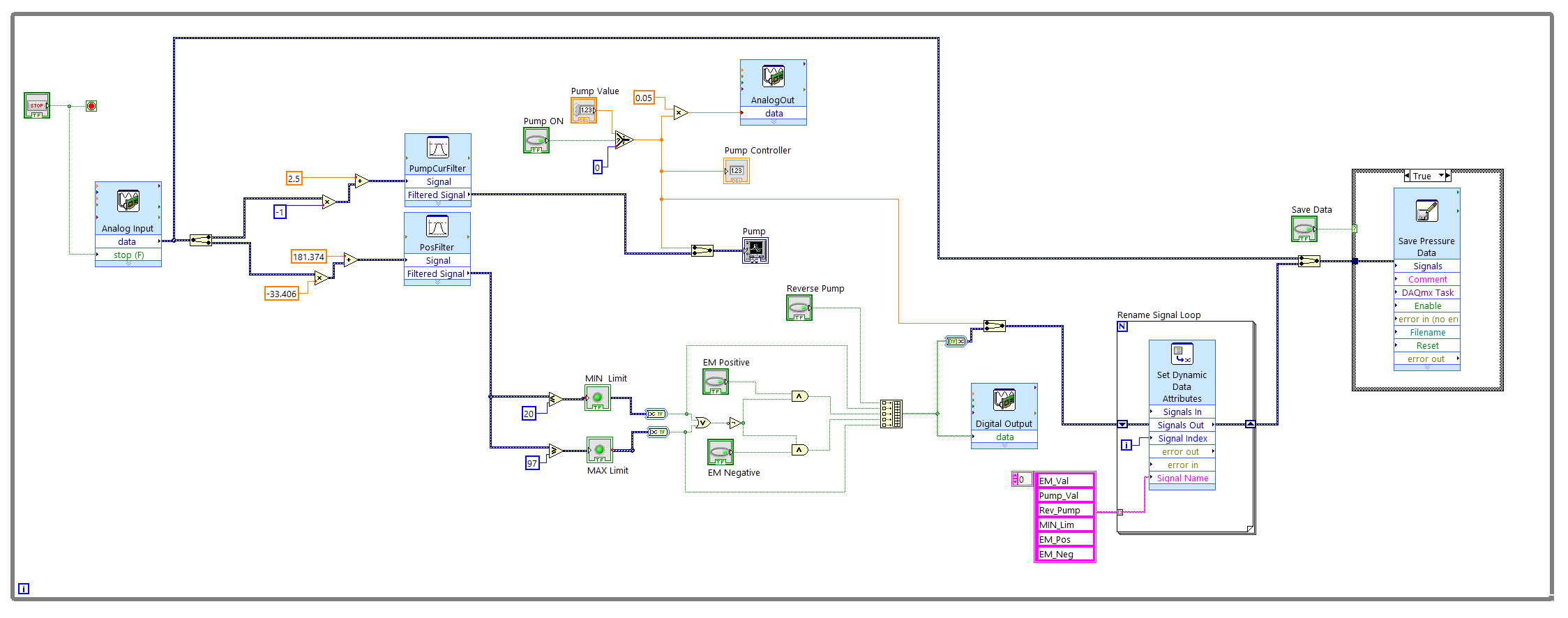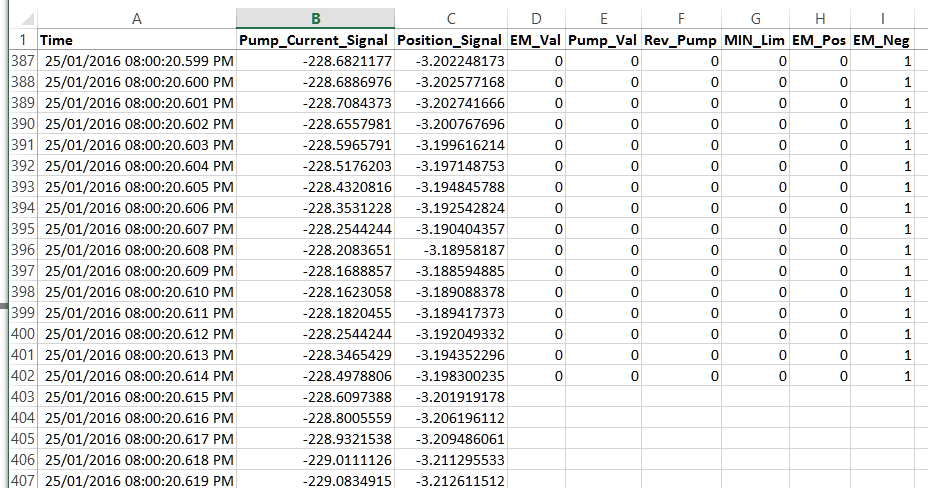Encrypting data by connecting to tdms files
Hello
The project I'm working on that saves its data in tdms files.
But it is necessary to protect the intellectual property of the data, so that the client wants the encrypted data.
Does anyone have a suggestion regarding best practices for encrypting the files in data/PDM?
THX
Ben Engelen
TDMS is not a built-in encryption feature. There are several options as to how you can manage encryption.
- You could write a TDMS files unencrypted to the disk and encrypt it using a 3rd party software (e.g. PGP).
- You can use a file encrypted hard disk, partition or container you write directly the TDMS file (TrueCrypt is a good choice for this).
- If you consider the temporary presence of a dangerous unencrypted file, you can also encrypt all the relevant parts of the file (names of properties and vales, raw data) within your application LabVIEW and then write to PDM. Of course, you then have a player application that implements the decryption.
Hope that helps,
Herbert
Tags: NI Software
Similar Questions
-
How to record entries of UI with the data measured in a TDM file?
Hello
I built a user interface to monitor and control a pump test bench, I use the USB-6212 in a Windows PC with the new SW and readers.
Now I try to collect all the measured data and control values in the UI, permanently at 1 kHz and write it in a single file of CT.
The problem is that only the measured signals get connected, but only a few values at the beginning of the file are saved in the user interface; then all empty.
I have all tried, producing waveforms, synchronize them with measured data for the same stamps, aling & resample and blocks of collector of the Toolbox Signal Express, but there are still some missing data in the user interface.
In my original configuration, indicated in the post, I set up the block of analog to read continuously at 1 kHz with 100 samples, while output and analog digital on-demand writing. I have included the file complete, just in case some block causes disruption.
Your express DAQ screws will probably be reading/writing of multiple samples for each run, then wire you a single value for your set points. The use of the data type of dynamic signals hides this information from you (that's why nobody is using them once they become more familiar with LabVIEW).
You need to take only the last value of dynamic data, or touch your set points so they are the same size as your dynamic data. If you write 100 samples at a time, then you will have your set points only once by 100 values. You must create a table/waveform of 100 points with the same value.
-
Hello
Someone has a good example of VI for scaling of TDMS files. I have capured data using the attached VI and I want to change this data in a new file by using the scaling slope and intersection derived a calibration VI. I thought it would be simple, but when I followed the example OR doesn't change it anything but the writing of information scaling for the PDM file properties. The data remains the same.
Thank you
Dan
Hello
According to your here attached excel file, I don't know if the meter works or not. But I think it works! You set 0.033939 = slope and intercept =-8.962304 on the 'Raw data' group and the DATA on this group looks quite compatible with this METER.
This excel file attached does not a "Scaling of raw data" group but a group of "Raw data" which is not in line with your description.
Please join the PDM Moose and a scale TDMS file here, it is perhaps better to understand the reason. (I can fix the slope = 1 and the ordinate at the origin = 0 to read the raw data of the scale tdms file.)
Here is allowed to attach both PDM and zip file.
-
Card data scope of device to the TDMS file buffer
How transfer brought data card device buffer to TDMS file directly bye passing buffers LabVIEW and Windows. In the same way as DAQmx configure logging (VI) do we have any function scope?
The API OR-SCOPE doesn't have the ability to record data acquired directly on the disc like the DAQmx API offers. All data must be retrieved from the on-board memory, which makes data transfer OR-SCOPE kernel driver via DMA, and a copy must then happen to transfer data from the space of the kernel in user space (LabVIEW), how it can be manipulated.
The main reason for this flow is because the calibration scale occurs in the NOR-SCOPE driver and not the material. So if you were to save data directly to the disk as DAQmx, he stock raw ADC codes, without correction calibrated. The API OR-SCOPE allows to recover the coefficients of scale if you want to apply them at a later date after extraction of the data from the hardware. To optimize flow of data applications, it is recommended.
The only exception to the logging directly on the disk would be the Oscilloscope Reconfigurable SMU-5171R. It is being implemented with LabVIEW FPGA firmware using the design of Instrument libraries, code is open for editing. With the open nature of this software stack, it is possible to implement "direct to TDMS" functionality with LabVIEW FPGA Read region node.
I hope this helps!
-Nathan
-
How to merge and write analog inputs, and export data to a tdms file?
I have a vi who writes analog inputs in tdms files. I also want to write the analog output signals, which are 2d table entries in the same PDM file with additional columns representing the analog output signals. How can I get this feature?
Ashaironix wrote:
Hey Crossrulz,
So you're saying that writing two files tdms with entries as HAVE and AO, will write everything in a file single tdms AOs and Ais?
N ° you write in the same file, just different GROUPS. TDMS is a hierarchical data format. You have the file, group, channel. Waveform data will actually in the channel data. But you can have metadata on any level. So, I do a group I and a group of the AO.
-
Can I save a TDM file without its TDX data?
I have hundreds of data files that have been sorted (by date). In some cases, I want to analyze subsets of these data in specific groups. I would like to save these groupings in a TOC file, but I don't want another copy of the data block. However, I notice that if I record a TDM, it automatically records the TDX and I'm not sure that it is possible to save/open a TDM without its same name TDX file. Someone else has a similar need and/or to know a method of data management that may be suitable for my needs?
Thank you.
Although there are technical ways such as Brad described it is built directly into the mechanism to implement your use case.
What you can try to do (if possible) use datafinder to define your new file as a query and load the results of the query instead of a file of tdm.
- Find a query that contains contains the strings that you want to load it:
for example, channels where channel.name is channel.name root.creationdate or 'abc' and 'def' is... - Load the result of the query in the data portal
- You can save these queries as tdq and those file that allows you to set your content of the resulting file/portal of the tdm
The result is almost equal, because if you delete files tdm you assembled tdm file would be invalid and the query would return fewer channels.
- Find a query that contains contains the strings that you want to load it:
-
TDMS file creates several tabs data. You want to create only one.
Hello NOR community,
I am currently using the DAQ Assistant with my pots of chain record travel over a long time interval (see annex VI). I then use the vi "Write to a file as" to save the data in a file TDMS (see 'Write the file settings' photo attached for all the parameters chosen for the writing of the file). The file is written, however when I open the PDM file, the document creates a tab in Excel for every second of recorded data (please see attachment ""). It seems that the TDMS file is grouping all data every second, and then by creating a new group of data.
How can I get the file to write all data on a single tab instead of creating multiple? I don't want to concatenate hundreds of tabs in a single great sheet.
Thank you
Chris
You should not use the comment. I just removed who and everything worked for me.
-
Retrieve tdx without tdm file data
Hello
I have a tdx 3.7 GB containing important data file, but the file TOC is empty. All my other files are fine and I barely noticed it (although it is probably the second most important). I hope that it is of the tdx data recovery?
I wondererd if I could recreate the TOC file, because I know EXACTLY what process has created it and so could repeat and copy and paste the new file. Anyone know if it works, or have any other ideas? (I ask here as idon't want to spend loads of time to do if it does not work).
Thank you very much for your help, I could really do with this data,
James
Hi James,
Thank you for your message.
Unfortunately there is no way to recover the data raw tdx, if the CT file is lost. The tdx file is data binary raw efficiently and without the metadata contained in the file of the tdm, there is no way to determine it's significant. This means also that you cannot create the file TOC the tdx file alone.
If you are able to recreate exactly the same tdm file initially used with the file tdx concerned, who would be the simplest solution in this scenario and should allow you to view the data.
Hope this helps, let me know how you go.
Kind regards
-
Import data from the .tdms file and comparing with the measured .tdms file
Greetings,
I want to make an application that writes the values measured in a .tdms file.
But I want to do a separate database in a .tdms file that contains the theoretical values.
After the measurement, the application must compare the measured values with the theoretical.
If the application needs to read that a cell of the .tdms file.
Is this possible?Thank you
Here are some materials:
http://www.NI.com/white-paper/3727/en
http://www.NI.com/white-paper/5696/en
I also recommend that you can start with examples of PDM in LV to get acquainted.
-
Opening of TDMS files larger than 500 MB in LabVIEW
Hello
We were faced with a problem when opening files TDMS connected using a LabVIEW, PDM Viewer (the vi in palette Advanced TDMS) application, or by creating a new PDM vi player. The recorder app is built using TDMS functions in palette file.
When the TDMS files are everywhere higher than 500 MB or the application hangs or crashes. It can sometimes give full error memory.
I browsed the forum and found the screws to split large TDMS files into smaller files and then open them. The other option is to use NI DIAdem. Currently, we use the option of the tiara. We do not want to modify the application to split the files into smaller sizes.
I'd like to understand why this is happening for files of these formats. I can easily play TDMS of 100 or 200 MB files.
The configuration of the system plays a role in the present? How is it that DIAdem can open the file and cannot LabVIEW?
request explanation
Thank you
Freelance_LV wrote:
[..]
What I want is to know if upgrade to Win 7 and LV 64-bit will solve this problem, without cut it files each time, or use the TDMS vi Viewer.
More likely since the channel data is placed in a very wide range and fragmentation of memory makes it very hard on 32 bit with LV 32-bit OS. Another thing that could be a problem on your 32 bit LV: display data as it creates a copy of data. So maybe the original data of the channel can hold in memory, but tries to display it sweeps away memory.
Another thing for 32-bit applications is to check the largest block of data you always free. Use tools like VMMap for your request of fragmentation of memory snapshot.
As I wrote already, a generic application 64 bit triggers the limited "insane" values depending on the operating system like Windows 7... still, there are limits.
Norbert
EDIT: The link of Windows 7 go to the physical memory table on the whole system. This does not reflect the virtual memory available to a single process. Scroll down to the table "and address space limits of memory" a virtual memory figure that can be assigned to a process 64-bit on Win7 x 64. The value is 8 to...
-
Can someone help please...
My compact rio records in recent weeks, and to avoid loss of data (power failure etc.), the connected tdms files are divided into segments of 10 MB. The trouble begins when I try to attach the files to back up. The only way that I can find is to drag all the files in the tiara browser window, and then use the copy data view operations data table for each section of the file block - make a note of the new total line as the original file increases in length. It is a very boring and repetitive task.
Does anyone have a script function to perform this task in batch?
Concerning
Karoline
The most effective way to do this is actually through the shell:
copy /b "C:\temp\merge tdms\test 0.tdms" + "C:\temp\merge tdms\test 1.tdms" + "C:\temp\merge tdms\test 2.tdms" /b "C:\temp\trash\blah.tdms"
It is safe to concatenate the files TDMS_INDEX, also a long time that you concatenate them in the same order. It is also safe (and more practical) to remove them. Tiara will be re - generate.
If you plan to use wildcards so for example to merge all files in a folder, you may need to find a way to make sure that they get concatenated in chronological order. Windows do not by default.
Herbert
-
Concatenate with DIAdem TDMS files, depending on the time
This question is in French and English.
Hello
I'm trying to find a way to concatenate/merge several files TDMS analog measurements with DIAdem 2012, in order to have more than one file. I be provided with attachment 1.
I am beginner in DIAdem and don't know not the language of the script code. En 986KO on this forum, I found the script 'Import data from several Files.VBS use', and changed lines 17 and 18 not 'csv' by replacing "tdms" (as it was stated on another topic on the forum). This script also appealed to "concatenate groups."
The problem is that the TDMS files contain several groups (the slots on frame of measures Canada) each containing several different channels. This script concatenates so each group and the result makes more sense the script to modifier is certainly "CONCATENATE Groups", but in what way?
Thank you
Olivier
------------------------------------------------------------------------------------------------------------------------------------------------------------------------------------------------------------------------------------------------
I'm trying to find a way to concatenate/merge several files TDMS analog measurements with DIAdem 2012, in order to have at the end only one file. You can find these files with my mail 1.
I am a beginner in tiara and do not know the language of the script code.
By searching on this forum, I found the script 'Import data from several Files.VBS use' and changed lines 17 and 18, replacing 'csv' by "tdms" (as demonstrated in another topic on the forum). This script also uses "groups of concatenate.
The problem is that the TDMS files contain several groups (pointing to the slots on the frame measurements), each containing several different channels. If this script concatenates each group and the result is meaningless. I think the script that needs to be changed is "CONCATENATE Groups", but how?Thank you
Olivier
Hi Oliver,.
Try to run the script you downloaded once for each group and encodinng group to load in the assignment of "ChannelSet" in line 10 using the index group, like this:
ChannelSet = "[1] / *" or ChannelSet = "[2] / *".
I just found out that this example breaks in 2014 DIAdem because the 'DataFileHeaderAccess' command has been relegated and replaced by a new. I need update soon.
Brad Turpin
Tiara Product Support Engineer
National Instruments
-
Name of the TDMS file for use in Diadem report
I received a large number of TDMS files collected with Signal Express 2014 and all of these files are called voltage.tdms in several subfolders, when I opened a sample of these files in Diadem I see that they have unique names in the field title properties voltage.tdms and so I would like to use this in a report model that I created. What I failed to find it is an easy way to capture the value of this title and put it in my report model, there is a variable called ChnDataFileName name, but it gives me "voltage.tdms", I don't see any of these variables to extract the field title, anyone know how to access this field?
Hi ADobson
The easiest way is to drag & give up the property from the data of the report portal. Then you will get something like
Title: @Data.Root.Properties ("title"). Value @.
Hope that helps
Winfried
-
Hello NOR community,
Currently, I am trying to write a VI that creates a new file TDMS every hour and CompactDAQ Ethernet chassis moving data folders. Please see the related code. Right now the code only adds the current TDMS file and do not write a new file on the given time interval. I would like for a new file to be created every hour, so that the files do not get incredibly large.
Also my travel writing not data data anywhere near correct recovery. Right now it seems to collect a point of data per second, where I rate of recovery at 100.
Any advice would be greatly appreciated!
Thank you.
Chris
1,000 points at a rate of 1000 s/s. This means that the DAQ Assistant will take 1 second to read the data. Now, going through the process, you are just to get the first waveform and then take the first point in the waveform. As a result, you get 1 sample of the 1000 you spent a second capture.
This is so a few things, I'd say.
1 replace your graph with a graph. A graph keeps a history and can directly take the table of waveforms. There is no need to further add all the data in this diagram.
2 play with scales in the DAQ Assistant. You can apply a linear scale to individual channels, eliminating the need for this loop.
3. use the logging option in the DAQ Assistant (there is a tab just for that). You can enable the logging of PDM and he will do everything for you. You can even have cover multiple files based on the number of samples.
If after all this, your code should be reduced to something like that

-
How to import a single channel of different TDMS files?
Hello
I have several tdms files which have the same structure of channel (ch1 - chx). Each channel by tdms file has a stored value.
I would like to see the same channel, lets say ch1, of EVERY file of PDM, in order to have a responsible for all the tdms files 2D field
the data portal.
If I drag a channel from a PDM file, loaded on the data portal, I see a value of course. I would like to drag lets say five
channels at once to get a 2D-plot in the display section.
Is there an easy way to solve the problem?
Thank you in advcance
Hi Norick_17,
I think you could do that with advanced search in the browser of DIAdem.
Configure advanced as the attached picture. You can configure the search, so that you find ch1 on all files. Also, the select the minimum/maximum/average as additional search criteria.
In the list of results, you will see a Channel.Maximum column. You can select this column and drag & drop it into your data portal. Each maximum value will be concatenated to a string.
Best regards, Stephan
Maybe you are looking for
-
Hello, I just I want to improve my Mac in El Captain. But I think, and maybe my Bootcamp perhaps will reset if I update to El Captain (10.11). Because this is a family computer, I don't want to reinstall Mac and Bootcamp at the same time. If in my iM
-
Photosmart HP 6510 all-in-one.
Another first time user please excuse typos. I'm on Windows Vista service pack 2. I have not installed anything new recently. A week ago I wenrt to print a page of the computer and the following appeared on the screen of the printer and the like on m
-
Satellite U200-148: how to restore Laurent hotkey?
I have a Satallite U200 - 148. Had some spyware Vndo problems after what some shortcut keys do not work. Please suggest a way, how to restore?Will be really greatfull.
-
Adding a Cache of SSD drive for my laptop
I posted earlier about this and got a response from Hüffer... Maybe I misunderstood, but installing the msata ssd is proving to be more complex and more complex that I read in response to Hüffer. When I install the SSD and start the system, I not giv
-
Unable to burn a CD: message received: connect to burner
Connect to a CD burner I have windows vista and I recently went to make a cd but it says 'Connect to burner' before the accident I had just done a cd about a week ago. How can I connect my laptop to the burner?