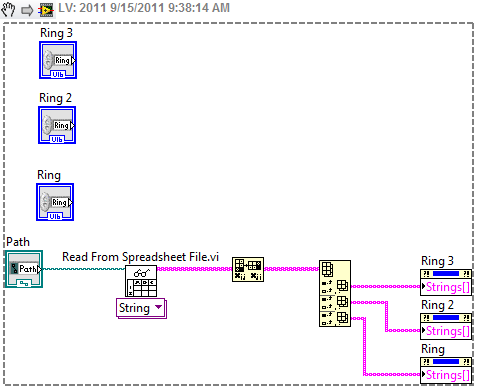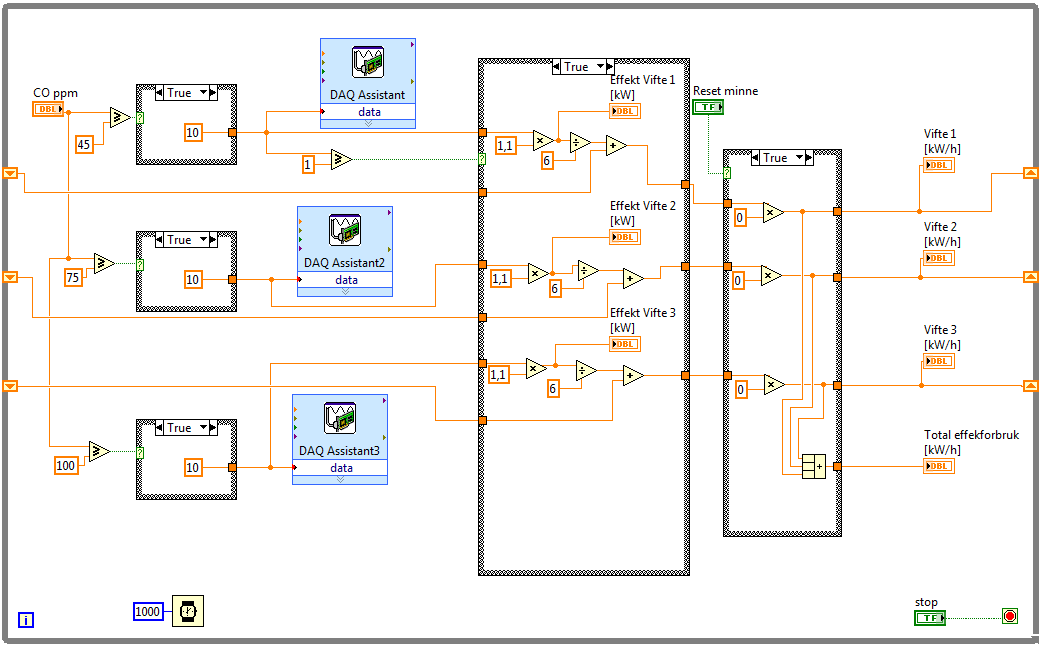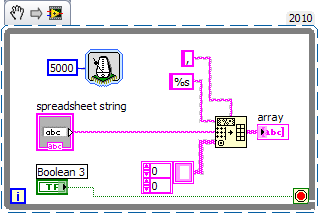Entry of automation of a text file
Hello
I was looking for an example of how workflow Orchestrator could read a text file for input in a provisioning workflow parameters.
Ideally, I would like to place all the parameters necessary to configure a new virtual machine from a template in a text file. When the workflow runs, it looks to this text file and create the new virtual machine.
Any suggestions?
Thank you
If you use an xml file, you can do:
var myXml = new XML (fileContent);
And then drill down to access the values as explained in this tutorial.
Christophe.
Tags: VMware
Similar Questions
-
Automator: using a text file to set several items from the finder?
Hello
what I would do:
I have a text file that contains multiple entries for files and folders, each on a separate line. I want to dragndrop this file on an automator action, he should ask me a destination folder and then copy all the files and folders in this folder.
I have my action, automator, set up like this:
Elements of the open Finder
Get the content of the TextEdit Document
Copy to the Clipboard (I have not found another way to keep my text sort file values and let it not be crushed by the following, but it works)
Quit the Application (TextEdit)
Ask the Finder items (this requires a destination folder)
Set the value of the Variable (Destination)
Get the contents of the Clipboard
Copies the items from the Finder (at Destination)
It all works, but only when there is 1 entry in my text file. As soon as I have 2 lines of text, I get the following error message:
The action "copy Finder items" has not provided with the required data.
How can I make this work with multiple entries?
The problem is that you only pass the only element to the copy action (you have copied text), instead of an element for each line (paragraph) in the text. The solution is to use the action filter paragraphs to break up along the borders of paragraph text, which will give you a list of items. In addition, you do not necessarily have to use TextEdit or the Clipboard - If you already have a file somewhere, you can simply use the action to combine text files to read the text.
With the above modifications, your workflow should look like:
Ask the Finder items (ask for a destination folder)
Set the value of the Variable (Destination)
Ask the Finder items (Download text files) - set the action to ignore the entry
Combine text files (read the text files)
Filter paragraphs (paragraphs which are not empty return)
Copy the items to the Finder (at Destination)
-
Control the Structure of the event with text file
I'm new relativaly in LabVIEW (experience only about 2 weeks). I am currently control a stepper motor using a structure of the event. Similar to the sample code given by LIFA, I entered my settings how the engine not move away, then press a button on the windows before, and it works this way. I also have other equipment that works as well in LabVIEW, as a transnational step; all components operate individually.
Now, I'm trying to make the more automated system and to ensure that all the different equipment work in the same code. So, I tried to implement a structure of the event using a text as an input file to try to control events. The text file has a table 1 d of numbers going down vertically (only the line numbers change). So, I used a table of index function to take the numbers one by one, use a loop (while loop in this example) to go to the bottom of the column of numbers. However, the event not register the change, even if the indicator shows the value is changing.
Attached, it's my test code and the text file that I use to try to control the structure of the event. Please let me know what I am doing wrong. Thank you.
Oh, now I understand what you tried to say. I'm using a loop and a case structure to activate different events with the entries in the table. I thought case structures and event were the same, but you taught me the event structures are used just for the façade stuff. Thank you all!
-
AppleScript - extraire extract values from a table, create a text file with these values
Hello world
Lets say I have a table that looks a bit like this
And this table I would create 2 text files (or even more, depending on how many switchnames are there) who look a bit like these
Is it still possible?
I suppose to create a Service (which can be called in numbers) with Automator which includes an Applescript script - but - no idea since the script is not one of my strong suits.
There is not need to be perfect, because tables are not necessarily the model presented above - so to tweek the script to the application will be necessary. The text files can be created/saved in the same folder as the file numbers is in.
Y at - it script-genius out there?
See you soon
Florian
Select the column of fist of the data, and then run this script by copying the Forum and paste it into the script editor. The files will appear on the desktop
say application "Numbers".
say front document to tell the worksheet active
say ( class is worn) fromfirst table whose selection range
selectionRange defined in column 1 of the selection
set cnt to 0
the value destRange for range
the value currentList to {}
-the list of switches
Repeat with acellule in selectionRange cells
-say acellule to set the value on the NTC
pass the value to the value of cell
if and ((cnt > 0) (switch is not missing value) and (currentList is not contain switch)) then
switch and the value in the currentList currentList
end if
NTC put to the cnt + 1
end Repeat
-Display dialog box "to the list of items is:" & currentList & "a list" & (currentList County) ".
Repeat with aswitch in currentList
" game textOut to '# Script generated with Applescript for switch' & aswitch &"
# on "& (today's date) &"
!
conf t
"
set cnt to 0
Repeat with acellule in selectionRange cells
-say acellule to set the value on the NTC
pass the value to the value of cell
-Display dialog "aswitch is []" & aswitch & "] and switch is []" & switch & "]".
if (aswitch contains the switch) then
the value cellCol to address a column of first cell of acellule
address of line of first cell value cellRow in of acellule
value to the aport (value of the cell of the column (cellCol + 1) cellRow) integer
the value vlan for the (value of the cell cellRow of column (cellCol + 2)) integer
the value desc to the (value of the cell cellRow of column (cellCol + 3))
" put to textOut textOut &.
!
"" IG 1/0 interface / "& aport &.
switchport mode access
switchport access vlan "" & vlan & ""
Description LINK TO "" & desc & ""
"
on the other
-Display dialog box "did not: []" & aswitch & "] and []" & switch & "]".
end if
NTC put to the cnt + 1
end Repeat
Set myFile to open for access (path to the Office as text) & aswitch & '_output.txt' the with write permission
textOut write to myFile
MyFile close access
end Repeat
end say
end say
end say
-
Why can't the system find/open executable a text file when run in labview?
The executable system works perfectly when it is in the folder. He is able to open the text file.
When the executable is launched through LabView, it returns however it cannot open the text file.
Is this a problem that I can fix it or what I need to find another way to enter data?
Thank you.
Wire you the entry 'working directory'?
Can you show us a code?
-
Convert data from text file to display for hex UDP transmission controls
Hello
I'm reading packets ethernet from a text file containing the actual hex data packets to then send these accurate return through a writing UDP hex data. I can't understand how to feed data into the function of writing UDP as real rather than characters ASCII hex data, as it does by default. I had the screen on the last VI before the writing of the UDP to "hexadecimal display mode" and if I manually type the hexadecimal values in the VI (hexadecimal string to binary String.vi - attached), then it passes the commands correctly. However,... when I fed the string of text in my text file data in this VI, it seems to be the substitution of this hexadecimal display on the VI input mode and the resulting entry in my UDP is still ASCII character mode. I tried to use a cast inside this VI, type... but that doesn't seem to work right. I have attached the main VI and VI which tries to prepare data before reading the UDP protocol. I've also attached an example of text file of data that I am an attempt of analysis.
Any help would be appreciated,
Thank you
Hi jsrocket,
the attached example should work as a transformation.
Mike
-
Continous writing in the external text file
I'm trying to build a VI in labVIEW that will supply a decimal value based on a binary file to enter a box structure. The structure of the case will display a string value according to the decimal places of entry. The problem that I wrote the string value to a text file that will continue to write while the Vi is constantly running.
Here are a few suggestions (you'll learn a lot more if you try to do this yourself, instead of my giving you a 'solution').
- You have 8 Boolean commands. Consider making a table (size 8) Boolean controls (among other things, it does help group them for you).
- If you look at the range of Booleans, you will see a function of "array of numbers. Guess what that so "feed you" an array of Boolean 8... You can eliminate a lot of code by doing this.
- Your numbers are all integers, so it is not sensible to save as a double.
- You have a configured here While loop. What you think about quick check how it works? Do you care? Do you want to it is running "as fast as possible? Do you want it to run at a fixed speed (for example, a loop per second)? Do you want it runs 'when something happens?
- Good thing you have done, is recognize that the task of recording has three parts - Open (performed only once), Write (done as often as necessary) and closed (performed only once). You also correctly positioned the relevant functions before, inside and after the while loop. I'm not 100% certain it's important in this particular case, but usually when we done that and has a While loop, running on the same "variable" on several occasions, the wire is put in a shift instead of a pair of tunnels register. Even if it is not necessary here, it would be a good change to make, because it will be necessary in other cases.
I did not actually run your code, but do not see something terribly wrong with it. Try to make the changes I suggested (which will allow you to significantly reduce the size of your VI). Special attention to the question of the 'speed '. If you republish your "improved" VI (and thanks for posting it), you could describe a little better "the problem I have" - what do I do, or what he does not?
Bob Schor
-
Add data at the end of a specific line in the text file
Hello
I'm trying to add data at the end of the last 4 lines of the text file attached with the ' table to add. 4 rows (422.5800 entry), I would add the first entry of the 'Array to add' entry, on the 5th line to add the second entry of the 'Add picture' and so on. How can I do this?
Any help will be appreciated.
Sincerely,.
hiNi.
After re-reading your post, I think that's what you really want to start adding after the first 4 rows.
-
Import data from text file of control of the ring.
Is it possible to import data to a text ring with labview control.
I have several definitions of register in the ring controls, but manual entry would take a lot of time.
Was wondering if there was more automatic way, I could read the values from a file.
Thank you
Jim
Using the first method gives you the ability to extend such that each column specifies a control of the ring if you need fill the multiple rings.
This example assumes that all of the three rings contain the same number of elements. If this isn't the case, you will need to create a Subvi, which removes the empty elements. [Edit - create a text file that contains a column for each ring, separated by a tab character.]
-
Write to the file text File.vi out all but first line begins with tab
The PNG attached shows the code used to accumulate strings concatenated into an array of strings for the first four lines, then to a string in the array to the worksheet String.vi and, finally, use write to Text File.vi the lower right corner shows the result in a spreadsheet. Note the 3 empty entries marked by a filled red rectangle. Examination of hidden characters shows that there is a tab at the beginning of lines 2, 3 and 4. There is no tab shown in the code. How these tabs to get? How can I stop them? I tried with the option 'Convert EOL' on and outside, without any difference. The help says that an EOL OS-dependent character is added to each line. I can't imagine that the EOL Windows character has a tab.
The tabs are from the table to the string of worksheet function. You build a chain of worksheet, complete with tabs and CR. Just drag a concatenate the strings in his place and it will work.
I would bag all constants of the tab and the CR. Build an array of 2D with just the values strings (without tab, no CRs), happening in the array to function SS.
-
Write/close text file problems
There is probably a simple answer to this question, but I can't seem to understand.
I'm using a controller compact realtime RIO 9068
I have a program very simple reading of data from a serial port and saving it to a text file. Before recording starts, I call the function open/create/replace file, then I start reading the port, and I run the function "Write to a text file" whenever I get a certain number of bytes from the serial port. Everything works fine if I use the program as planned, I press the Start button to start the recording of data and then press the stop button to stop the recording, who runs then the function "close file". I get a well recorded transcribed text file and all is right with the world.
This application is intended to save the data for hours unattended, if I want her to be robust for a power failure. If I pulled the power so that the data connects, I always get the file on the hard drive, but is 0 bytes is no in. It seems that if I don't run the IA function to "close the file" nothing is saved. I am confused because I thought the closing of the record vi relases only the file of labview control and don't actually nothing to write to the file. Anyone have any ideas on what is wrong?
I'll post photos of the code, but its on a machine of lab that is not connected to the internet.
Discover the function Flush file in the Advanced queue Functions menu. Following is the help file for this entry:
Writes all buffers of the file identified by refnum the disk and update the directory of the file associated with refnumentry.
The file remains open and refnum remains valid. Data written to a file often reside in a buffer until the buffer fills, or until you close the file. This function forces the operating system to write data from the buffer to the file.
-
Store an array of Boolean as a text file
Hello
I'm having some trouble storinge a table 2D-25 x 25 of Boolean in a text file.
First of all, I do the 2D table a table 1 d and then I change it to a number, but here, something is already wrong, not the full number is stored, no doubt because the table is this great?
Any help will be very appreciated!
Hello
the function of reading binary file, there is a data type called entry on top. It is by default displayed as an input string. wire a Boolean constant 2D on this entry. You can read the Boolean data in the file
If the number is 1, you get a boolean to the output array. If the coutn is - 1, you will get an array of arrays.
-
A value of reading either excel or a text file
Hello
We are students working on a schoolproject where we want to control some output engines. We want to create a set of input values are in red in our program either excel or a text file.
For example, we want an entry to read the value '1' then the program runs its course and we get a result from the entry '1', after read the next value '2' and the program runs its course and so on.
We looked for clues and answers, but I suppose were really wrong with that. Someone here who could help us?
Less you can see one of our programs, its designed to control 3 fans depending on the input (ppm of CO). We want to replace the 'digital controller"(ppm of CO) in another 'thing' that gives us an entry in a list of values.
Well cordially
Tired students
-
CONVERTING SCAN TO ocr TEXT FILE
I bought recently a new in the Deskjet One 4440.
I used the disk supplied with the device implementation, and installed the COMPLETE INSTALLATION.
I can't get the scanned document to save in a text file. I even went online on the HP website and downloaded the new drivers and softwear nothing helps.
I have read all the data in the event of problem and discovered that the program does not include the part of OCR program.
OCR is what converts a document scanned into editable text.
In the end, I spent an hour and a half (1 & 1/2 hours) on the phone with HP Tech Support. The technology was very polite and patient, but could not fix the problem either. Technology has even tried adding download drivers and additional software.
All to nothing does not.
It is the first HP printer scanner that I have ever owned, and so far I am very disappointed.
I never had such problems with more Lexmark printers and a single units, except for the price for replacement ink cartridges.
I still have a whole perfectly well and operational in a Lexmark, it's just more ink.
If anyone has an idea of what's wrong with my new HP, I would be very grateful for any help.
Thank you very much
Ed
Hi scandroid,
Thanks for the reply.
Meanwhile the next reminder of day Technical Support HP in India, I connected to this chat site and found that my new installation of the software does not include a program with OCR.
I went to the HP website and downloaded "HP Photo Smart Full Program." (C309a)
I installed it and it fixed my problem.
I have read many entries on the blog of people who have had the same problem.
The above download is a deffinate for problem solution.
Ed
-
text file convert array of strings
I tried to convert the text into an array of strings. But this is not successful.
text file:
SD, 1,2,3,4
GD, 3,4,5,6
I use the string of worksheet to the Array function, but all THE characters became zero.
my result:
0,1,2,3,4
0,3,4,5,6
Hi Hieu,
try this way:
When you want an array of strings that you will need to provide the constant corresponding to the lower left entry of the "chain of worksheet to the table..."
Maybe you are looking for
-
iPhone restore backup encryption bug in iTunes
First the details of my system: El Capitan 10.11.6 iPhone iOS 6 10.0.2 iTunes 12.5.1.21 Steps to reproduce: 1 backup the by using the encrypted password (current running iOS 10) iPhone 2. once the backup is complete change password encrypted from A t
-
How to create a new calendar for a holiday?
Well, missing me something fundamental with calendar on my MBP. I would like to create a calendar for a holiday with just the holiday, apps, things to do, flights, but the calendar has all the other every other calendar entries. I'm afraid that if
-
Satellite C660-117 - crackling sound at startup
Hello I recently started having problems with the sound on my laptop which is 5 months old. It emits a crackling sound at startup and also during video playback, it sometimes looks like interference and is more sensitive to the higher sounds.I have u
-
Need help with the recovery of the System Satellite L300-149
Hello We have a Satellite L300-149.Was running really slowly then wanted to reset it to factory settings. Doesn't the "press F12 during startup, insert the disk in" etc etc BUT have a horrible feeling that I put a disc to which belonged in fact to a
-
HP Pavilion p6 200ukm: Windows 7 update takes forever or stuck?
I recently installed a new HDD with Hp OEM dics and I tried to use windows update, but it seems to take forever to find updates. I don't know if its stuck or if it theres something wrong, but I can't find the updates. Any advice or help on how to sol