ePrint loses all permitted except address email addresses master own account
Here's the work around that I would use when adding and registering on the list of senders allowed in ePrint Center. I had people report success using this method. I hope it helps.
1. connect to ePrint Center
2. click on the senders list and add the user as usual.
3. click on the Save icon after adding the address - do not sign of ePrint Center.
4. then send an email to the printer from this sender you just added.
5. once the e-mail has been received by the printer disconnect and then come back in ePrint center and check the list of senders.
Tags: HP Printers
Similar Questions
-
I run on XP if upgrading to Windows 7 I will lose all my Outlook Express emails?
You can meet me at
E-mail address is removed from the privacy * and it would be helpful I would really stay upgarde but have too many important emails and I don't want to lose the addresses
Well Yes. Because windows 7 does not use OE. It is not an e-mail program. So, if you wish, you can save them. And if you upgrade to 64-bit, you will need to do a clean install
-
When I use a new computer and install Thunderbird I lose all of my old folders and emails
I need to buy a new laptop. I install Thunderbird on it for my emails. Will I lose all of my old emails, they are in difference on Thunderbird records.
Thank you
Copy your profile on your new computer, and it'll be just as it was on the old computer.
https://support.mozilla.org/en-US/kb/profiles-tb
-
Currently my Internet provider is Earthlink and I saved emails from people and stored in different folders in Outlook Express. I will be changed to Comcast... will I lose all e-mail messages once I've made the switch to Comcast?Second question... the address book that is currently in Outlook Express, it will be still be here after I'm going to Comcast?Thank you all - appreciate the help!original title: Outlook Express need help please
Nothing will change about your address book or messages currently downloaded when you switch. That said, there are a number of reasons, you may lose data and so it's a good idea to backup OE regularly. Here are a few options.
Restore backup &
http://www.insideoe.com/backup/This freeware tool backs up everything on OE in seconds. Ignore what is written in red. Which refers to another program.
Outlook Express Quick Backup (OEQB)
http://www.oehelp.com/OEBackup/default.aspx -
Cannot send an email - please check the e-mail address in your account properties
I'm having a nightmare getting my live account works with outlook 2002 on Virgin Media. I can receive mail (which was never a problem) and after constantly fiddling with settings, I removed all errors except one.
"Task (email) - sending and receiving ' reported an error (0x800CCC78):"unable to send the message. " Please check the e-mail address in your account properties. The server responded:? ' »
The e-mail address is the same in Outlook and living as it was copy and pasted (I did not trust my typing after 20 attempts!).
I tried to follow the stuff in the links and forums and I'm not going anywhere.Pleeeeeeeease help me.
Outlook:
http://answers.Microsoft.com/en-us/Office/default.aspx
Office at the above link forums
http://answers.Microsoft.com/en-us/Office/ee861097.aspx
Outlook Help Forums at the link above.
They will help you with your Outlook questions when repost you in the Office Forums above.
See you soon.
Mick Murphy - Microsoft partner
-
I just added a new email address for my account, but cannot send emails now?
I already had an email address listed on my account, but when I tried to add another and set it as my default email, I can't send emails. I contacted my service provider and confirmed the incoming and outgoing server names are correct. Can I send and receive emails via 2 email addresses on my account in Windows Mail?
Tools | Options | In general. Is checked for messages every X minutes ?
Tools | Accounts | This email account | Properties | In general. 'Include this account... '. " is checked?
In these same set of tabs, make sure that everything is set exactly as the first account with the exception that this new account has a different address, the user name and the password.
-
I need to add my child email address to my account of security for the family, but I can't find the link
Hello
The latest version of the parental control now uses the standard user accounts (logon Windows) as a child in the safety of the family. The management functionality of contacts for email accounts is no longer available. For more information, please refer to this topic:
Where is the function of the safety Contact family management?
You can also check this link for help on how to add a child account to parental control.
To learn more about the safety of the family, please visit http://windows.microsoft.com/en-US/windows-live/essentials-help-center
Thank you!
-
Outlook Express 'occasionally' lose all chronological periods of my emails.
Outlook Express 'occasionally' lose all chronological periods of my emails. For example, in 2010 a whole block of sequential emails missing covering more years ' worth of saved emails. Today, April 4, 2011 all emails since last February has disappeared from my Inbox. I use the family XP Edition version.
The files are probably overloaded.
Two reasons the most common for what you describe is disruption of the compacting process, (never touch anything until it's finished), or bloated folders. More about that below.
Why OE insists on compacting folders when I close it? :
http://www.insideoe.com/FAQs/why.htm#compact
Why mail disappears:
http://www.insideoe.com/problems/bugs.htm#mailgone
About file Corruption:
http://www.Microsoft.com/Windows/IE/community/columns/filecorruption.mspxRecovery methods:
If you use XP/SP2 or SP3, and are fully patched, then you should have a backup of your dbx files in the Recycle Bin (or possibly the message store), copied as bak files.
To restore a folder bak on the message store folder, first find the location of the message store.
Tools | Options | Maintenance | Store folder will reveal the location of your Outlook Express files. Note the location and navigate on it in Explorer Windows or, copy and paste in start | Run.
In Windows XP, the .dbx files are by default marked as hidden. To view these files in the Solution Explorer, you must enable Show hidden files and folders under start | Control Panel | Folder options | View.
Close OE and in Windows Explorer, click on the dbx to the file missing or empty file, then drag it to the desktop. It can be deleted later once you have successfully restored the bak file. Minimize the message store.
Open OE and, if the folder is missing, create a folder with the * exact * same name as the bak file you want to restore but without the .bak. For example: If the file is Saved.bak, the new folder should be named saved. Open the new folder, and then close OE. If the folder is there, but just empty, continue to the next step.
First of all, check if there is a bak file already in the message. If there is, and you have removed the dbx file, go ahead and rename it in dbx.
If it is not already in the message, open the trash and do a right-click on the file bak for the folder in question and click on restore. Open the message store up and replace the .bak by .dbx file extension. Close the message store and open OE. Messages must be in the folder.
If messages are restored successfully, you can go ahead and delete the old dbx file that you moved to the desktop.
If you have not then bak copies of your dbx files in the Recycle Bin:DBXpress run in extract disc Mode is the best chance to recover messages:
http://www.oehelp.com/DBXpress/default.aspxAnd see:
http://www.oehelp.com/OETips.aspx#4A general warning to help avoid this in the future:
Do not archive mail in default OE folders. They finally are damaged. Create your own folders defined by the user for mail storage and move your mail to them. Empty the deleted items folder regularly. Keep user created folders under 300 MB, and also empty as is possible to default folders.
Disable analysis in your e-mail anti-virus program. It is a redundant layer of protection that devours the CPUs, slows down sending and receiving and causes a multitude of problems such as time-outs, account setting changes and has even been responsible for the loss of messages. Your up-to-date A / V program will continue to protect you sufficiently. For more information, see:
http://www.oehelp.com/OETips.aspx#3And backup often.
Outlook Express Quick Backup (OEQB Freeware)
http://www.oehelp.com/OEBackup/default.aspx -
Hello! Suddenly my OST file gets corrupted, yesterday while I was trying to connect to Exchange Server, I got an error like this:

Then I searched the internet, and after much research I found the manual solution to create a new profile on the Exchange Server and move. But what I am concerned about my old OST file, which contains all of my personal emails with attachments. So please suggest me how can I recover all emails safely.
Thank you.
Nicknel,
You can click on the link below for more information to resolve the corrupted OST files.
-
If I get another identifier apple - do I lose all my data from the id of the first?
I don't know which community for posting this in so I take a stab at this one.
If I get an another apple i.d. - do I lose all my data of the first identity?
data can be transferred to the new ID?
It's all too confusing.
Thank you
M
It is normally best to change the email address for the Apple ID existing rather than getting a second Apple ID. See change your Apple - Apple Support ID
-
I deleted a mail account and lost all emails related to this account. I need them. Is it possible to recover? I'm trying different things with Time Machine, but I get strange results. Help, please. I have pictures in my email and contact info that I didn't lose. I wanted to just continue to get messages through the old account of people who have not bothered to pay attention my many attempts to give them my new email address.
Thanks for any help you can give!
Open Mail, enter time Machine and scroll in position until the things that you want is visible, then tap on restore.
-
Accidentally, I changed my old ten years Apple ID. Did I lose all my iTunes purchases?
A week ago, I got an email from Apple saying that someone had attempted to buy something using my Apple ID. They suggested that I change my password, and I did. Somehow I ended up changing my Apple ID, I had at least 10 years. Now I fear that I will lose all my iTunes purchases. I have thousands of purchases of song that I have accumulated over the years. Help, please!
(Also, I apologize if this question is redundant. I searched old questions and the answers vary.)
Update the primary e-mail address on an account (that is what you were doing?) should not affect one of his purchases and remove any content downloaded from iTunes on your computer or by phone library (that you can re-download store will depend on whether rights holders remove their items out of the store and if you move countries; audiobooks and tones are only unique downloads)
If what you've done: what to do when you have changed your Apple ID email address or password - Apple support
-
Want to export all my contacts and emails (in and out) to Windows Mail on Vista Ms.
Original title: Windows Mail Export
Hello
I want to export all my contacts and emails (in and out) to Windows Mail on Vista Ms.
Can someone explain the process please.
Thank you in anticipation
Robin.
To configure Windows Mail to your Gmail address:
- Enable POP in your email account. Don't forget to click save changes when you're done.
- Open Windows Mail.
- Click the Tools menu and select accounts...
- Click on Add...
- Select e-mail account, and then click Next.
- Type your name as you want it to appear in the ' from:' field of outgoing messages, and then click Next.
- Enter your full Gmail address (* address email is removed from the privacy *). Google Apps users, enter your full address in the format * address email is removed from the privacy *. »
- Fill in all necessary fields to include the following information:
Incoming mail server type: POP3
Incoming mail (POP3 or IMAP) server: pop.gmail.com. Google Apps users, enter the name of the server provided, do not add your domain name to these steps.
Outgoing mail server (SMTP) name: smtp.gmail.com
Outgoing server requires authentication: activated
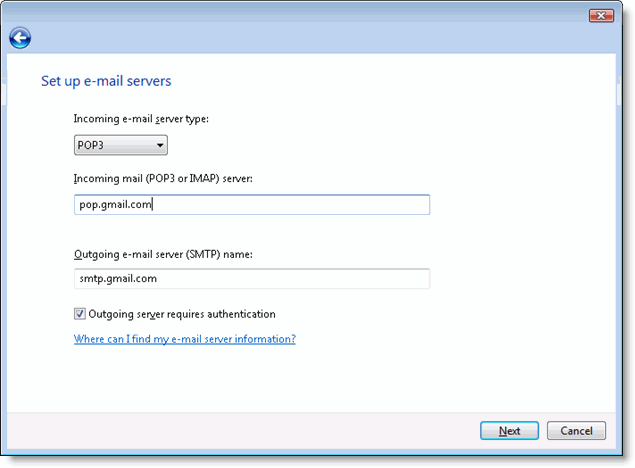
- Click Nextand enter your full Gmail address (including * address email is removed from the privacy *') and your Gmail password. Google Apps users, enter your full address in the format * address email is removed from the privacy *. »
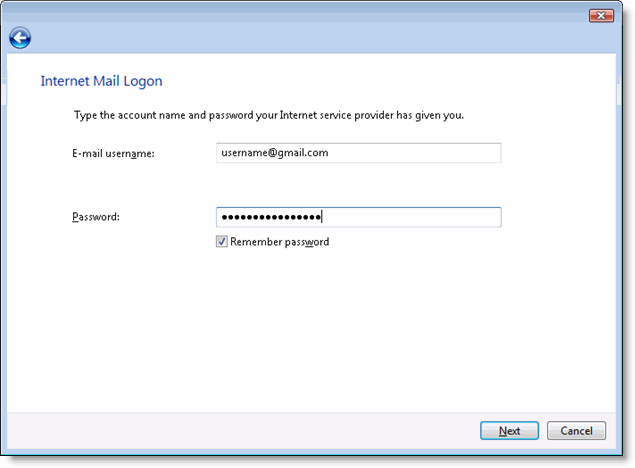
- Click Next, then check the box next to do not download my e-mail at this time. Click Finish.
- On the Internet accounts screen, make sure that your e-mail pop.gmail.com account is selected, and click the Properties button.
- On the Advanced tab, enter 465 in the in the box look of outgoing (SMTP) mailand check this server requires an encrypted connection (SSL).
- Check this server requires an encrypted connection (SSL) under mail incoming (POP3). The Incoming mail (POP3) box should be updated automatically to 995.
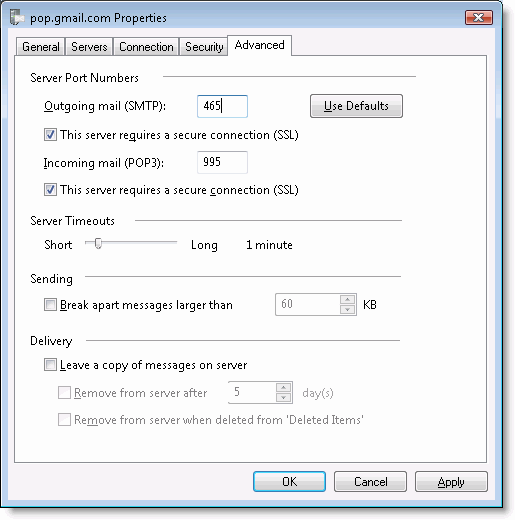
- Click on OK. You're done! Close the Internet accounts window, click send/receive to start checking your Gmail messages.
If you have problems using POP with Windows Mail, please see the common errors or troubleshooting tab.
-
How to block all traffic except vpn traffic and traffic bureau HQ
Hello
Someone please advise me how to block all traffic except inbound traffic through the VPN and traffic from the IP of the HQ Office.
My router is 881/K9 Cisco router. Currently, I have blocked all IP addresses with the exception of the IP Office HQ using access-list on the brance office website.
I put the IP list allowed according to IP location of the VPN user. But now the VPN user become more and more and thus be difficult to block the IPs based on their current location. Sometimes not possible to know their WAN ip address.
Thanks in advance.
Have you considered allowing the IPSEC IP Protocol, TCP port, intellectual property all UDP ports and then by blocking all other traffic?
-
I tried to sign in the eprint centre and it says invalid email. How can I fix it
I have a HP OfficeJet 6700. I can't connect to the eprint center because it says invalid email.
I know the email address for the printer, but I want to change it. You can walk me through this?
Gayle
If you try to create an account and it says e-mail address incorrect or email already in use, this means that you have a snapfish account. In this case, you want to go to http://www.snapfish.com/ and click on the login button in the upper right of the page. When you are prompted to enter your e-mail address and password, click on the link "Forgot your password?" and enter your e-mail address. They will send you an email with a link to change the password and a temporary password. After you change the password, go back to http://www.eprintcenter.com/ and sign in with your email address and the password that you created.
Maybe you are looking for
-
How to change line spacing in an outgoing message?
I need to know if this is possible and, if so, how do. Thank you all those who answer. jasa125
-
Satellite A300 - arrows are moving only
Hello I have a strange problem with my laptop.The single arrows move either up and down or left and right and they keep on going until I press repeatedly shift or alt or CTR. I need your help please... and thank you in advance. Husam
-
After turning the PC back together it won't turn...
I opened my laptop because the fans kept overheating... After clearing the dust I put back together and now it does not start... the power button on the laptop to become white, but the laptop will not start. I tried to do the 30 thing to take power b
-
Update node continuous formula
Hello I created a form node, and one of the variables is connected to a DAQ assistant through a "of DDT" that converts the dynamic data to the most recent value. However, I want my node formula continuously update the output if the input of the DAQ a
-
would it be possible to have the xbox aviator on windows?
HY guys... I suggest u Microsoft... an application of social interactive simulation flier Xbox... I think it's a success.and it's why if U could bring the request to the window with little change... of social media... so many players on pc it hold an