EqualLogic mirror
Hello
I'm actually very new to Equallogic and just provided 2unit of Dell Equallogic PS4110E with 6x3TB hard drives to a customer.
For some reason, they are not convinced of the reliability of the product. I tried to convince them accordingly but they just don't buy it. Seems they were burned on some other 3 letters SAN providers and now nothing is totally reliable.
Anyway, they want to set up the 2 units as follows:
1. the two units RAID5 on 6disks.
2. "mirrored" 2 units.
3 have you unique access to the San for their VMWare farm.
The basic concern seems to be that a whole unit failed, they will always be able to transparently access data. Sort of a RAID51 configuration. The system will expose a single LUN to be mounted in the battery of VMWare servers and then sliced and diced there as necessary.
I have tried to capture manuals for units but can't seem to find them. I had the customer to register for a support account, but after 2 weeks it seems that their account is still pending approval.
This seems to be based on the replication configuration, but I don't see how the two replication partners can be treated using a single virtual IP address.
Any pointers will be extremely useful!
Thank you.
Daniel
Point 1: When you set the RAID policy for a member of the group, you cannot select specific drives, the policy is for the entire Member and includes all the disks to that Member.
Point 2: If two tables are installed in the same group, you can put each Member in a separate pool and use the function SyncRep mirrored volumes (not the entire table). Or, if the two members are installed in different groups, you can use replication to replicate volumes on a recovery site.
Point 3: Yes it is possible, you must correctly configure the VMware system for this, the links below show you how to proceed.
The documents for the configuration of the matrix, switches, and servers are here: en.community.dell.com/.../3615.rapid-equallogic-configuration-portal-by-sis.aspx
You also want to see the configuration guide (it is quick access to the view of everything you need to create an EqualLogic SAN iSCSI): http://en.community.dell.com/techcenter/storage/w/wiki/2639.equallogic-configuration-guide.aspx
There are also several public documents here:
Regarding access to the support site, the customer must contact: [email protected] to speed up access to the web site.
-joe
Tags: Dell Tech
Similar Questions
-
Mode of mirroring of the FS7500 Force without UPS/BPS
I have a pair of Dell FS7500 I have just install and performance is terrible. I connected them to a Dell equallogic SAN P6110E and all is well except for the fact that I don't have the device BPS (UPS) in use because I have redundant UPS systems that are the best bit the 7500 rack mounted UPS system used throughout the building. I don't want to use these UPS units, but if I disconnect them the FS7500 logging mode and is slower than it should be at least 50%.
I can force mirroring mode on without connecting a UPS/BPS? I tried the ssh command line with the file set normal option system. It does not help. This seems to be a feature controlled internally to the system.
Thank you
Hello
I'm sorry but no, there is no way to disable this feature. It was designed in the 7500.
Kind regards
Don
-
I prepare my physical server for conversion to be a vmware VM esxi4.1. It is a file server and data disks currently on a San fibre channel. I plan on how I'm going to move 3 TB of data on an iscsi san value before the virtual computer. Then I will use iscsi initiator to access the volume of 3 TB. To get the 3 TB flies over I was thinking about using Windows 2003 dynamic disks to create a volume for I can simply mirror the san fc on the drive of iscsi san, and then break the mirror and continue on the mirrored copy located on the iscsi san. If all of this relies on having the disk converted into "dynamic disks" in Windows. My big question is a 'dynamic disk' will cause problems VMware or my Equallogic SAN?
I found (and others) Robocopy behave odd whereupon whether newer than Windows Server 2003. Since it's raw data, just a restore of backup band is perhaps more appropriate. You will have the advantage of pretty decent down on temporary disk backup speeds (or band) and then do one restore to another target. In this way, it would be able to make the consistency checks and preserve permissions, etc.
-
3rd party app mirroring phone standby, even if mirroring disabled
I just got an iPhone 7 and when I associated my watch it I realized that I had never updated the watch to monitor OS 3. So I did it. Now, a third-party application email (my mail), which isn't even an app, that I put on my watch, push notifications to my watch, despite the fact that I put the mirror app is not my iPhone. This iphone app is the one I use for what I call my spam account. These aren't urgent personal emails. That's 40% off at the Gap stuff. I don't want to turn off notifications on my phone, but I really want to stop my wrist of buzzing with these dumb e-mails nonstop. Any ideas of what I can do to stop a third-party application from mirroring my phone, when I use the rocker to say don't mirror phone doesn't seem to be enough?
Hello
The following steps should help:
- Toggle Notifications of setting and then turn off again, allowing a few moments between the two.
- Close the watch application, and then restart your iPhone and your watch:
- To close the application shows on your iPhone, click twice on the Home button, and then drag upward on Watch app preview.
- Close the two devices together, and then restart your iPhone first.
- If the problem persists, it can help to disable the twinning and re - pair your watch:
- The app shows on your iPhone takes a backup of your watch automatically when the disparity with the app choose to restore from backup during the whole upward. Most of the data and settings will be restored, with a few exceptions (for example cards Pay Apple, access code).
- Cancel the twinning of your iPhone - Apple and Apple Watch Support
- Set up your Apple Watch - Apple Support
-
My Marantz receiver no longer appears in the AirPlay mirroring on my iPad.
Before the 10 update iOS, I have audio AirPlay to my Marantz receiver. Now when I select AirPlay Mirroring on my iPad, Marantz AV7701 no longer appears. What gives?
Hello. The old menu AirPlay has been split in two. Mirroring applies only to video devices that can reflect the screen. Normal AirPlay is on the right pane, the new control center. Drag to the left and your receiver should appear in the list.
-
mirroring AirPlay look for apple tv
Since the iOS 10 update on iPhone and iPad, it seems that I can't find my AirPort Express for streaming music on my stereo. When I click on AirPlay Mirroring it only looks for AppleTV and never find my Express. Someone else has a similar problem? Is there another setting I'm missing?
When I'm in the Spotify application, there is a button for devices and this app can find the Express (on iOS 10), but my SiriusXM app doesn't have this same feature.
Thank you!
Since the iOS 10 update on iPhone and iPad, it seems that I can't find my AirPort Express for streaming music on my stereo. When I click on AirPlay Mirroring it only looks for AppleTV and never find my Express.
AirPlay Mirroring and AirPlay streaming are two different things. With iOS 10, AirPlay Mirroring is accessible via the control panel. AirPlay Streaming has been integrated in the music app.
Apple provides a free user guide to help users to familiarize themselves with the features of the new version of the iOS.
-
I need iOS with airplay and without mirror 10
I used my IPAD to stream Showtime for years now with Airplay without mirroring. Now the new iOS 10 don't leave me with mirror and SHOWTIME seems to be the only one that will work with the mirroring on. How do I get it off the coast of mirroring on the new iOS 10.
Hello. The new control centre has two parts. Slide up, then to the left to access the right pane where you will see the devices available for AirPlay base already mentioned.
-
How to mirror the MacBook Pro w/retina to HDTV via HDMI
The Mac and the TV are connected, but what I get on the TV is simply on my desktop, it does not appear even the desktop icons that I recorded on my desktop and when I open the program it will not display those. Any help on what to change to fix this would be appreciated. Thanks Mike
what I get on the TV is simply my office
Then characteristic "Extended desktop" works as expected.
System Preferences > monitors > reorganize
... show you how views are supposed to be placed on your bench. If this is not true, you can drag the icon associated with each view to organize. The mouse moves freely across the border between the displays and can drag a window with it. The implementation of extended desktop is so good that if you drop a window so that the half on each of the two screens, this scrolling window scrolls both portions of "the right way".
If what you really WANT is mirrored, you need only check the box, however - screen resolutions can change something that both can achieve if you do this, so the results can be less than optimal.
-
iOS 10 will not broadcast play without mirror
I used to be able to play sound from my iPhone 6 to my Apple TV with sound only, but since the update to iOS 10 this has changed. I don't particularly want my iPhone screen upward at the TV when I play Pandora. But I can't find an option to turn off mirroring without also turning off the sound. The mirroring of the screen become mandatory or did someone knows if there is a hidden parameter to the screen mirrored off the coast, but by keeping the transmission of sound through Apple TV?
Thank you
Hi Pixelwarrior,
Thanks for the update to iOS 10! I understand that, updated, your iPhone is in mirror and Airplaying your Pandora app but you want to just Airplay without seeing your iPhone screen 6 on your Apple TV. You can use your control to Airplay just your music Center.
Content of the antenna of your iPhone, iPad or iPod touch
- Connect to the same WiFi network on your iOS device and the device you want to AirPlay to.
- On your iOS device, slide up from the bottom of your screen to Open Control Center.
- In the control center, swipe horizontally to find the current playback screen.
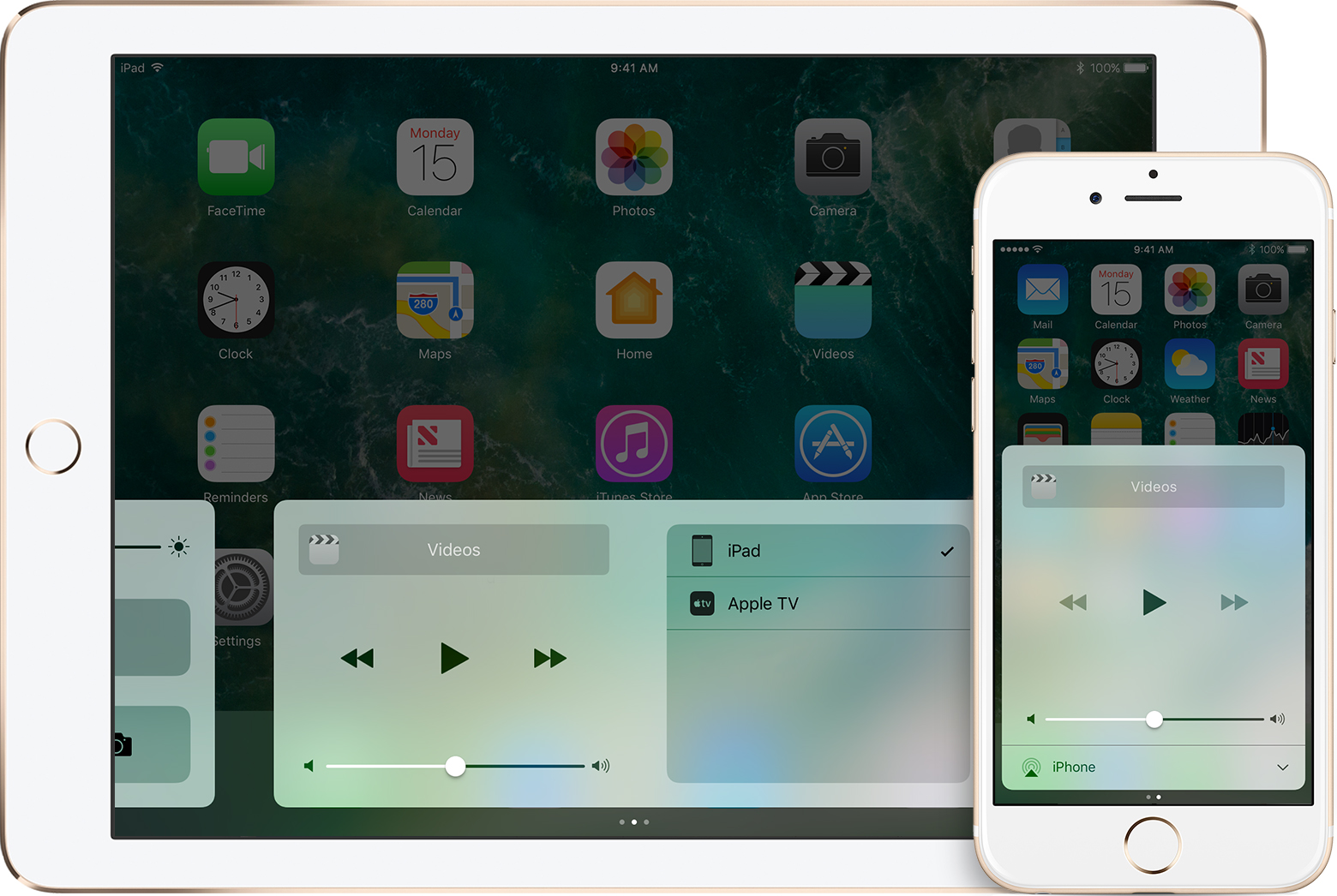
- Select your AirPlay device:
- On your iPad, in the list of available to AirPlay devices, select the device you want to AirPlay to.
- On your iPhone or iPod touch, tap on
 to find a list of the available airtime devices, select the device you want to AirPlay to. need help?
to find a list of the available airtime devices, select the device you want to AirPlay to. need help?
You want a content AirPlay from iTunes on your Mac or PC?
Content how to time of antenna of your iPhone, iPad or iPod touch
You can use the steps or on the link above for more information on the use of airtime without mirroring. Please use the Apple Support communities to post your question. Good day.
-
Where is the switch of mirror airplay?
Before the IOS 10 update on my airplay ipad3 used to have a switch 'mirror', I found turning this switch off has been very useful because I could select a picture while the picture would stay on the TV screen while I looked for another photo to use without television showing what I was looking for. This switch of mirror has vanished or is it somewhere in the settings?
Hello. The control centre has now two parts. AirPlay mirroring is available in the left pane. Normal AirPlay is available on the right pane. Drag to the left to access. It looks like you want normal AirPlay.
-
Cannot disable notification mirrored
Hi, I have just my 2 Apple Watch series. I have disabled notifications from mirroring my iPhone for many applications in the app shows > Notifications. However, the notifications still come to my watch me turn them off. Is there a way I can stop what is happening? Thank you.
Hello
You should find that restart both devices solves this problem.
The two put together, and then restart your iPhone first:
-
Why do I receive alerts in iPhone mirror on my watch for an application for which I turned off mirroring alerts iPhone?
Watch OS 3.0
iOS 10.0.1
Hello
You should find that restart both devices solves this problem.
The two put together, and then restart your iPhone first:
-
I don't have that someone else has the same number of mirroring since the update to IOS10?
I don't have that mirroring, streaming since the update to IOS10, anyone?
Hello. There are now two pages for the control center of iOS. Let slide to go to the second page where the old AirPlay menu is already open.
-
How to disable mirroring for airplay in IOS 10?
I would use Airplay the old-fashioned way, where I can use it without mirroring (audio and video playback) - anyone have any ideas? For example, mirroring works well in all applications (i.e. NFL app). I can't get the audio to work and not the video.
Hello chimidon,
Welcome to Apple Support communities.
I see that you want to use Airplay the old way of streaming audio and video, where you can use it without mirroring. I use a lot of Airplay on my iPhone. So I know how it is important to ensure that you are able to use it without any problem.
iOS 10 includes only the mirroring option in the control center. So, sliding up to open the Control Center allows you to mirror of your iPhone at a connected device Airplay. If you want Airplay from a specific application, the app must have the Airplay feature, and you need to activate Airplay from within the application itself. When you open an application, look for it
 icon to launch the Airplay and then select your Airplay device.
icon to launch the Airplay and then select your Airplay device.All the best.
-
How can I turn mirroring on airplay for ios10?
How can I turn mirroring on airplay for ios10?
Shot down at the top of any screen. Must disclose the control center, and then press with AirPlay Mirroring.
Content how to airtime of your iPhone, iPad, or iPod touch - Apple Support
Maybe you are looking for
-
Satellite C850-B635 and Win7 - card reader does not work
My laptop came with windows 8 and the card reader was not workingbut I installed windows 7 64-bit, downloaded all the drivers on my laptop, but the card reader does not work now. I downloaded a driver called card reader controller, but it did not wor
-
No errors, but VI will not run
I have a simple labview program that communicates with an acquisition of data USB-6211. The arrow to start the execution is white, indicating no error. When I click on it, the error window opens and says "No screws with errors" and the vi does not
-
Getting error 646 with Office updates
I get an error code 646 when trying to install three important updates for Microsoft Office released April 13, 2010. It is said that it is an unknown error. I already downloaded updates, but how do I install it? Three updates were: Update of security
-
I want to make my laptop plugged in, but do not load when the battery reaches 95%. How can I do?
H !!! I want some help to train you... There are growing problem in many portable of peoples that their laptop shows connected but does not support... But it's not my problem. My problem is just the opposite of it. I want to make my laptop plugged in
-
I have a mini laptop Dell with Windows 7 starter. Somehow, I have this marking my e-mail from the taskbar icon. How can I get that back? Thank you for a 56 year old beginner. Merry Christmas!

