Error loading library Assembly
When you use OVAB to load an assembly to the library I get the error message "error: OAB-05107: archives Assembly < name > download error em repository." Underlying the error "not a valid Json object that represents the type of media model." ' URI' is missing from the Json payload.Anyone have any idea what this means? Thank you.
There are 2 possible scenarios where this message would be lifted
1. the input parameters in the OVAB (as the name username/password, host agent, named the credentials EM name) are not recognized
2. the MA himself has no installation of the SWLIB and the created folder
Before BP1, the 'CloudSSA' folder must be created under the folder Software_Library root if the assemblies can be downloaded in this directory by default.
After BP1, configuration folder in 'Setup-> Cloud-> Infrastructure' for default software library folder would be used, otherwise, it will try to search 'CloudSSA' folder by default.
Tags: Enterprise Manager
Similar Questions
-
Error loading library [libclntsh.so.10.1: cannot oopen shared Zic]
error:
HelloOBJM_54538 Unable to connect to the reposiREP_51002 Database driver event...Error occurred loading library [libclntsh.so.10.1: cannot oopen shared object file:No such file or directory] Database driver event...Error occurred loading library [libpmora8.so]
I'm on Oracle Enterprise Linux 5 update 6, 32 - bit
Oracle 11g. R2 32 bit without customer (I have both oracle & lower on the same box)
INFA 9.0.1 32bits
I am able to successfully connect to sqlplus too good sh/[email protected] & repo domain user users
tnsping is good
lsnrctl start is good
tnsnames.ora is good
I already libclntsh.so.10.1 in $ORACLE_HOME/lib /... .i also copied the same file to $INFA_HOME/server/bin/...alredy added the variables env, including LD_LIBRARY_PATH... also I have even I copied both files in / lib.... not even a chance...
literally, I'm exhausted of ideas after googling in the last 48 hours: (all the expert advice on what Miss me would be gr8tly apprected. TQ.
[infa901hf2@oel5u6 root]$ which libpmora8.so ~/Informatica/9.0.1/server/bin/libpmora8.so [infa901hf2@oel5u6 root]$ which libclntsh.so.10.1 /usr/bin/which: no libclntsh.so.10.1 in (/usr/lib/qt-3.3/bin:/usr/kerberos/sbin:/usr/kerberos/bin:/usr/local/sbin:/usr/local/bin:/sbin:/bin:/usr/sbin:/usr/bin:/usr/X11R6/bin:/root/bin:/usr/sbin:/home/oracle/app/oracle/product/11.2.0/dbhome_2/bin:/home/infa901hf2/Informatica/9.0.1/server/bin:/home/infa901hf2/Informatica/9.0.1/server/tomcat/bin) [infa901hf2@oel5u6 root]$ ls -al /home/infa901hf2/Informatica/9.0.1/server/bin/libclntsh.so.10.1 lrwxrwxrwx 1 infa901hf2 infa901hf2 69 Dec 25 01:02 /home/infa901hf2/Informatica/9.0.1/server/bin/libclntsh.so.10.1 -> /home/oracle/app/oracle/product/11.2.0/dbhome_2/lib/libclntsh.so.11.1 [infa901hf2@oel5u6 root]$ ls -al /home/infa901hf2/Informatica/9.0.1/server/bin/libpmora8.so -rwxrwxrwx 1 infa901hf2 infa901hf2 314325 Dec 24 22:17 /home/infa901hf2/Informatica/9.0.1/server/bin/libpmora8.so
.bash_profile with all the variables env set is less thanOBJM_54538 Unable to connect to the repository RepoSrvc on database orcl REP_51002 Database driver event...Error occurred loading library [libclntsh.so.10.1: cannot oopen shared object file:No such file or directory] Database driver event...Error occurred loading library [libpmora8.so]
Listener.ora====================================== TNS_ADMIN=$ORACLE_HOME/network/admin; export TNS_ADMIN ORACLE_HOSTNAME=oel5u6.localdomain; export ORACLE_HOSTNAME ORACLE_UNQNAME=orcl; export ORACLE_UNQNAME ORACLE_BASE=/home/oracle/app/oracle; export ORACLE_BASE ORACLE_HOME=$ORACLE_BASE/product/11.2.0/dbhome_2; export ORACLE_HOME ORACLE_SID=orcl; export ORACLE_SID PATH=$PATH:/usr/sbin:$ORACLE_HOME/bin; export PATH LD_LIBRARY_PATH=.:$ORACLE_HOME/lib:/lib:/usr/lib; export LD_LIBRARY_PATH CLASSPATH=$ORACLE_HOME/jlib:$ORACLE_HOME/rdbms/jlib; export CLASSPATH # JAVA HOME JAVA_HOME=/usr/java/jdk1.6.0_30; export JAVA_HOME #INFA ENV VARIABLES LANG=C; export LANG LC_ALL=C; export LC_ALL INFA_JAVA_OPTS=-Xmx1024m; export INFA_JAVA_OPTS INFA_HOME=/home/infa901hf2/Informatica/9.0.1; export INFA_HOME INFA_DOMAINS_FILE=/home/infa901hf2/Informatica/9.0.1/domains.infa; export INFA_DOMAINS_FILE LC_CTYPE=en_US.utf8; export LC_CTYPE INFA_DEFAULT_DOMAIN=Domain_oel5u6.localdomain; export INFA_DEFAULT_DOMAIN PATH=$PATH:$INFA_HOME/server/bin:$INFA_HOME/server/tomcat/bin; export PATH LD_LIBRARY_PATH=.:$LD_LIBRARY_PATH:$INFA_PATH/server/bin; export LD_LIBRARY_PATH
tnsnames.ora# listener.ora Network Configuration File: /home/oracle/app/oracle/product/11.2.0/dbhome_2/network/admin/listener.ora # Generated by Oracle configuration tools. LISTENER = (DESCRIPTION_LIST = (DESCRIPTION = (ADDRESS = (PROTOCOL = IPC)(KEY = EXTPROC1521)) (ADDRESS = (PROTOCOL = TCP)(HOST = oel5u6.localdomain)(PORT = 1521)) ) ) ADR_BASE_LISTENER = /home/oracle/app/oracle
tnsping successful# tnsnames.ora Network Configuration File: /home/oracle/app/oracle/product/11.2.0/dbhome_2/network/admin/tnsnames.ora # Generated by Oracle configuration tools. LISTENER_ORCL = (ADDRESS = (PROTOCOL = TCP)(HOST = oel5u6.localdomain)(PORT = 1521)) ORCL.LOCALDOMAIN = (DESCRIPTION = (ADDRESS = (PROTOCOL = TCP)(HOST = oel5u6.localdomain)(PORT = 1521)) (CONNECT_DATA = (SERVER = DEDICATED) (SERVICE_NAME = ORCL.LOCALDOMAIN) ) )
listener successful start-up[oracle@oel5u6 bin]$ tnsping orcl.localdomain TNS Ping Utility for Linux: Version 11.2.0.1.0 - Production on 25-DEC-2011 00:20:33 Copyright (c) 1997, 2009, Oracle. All rights reserved. Used parameter files: /home/oracle/app/oracle/product/11.2.0/dbhome_2/network/admin/sqlnet.ora Used TNSNAMES adapter to resolve the alias Attempting to contact (DESCRIPTION = (ADDRESS = (PROTOCOL = TCP)(HOST = oel5u6.localdomain)(PORT = 1521)) (CONNECT_DATA = (SERVER = DEDICATED) (SERVICE_NAME = ORCL.LOCALDOMAIN))) OK (0 msec)
TQ.[oracle@oel5u6 bin]$ lsnrctl start LSNRCTL for Linux: Version 11.2.0.1.0 - Production on 25-DEC-2011 00:19:48 Copyright (c) 1991, 2009, Oracle. All rights reserved. Starting /home/oracle/app/oracle/product/11.2.0/dbhome_2/bin/tnslsnr: please wait... TNSLSNR for Linux: Version 11.2.0.1.0 - Production System parameter file is /home/oracle/app/oracle/product/11.2.0/dbhome_2/network/admin/listener.ora Log messages written to /home/oracle/app/oracle/diag/tnslsnr/oel5u6/listener/alert/log.xml Listening on: (DESCRIPTION=(ADDRESS=(PROTOCOL=ipc)(KEY=EXTPROC1521))) Listening on: (DESCRIPTION=(ADDRESS=(PROTOCOL=tcp)(HOST=oel5u6.localdomain)(PORT=1521))) Connecting to (DESCRIPTION=(ADDRESS=(PROTOCOL=IPC)(KEY=EXTPROC1521))) STATUS of the LISTENER ------------------------ Alias LISTENER Version TNSLSNR for Linux: Version 11.2.0.1.0 - Production Start Date 25-DEC-2011 00:19:48 Uptime 0 days 0 hr. 0 min. 0 sec Trace Level off Security ON: Local OS Authentication SNMP OFF Listener Parameter File /home/oracle/app/oracle/product/11.2.0/dbhome_2/network/admin/listener.ora Listener Log File /home/oracle/app/oracle/diag/tnslsnr/oel5u6/listener/alert/log.xml Listening Endpoints Summary... (DESCRIPTION=(ADDRESS=(PROTOCOL=ipc)(KEY=EXTPROC1521))) (DESCRIPTION=(ADDRESS=(PROTOCOL=tcp)(HOST=oel5u6.localdomain)(PORT=1521))) The listener supports no services The command completed successfullyIssue certainly seems to be with your Oracle env installation and configuration. Have a symlink point to another symbolic link is not necessarily a problem.
So, just to be sure, can you confirm the 2 below:
(1) you have installed the Oracle 32-bit (full) client and use libraries in the Client as part of the LD_LIBRARY_PATH to the operating system user that runs the process of INFA. In other words your ORACLE_HOME (in .bash_profile) points to the directory of the CLIENT with the .so files... correct. You have confirmed this by su - as the user of the OS (for example, ' oracle') and do an echo on LD_LIBRARY_PATH. fix? If necessary, I would even recommend using the FULL path to the 32-bit client directory.
(2) you have confirmed that all files in the directory .so have permissions for the operating system user that runs the process of INFA. You can check this through ls - alt and confirming none questioned .so files are limited.
(3) also... is your OS for the Oracle DB and LOWER the same username? Or you have 2 different users of the OS?
-
Soldier Of Fortune Platinum Edition Windows 7 64-bit error Load Library Defsnd.dll
Hi guys, so I wanted to go back and play Soldier Of Fortune (Platinum Edition) because I was feeling nostalgic and more than 10 years I last played this awesome game, so after I installed the game on my Windows 7 64 - bit PC, I renamed SoF.exe MOHAA.exe after I created a new shortcut for SoF.exe, I tried to run the game for the first time , I have these two errors (see the two photos below.) what is strange, is that this game worked on my laptop no problem, (it has Windows Vista 32-bit.), but on my desktop Windows 7 64 bit I get these two error messages:
I tried to look it up for a fix for this "defsnd.dll" through google and yahoo, but certainly nothing found, but a full white.
You can find my PC Specs here on this link for my last Post about Medal Of Honor Allied Assault
http://answers.Microsoft.com/en-us/Windows/Forum/Windows_7-gaming/Medal-of-honor-Allied-Assault-Spearhead-and/903a82a2-78fa-41AE-9bb8-9ad648330c75:
NOTE: Soldier Of Fortune Platinum is already pre-patched to 1.07
Any help is appreciated because I really want to get back in this game.
I've tried everything, but I found a solution that worked, I downloaded the version installed and community and took all his. DLL and sofplat.isu and uninstalled it, after that I reinstalled the Platinum edition and replaced all the. DLL and the sofplat.isu in the folder Platinum edition then boom it worked

-
What should I do if I get: "error loading library commonforms.dll::registerwindow?
Trying to activate Anti-message get virus above.
Hello
1 are. what anti-virus software you referring?
I suggest you to contact the support team antivirus helps with your product activation.
-
There was an error loading the library of license?
Hi guru,.
I received an error when I have provided a valid license to show the connection to the server.
In the window 'Edit license', I have a valid license of entry, but got an error message saying «Error loading library license» (The original error message is in Chinese and I translated it into English, so I'm not sure that the words are exactly the same as in the English version).
It looks like something wrong before that the login server check the licesen. If the license is really invalid, the error message should be as "the license is invalid" instead of «Error loading library license» I got the error "invalid license" before but never encountered the message "load error".
Any suggestion? Thank you!
It is to see the version 5.2
I've corrected this error by reinstalling the connection to the server.
-
Fatal error: unable to load library "pdh.dll."
When I double click on Skype icon, a dialog box appears. It says "Fatal error" at the top, and inside, it says: "cannot load library 'pdh.dll.'" "I can't Skype to open at all.
I used Skype without problem the day before, and I did nothing for all the files or anything like that. I don't think so.
I restarted my computer, uninstalled and reinstalled Skype and entered %APPDATA%\microsoft\windows\sendto and renamed the Skype folder, tried to open Skype, then renamed the file back again. None of this has worked.
I did a scan for Malware, and he came clean. I am running a virus scan.
Can someone help me?Try to run the tool (sfc.exe) System File Checker
-
LabVIEW 2013: An error occurred trying to load the assembly
Hey all,.
I'm trying to load a dll .NET 4.5 in LabVIEW 2013.
When I place one of the screws .NET and try to select the one I am after it says "an error occurred trying to load the assembly" and will not let me load it.
I also tried to import the dll, but who also gave errors.
It's defintely a 4.5 as the reflector .NET .NET dll gives me
[assembly: ComVisible (false)] [assembly: TargetFramework(".)] NETFramework, Version = v4.5 ", FrameworkDisplayName =".NET Framework 4.5 ")] [Assembly: SecurityRules (SecurityRuleSet.Level1)] [assembly: SecurityPermission (SecurityAction.RequestMinimum, SkipVerification = true)] '"
To try to work around the issue of the import, I added the following to my LabVIEW.exe.config file
but it made no difference.
Any suggestions? All the things I've read so far are for 2010.
SOLVED!
I installed a 64-bit version of LabVIEW and it works. HUZZAH!
-
I can't find the answer anywhere else online. I get the error message: "error loading the TCP MIB library" when you try to configure a network of Xerox on Windows 7 printer.
Steps to follow:
(1) install the drivers
(2) add printer > local printer > create a new Port > Standard TCP/IP / IP address
(3) error messageCan test the printer.
Others may use the printer at the same IP address.Any other suggestions?
Thank you!
AngieCan be caused by corrupted files win7 or third parties who have replaced the ones win7
(for example, ntprint.dll, tcpmib.dll, mgmtapi.dll, smmpapi.dll)
Maybe run scanow, the System File Checker
-
Error of character host load library 1114
Hi all
I have checked the forums for an answer to this, could not find for character animator. Cannot run program I get the message Load Library error 1114. I see that I have updated drivers (it is true that after I loaded the After Effects). Can not find solution yet, everything else (Illustrator, Photoshop seems to work.
Any ideas appreciated.
[Moved from the After Effects forum the Forum host character - Mod]
Hi Jeff
Been tinkering this weekend and I think I found the solution. Thought you might like to know. I just changed the global setting of dynamic graphics switchable to maximize Performance and presto is works.
Do not know if that brings other problems, but hey, it works.
The only other issue I have is the error of Ray Tracing below.
Thanks for your help and suggestions, much appreciated.
Ian
-
I have the following error message when you try to access the settings preferences "load library failed with error 1114: (DLL) initialization routine failed. I use Windows OS 10. Can anyone help?
Greetings!
Please see this thread in the lightroom preferences entry CC2015 crashes with LoadLibrary failed with error 1114
If this does not work, reinstall the program with administrative rights.
Let us know if this helps
Concerning
~ Assani
-
"Error occurred while packaging the application...". Cannot load library' in Flash Builder 4.7 (iOS)
EU struggling to solve this error yesterday in Flash Builder 4.7 packaging an app for iOS.
"
Error occurred during the application of packaging:
Exception in thread "Main Thread" java.lang.UnsatisfiedLinkError: can't load library: C:\Program Files\Adobe\Adobe Flash Builder 4.7 (64 Bit)\eclipse\plugins\com.adobe.flash.compiler_4.7.0.349722\AIRSDK\lib\aot\lib\llvm.dll
at java.lang.ClassLoader.loadLibrary(ClassLoader.java:1706)
at java.lang.Runtime.load0(Runtime.java:770)
at java.lang.System.load(System.java:1004)
at adobe.abc.LLVMEmitter.loadJNI(LLVMEmitter.java:587)
to adobe.abc.LLVMEmitter. < clinit > (LLVMEmitter.java:597)
at com.adobe.air.ipa.AOTCompiler.generateExtensionsGlue(AOTCompiler.java:419)
at com.adobe.air.ipa.AOTCompiler.generateMachineBinaries(AOTCompiler.java:1790)
at com.adobe.air.ipa.IPAOutputStream.createIosBinary(IPAOutputStream.java:378)
at com.adobe.air.ipa.IPAOutputStream.finalizeSig(IPAOutputStream.java:762)
at com.adobe.air.ApplicationPackager.createPackage(ApplicationPackager.java:91)
at com.adobe.air.ipa.IPAPackager.createPackage(IPAPackager.java:246)
at com.adobe.air.ADT.parseArgsAndGo(ADT.java:571)
at com.adobe.air.ADT.run(ADT.java:419)
at com.adobe.air.ADT.main(ADT.java:470)
"
Update:
My old solution (of the 64-bit JRE installation) created a different problem. After several attempts and restarted, I was unable to work in the Flash Builder IDE, because it did not meet the burden. Whenever I had to use the Task Manager to close the application.
Solution apparent:
Close all applications running in Windows
Uninstall all versions of JRE (Java Runtime Environment)
Uninstalling Flash Builder 4.7
Reinstall Flash Builder 4.7
-
LabVIEW, could not load library blockdataapi.* & quot; BlockgetIOReferenceByModule:C on
Hello
After copy of project and re-Assembly, I fell into a large number of problems. LabVIEW is suspended, MAX crio error, no communication to my cRIO-9074, etc.
I formatted the drive and re-installed the software Labview and now at least MAX has no errors, IP adr. Ok.
Deploy my application VI gives (as before); LabVIEW could not load library blockdataapi.* 'BlockgetIOReferenceByModule:C on the device target RT.
VI does not run.
How can I fix this problem?
Greetings, Frank
Hi Frank,.
It looks that your VI using the NI Scan Engine Advanced IO access API (http://zone.ni.com/devzone/cda/tut/p/id/8071)
This component is not installed by default, you must add it as you have formatted your cRIO.
The excerpt below if the link above with installation instructions document:
«Support for the API to access IO advance must be installed on the objective of the measurement and Automation Explorer (MAX).» Expand the target under remote, devices right click on softwareand select Add/Remove programs. Select custom software installation and install the component called NI Scan Engine Advanced IO access 1.0. »
I hope this helps!
Kurt
-
Hi all
2 days ago my PC starts to send this message: error loading lvanlys.dll. Inavalid access to memory location. I use winidows 7 and LabView 2010.
To fix that I do every thing and finally I reinstall windows and labview, but nothing change. I need your advice.
Thank you.
Ah. Ok. Hey, I have the same machine!
It's quite extraordinary material and you should probably mention that.

There is a bug in the old intel MKL library of known on machines with many cores. Are you really sure it worked before on this same machine with the same version of LabVIEW?
You should probably update LabVIEW to make it work correctly with 32 virtual cores. This is an old discussion.
See also my report here. If you disable hyperthreading in the bios, things should work. Would be - that you had it disabled before?
-
Original title: Windows Rundll error on startup
My laptop, Windows XP startup, an error message appears. RUNDLL error loading C:\Windows\ihukuqej.dll. The module specific cound not be found. I downloaded ParetoLogic PC Health, did a full scan on the registry and fixed all of them, rebooted and its still there.
What is a rundll error?
File rundll.exe are processes systems directly connected to your computer Windows registry. All of the Dll files are a part of the vast library that contains code and data that are shared by many programs. This allows to obtain the effectiveness of speed and memory of your operating system by reusing the same code or file to run many functions of various programs. An error occurs when the program are not allowed to access this code.Why do you Rundll errors?
Windows uses rundll files to load programs, files, and applications. If the dll file is missing or damaged, any application using this file cannot be loaded. This will produce a rundll error. The reason why the file has disappeared is often related to a virus or spyware. This type of malware often tries to divert the files shared by the rundll file. Other sharing programs file then do not work effectively or to load any.
STEP 1: IDENTIFY
The first thing you need to do is to identify the process specific rundll. This isn't a difficult task; There is a library online extensive process in which you can assess the validity of the process that is running. When the error dialog box opens, it displays the name of the process. For example, if the dialog box appears and tells you the dll error:
STEP 2: STOP THE PROCESS
Often, you can locate the Dll of enforcement in the services of the exe. You can open your services configuration by following the instructions below:
1. open your Start menu.
2. click on run
3. in the command screen type:services.msc
4. This will bring to the top of the window Management of the Services . If you drag the mouse to one of the services. It will give you a detailed explanation of the service in question. By right-clicking the individual service.
5.stop the "dll" service immediately.NOTE: sometimes the dll process can not be stopped by this method.

STEP 3: CHECK FOR AND REMOVE
You need to open your Windows registry file system. It is an extremely delicate process. The registry key: HKEY_LOCAL_MACHINE > SOFTWARE > Microsoft > Windows > CurrentVersion > RUN
This action will help you speed up the considerable load time of your applications. Here's how:
1. click on Start
2. click on run
3. type regedit
4. find this registry key:
HKEY_LOCAL_MACHINE > SOFTWARE > Microsoft > Windows > CurrentVersion > RUN5. in the right section click on: "rusvdgpo" = "%System%undll32.exe % System%usvdgpo.dll, [RANDOM LETTERS].
6. delete the value and reboot.
SPECIAL REMARKS
Rundll.exe is a critical system process. However, there a great vulnerability is back, which makes it more prone to malicious purposes by an attacker allowing access to your computer from remote locations, stealing passwords, personal data and Internet banking.
The Trojans are usually use this attack method to share a process that invites the other malware be more Trojan horses or other forms of spyware. The best defense is to keep your security up-to-date software and explain the process of rundll on your computer.
======================
More information is a lot to explain and resolve the problem.
Since it is a painful process for beginners, it is best to create a new user account and remove the error causing the user account.
Because not only it solves problems, there will be new user settings and the program files needed for the user account.
Once you are in the new user account, you can scan by using a program that synchronize with the server and check for virus/malware/spyware.
Here is the link.
Run hitman pro 3.5
-
Hello
When I click on the pen on my computer drive icon, I get a RUNDLL error loading o ~ FBBTO.001 the specified module could not be found. How to solve this problem.Thank you
Hello
When I click on the pen on my computer drive icon, I get a RUNDLL error loading o ~ FBBTO.001 the specified module could not be found. How to solve this problem.Thank you
Verify the path of the dll file... If she is in a place such as \appdata\local\diagnostics\apn\, this is not a system file...
May be that a third party/malware software falsified some startup items... Most of the time this can be due to malware/adware software removal by an antivirus but do not remove the startup entry...Malwarebyte s scanning is a good idea http://www.malwarebytes.org/free/
But you may need to remove by start up
(1) if there is everything about the .dll u you described here, to the start system tray turn off...
http://www.pcandtablet.com/Windows-7-tutorials/1343/how-to-disable-a-startup-entry-in-system-tray-task-bar-in-Windows-7-a.html
http://www.pcandtablet.com/Windows-8-tutorials/1340/how-to-disable-startup-items-from-Windows-system-tray-in-Windows-8-a.html
ortry to use "Autoruns for Windows" and check if there is that a boot associated .dll u entry you have described and if so delete...
http://TechNet.Microsoft.com/en-us/sysinternals/bb963902If you look at it, it should be under this yellow color
Yellow color
In case if you can't find using the above methods, it might be under
taskschedule ===>Scheduler task library. If found delete the entry for the Task Scheduler Library .dll file
or
You can use regedit... Press windows R, type regedit and click ok... (before you edit it, export the key you are going to change or remove)
then navigate to these paths...[HKEY_CURRENT_USERSoftwareMicrosoftWindowsCurrentVersionRun]
[HKEY_LOCAL_MACHINE\SOFTWARE\Microsoft\Windows\CurrentVersion\Run]
then look for the .dill file you have described here and delete this key... RESET
more this could be due to this... If you still get that you can move forward with this...(2) go to start > run and type regedit and enter
Go to HKEY_LOCAL_MACHINE\SOFTWARE\Microsoft\Windows NT\CurrentVersion\Winlogon
On the right, look for Shell which should have value of explorer.exe just just like that... All right of explorer.exe, delete if there is nothing.
(This is the correct way, it should be)
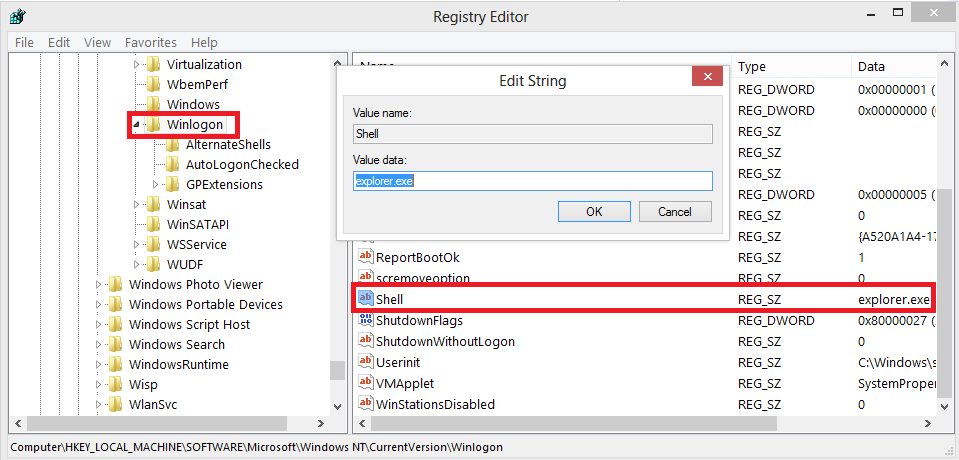
(3) under the same key Winlogon also look for Userinit check if it is as in the illustration...
(This is the correct way, it should be)
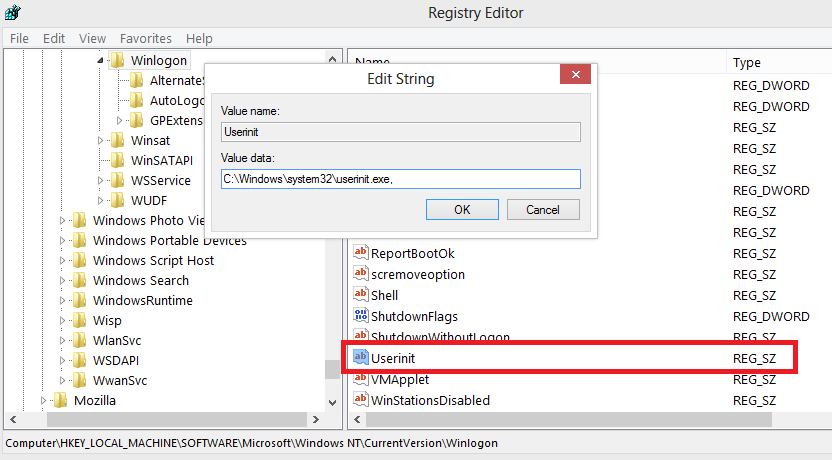
Maybe you are looking for
-
How the screws are stored in files .exe 2010?
Using the 8.x file structure, the VI was all packed such that you can access it with ------------. I have just converted a project using 2010 and try to use the new layout of the file. However, it seems that the screws are in new locations. Is ther
-
Trying to update my computer of friends of a full system recovery, but I am unable to get the windows updates to work properly I get an error code (0 x 80190194) how could I fix it its running Windows XP home Edition Version 2002 it has service pack
-
Add/Remove Program (Adobe 8.1.6) _ failure
Impossible to remove Adobe, receive system message direct me to find/use valid Windows hotfix package install. Any ideas to find out where / who I should get even? Pinned Windows Installer Clean Up utility and many fixes for God knows what; in my han
-
My computer says that I don't have an adapter wireless installed and configured, so I can't access a wireless internet network. The error message only I can find is with the card Microsoft 6to4, 31 error "this device does not work properly because Wi
-
Dears. gently, I searched a lot for drivers for lenovo 4446-3gf tour... and can't find it subject published

