Error number: 0x800CCC90 on Windows Mail on VISTA
Use Windows Mail on VISTA to access 3 e-mail accounts.
Only on a single account, cannot receive, get the following,
Protocol: POP3,
Server error: 0x800CCC90,.
Error number: 0x800CCC90
Having the password reset, have deleted then recreated e-mail account in Windows Mail.
Error still happens?
Frank,
Have you checked the similar error discussed in this thread.
Tags: Windows
Similar Questions
-
Immediately following October 10, 2013 Windows Vista update automated - 25 updates is installed on my Toshiba Satellite laptop and HP Pavilion Desktop - cannot send emails from a computer using Windows Mail - they return both the same error message: "failed to connect to server...". "Protocol: SMTP, Port: 25, secure (SSL): no, Socket error: 10013, error number: 0x800CCC0E". E-mail can still receive however on both machines. There is no problem whether the sending of emails minutes before the update took place. Anyone who has known (and solved) this problem?
Postscript: problem solved - on both my laptop and desktop, I discovered that under Windows Mail > tools > accounts > (my tiscali account) > properties > servers, the entry for the outgoing (SMTP) mail has been entered incorrectly as smpt.tiscali.co.uk. This change of smtp.tiscali.co.uk solved the problem on both machines.
Windows Mail worked perfectly on both machines immediately before Windows update Oct 10 - so it seems that the update must have corrupted a file to install Windows Mail on my two computers. Not sure how other users may be affected by this...
Perhaps Microsoft could take a look?
-
Email from Windows has stopped working error error number: 0x800CCC90
Shortcuts Windows Mail shows the error message:
Account: 'pop3.rtr.net', server: 'pop3.rtr.net', Protocol: POP3, server response: '-ERR cannot establish SSL with POP server 66.62.180.2:995, SSL_connect error 10054', Port: 110, secure (SSL): no, Server error: 0x800CCC90, error number: 0x800CCC90
I don't have any idea what it means. I can go to my ISP site and read my mail. I want to download on my computer like it used to. I tried to establish the NEW email account, tried to establish... still nothing: Windows Live Mail, get the same error message as above. Desperately need help! Pulling my hair out. Laughing out loud
64 Windows Vista premium operating system.
Thank you for any help or advice. DIXI
See www.oehelp.com/OETips.aspx#3 , you may need to disable email scanning in AVAST or uninstall it and then delete your email account, compact and repair the database of WinMail (see www.oehelp.com/WMUTil/) then add your return email account again. WinMail has quite a few quirks and sometimes it appears one needs to remove the account to solve the problems.
If you continue to use WLM, you can ask in the appropriate forum here for WLM: www.windowslivehelp.com
Steve
-
Error downloading emails - error number: 0x800CCC90 - "unable to connect to the mail server!...» »
De : Regina_Miami
Good evening
Today, I tried to download my emails in Windows Mail. I got the following error message:Account: 'pop.ig.com.br', server: 'pop.ig.com.br', Protocol: POP3, server response: '-ERR AVG POP3 Proxy Server: cannot connect to the mail server!', Port: 110, secure (SSL): no, Server error: 0x800CCC90, error number: 0x800CCC90
Could someone help?
Thanks, Regina
De : Gary van
The problem is that you allow your antivirus to mess with your email. Which is not recommended for the reasons explained here:
http://thundercloud.NET/infoave/tutorials/email-scanning/index.htmChances are, AVG antivirus was installed with the default installation option. If so, uninstall, then reinstall, but select 'custom' install, which then allows you to deselect install his embarrassing module scan to email.
While AVG is uninstalled, then try Windows Mail, just to check that the culprit has been found.
--
Gary van, MS - MVP (Mail)Another response of the community of Windows Vista discussion groups
-
Error code: 0x800CCC0E and can receive but not send emails in windows mail in vista.
Original title: can receive but not send emails in windows mail in vista.
I have vista and windows mail. I can receive emails, but all of a sudden I can't send email. The connection to the server has failed. Subject ' Fw: Urgent warning... We must prepare!', account: 'incoming.yahoo.verizon.net', server: 'outgoing.yahoo.verizon.net', Protocol: SMTP, Port: 25, secure (SSL): no, Socket error: 10060, error number: 0x800CCC0E
Set up Outlook Express, Windows Mail or Windows Live Mail for Verizon-Yahoo
http://help.Yahoo.com/l/us/Verizon/mail/YAHOOMAIL/pop/pop-08.htmlIf all the settings are correct, turn off e-mail scanning in your antivirus software. It is a redundant layer of protection that devours the CPUs, slows down sending and receiving and causes a multitude of problems such as time-outs, account setting changes and has even been responsible for the loss of messages. Your up-to-date A / V program will continue to protect you sufficiently. For more information, see:
http://www.oehelp.com/OETips.aspx#3Why you don't need your anti-virus to scan your email
http://thundercloud.NET/infoave/tutorials/email-scanning/index.htmNote that for many AV programs, it may be necessary to uninstall the program and reinstall in custom Mode and uncheck e-mail scanning when the option is available.
-
windows Vista mail problem
have problems with windows mail with vista, it will not send an email he just keeps asking to verifery user, a password have checked all the settings a knowledge they are correct... can connect to the server an everything is ok... get this error msg... Account: 'att.net', server: 'pop.att.yahoo.com', Protocol: POP3, server response: '-ERR [AUTH] invalid username or password. (#YSH001)', port: 995, secure (SSL): Yes, Server error: 0x800CCC90, error number: 0x800CCC92... on this for 2 days may not understand... Please help?
Hello
I suggest you to follow the steps in this link and check if it helps:
http://Windows.Microsoft.com/en-us/Windows-Vista/troubleshoot-problems-with-Windows-MailFor more information, see this link:
http://Windows.Microsoft.com/en-us/Windows-Vista/working-with-Windows-MailIt will be useful.
-
Can't send emails using Windows Mail on Vista SP2
I am running Windows Mail on Vista SP2. I hv set up one account using POP with a supplier's existing PSI (not the one I use). Able to read and send messages. He stopped working for the send now option. Get updates warned miss the numeric identifiers and, finally, an error: the connection to the server has failed. Are subject: join my network on LinkedIn', account: ' ', server: 'smtp.iprimus.com.au', Protocol: SMTP, Port: 25, secure (SSL): no, Socket error: 10060, error number: 0x800CCC0E. E-mail messages remain in the Outbox and Inbox update regularly.
I'm not sure of what is a provider of 'hope', but if you try to send via an SMTP server that does belong not to the Internet provider to which you are connected, then it will be probably blocked. Many vendors have a mechanism to overcome that, but you must check with the individual POP3 provider to determine the port numbers and other settings to enable the SMTP protocol work (this is to avoid spam).
I don't know if this will help or not, but if you can send the same email as your Internet service provider and may not by another, then this is probably the reason.
Make sure you also deleted you account, closed and reopened Winmail opener and then added it again (or add another copy of the same account) to ensure that something is not altered in these settings.
Steve
-
After a virus scan I now get this message when I go to my Outlook Express: error number: 0x800CCC90
After a virus scan I now get this message when I go to my Outlook Express... I can't bring in mail or send... Thanks a lot for all the help... Dave
The server responds with an error. Account: "pop.embarqmail.com', server: 'pop.embarqmail.com', Protocol: POP3, server response: '-ERR cannot establish TLS with POP server 208.47.184.129:110, SSL_connect error 5', Port: 110, secure (SSL): no, Server error: 0x800CCC90, error number: 0x800CCC90
In addition to the suggestion of Firedog, after disabling email scanning (see www.oehelp.com/OETips.aspx#3) you may need to remove your e-mail account, close and reopen OE and then add it back back.
Steve
-
Want to export all my contacts and emails (in and out) to Windows Mail on Vista Ms.
Original title: Windows Mail Export
Hello
I want to export all my contacts and emails (in and out) to Windows Mail on Vista Ms.
Can someone explain the process please.
Thank you in anticipation
Robin.
To configure Windows Mail to your Gmail address:
- Enable POP in your email account. Don't forget to click save changes when you're done.
- Open Windows Mail.
- Click the Tools menu and select accounts...
- Click on Add...
- Select e-mail account, and then click Next.
- Type your name as you want it to appear in the ' from:' field of outgoing messages, and then click Next.
- Enter your full Gmail address (* address email is removed from the privacy *). Google Apps users, enter your full address in the format * address email is removed from the privacy *. »
- Fill in all necessary fields to include the following information:
Incoming mail server type: POP3
Incoming mail (POP3 or IMAP) server: pop.gmail.com. Google Apps users, enter the name of the server provided, do not add your domain name to these steps.
Outgoing mail server (SMTP) name: smtp.gmail.com
Outgoing server requires authentication: activated
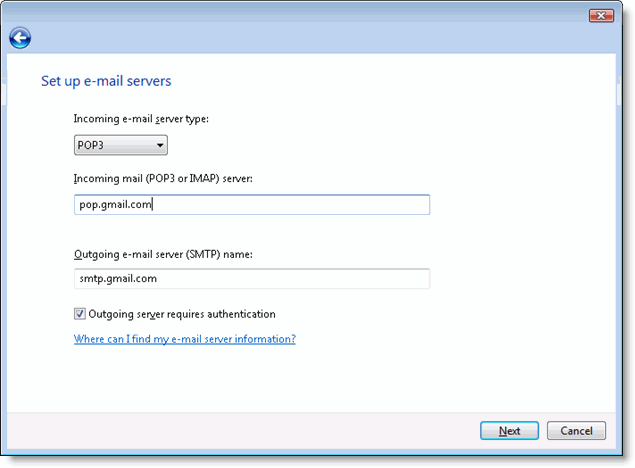
- Click Nextand enter your full Gmail address (including * address email is removed from the privacy *') and your Gmail password. Google Apps users, enter your full address in the format * address email is removed from the privacy *. »
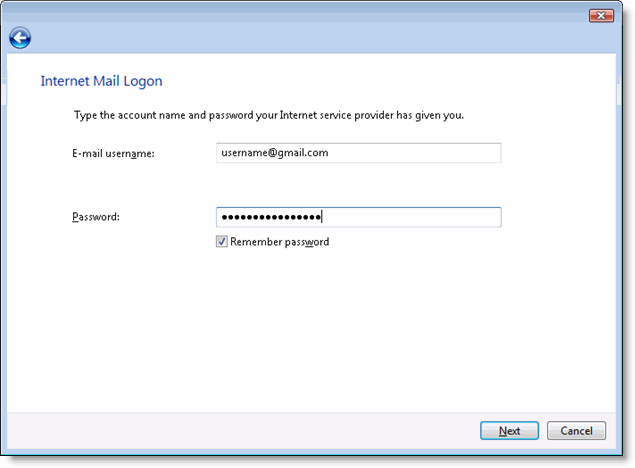
- Click Next, then check the box next to do not download my e-mail at this time. Click Finish.
- On the Internet accounts screen, make sure that your e-mail pop.gmail.com account is selected, and click the Properties button.
- On the Advanced tab, enter 465 in the in the box look of outgoing (SMTP) mailand check this server requires an encrypted connection (SSL).
- Check this server requires an encrypted connection (SSL) under mail incoming (POP3). The Incoming mail (POP3) box should be updated automatically to 995.
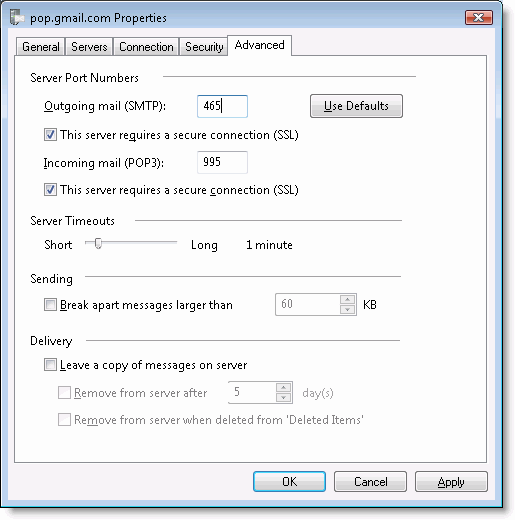
- Click on OK. You're done! Close the Internet accounts window, click send/receive to start checking your Gmail messages.
If you have problems using POP with Windows Mail, please see the common errors or troubleshooting tab.
-
whenever I have open windows mail on vista Home premium I get a security alert come in saying: information you exchange with this site cannot be viewed or changed by others. However, there is a problem with the sites security certificate. the apears to warning sign against the flowing: the name on the sercurity certificate is invalid or does not match name sites. When I look at the certificate is isseued to: a248.e.akamai.net and issued by: gte cybertrust global root. Please help like really annoying me now. If you need more detail, please let me know
original title: windows security alert email
It's okay Brian T and GWinV. On my windows live mail that I had to delete all the emails of the Martin Lewis to stop this upcoming certificate error. Everything is good now.
-
error 0x800CCC0F on my windows mail
It is a problem with my windows mail. with vista can receive messages but takes 3-4 hours to send a message
· You have problems with programs
· Error messages
· Recent changes to your computer
· What you have already tried to solve the problemAlso try to repair the database WinMail (www.oehelp.com/WMUtil/) and check if your antivirus software interferes. Seewww.oehelp.com/OETips.aspx#3Steve<31goodyers>wrote in message News: * e-mail address is removed from the privacy *...It is a problem with my windows mail. with vista can receive messages but takes 3-4 hours to send a message
· You have problems with programs
· Error messages
· Recent changes to your computer
· What you have already tried to solve the problem -
error code 80070673 for windows update for vista
error code 80070673 for windows update for vista
Hello Jwisetoyo,
Thank you for your message. Please click HERE for a possible solution to your problem.
See you soon
Jason H. Engineer Support of Microsoft answers visit our Microsoft answers feedback Forum and let us know what you think.
-
I move the file from my old PC which took place with Vista on a new computer running with Win 10 where I have Windows Live Mail is installed. When I try to copy the files from Windows Mail on Vista on a USB key I get the message "you are about to copy this file without its properties". After studying this issue on the forums, a proposed solution was to reformat the drive in NTFS format, I did. This does not solve the problem. Any suggestions? Would it be OK in this case to ignore the message and copy the file without its properties?
Well data files/user of vista should work. Yes a NTFS format is good, go to run, or cmd, type:
diskmgmt.msc in msc, R.click on the material, delete the partition, create one, format. Use the default settings,
Once thru, L.click the disk, go to actions, all, select 'enable '.
In addition, live windows for vista is microsoft discontinud
-
Remove address Autofill E-mail in Windows Mail on Vista
Help please!
Could someone please tell me how to remove permanently address unwanted email from Windows Mail using Vista.
I tried the sugguestion of signs to the wrong e-mail address and click on delete, but it still appears when you create a new email.
I found disable aumotatic filling but I would like to use this feature. Just remove the incorrect email address that are not in Contacts.
Incorrect email is always one that appears first. Appreciate if anyone knows how to remove it please.
ValBware
As you already know, I'm sure, that semiautomatic retains only the last 29 names you used.
As you do more by e-mail, unwanted and unused names will take place off the coast by the new and current.
Just be patient.
There isn't any other way to my knowledge.
And no, there is no way to disable AutoComplete other than to enter in the registry. Unless you are an accomplished computer user, I would recommend you leave the register.t-4-2
-
Hello
I'm having a problem with Windows Mail in Vista 64-bit.
I can read mail without any problems, but when I try to create an e-mail of the area where you type your message is transparent.
Everything that was on the screen before opening the dialog box "Create mail" shows through the message box and when you try to type anything in there, nothing happens, for example, you don't see any text?
I looked in the drop down menus to see if there is an option to change this, but I can't find one.
Please, can anyone help?
Thanks in advance.
John.
Try to compact and repair the database.
Maybe you are looking for
-
Hi guys, I am trying to build the commucation between my CRIO9066 and PLC300, which means I want the CRIO to get data of PLC, but I don't know how to implement it, could someone give me a hand? Moreover, I did possible communication between Labv
-
Problemas para conectarme con mi raouter a mi pc traves.
Tengo a nexxt router Nebula 150 as compre el disco trae no lo can leer mi pc, sin embargo on the pc can find ese rowter cuando mi wi fi activo pero has the hora of tratar conectarme me pide una contrasena Québec no puedo decifrar, mi rotuter trae UN
-
I download mp3s in their own directories, which usually come with the download. The media puts them all together, in a group and puts the mp3s where they should be, but that said, windows maintains media that he does not recognize the directories it
-
Power lost as I was getting out of the electronic load on my computer. After stopping and restarting I get this message "Windows Mail could not be started. initialize junk filtering. Your computer may be out of memory or your disk is full. (0x8000400
-
Error code 643, after trying both methods in aid.
I get the error code 643 trying to install the last update, I tried two methods shown in the help but still get the error code. What can I do next?