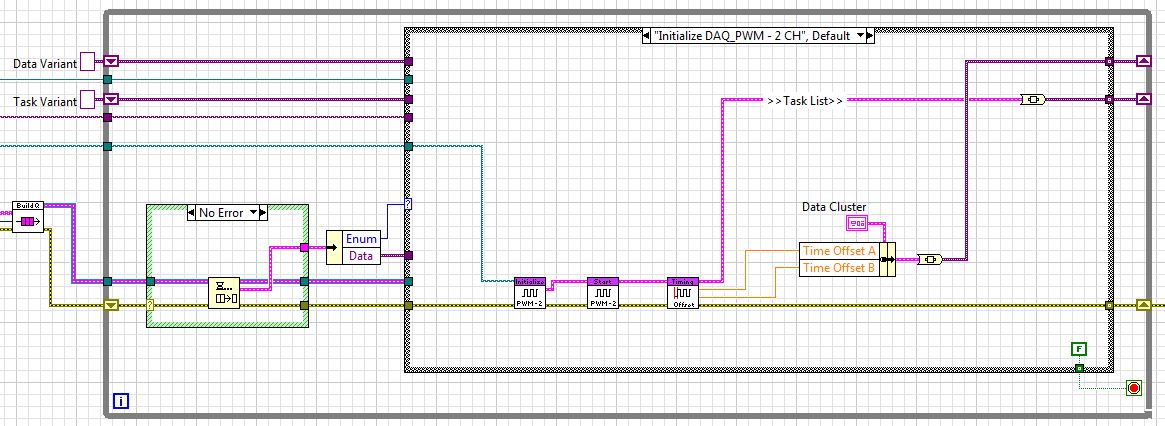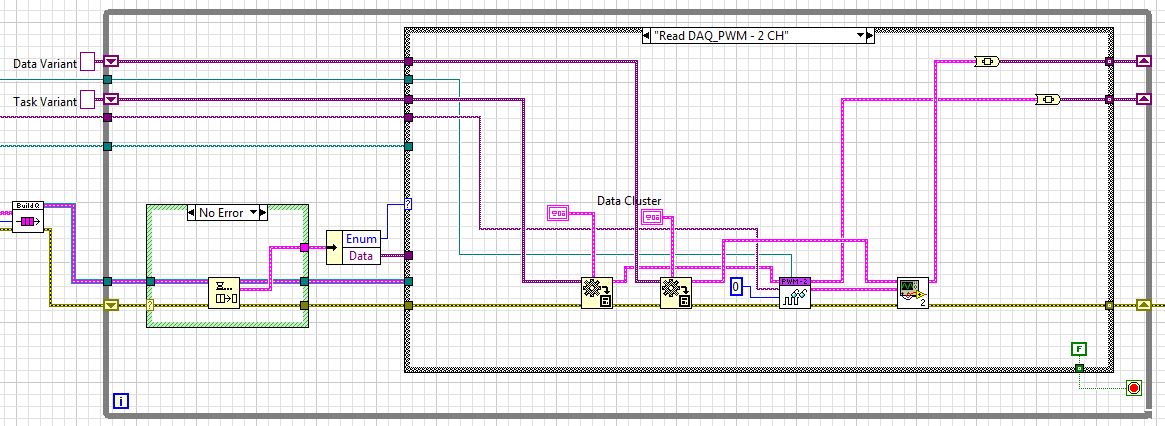Error with Service Agreement using the Siebel EAI adapter
Hi all
Thanks in advance.
I am facing following error with Service Agreement using Siebel EAI transaction.
Error service call "adapter of Siebel EAI', 'Upsert' method in 'Contract Upsert' step. (SBL-RPR-00162) - method 'AssocCurrentRow' of the business component "Internal Division" (integration component "Agreement_Organization Service") for recording with search specification ' [name] = "ABC we ' ' returned the following error:"the selected record has been deleted by another user since it was recovered. Please continue. (SBL-DAT-00494) "(SBL-EAI-04451)"
Previously, we used to create agreements with sync transaction EAI with ID "User1" that has "ABC we ' as an organization. Now, we moved the EAI Async transaction. Even if we use "User1" to trigger transaction because it is asynchronous recording of the agreement is created using SADMIN user who has a different organization. To set the good organization, we have added the IC of the IO organization and the sending of the Organization as "ABC we.
I guess, at the time of the transaction, the Organization "ABC we ' which is defined using IC is removed as siebel tries to define the Organization agree with the SADMIN organization.
Please help me solve this problem.
Kind regards
Vincent
Hello
Please consult the following
Get the error of SBL-DAT-00494 with an organization (Doc ID 2053260.1)
SBL-DAT-00500 SBL - EAI - 04451 when there is 10000 or more records using the Web Service based on the Siebel EAI or EAI UI (Doc ID 979262.1) adapter
Tags: Oracle Applications
Similar Questions
-
Error with IP customization using the CSV method
This error is similar to the pulse of the OS error that has been well documented here, but I can't find something specific for the moment of customization of IP address which is my problem.
I got this working yesterday, and then I applied the latest patches and my ESX servers today and now the recovery test always comes to about 50 or 60 percent of stage of change network and then expires. I extended the timeout to 1000 and it does not help. When the step times out trial and error. If I manually by removing the step of customization of the virtual machine complete the recovery without problem.
Does anyone know what patch may be at fault or if there is another possible cause of this problem? I'm under VC 2.5 build 104215 and ESX 3.02 build 95415 with just about every available patch installed.
What version of the OS are the virtual machine is your trying to recover?
your customization comments journal suggests that the version of sysprep using is Windows 2000 Sysprep (Sysprep version 5.00.2195.2104).
If Windows 2000 is NOT to your virtual machine under restoration in the stimulus plan, then comments customization will fail. If that's the case then looks that your VC server on the recovering site doesn't have access to the necessary sysprep files for all versions of Windows, you use.
You get the sysprep from microsoft, for most builds of windows, you can extract them from the deploy.cab file located in the Tools folder of deployment of OS CD/DVD media. Once you have necessary deploy.cab to the version of windows that you want to customize in virtualcenter, you must extract the contents of the the.cab file to the correct location on your virtualcenter server.
If you connect to the recovery site virtualcenter Server navigate to this folder: C:\Documents and Settings\All Users\Application Data\VMware\VMware VirtualCenter\sysprep under here you will see the subfolder "heels" for the different windows builds. Initially these subfolders will be empty until what download you / locate the deploy.cab files that correspond to the version of the OS for that void / folder and then extract the content in this folder.
This Web page has some info and links to major releases:
http://www.VM-help.com/ESX/other/sysprep_download_links.html
I would say, based on the errors that you check first the version of windows, your recovery that hangs on "change network settings" and then make sure you have the necessary sysprep files in C:\Documents and Settings\All Users\Application Data\VMware\VMware VirtualCenter\sysprep\ < youOStype > on site VC recovery file server.
hope this helps,
Lee Dilworth
-
I have to continually have internet service while using the creative cloud?
I have to continually have internet service while using the creative cloud? I'm moving to Swaziland in Africa Southern and ill probably have intermittent service. I hope that I could download programs with that I am interested in the use, such as items, as well as the images that I am working on my computer (an IMac).
Creative cloud requires internet connections periodically to confirm that your subscription is still in good standing. All Cloud applications are installed on your computer and you can keep all your work there by default as well. The cloud provides online storage, but chances are that you have enough on your machine for your needs against what provides the cloud.
-
Remember - this is a public forum so never post private information such as numbers of mail or telephone!
Ideas:
- You have problems with programs
- Error messages
- Recent changes to your computer
- What you have already tried to solve the problem
Hello
Follow these steps to remove corruption and missing/damaged file system repair or replacement.
Run DiskCleanup - start - all programs - Accessories - System Tools - Disk Cleanup
Start - type in the search box - find command top - RIGHT CLICK – RUN AS ADMIN
sfc/scannow
How to analyze the log file entries that the Microsoft Windows Resource Checker (SFC.exe) program
generates in Windows Vista cbs.log
http://support.Microsoft.com/kb/928228Then, run checkdisk - schedule it to run at next boot, then apply OK your way out, then restart.
How to run the check disk at startup in Vista
http://www.Vistax64.com/tutorials/67612-check-disk-Chkdsk.html=================================
After the above, you need Codec - get these if 32 bit Vista.
-Free - CCCP also get free tool of insurgents
http://CCCP-project.NET/FFDSHOW - free
http://sourceforge.NET/projects/ffdshow/Check here:
Plug-ins for Windows Media Player
http://www.Microsoft.com/windows/windowsmedia/player/plugins.aspx---------------------------------------
VLC needs, of no use so usually Codec as a backup when asked to support associations of files just say no.
VLC - free
http://www.videolan.org/VLC/-------------------------------------------------------------
If 64 bits and you need codec.
Read this 1st and go that route, or use the one below.
http://www.Vistax64.com/sound-audio/152850-Vista-codec-pack-32bit-64bit-Media-Player-codecs.html
--------------------------------------------------------------------
If 64-bit Vista - can run WMP in 32 or 64 bit mode.
Or try these: download - SAVE - go to the place where your put them RIGHT CLICK – RUN AS ADMIN.
For 32-bit use these - OR those listed above that I prefer.
K - Lite Codec Pack 5.0.5 & K-Lite Codec Pack 5.0.5 update
http://www.codecguide.com/Use them for 64-bit:
K - Lite Codec Pack (64-bit) 2.6.0
http://www.codecguide.com/-------------------------------------------------------------
You know that you use WMP 32 or 64Change, change or set 64 - Bit Windows Media Player 11 (WMP11) in Windows Vista x 64 as default
http://www.mydigitallife.info/2007/01/19/switch-change-or-set-64-bit-Windows-Media-Player-11-WMP11-in-Windows-Vista-x64-as-default/-------------------------------------------------------------
And you can use it when necessary because no codex is usually required.
VideoLAN - VLC media player
http://www.videolan.org/I hope this helps.
Rob - bicycle - Mark Twain said it is good. -
Burning error with this drive using ImgBurn. Sony Optiarc AD - 7580
* Sony Optiarc AD - 7580A 8 x drive DL notebook IDE drive
* General features:
* Black bezel
* 8 x maximum write speed (DVD±R)
* 4 x maximum write speed (DVD±R DL)
* 8 x maximum write speed (DVD + RW)
* 6 x maximum write speed (DVD - RW)
* 5 x maximum write speed (DVD-RAM)
* 24 x maximum read speed (DVD)
* 24 x maximum read speed (CD)
* 24 x maximum write speed (CD - R)
* 24 x maximum rewrite speed (CD - RW)
* 24 x maximum read speed (CD)
* Connector IDE laptop* Characteristic façade:
* Stop/Eject button
* Emergency eject hole
* Light* Support the disc Formats:
* DVD-ROM
* DVD±R
* DVD±R DL
* DVD-RAM
* DVD-ROM Video
* CD-ROM
* CD-DA
* CD-ROM XA
* Video CD
* CD - I
* Photo CD
* CD-Extra
* CD - RW
* CD - RW
* High speed CD - RW
* Ultra Speed CD - RW
* Ultra speed Plus CD - RW* Approvals:
* cULus
* IT
* TÜV
* C - Tick
* BSMI
* MIC
* WEEEPackage includes:
* Sony Optiarc AD - 7580A 8 x drive DL notebook IDE Drive only
I get this error when I do not check
 but with my name for the disc.
but with my name for the disc.Here is the error log
I 12:26:44 ImgBurn Version 2.5.0.0 started!
I 12:26:45 Microsoft Windows Vista Home Premium edition (6.0, Build 6002: Service Pack 2)
I 12:26:45 total physical memory: 3 134 780 KB - available: 1 658 108 KB
I 12:26:45 initializing SPTI...
I have 12:26:45 searching for SCSI / ATAPI devices...
I 12:26:46 found 1 drive/RAM!
I 12:49:49 operation started!
I 12:49:49 Source file: C:\Users\Dustin Davis\Desktop\W@W\thing to burn\thing to burn. DVD
I 12:49:49 file Source sectors: 3 825 924 (MODE1/2048)
I 12:49:49 Source file size: 7,835,492,352 bytes
I 12:49:50 Source file Volume identifier: XGD2DVD_ *.
I 12:49:50 Source file Volume Set Identifier: 34672923
I 12:49:50 Source file application identifier: Sonic Scenarist 3.1
I 12:49:50 file Source or file systems: ISO9660, UDF (1.02)
I 12:49:50 peripheral destination: [1:0:0] Optiarc DVD +-RW AD - 7580 A ZD04 (d :)) (ATA))
I 12:49:50 Destination Media Type: DVD + R DL (Disc ID: RITEK-S04-66) (speeds: 2. 4 x, 4 x)
I 12:49:50 Destination Media sectors: 4 173 824
I 12:49:50 write Mode: DVD
I write 12:49:50 Type: DAO
I 12:49:50 write speed: 2, 4 x
I have a link 12:49:50 size: Auto
I 12:49:50 lock Volume: Yes
I 12:49:50 test Mode: No.
I 12:49:50 OPC: No.
I 12:49:50 BURN-Proof: enabled
W 12:49:50 write speed Miscompare! -Wanted: 3 324 KB/s (2.4 x), got: 2 770 KB/s (2 x)
I 12:49:50 book Type setting: n/a
I 12:49:50 user-specified L0 data Zone capacity: 1 913 760
I 12:49:50 set the successful area of L0 data capacity!
I 12:49:50 filling buffer... (40 MB)
I 12:49:52 writing LeadIn...
I 12:51:04 writing Session 1 of 1... (1 track, LBA: 0 - 3825923)
I 12:51:04 writing track 1 of 1... (MODE1/2048, LBA: 0 - 3825923)
I 12:51:04 writing layer 0... (LBA: 0 - 1913759)
W 12:52:26 failed to write sectors 66208-66239 - reason: write error
W 12:52:26 retrying (1 of 20)...
W 12:52:26 retry failed - reason: invalid address for write
W 12:52:26 retrying (2 of 20)...
W 12:52:27 Retry Failed - reason: invalid address for write
W 12:52:27 retrying (3 of 20)...
W 12:52:27 Retry Failed - reason: invalid address for write
W 12:52:27 retry (4 of 20)...
W 12:52:27 Retry Failed - reason: invalid address for write
W 12:52:27 retry (5 of 20)...
W 12:52:27 Retry Failed - reason: invalid address for write
W 12:52:27 retry (6 of 20)...
W 12:52:27 Retry Failed - reason: invalid address for write
W 12:52:27 retry (7 of 20)...
W 12:52:27 Retry Failed - reason: invalid address for write
W 12:52:27 retry (8 of 20)...
W 12:52:27 Retry Failed - reason: invalid address for write
W 12:52:27 retry (9-20)...
W 12:52:27 Retry Failed - reason: invalid address for write
W 12:52:27 retry (10 of 20)...
W 12:52:27 Retry Failed - reason: invalid address for write
W 12:52:27 retry (11 of 20)...
W 12:52:27 Retry Failed - reason: invalid address for write
W 12:52:27 retry (12 of 20)...
W 12:52:27 Retry Failed - reason: invalid address for write
W 12:52:27 retry (13 of 20)...
W 12:52:27 Retry Failed - reason: invalid address for write
W 12:52:27 retry (14 of 20)...
W 12:52:27 Retry Failed - reason: invalid address for write
W 12:52:27 retry (15 of 20)...
W 12:52:27 Retry Failed - reason: invalid address for write
W 12:52:27 retry (16 of 20)...
W 12:52:27 Retry Failed - reason: invalid address for write
W 12:52:27 retry (17 of 20)...
W 12:52:27 Retry Failed - reason: invalid address for write
W 12:52:27 retry (18 of 20)...
W 12:52:27 Retry Failed - reason: invalid address for write
W 12:52:27 retry (19-20)...
W 12:52:27 Retry Failed - reason: invalid address for write
W 12:52:27 retry (20 of 20)...
W 12:52:27 Retry Failed - reason: invalid address for write
W 12:53:06 retrying (21)...
W 12:53:06 retry failed - reason: invalid address for write
E 12:53:14 failed to write sectors 66208-66239 - reason: write error
E 12:53:14 available next writable address: 65552
I 12:53:14 synchronous Cache...
W 12:54:08 user opted to skip the 'close range/Session/disc' functions.
E 12:54:08 failed to write Image!
I 12:54:08 export a chart of the data...
I 12:54:08 Graph Data File: C:\Users\Dustin data Davis\AppData\Roaming\ImgBurn\Graph Files\Optiarc_DVD+-RW_AD-7580A_ZD04_SATURDAY-FEBRUARY-06-2010_12-49_PM_RITEK-S04-66_2.4x.ibg
I 12:54:08 export successfully complete!
E 12:54:08 operation failed! -Duration: 00:04:18
I 12:54:08 average write speed: 1 026 Kbps (0.7 x) - Maximum write rate: 3 360 KB/s (2.4 x)The CD I'm using are memorex DVD + dl 8.5 GB 2.4 x I write.
I have change or looked at some parts I do not read you.
Hello
1 do these to erase corruption and missing/damaged file system repair or replacement.
Run DiskCleanup - start - all programs - Accessories - System Tools - Disk Cleanup
Start - type in the search box - find command top - RIGHT CLICK – RUN AS ADMIN
sfc/scannow
How to analyze the log file entries that the Microsoft Windows Resource Checker (SFC.exe) program
generates in Windows Vista cbs.log
http://support.Microsoft.com/kb/928228Then, run checkdisk - schedule it to run at next boot, then apply OK your way out, then restart.
How to run the check disk at startup in Vista
http://www.Vistax64.com/tutorials/67612-check-disk-Chkdsk.html-------------------------------
2 make a Restore Point
How to create a Vista System Restore Point
http://www.Vistax64.com/tutorials/76332-system-restore-point-create.htmlHow to make a Vista system restore
http://www.Vistax64.com/tutorials/76905-System-Restore-how.html
Now, try the methods below.==========================================
3. try this method and you will probably need to contact the manufacturer of your system and drive manufacturer Support for
possible firmware updates or known issues.Please make all below even if you have done some before as it is often the set of operations which solves
the question.Try this - Panel - Device Manager - CD/DVD - double-click on the device - driver tab - click
Update the drivers (this will probably do nothing) - then RIGHT click the drive - UNINSTALL - REBOOT
This will refresh the default driver stack. Even if the reader does not appear to continue below.
Then, work your way through these - don't forget the drive might be bad, could be a loose cable or
slight corrosion on the contacts (usually for a laptop) and other issues.Your CD or DVD drive is missing or is not recognized by Windows or other programs
http://support.microsoft.com/kb/314060 - a Mr FixitThe CD drive or the DVD drive does not work as expected on a computer that you upgraded to Windows Vista
http://support.Microsoft.com/kb/929461When you insert a CD or a DVD, Windows Vista may not recognize the disc
http://support.Microsoft.com/kb/939052Your CD or DVD drive cannot read or write media - A Mr Fixit
http://support.Microsoft.com/GP/cd_dvd_drive_problemsCD/DVD drive does not appear in Windows Vista, or you receive this error during the installation of Windows Vista after booting from the DVD (AHCI)
http://support.Microsoft.com/kb/952951
Drive CD - R or CD - RW Drive is not recognized as a recordable device
http://support.Microsoft.com/kb/316529/Hardware devices not detected or not working - A Mr Fixit
http://support.Microsoft.com/GP/hardware_device_problemsAnother possibility is that the cables are loose. Remove ALL power, then make sure that the cables in both
ends. Remove and replace, do not just tight. For laptops, you can often clean power and
contacts data with a pencil eraser.Some DVD players do not use the Windows default drivers so check with the manufacturer of system and
manufacturer of device to see if there is a firmware or drivers for your drive if necessary.===============================================
Maybe more information and ideas here:
Forums - a lot of expert real help
http://Club.myce.com/CD/DVD units
http://www.myce.com/storage/Notes on the troubleshooting and repair of readers of compact disks and CD-ROM Drives
(see other parts of this FAQ)
http://www.repairfaq.org/repair/F_cdfaq7.html#CDFAQ_014Hope these helps.
Rob - bicycle - Mark Twain said it is good. -
Error message when you use the DVD player
I have a Satellite P200D and whenever I put a disc any in the drive I get an error NON-DISQUE when I eject the disc. I always make sure I close all programs relating to the use of the disc before you try to take out the drive. It is a new problem that I used the laptop for a few months with no problems at all. The text of the error message is below. Pointers would be appreciated. I can live with that, but it would be nice not to have to.
Exception Processing Message 0xc0000013 0x764C023C 0x8E4A1B6C 0x764C023C 0x764C023C settings
OK, if you try to exit the disc using the eject button on the side of the laptop, why not try ejection through windows software.
To do this right-click on the dvd drive in my computer, then click "eject". This could mean windows that its ok to let the player go now.
Another solution would be to save all the important data to another drive, and then put the laptop "out of area State" by using the recovery disk. I would say that the problem will disappear.
However, if problems persist, please consult your place of purchase for a check up.
Good luck.
-
Error 91 - try to use the variant of the function of data
I'm running a problem when you try to use variations in my application. I have a setup of State machine that a State creates a list of tasks (cluster of tables), and then converts it to the Variant. The variant is fed into a shift register that allows me to access the list of tasks of a different State.
The problem comes when I try to use the variant of the function Data. I right click on the task cluster to create a constant and then wire to the TYPE of the variant of the function Data. I wire the variant of cluster of task to the terminal of the VARIANT. When I run the VI, I get error 91: or the possible reasons: LabVIEW: the variant data type is not compatible with the data type of wired for the input type. ».
How can I get this error if the type that I have connected to a Terminal TYPE of the Variant Data terminal is a constant created from the exact type created a variant of?
Section of the machine of the State where I wire the cluster variant:
Section of the machine of the State where I use the data out of the cluster variant:
The constant wire to the terminal of data TYPE variant was created from the cluster that is connected to the Variant type data. I don't understand how there is a type mismatch?
Is there another State between these two? I notice you have some tunnels 'Use default if unwired' coming out of the structure of your business. First of all, clear on the tunnels. Second, in cases where you do not only affect the data, the data directly from the tunnel entrance in the tunnel exit of the wire. I recommend using the tunnels linked to make it even easier on yourself.
With the default tunnels being output, your variant coming could really be empty, so the conversion fails.
-
Error "you do not use the Type of appropriate phone cord.
Having a problem with my fax on my HP Officejet Pro 8500 wireless. Tried to send a fax, it received a transmission error. I run fax test and she came back with "you do not use the type of appropriate phone cord. Nothing has changed since I last fax would be but I check the lines and connections, everything seems ok. Phone jack is connected to 1 line and Officejet 2 - ext"is connected to the phone. I use a dedicated phone # and the Officejet is set to auto answer. I can call and receive calls on the phone to connect to the Officejet. My hypothesis is that because I can use the phone without problem there nothing wrong with the phone line. Any ideas?
I had the same problem. I am using a phone cord 2-wire supplied with the printer and still get this error. It turns out that it is bound to have a telephone connected to the printer. If I unplug the telephone shape of the intake extension on the back of the printer, then the fax test passes. I used even a cord 2-wire on the telephone, but it seems that the mere fact of having a phone plugged into the outlet of expansion will cause this error.
Run the test without a phone plugged into the outlet of extension of the printer and you should be fine.
Worked for me!
-
Error: tell someone else used the same IP address on Windows Vista
Original title: same address
I got a message this morning saying someone was using the same service provider address Internet as I am... i said to contact windows
Hi Brenda,
(1) what is you receive the exact error message?
(2) when exactly you receive this error message?
(3) remember you to make changes prior to this problem?
Run the fixit available in the article below to reset the IP (Internet Protocol) address
How to reset the Protocol Internet (TCP/IP)
-
script error when you are using the Explorer internet 64-bit
Could you please give me a solution to the following:
HP Pavilion dv7-3112sa Windows 7 laptop
Printer HP Photosmart B209
WiFi Netgear DGND 3300 v2
When I use internet explore 64-bit and try to print, I get a "Script error" message and it will not be printed.
It's OK on 32-bit.
I can't update my HP software because I lose total wireless communications and have to do a restore to get it working again.
Script errors are related to how the site behaves with a browser.
In this case, is printing script that is having a problem and it seems to be with Internet Explorer 64-bit because it works very well with Internet Explorer 32-bit.
See this article from Microsoft about this problem.
You've already found the best resolution for this problem: using 32-bit Internet Explorer.
64-bit web browsing is still a very small part of the web sites and very few fully support 64-bit, browsing experience. I strongly recommend using a 32-bit web browser for viewing Web sites as this will give you the best compatibility as all Web sites still supports 32-bit navigation, but not all sites are fully compatible with 64-bit browsers.
-
Repeatedly tried to install the upgrade to windows 7 and pure install and get the error message on all partitions available "Setup could not use the existing system partition because it does not contain the required free space. All 3 partitions on a single disk have over 90 GB and separated from the disc more than 65 GB of free space according to the properties of the disk and initial screen during installation. Tried to reformat a partition empty all reinstall Xp sp3 without result. What can I do?
Remove the data cable of all drives except the drive that you want to install Windows 7 on.
Remove all external devices.
Delete all partitions on the disk leave all of the disc as "unallocated".
Boot from the Windows 7 DVD and then install, when you reach the point where it asks you to select a drive, click the "Advanced" option and create a new partition (at least 50 GB) to install Windows and continue with the installation process.
-
Error message when you use the parental controls in Win7: "Unable to change parental controls."
(1) I try to use the supplied with Windows 7 parent controls. However, every time I make a change to a parental control, I get an error message that says: "cannot change parental controls. If the problem persists, contact your system administrator. »
Often, once I have clear error message boxes, the changes I made are displayed as changed. Sometimes, however, they are not applied, making these useless parental controls.
(2) I also have problems establishing parental control measures for one of my children. Whenever I try to open the parental controls for a user account, I get the same message, as described above, then the display returns to my administrator account and does not allow me to add parental controls or change them.
(3) when he signed then, a message in the lower right corner indicates that it uses a 'temporary' account and that any changes he made will be saved. What is a temporary account, how it is created, and how it can be changed to a normal account?
Hi Papa_Danno,
Thank you for keeping us posted.
If windows was pre installed on the computer, then you must contact the Original equipment manufacturer (OEM) for the same. If the Windows 7 installation disc was purchased directly from then you can contact Microsoft directly.
I wish that you follow the steps in the article-
Installation and reinstallation of Windows 7
Note: Make sure that you back up all data on the computer before you perform a Clean Installation to avoid any data loss.
Hope this helps!
-
I get an error code 10 when using the network card.
Hello
When you use my internet dongle all my ports usb stopped working. cards network is to come up with and error 10 code. I uninstalled the adapter and re installed however it is always delivered with the same code. If I try to update it says I'm updating but the card still does not work
Hi Sinead,
Thanks for posting your question on the forum of the Microsoft community.
I would like to know some information about the problem so that we can help you better.
What is the brand and model of your computer?
"Code 10" error is generated in the Device Manager in one of the following situations:
-Device Manager cannot start the device.
-One of the pilots who needs the unit does not start.
-Device Manager has sufficient information to recognize the error that spread upwards by the device driver.Note: in this case, the "Code 10" error can be a very generic message indicating some sort of unspecified driver or device problem.
I suggest you run this Microsoft fixit and check if it helps.
Hardware devices do not work or are not detected in Windows
http://support.Microsoft.com/mats/hardware_device_problemsI hope this information helps.
Please let us know if you need more help. We will be happy to help you.
Thank you
-
0xC004C008 error, but I cannot use the phone to fix
so when Microsoft was the promotion to buy windows 8 pack upgrade from release, I did, I upgraded windows on my laptop and it worked perfectly, there for a year and a half and I have a new laptop that comes stock with windows 8, and the old notebooks HARD drive has been destroyed (I did it myself)
Since then however, I have (this week) bought a desktop computer and I wanted to install windows 8 on it and as I already had a key I tried to install it but it gives me error 0xC004C008, I saw many solution about a phone call, but my problem is that I don't have a phone where I can call and this proses that's more than 6 months that this key has been inactive.
be not then it just all right to work?
I need help to make it work for I can activate my install of windows 8 and then begin to use the desktop computer
any help will be much appreciated
See you soon
You will need to use the phone activation:
1. press the Windows key + X , and then clickrun, and then type: slui.exe 4
2. then press the ENTER"" key.
3. Select your "country" in the list.
4. choose the option "activate phone".
5. stay on the phone (do not select/press all options) and wait for a person to help you with the activation.
6. explain your problem clearly to the support person.
-
Cannot send emails with photo attachments using the Hotmail account.
Original title: Hotmail account
I can't send emails with photo attachments, why? I can send emails without a photo accessory.
Thank you.
Hi Keith,
1 are you facing the issue only when you use the Mail application to send photo attachments?
2. the problem occurs with all the accessories of the photo?
3. is this problem only happens with Hotmail account?
4. you receive messages or error codes?
5 did you a recent software or changes to the material on the computer?
This problem can occur if the account is not properly synchronized with Mail app or due to problems with the file format of the attachment of the photo you want to send.
Method 1:
You can try the steps to run the troubleshooter of app, synchronize licenses, update the Windows store, and also check for Windows updates.
What to do if you have problems with a soft
Note: The above article contains steps to change Windows Firewall settings. Make sure that the Windows Firewall is enabled after checking the issue.
Method 2:
If you have installed a third-party security software, you can temporarily disable third-party security software and firewalls installed on the system and check if you can send.
Note: Be sure to enable the security software on the computer after checking the issue.
You can also check if you can send the photo attachment using Hotmail like webmail account.
Hope the helps of information. Let us know if you need help with Windows related issues. We will be happy to help you.
Maybe you are looking for
-
Full sync Ipod with your music library
How can I get my new iPod to sync with ALL the songs in my library. It is only synchronization with 96 about 1,000 songs.
-
Hello. 22 Firefox on my PC does not downloads and other features.
Hello I downloaded Firefox 22 on my laptop but in various websites. that is, shipspotting.com, You Tube, My Yahoo, etc. I'm unable to use the upload on these Web sites and bookmarks function does not work properly in My Yahoo Web site. When I'm in Mo
-
Test the new Web site design on an iPad
Basically when I design a Web site, I have my file on my desk with all my files tangled. I can view the Web site on any number of browsers to see how it will work. I have a customer that is to put it on his iPad so it can view and show its partners.
-
DAQ salidas remotas a relevador
Buenos dias, he estado buscando alguna DAQ para hacer a control system, el programa are esta hecho, solo falta the physical interface. Biogen buscando DAQ, pero solo 10V encuentro, no are Renault con salidas/tickets o relevador 24V?. Otra cosa me int
-
PowerShot A3100 - Shadow & dust on the screen back
There is a great light gray shadow form in a corner of the rear screen (is that what it's called?). It also forms appear in the digital image. Also, there is a lot of dust inside the screen. Cleaning the lens does help. Is that what I can do to elimi