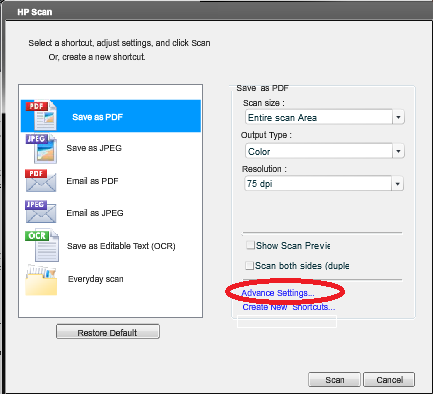ESPON Scanner 4490 Photo - saving multiple page scanning in a single document
My Espon 4490 Photo Scanner worked perfectly on Windows XP Pro, but since installing on Windows 7-64 bit, the scan records immediately without asking if I want to add additional pages. In other words, I can't scan and save several pages in a single document. I uninstalled and reinstalled. I downloaded all the Epson drivers and tried the Windows troubleshooting. Always without success. Thanks for your suggestions.
How the functions scanner is based on software provided by Epson, and this model is not fully supported under win7
Tags: Windows
Similar Questions
-
Photosmart 6520: HP Photosmart 6520 stopped saving multiple page PDF in a single document
I'm I scan a multi page document and save it in a single file PDF so have been using the icon "+" for each subsequent page. The pages appear in the window as 1/2, 2/2, 3/2 etc. When I save the document it saves each page into a separate file, for example
0001, 0002 etc.. I just performed a clean installation of Windows 7 and reinstalled the disk drivers with updates on the HP site. The driver version is 9.8.4.0.1189. I have had this printer for a while now and never encountered this problem before.
Does anyone know how to fix this?
Thanks for the reply to my post.
I looked at the advanced settings and the 'Create a separate file for each scanned page' was already unchecked which should have meant the scanner registered a several pages in a single PDF document. I decided to try a little test, so I checked the box, scanned a two page document and recorded which resulted in two separate PDF files, as you can imagine. I then unchecked the box and did the same thing and this time he recorded two pages in a single PDF. I have no idea why checking and unchecking the box seem to have solved the problem, but there so I'll take it!
-
How to combine multiple pages scanned in a single file?
I scanned my CV pages and currently have registered individually, but I would put them all in a single file to use when I need to attach my cv current job applications.
Hi RaewynG
1. What is the file format of the backup files?
2 have you saved the files to JPEG?If you saved the files scanned in jpeg format, or in any particular image format, then you can open the files one at a time, and then copy and paste them into Microsoft word to create a single file. You can save the word in format doc or normal text file and use it accordingly.
I hope this helps.
-
Multiple Page Scan with HP7510
Hello
I have a HP7510 printer that is used on a MacBook Pro running the Version of OSX Mountain Lion 10.8.3. When I want to create a multiple page PDF file of unique file name, I can't seem to find a way to do this, use the HP utility application. There is no option to scan multiple pages into a single PDF document. Is it possible to do it with the set up I use?
Thank you
Hello
You can scan multiple pages scan using the HP Scan application, not the utility HP itself, it should be located under Applications > Hewlett-Packard.
If you do not find the app install the latest HP software below by selecting the software recommended HP.
Then analyze the pages by following the steps on the screen, once you're done save the scanning to PDF:
-
Photosmart 5514 multiple page scanning
5514 Photosmart all-in-one scannner using (HP Scan), is there a way to scan multiple pages in a PDF file? I've tried everything. It has no selection to add pages, even with the "save each page as a separate file" unchecked to do so. I've updated the driver, which provided less selections and did not include an Add button. I reinstalled the software from the printer, always no Add button. Help, please!
I found the answer in another post. Apparently for the scan from my printer function, if you select more than 300 dpi (I was scanning 600 dpi), add/remove of the page does not appear. After re-scanner at 300 dpi, it reappearred. It's funny, nothing in the HP manual or in the scan dialog box itself tells you that. Or a free call to HP support would reveal that information. The answer that gave me was to download the most recent driver, which didn't help at all. I don't like HP, but this isn't really good customer service. Thanks to the HP forum, another user has provided the technical support.
-
How can I combine several photos that have been scanned into a single file
I have a lot of photos that have been scanned, and each image is a file. How can I combine them into a single file
Hello
If stored in your pictures folder
Right-click and select new folder
Name the folder (ex: vacation in Taos, NM)
Press CTRL and start on the left by clicking on the photos you want to put in the folder
Left click and hold the first photo
Drag the photo in the newly named folder
All the Photos you selected will immediately return in the folder
Working with the pictures in the folder
http://Windows.Microsoft.com/en-us/Windows-Vista/working-with-the-pictures-folder
If you wish, you can drag the folder out photos folder in Documents folder
Moving and copying files using the drag-and - move
-
HP Envy 4500 al in one: scan of a single document
Hello
I just got this HP Envy 4500 all-in-one printer/scanner, but am wondering how I can scan pages into a single document. It does not show the option to create a document. Read a lot to solve this problem, but only from your time. Mac OS X 10.11 El Capitan.
Everyone as a solution for this?
Thank you!
 Hi @Astraios,
Hi @Astraios, -
HP laserjet pro m477fdw mfp: scan multiple Pages into separate files from document feeder
How can I go on the digitization of several pages at a time starting from the document feeder in separate files?
Hello
Scanning pages multuple to separate files of the feeder can do with your device.
Open the HP software under start > all App > HP > folder for your printer model.
You can simply select Save in JPEG, the result will be a separate file for each page.
In addition, you can select Save in PDF, click on more, and go to the Destination tab.
Click on the drop-file Type and check the "Page" for each scanned page, then press OK and press the Scan button,
Kind regards
Shlomi
-
HP photosmart 5514: multiple page scanning with HP photosmart 5514 and windows 8.1
I'm unable to san several pages to a document since the evolution of Windows 8.1.
Can you help me please?
Thanks in advance.
Hi @KC1719 ,
I see that you are having problems scanning several pages to a file, since the update to Windows 8.1.
I'd love to help you.Did you uninstall the old software and re-install the latest drivers?
Here is the link for the most recent drivers. HP Photosmart full feature software and drivers.
Here is a document for scanning, you may want to take a look at.
Scan of Windows 8 with full features for HP Multifunction printers HP software.
It is a screen to change the settings in the HP scanning software.
If you need help, let me know.
Have a great day!
Thank you. -
I recently reinstalled my drivers on my IMAC computer to correct some strange characters appearing when printing from Microsoft word via Parallels. The relocation at this time and the time has fixed this problem. My most recent issue is not able to save a scanned document of multi page into a document using an excerpt? In the latest that I had to do was high brightness, scanned documents to be saved and presto, all were saved under one. Now you have to go save each of them at a time. If you have a 5-page document, you need to go through the registration process 5 separate time create several documents, which is a big waste of time. I have also my C6280 DPL 100 size should be a problem, I think. To correct even any help would be greatly appreciated.
RG.
Hi @RGrantB3,
Welcome to the HP Forums! I'd love to help you analyze documents several pages in a single file. When you scan, you select PDF as the format scanning? When you select the PDF file, you should see an option to select, save all pages in a single file, or a variant of this option.
If you do not see this, please post a screenshot of you scanning settings for I can visually identify the issue.
How to take a screenshot on a Mac. How to post a picture on the HP Forum s.
I can't wait to hear back on your part. If this resolves the issue, please click Accept as Solution button below so that others can see what has worked for you. Thank you.
-
Why saving Web pages gives two versions of document library
' Recording on "with some results of pages in two files with the same name, a folder with gibberish it cannot enter in, the other is the page I want
Hello
1. what browser you use on the computer?
2 have you tried to save the file in a different location?You can run the Microsoft Safety Scanner and:
http://www.Microsoft.com/security/scanner/en-us/default.aspx -
Can not put multiple PDF files into a single document no more.
I was able to scan multiple PDFs into one document on my desktop. I can no longer. I have a printer Photosmart HP 6515 and Windows7 OS. PS. just the other day I had someone remotely access my computer to fix a problem with MagicJack (computer phone) and who knows what they might have done. Thank you to everyone.

Nice day
Here are a few screenshots I took it to give you an example of how to do to scan several pages in the scanner software. Make sure that the option is disabled for the creation of a separate file for each scanned page. Subsequently, click on the 'Destination' tab above and save it to any folder you want on your desktop or elsewhere.
This should help, good luck

Have a great weekend!
-
Is it possible to have several page layout in the single document?
Hi all
I have a PDF file that contains 10 pages. I want to do the first three pages of landscape layout and the other 7 pages in Portrait mode, is it possible?
Thanks in advance
Farida kaid
Sreejesh K V wrote:
Hi all
I have a PDF file that contains 10 pages. I want to do the first three pages of landscape layout and the other 7 pages in Portrait mode, is it possible?
Thanks in advance
Farida kaid
Sure. Print the first three pages in PDF format in the landscape, seven in portrait, others then combine them in Acrobat, or by opening the first and insert pages from the second, either using the file > create PDF > from several files.
-
Scan multiple pages to a pdf file using Windows Fax & Scan and a Brother MFC-7420 8
When I try a new scan with the charger (one side of scan) selected, the scanner makes each page in a separate file which is read by the photo rather than Adobe software. In addition, the Brother scanner has been reset so that it will no longer scan multiple pages into a single file using my brother responsible program in my old computer with Windows 7. How can I back to simple B & W scan multiple pages into a single Adobe pdf? Thank you
Hello Norman,
I would suggest trying the following steps and check if it helps:
Scanning from the charger:
Step 1: Click on the 'Start' button on your desktop and type 'brother' in the search field. Point to the name of your MFC and select "ControlCenterx" (where "x" is a number one digit) to load the ControlCenter application in the system tray to the left of the clock on your taskbar. Double-click the "ControlCenter" icon in the system tray.
Step 2: Click on "Configuration" and select "Scan". Select 'File' as the type of scan to open the scan to the Configuration window.
Step 3: Go to the 'Touch' tab and choose "PDF (*.)" (PDF),"" # no multi-page Tiff compressed (*.) " (TIF)"or" # Tablet multi-page Tiff (*.) " (TIF)"under File Types, as these types of files allow analyses of several pages.
Step 4: Place the entire document in the ADF on the scanner and press the button "Scan" of the machine. Press the 'Arrow' key to select 'File' and press 'OK '. Press the button 'Start' to scan to a single document.
Scan of the glass:
Step 1: Lift the cover of the document on the Brother MFC, place the first page face down on the glass and close the lid.
Step 2: Click the 'Start' button on the computer and in the search box, type "scansoft. "ScanSoft PaperPort" and select "PaperPort."
Step 3: Select the Brother MFC as the scanner, and then select a profile, such as "B & W Document". Click on "search".
Step 4: Remove the glass on the first page after that latter was analyzed and place the second page on the glass. Close the lid and click the button "Scan more Pages.
Step 5: Browse all pages in the document one at a time. When you are finished, click the Finish"" button.
Hope this helps, simply reply to get help on Windows.
-
HP Deskjet 2540: Cannot scan multiple pages into a single PDF for printer Deskjet 2540 Windows 10
I'm scanning several pages (5) in a single document. I followed the instructions in the other answers to the questions - I chose the type of pdf file, I chose a less than 300 DPI resolution (I use the default value of 200 dpi), and I clicked on Preview (and not scan). However, there was no option 'Add' page when you preview is posted.
I don't know that I've scanned multiple pages in a single document, following the intructions of same, before moving on to Windows 10. It is no longer possible with Windows 10?
Thank you.
Is this program, the program of HP that was loaded with the drivers and full software?
You should have something like this with a sign at the 07:00 position.
Maybe you are looking for
-
Safari is the gel on iOS 9.3 on my iPhone 6 s HELP ME
Hello, after the software upgrade on my 6 s with version 9.3 Safari has simply stopped working. I can't check my e-mail or open all alone and page Help, please
-
Equium A300D - maybe my HARD drive is dead
I bought my Equium A300D (I think it's the correct model anyway) of PC World in the year September last after the death of my old laptop on me (fried hard drive because of the processor cooling fan break). The old laptop, has produced some sounds str
-
Installation fees still holding
I started a new mountain lion facility last night. Fisrt showed 7 hours left... Its been 12 already... And glued with 1 minute remaining for the past 60. What should I do?
-
Impossible to reinstall Scanjet 5590 from Windows Vista to Windows 8
I downloaded and installed and reinstalled several times, the version of windows 8 scanjet software and drivers. Whenever I try to scan, I get the message that the imaging device cannot be found, regardless of if I start the software from the desktop
-
Problems with WMP54G and different types of connections
Good so I had originally a WPA network, but the computer that I was using this adapter could not connect to it. When I called the help line that the woman told me that I needed to change the connection to a WEP, because of the computer being a "batt