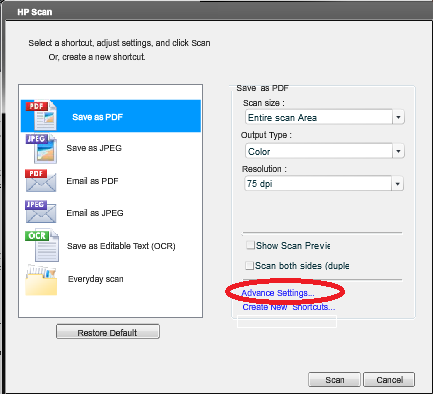HP photosmart 5514: multiple page scanning with HP photosmart 5514 and windows 8.1
I'm unable to san several pages to a document since the evolution of Windows 8.1.
Can you help me please?
Thanks in advance.
Hi @KC1719 ,
I see that you are having problems scanning several pages to a file, since the update to Windows 8.1.
I'd love to help you.
Did you uninstall the old software and re-install the latest drivers?
Here is the link for the most recent drivers. HP Photosmart full feature software and drivers.
Here is a document for scanning, you may want to take a look at.
Scan of Windows 8 with full features for HP Multifunction printers HP software.
It is a screen to change the settings in the HP scanning software.
If you need help, let me know.
Have a great day!
Thank you.
Tags: HP Printers
Similar Questions
-
Multiple Page Scan with HP7510
Hello
I have a HP7510 printer that is used on a MacBook Pro running the Version of OSX Mountain Lion 10.8.3. When I want to create a multiple page PDF file of unique file name, I can't seem to find a way to do this, use the HP utility application. There is no option to scan multiple pages into a single PDF document. Is it possible to do it with the set up I use?
Thank you
Hello
You can scan multiple pages scan using the HP Scan application, not the utility HP itself, it should be located under Applications > Hewlett-Packard.
If you do not find the app install the latest HP software below by selecting the software recommended HP.
Then analyze the pages by following the steps on the screen, once you're done save the scanning to PDF:
-
scanning with a mx892 Cannon and windows 8
I'm trying to scan a document to multiple page in a single PDF with the Canon MX892. I think I need the driver, MP Navigator Ex Ver 5.1. It will download but not open on my machine Windows 8. All solutions? Currently, without this driver, I can only scan each page individually, and only as a tif or jpg.
Hello
Thank you for contacting Microsoft Community.Create PDFs of the analysis can be done using a software as well. Usually, if a scanner works very well with a PC (that is to say, scans a document/image can be saved) and it means that it has TWAIN driver installed as well. In this case, you can use any appropriate software to create PDFs, such as Adobe Photoshop or Adobe Acrobat or any other suitable software.To install MP Navigator Ex problem, please try the following link for version 5.1.0 (under software):http://www.USA.Canon.com/Cusa/consumer/products/printers_multifunction/office_all_in_one_inkjet_printers/pixma_mx892#DriversAndSoftwareBe sure to select the correct version of Windows 8, Windows 8 indicates 32 - bit, and Windows 8 (x 64) indicates 64 - bit. Cannot install 32-bit drivers on a 64-bit platform and vice versa.Try to install. If you have problems to install, right answer here, with events. -
When I use Dreamweaver cs6 browser Checker to find pages, it creates another page starting with the letter T. And he added this page to my folder. How can I prevent that from happening. I use a Mac.
Are you spotted with temporary files? In Edition > Preferences > Preview in browser.
Nancy O.
-
How can I restart firefox with the same tabs and windows?
How can I restart firefox with the same tabs and windows?
It is not in the file menu or tools. I get nothing when searching for help. FF still knows how to do it, say to update extensions.
I know that I can do by saving my session, coming out, reboot and restore the session but is there a single command to do this?
Thank you. -David
I have attached a screenshot showing how to select restore automatic session just above the setting of the Home Page where it says "When Firefox starts".
With this set, you can restart Firefox manually out using the menu-
- "3-bar" menu button > button "power".
- (menu bar) File > Exit
-and then restart Firefox.
If you want a real reboot with a click of button, you can check something on the Add-ons site: https://addons.mozilla.org/firefox/
-
Install windows 7 in Envy DV7-7234 with Windows 8 with win7 dual boot and windows 8
I can install windows 7 in Envy DV7-7234 with Windows 8 buth with dual boot: win7 and windows 8?
Installing Windows 7 on your HP ENVY computer Notebook dv7-7234nr is not supported by HP. In addition, no Windows 7 driver is listed on HP Software and Driver Downloads page for your computer.
HP does not recommend installing Windows 7 and it will support the installation of Windows 7 on a computer comes with Windows 8. HP doesn't provide drivers for Windows 7 and the appropriate drivers are not available for the hardware in the computer. In addition, Windows 7 can not support some of the hardware or software designed for the computer.
Make sure you create your media recovery HP or USB Flash Recovery discs before you edit or change anything.
You will need to DISABLE 'Secure Boot' and ENABLE 'Legacy Support' in the ' settings of BIOS ' settings below page;

Then, start Windows 8 and run the console 'disk management '. Using "Shrink Volume", reducing the size of the "C:" partition about half of its original size. Name of the partition "C:" to something like "Windows 8". Now, start the computer from the Windows 7 DVD, making sure to select "UEFI - internal CD/DVD" or "UEFI - ATAPI CD/DVD ' and not ' Legacy - CD/DVD internal." (I recommend using a disc of Windows 7 SP1latest drivers have been included in this topic. The use of the SP1 disc usually resolves most disk hard AF and other issues. )
Install Windows 7 on the partition without label that was established earlier when you shrunk the partition "C:". Continue to install WIndows 7 by / responding to all the guests. Once you download Windows 7 on your computer, we have to track down the compatible drivers for it. Please list all the "hardware ID" for unknown or missing devices.
Please send Bravo
-
My printer is not printing. It say problem connecting to the server, connection error server and printer offline. I have a HP photosmart printer and windows 7.
You have McAfee? McAfee has been updated at the same time as the last batch of updates from Windows 7 and it seems to be the cause of this problem for most, if not all, users.
See the communication from this "criticism" - McAfee
You should make the fix McAfee, if necessary. There are corresponding communications for their enterprise products.
I got McAfee, but the connection has started working again on its own so I thought I was clear of problems. However, when I checked it says he was doing routine checks the updates in vain when I told it to do a manually. So stick with McAfee you don't follow their procedure of fix would have upgraded my PC at risk by not updated and, like other McAfee ads have since explained, the application did not refer to its database of threats correctly [and this could explain part of the variability of the symptoms of failure but all involved loss of internet connection]. Actually, I removed McAfee then installed Microsoft Security Essentials rather & my answer IE is faster I knew it [even though I had the Add-ons McAfee disabled for centuries].
I had to run the removal of McAfee Development tool a few times before and it caused a problem with the license if the PC was not connected to the internet during the abduction. Due cat of McAfee support reset their files in order to allow the relocation-reactivation. Here is their link cat - McAfee - media contains the link to the cat
-
Why has my connection AirPort Extreme recently stopped with my Tablet Android and Windows 7 laptop, but connects very well with all Apple devices?
What exact model of AirPort Extreme do you have? Either have your tablet or laptop Win7 been updated recently? They were both able to connect before and not now OR they were never able to connect? Can the laptop Win7 access Internet when connected by Ethernet? One of these devices have problems connecting to other networks Wi - Fi?
-
Yesterday, I bought photoshop elements 12, it came with disks for Mac and Windows, since I own a Mac and a Windows machine I would like to know if I can legally install on two machines?
Yes, you can install it on two computers, and they can be a mac and a windows computer.
-
Photosmart 5514 multiple page scanning
5514 Photosmart all-in-one scannner using (HP Scan), is there a way to scan multiple pages in a PDF file? I've tried everything. It has no selection to add pages, even with the "save each page as a separate file" unchecked to do so. I've updated the driver, which provided less selections and did not include an Add button. I reinstalled the software from the printer, always no Add button. Help, please!
I found the answer in another post. Apparently for the scan from my printer function, if you select more than 300 dpi (I was scanning 600 dpi), add/remove of the page does not appear. After re-scanner at 300 dpi, it reappearred. It's funny, nothing in the HP manual or in the scan dialog box itself tells you that. Or a free call to HP support would reveal that information. The answer that gave me was to download the most recent driver, which didn't help at all. I don't like HP, but this isn't really good customer service. Thanks to the HP forum, another user has provided the technical support.
-
Multi-page scanning with Photosmart 3150 and Mavericks
I recently updated my OS from Mac to the Mavericks (OS 10.9.1). Before this upgrade, my Photosmart C3150 printed and scanned exactly as I wanted. I could scan a multiple page document and save it as a .pdf file successfully.
Now, when I scan a document of several page and try to save it in .pdf file, I get an error message that says: "an error occurred registering the file because it could not be written in. Check the properties of the file to ensure that it is not dead. »
I don't have this problem if my digital file is a single page .pdf. I tried to use the send to preview or send to the office, and the same problem occurs. Sometimes when I try this, the HP Scan, the application hangs and I have to use Force Quit to close (but not every time).
Really can't wait for scan documents several pages in individual files, one page. Any other suggestions on how to overcome this problem?
HI RESJR,
Happy new year

You can open the analysis option in system preferences and analyze the many elements from there rather than using HP scanning.
- Place the item you want to scan on the scanner glass, or load in the ADF (ADF) documents, if your printer has one.
-
All-in-one HP OfficeJet 6100: cannot scan multiple pages to a PDF after upgrade to windows 10
I used to use Hexonic software ScantoPDF to scan multiple pages and save in a single PDF document. After the upgrade that software no longer works, even after I re-installed.
I searched for another free application and safe to use to scan documents to PDF format since HP has no software of the printer to the HP officejet 6100 and two scan Windows 10 applications are primitive (it doesn't have an output PDF option, and the other Scan, only lets you scan a page in a document.
Help! Can someone please provide a free software application that will allow me to scan multiple pages in a document?
Thank you.
Hello
Try to use NAPS2 which is a freeware software and allow the digitization of several PDF files:
Hope that helps,
Shlomi
-
Re: HP Photosmart 1215 and Windows 7
I have a Photosmart 1215 and had it work on W7 for years using the 990c driver. Recently, I had to reload W7 and now I need to get the printer working again. I installed the 990 c driver, but I can't print. I remember there was more that just install a driver from 990c when my 1215 is plugged in, but I don't remember the 'hoops' I had to jump through. The link you have above has been moved and is not going to a procedure. Can anyone help?
The steps described in the paper here can help to install the driver for Deskjet 990c for use with the Photosmart 1215 printer in Windows 7.
-
Have a Photosmart 145 and can't get it to work on Windows 7. This site says "Oh the photosmart 335 drivers work and win update will fix the ' no chance. My photosmart printer is now a bunch of garbage. Certainly, there is a way to get this working on Windows 7?
Hi joceire,
You must use the Photosmart 330 driver. Follow the instructions in the document below.
Installing the printer with another driver in Windows 7 for a USB cable connection
-
PhotoShop CS6 will work with screen tactile Dell and Windows 10?
I'm looking to replace my Dell laptop with a 15.6 laptop "series of Inspiron 5000, which has 16 GB RAM 1 TB HD, Intel i7 processor and an AMD Radeon R5 M335 4 GB DDR3 video card. It is a touch screen with Windows 10. In talking with Dell technical support, I was told that PhotoShop CS6 FONCTIONNERA NOT with Windows 10 not with the touchscreen even though technology Adobe said it will work with Windows 10 on its "required page. Dell said that it works with WIndows 7. I'm confused. The Adobe forums seem to suggest that Photoshop CS6 will work, so with touch screen and WIndows 10, is there something in the specifications of laptop above Dell that suggests that I'm having a problem? Will it be buggy? PhotoShop CS6 will work only with a mouse and not the touch screen? Is this a problem with the video card? I can't find enough information to feel confident about ordering this Dell laptop forums. I can go to the 7000 series with a 4 GB NVIDIA® GeForce® GTX 960 M graphics, but I'm not a gamer.
CS6 works fime on my Dell workstation.
Maybe you are looking for
-
I download a song from firefox, but I can't found from memory card where is storage
whera is storage
-
Getting the error "check the path of the print head 1. I have cleaned the encoder, lubricated rails, nothing will clear this error. Any help is appreciated.
-
Lenovo a6000 App data stored in the internal memory, even if I installed it on SD card
Hello I put the disc default write to SD card and default installation location SD, but Apps took space in the internal memory. I think that the memory user (remaining memory for internal memory) treated as SDcard 0 and external SD as a card SD 1. Pl
-
error code 0x80070005 Upgrade Windows xp to Windows 7 Professional. During installation I got the error code 0 x 80070005. Solution?
-
Windows Movie Maker has frozen, any solution?
I was working to make a video with Windows Movie Maker. Took me a few hours to make. Then when I finished I clicked on save movie file. The window froze. I can still use other windows but not this one. Is there a way to unfreeze it without losing my