ESXi does not lend itself to modification of the .vmx file
Hello
I use an old distro from Suse Linux 32-bit on a 64-bit VM Workstation. I modified the file vmx virtual machines with "monitor_control.disable_longmode = 1" in order to force the guest to detect as a 32-bit operating system or a 32-bit application that must run on the Suse installation used client starts correctly.
Everything works well, but I need to do the same thing on our ESXi server company but have encountered the following problems:
1. its possible, but not easy to modify the vmx without ssh or ftp access. Am I missing something here?
2. our local IT guy hesitates to start hacking the configuration files unless it had to ensure that the other virtual machines, or entire server, be affected by the change
I would be grateful if someone could a) advise on the best way to edit files on a server ESXi and b .vmx) confirm that changing the vmx on usually file a VM guest interfere with anything else running on the host computer.
Thanks in advance,
RoryG
With the virtual machine you can add parameters through the VI client.
Settings / Options / Advanced / General - Configuration settings.
Tags: VMware
Similar Questions
-
Does not start Satellite A200 - checksum of the header file is possibly corrupted
Does my Toshiba Satellite A200 on Vista.
The following message appears on the screen: "the file is maybe damaged. The checksum of the file header does not match the checksum calculated.
I tried reinstall drive, but it does not solve the problem.
The following message is displayed: status: = xc0000428 (as well as instructions that do not seem to help at all).What can I do?
Hello
You mean that the new installation of operating system using Toshiba Recovery disk didn't?
Hmmm, in this case, it seems like a RAM problemI searched a bit on the net about this error and found some info that might be linked to the faulty RAM memory.
You should try to verify if a single one single module of RAM is affected.
Otherwise you need to replace the two modules and then should try reinstalling the operating system.Welcome them
-
Hello
I am trying to upgrade to Vista home premium, Vista ultimate, but get the error continues on the execution of the installation program. Here is the error msg:
This computer does not have a sufficient space for temporary files. Windows installation needs at least 445 MB of space on any partition for temporary files
Error code: 0 x 800004005
I want to just point out that I have 4 partition and each partition have at least 5 GB of free space on the disk with one of them having 35 GB of free space.
Would be grateful if someone can help me solve this problem
Concerning
Vik
Hello Vik.in,
If you upgrade your Windows Vista,
- Open Control Panel by clicking the Start button, and then click Control Panel.
- Click on system and security.
- Click on Administrative Tools.
- Double-click computer management. If you are prompted for an administrator password or a confirmation, type the password or provide confirmation.
- In the navigation pane, click on disk management under storage.
- Select the volume that contains the existing installation of Windows Vista. In general, it is the C drive.
- Right-click on the volume and select Mark Partition as Active.
- Click Yes to confirm the action
Note At this point, the existing Windows installation will not be able to start until the remaining steps are complete.
- Close computer management.
- Insert the Windows Vista DVD.
- Restart the computer.
- Use the Windows Vista DVD to start the computer.
- Choose the desired language and keyboard settings and then click Next.
- Click repair your computer at the bottom left of the screen.
- When you are prompted to repar startup data, click repair and restart.
- After the computer restarts, repeat steps 12 through 14.
- If your computer has only one installation of Windows, click Next. Otherwise, choose the correct installation of WIndows, and then click Next.
- Click on the link of the Startup Repair tool .
- Click Finish once the repair is complete. The computer should reboot to Windows Vista.
- Start the upgrade using the Windows Vista DVD
Here is a link to the article that talks about it:
http://support.Microsoft.com/kb/928232
Hope it would work, answer back if it does not work.
See you soon
Syed Irfan -
I try to use a Web site for karaoke... when I plug the microphone there is no sound. I used the help/troubleshooting and it made me know the entire file in Accessories, entertainment is empty! I do not have the back for that reload the file.. .this which should I get?
Hello
1. What is the brand and model of the microphone?
2. did you try to use the same microphone on check and another computer?The following article might be useful.
To install and configure your microphone
http://www.Microsoft.com/resources/documentation/Windows/XP/all/proddocs/en-us/langbar_speech_mic_position.mspx?mfr=true -
I have a DELL E6400 which does not load itself. What are the steps with refill? Thank you Paul
IPlug into the battery and you expect to charge the laptop that I use. However, when Iunplug the battery and try to power up to {as if it had taken a charge}, I have no power.
Check that the battery is installed and connected properly. Some batteries use a locking mechanism, yours may not be properly connected.
Check the Notification area of the Windows taskbar and click on the battery icon and look for message relating to the changing needs of your battery.
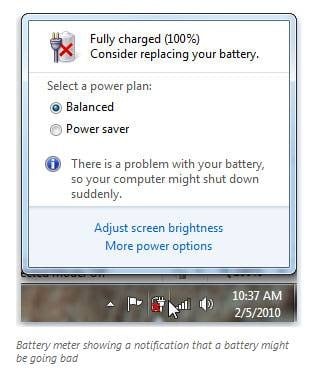
Its likely the battery will need to be changed. How old is the laptop.
What are your habits of load?
He is constantly connected to current continuous?
Have you always or most of the time run on battery?
-
I need help
You can check the setting for this MIME type in "tools > Options > Applications" and change the setting to 'always ask '.
You may need to reset all the actions download by removing the file mimeTypes.rdf manually.
-
Firefox does not open in full screen on the task bar and I have to go over it to see the web page.
Firefox does not open in full screen on the task bar and I have to go over it to see the web page.
Firefox window is sometimes "off screen" somehow. Often, you can force it to appear on the screen by right clicking on the thumbnail image just above the taskbar and choose expand. Does it work?
A possible cause for this is that the file that stores the positions and sizes of window is corrupt. You can delete this file and Firefox will return to standard window resizing.
#1 method: If you can get a zoomed window:
Open the settings folder (AKA Firefox profile) current Firefox help
- button "3-bar" menu > "?" button > troubleshooting information
- (menu bar) Help > troubleshooting information
- type or paste everything: in the address bar and press Enter
In the first table of the page, click on the view file"" button. This should launch a new window that lists the various files and folders in Windows Explorer.
Leave this window open, switch back to Firefox and output, either:
- "3-bar" menu button > button "power".
- (menu bar) File > Exit
Pause while Firefox finishing its cleanup, then rename xulstore.json to something like xulstore.old. If you see a file named localstore.rdf, rename this to localstore.old.
Launch Firefox back up again. Windows normally appear again?
#2 method: If you can not get a Firefox window for all:
Close Firefox by right clicking the icon in the taskbar > close all windows.
Using the Run dialog box (windows key + R) or the start search bar menu type or paste the following and press Enter to drill down to the profiles folder:
%APPDATA%\Mozilla\Firefox\Profiles
Here you can see a folder - in this case, double-click that - or more than one case - in this case, double-click on in what looks like the most recently updated.
Scroll down and rename xulstore.json to something like xulstore.old. If you see a file named localstore.rdf, rename this to localstore.old.
Launch Firefox back up again. Windows normally appear again?
Then, to re - light bars, you can use one of the following methods to view the list of the toolbar, and then select the desired bars it:
- Right click on a place empty on the tab bar (or the button '+')
- Press the Alt key to activate the classic menu bar > view > toolbars
- in customize mode > show/hide toolbars (see: Customize Firefox commands, buttons, and toolbars)
To activate the menu bar, toolbar bookmarks or other bars, click it in the list.
-
My Apple music does not work it takes me to the application once I click on a song it will break the app
I had to factory reset my phone twice. So once when I graded down to beta 10 to 9.3.2. One then once more and then my music application has started working again. I hope this helps.
-
Single-pass does not work for Web sites after the last update of firefox
Single-pass does not work for Web sites after the last update of firefox. This works in IE and Chrome and it works under windows (when starting the computer), but not with any website in Firefox.
Firefox 30 spent some less commonly used "Always turned on" plugins "asking to activate. To check and change this to SimplePass, you can use the page modules. Either:
- CTRL + SHIFT + a
- "3-bar" menu button (or tools) > Add-ons
In the left column, click on Plugins. Then on the right, check the control on the right side of the SimplePass.
You may need to exit Firefox and start it again before it takes effect.
A little luck?
-
Firefox does not connect to any site since the new update to download.
Firefox does not connect to all websites since the installation of the last update. Google Chrome and Internet work.
Some problems occurs when your Internet security program was set to trust to the
a previous version of Firefox, but no longer recognizes your updated as version
level of confidence. Now how do I solve the problem: to allow Firefox to connect to the Internet
Once again;- Make sure your Internet security software is up-to-date (for example, you are using the latest version)
- Delete Firefox to list your program of trusted or recognized programs, then add it again. For detailed instructions, see
Configure the firewall so that Firefox can access the Internet. {web link}
-
iPhone 5 c does not always sound during calls to the.
iPhone 5 c does not always sound during calls to the.
Is do not disturb on?
This is the icon of Crescent Moon at the top right of the screen
If yes – you can control center - activate by sliding upward on the homescreen of the lower edge and tapping on the icon
If this is not the case - check to see if these contacts are in your blocked list
-
On another PC I want to save my favorites, but my browser Firefox does not work how can I make the backup, before I reinstall Firefox.
Firefox cannot renew its tabs and now won't run and let me do a backupThis may be considered to be solve my problem.
I decided to uninstall the rogue program Firefox download and reinstall the same version (No. 8). I used Windows XP Add Remove programs who asked if I wanted to save the settings of Firefox until I uninstalled Firefox. I said yes and operated with the uninstall. I couldn't find a Firefox 8 so I went for the 12 version and installed on the laptop. This version 12 now works with all the passwords one favorite of the uninstalled 8.
Thank you for all your help and advice. -
I installed the latest version of Firefox on my laptop (Windows 7 Professional 64-bit). The thing is that firefox prompt to save passwords of websites. I'll explain you a little more away with an example: suppose I load www.gmail.com. When I login, the password manager key is displayed on the left side of the address bar, but the corresponding window which would ask if I want to save the password or not, does not appear. I tried all the possible solutions. It is true that when I restart firefox with disabled modules (safe mode), password manager works fine. But I don't really use Add-ons that could prevent firefox to save passwords. I disabled all add-ons and ran firefox in normal mode, but the password manager does not work yet. Please keep in mind that I tried everything and that any post not published so far describes a similar problem to mine case. Consider that I have the same I have configured the entire system from the beginning. The problem appeared again from the first time I launched firefox. At that time, I had not installed any antivirus software and there is no add-on with firefox. Hope someone can give me a valid solution...
Start Firefox in Firefox to solve the issues in Safe Mode to check if one of the extensions or if hardware acceleration is the cause of the problem (switch to the DEFAULT theme: Firefox (Tools) > Add-ons > appearance/themes).
- Makes no changes on the start safe mode window.
- https://support.Mozilla.com/kb/safe+mode
It is possible that there is a problem with key3db and signons.sqlite files that store the encrypted names and passwords in Firefox.
Rename signons3.txt and signons.sqlite files in the Firefox profile folder.
You can add .old files (key3.db.old and signons.sqlite.old) names or move them to another folder to make it possible to cancel the action.
You must define a new master password after renaming or removing the signons3.txt and all the currently saved passwords are lost.
If that worked, then you can delete the renamed files that are no longer needed.See:
- "Troubleshooting" in http://kb.mozillazine.org/Password_Manager
-
I have problems to make my battery charged, because the cable does not have a link solid with the socket of the phone. The problem seems compatible with a lot of cables, so I think the problem is with the phone. Can it be fixed?
Probably there is debris and dust in the decision-making of the lightning. Serve with compressed gas canned (NEVER orally). If this doesn't help, try electronic contact cleaner has a q - Tip. Finally, take it to Apple.
-
my iPhone 6s has problems with the GPS when I use some applications, it does not work well and give especially the bad road. Can someone help me?
My iphone 6 has started having the same problem. Its literally the GPS. Saying that it does not find me at all. Ive seen say location for more than an hour in the suburbs of chicago. It started to happen to me after I downloaded the latest update for the iphone. I hope they react and let you know what is happening because I'm dying to know as well.
Maybe you are looking for
-
SuperAntiSpyware picked up that following on a recent analysis of my PC: Trojan.Agent/Gen-FakeDoc
How serious is what? SuperAntiSpyware picked up that following on a recent analysis of my PC: Trojan.Agent/Gen-FakeDoc. C:\DellHD\Windows| Installer\ {91110409-6000-11D3-8CFE-0050048383C9} \WORDICON. EXEG : | DellHD\Windows | Installer\ {91110409-60
-
Bluetooth problems... I am 60 years YOUNG and totally confused! Laughing out loud!
Hi all... I hope you can help me. I have a gateway NV73 AMD Athion 11 x 2 m300 computer with Windows7. I never needed to Bluetooth technology when my wife bought me the computer, but when I was given a Christmas gift of transit of Jam (w/bluetooth co
-
Version of DEV BB10 has Simulator?
I updated a game of mine to make it compatible with BB10 previously only moving on PlayBook. I was informed that it was rejected because only under OS 10.0.9. 1675 is not make properly. I can not find anywhere the image of this Simulator version. The
-
How to get a refund for a product that is not compatible with my laptop
I bought the upgrade to home premium windows7, but it says that my system is not compatible, how do I get a refund. Sally watson {deleted} E-mail address is removed from the privacy *.
-
Recovery discs factory for computer laptop x 7010
The BIOS date is 2004, I believe that HP used discs for the recovery of the factory during this period, these would be available?